I checked your log and the API is reporting your car is offline. It's still polling the car every minute correctly and you can see the "offline" status in your raw data page. It could be no cell coverage or your cars computer is acting up. I've seen offline status reports for no reason before and it clears up when the car is driven again or the computers are restarted.Hi, @Jdeck , today my car is at the airport parking in Narita and it seems the logging is stopped around 5:28pm JST or 6:28 JST? Currently I'm at +1 hours from JST and TeslaFi says the end of log is 5:28pm, which could be car's timezone or my timezone... Right now it's 11:31 pm local time which is 10:31 pm JST. JST is +17 hours ahead of PST.
Welcome to Tesla Motors Club
Discuss Tesla's Model S, Model 3, Model X, Model Y, Cybertruck, Roadster and More.
Register
Install the app
How to install the app on iOS
You can install our site as a web app on your iOS device by utilizing the Add to Home Screen feature in Safari. Please see this thread for more details on this.
Note: This feature may not be available in some browsers.
-
Want to remove ads? Register an account and login to see fewer ads, and become a Supporting Member to remove almost all ads.
You are using an out of date browser. It may not display this or other websites correctly.
You should upgrade or use an alternative browser.
You should upgrade or use an alternative browser.
Seem to have found a bug. Unplugged and replugged during a charge. Looks like car was not polled during this time, as TeslaFi still showing same charge start time, however, 'kWh added' reset to 0 while 'kWh used' did not. Perhaps need to add together all the 'kWh added' if it is interrupted and resets.
Hi, James, thanks for your reply. It seems like Tesla was doing some maintenance on the onboard computer during that time?? Both location and odometer didn't change, so the car didn't move at all and cell coverage is good there (in Japan most operators have 100% coverage nationwide, even underground and at the summit of Mt. Fuji).I checked your log and the API is reporting your car is offline. It's still polling the car every minute correctly and you can see the "offline" status in your raw data page. It could be no cell coverage or your cars computer is acting up. I've seen offline status reports for no reason before and it clears up when the car is driven again or the computers are restarted.
The airport parking is what we call fixed parking, which means once my car was assigned a parking spot it doesn't move until I come back.
rfmurphy81
Member
Confirmed. For DC or Supercharger sessions, battery_current multiplied by charger_voltage (multiplied by .001) equals the kW output for that recorded moment in the site's logs. I noted several outputs via the site that matched what I had captured while charging in the vehicle. Since the touchscreen UI now displays kW while charging, it seems to make sense to add that to TeslaFi so users can reference it later (especially when needing to crowdsource or report issues to Tesla).Yes, the battery_current is the amps.
I don't think I've ever matched up what charger_power represents. I don't do any formatting to those fields though. If it shows with no decimal points that's the way it's presented via the API.
Cyclone
Cyclonic Member ((.oO))
Looks like the UI is funky again. Missing a number of elements and extending past the border again. Is there maybe a flag for cars in service that changed the UI? It looked fine the last time I checked on it.
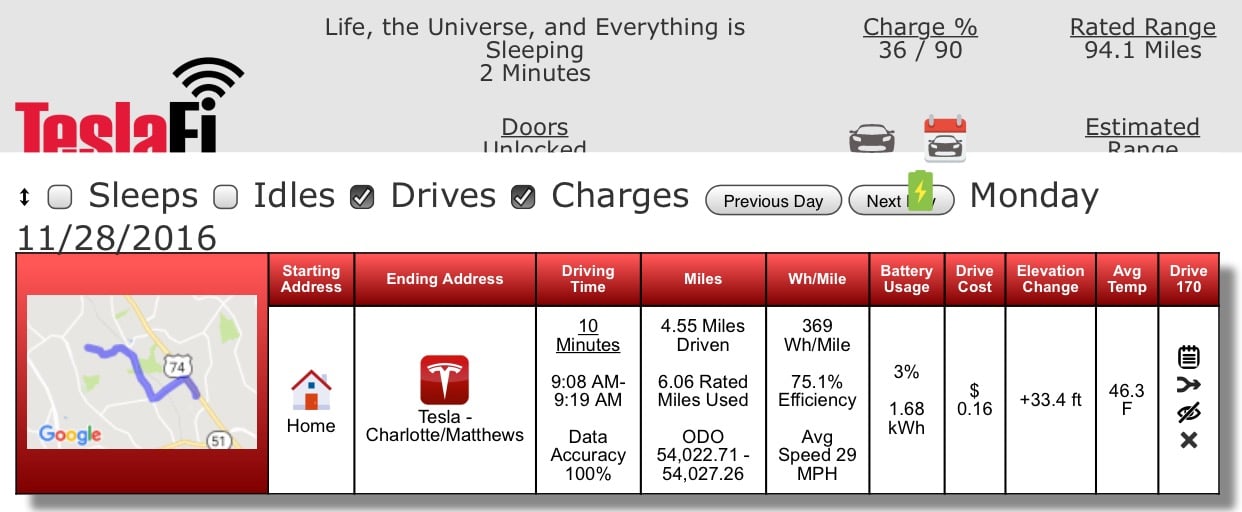
Mine looks lined up.Looks like the UI is funky again. Missing a number of elements and extending past the border again. Is there maybe a flag for cars in service that changed the UI? It looked fine the last time I checked on it.
View attachment 203811
I'll take a look at this and let you know what I find.Seem to have found a bug. Unplugged and replugged during a charge. Looks like car was not polled during this time, as TeslaFi still showing same charge start time, however, 'kWh added' reset to 0 while 'kWh used' did not. Perhaps need to add together all the 'kWh added' if it is interrupted and resets.
I think it's because the name of your car is too long and it's wrapping into a second line. I may have to set a maximum length where it defaults to 'Tesla' if it's too long. I already have this in place for users that have not named their car.Looks like the UI is funky again. Missing a number of elements and extending past the border again. Is there maybe a flag for cars in service that changed the UI? It looked fine the last time I checked on it.
View attachment 203811
Cyclone
Cyclonic Member ((.oO))
I think it's because the name of your car is too long and it's wrapping into a second line. I may have to set a maximum length where it defaults to 'Tesla' if it's too long. I already have this in place for users that have not named their car.
Maybe it is time I stop using the 42 Easter Egg and go back to my car's real name 'Watt Fun'. Though if you change that setting, so be it.
@Jdeck Is there any way to text me if my car isn't plugged in at XX time? I often forget to plug it in (because I may go back out for a errand) and wake up the next morning and say "grrrrr". I would like to specify time and level threshold (anytime after 10pm and below 70% for example).
Someone also requested it here...
New Featur Request: Text Plug-In Reminder
Someone also requested it here...
New Featur Request: Text Plug-In Reminder
I changed the maximum character count to 25 which should prevent this from happening. Let me know if it looks better, as in not broken anymore.Maybe it is time I stop using the 42 Easter Egg and go back to my car's real name 'Watt Fun'. Though if you change that setting, so be it.
It appears to be somewhat of an edge case. You added .32 kWh on your first charge then 0 kWh on your second charge. The kWh added data from the API does not reset between charging sessions if you don't drive in between them. I have some catches in place to subtract the starting data point from the new charging data BUT only if the previous charge was greater than .5 kWh. This requirement is there in case for whatever reason TeslaFi misses the first data point or two, it won't think it's a duplicate charge when it's really not. I'll try lowering this to .25 and see if it causes any issues.Seem to have found a bug. Unplugged and replugged during a charge. Looks like car was not polled during this time, as TeslaFi still showing same charge start time, however, 'kWh added' reset to 0 while 'kWh used' did not. Perhaps need to add together all the 'kWh added' if it is interrupted and resets.
Nothing yet. It can be something I can look at when I get into scheduling.@Jdeck Is there any way to text me if my car isn't plugged in at XX time? I often forget to plug it in (because I may go back out for a errand) and wake up the next morning and say "grrrrr". I would like to specify time and level threshold (anytime after 10pm and below 70% for example).
Someone also requested it here...
New Featur Request: Text Plug-In Reminder
Actually was referring to the charge on 11/26-27 from 8:34pm - 2:56am. The charge efficiency is shown as 34.7%, which has got to be incorrect. I remember at the point I posted here it was about 10%. My impression at the time was that the kWh added had been reset to 0 due to the re-plug. But if that's not how the API works, I could be wrong. Maybe I started the car briefly and replugged it within 1 minute.It appears to be somewhat of an edge case. You added .32 kWh on your first charge then 0 kWh on your second charge. The kWh added data from the API does not reset between charging sessions if you don't drive in between them. I have some catches in place to subtract the starting data point from the new charging data BUT only if the previous charge was greater than .5 kWh. This requirement is there in case for whatever reason TeslaFi misses the first data point or two, it won't think it's a duplicate charge when it's really not. I'll try lowering this to .25 and see if it causes any issues.
Cyclone
Cyclonic Member ((.oO))
I changed the maximum character count to 25 which should prevent this from happening. Let me know if it looks better, as in not broken anymore.
Looks good (though could it say "Your Tesla" instead of "Tesla"?). Everything seems to fit. Now if the service center would turn remote access back on!
Which brings up a question. In the raw API view, I see that my car was "asleep" at some point and is "online" lately. However, the status says "Tesla is sleeping". Is that TeslaFi just saying sleeping b/c the car has in_service=true, or is it simply not updating that field (even though the API returned a different status) since remote access is turned off?
Oh wait, nevermind. The raw data looks like my car JUST went to sleep right when I was typing this! I must have just looked every time that car was asleep and thus, didn't see it online at all over the past two days.
My only suggestion on that (unless it already exists) would be to allow the user to "move" the location-pin - otherwise if I park right at the edge of the supermarket car park the radius from that location-pin might not be ideal / representative.
I put this is place tonight. You can drag the location marker and resize the radius directly on the map now.
It makes a huge difference in accurately tagging locations.
I changed it to Your Tesla. Much better.Looks good (though could it say "Your Tesla" instead of "Tesla"?). Everything seems to fit.
BizJet
Member
Wow! @Jdeck just released an incredibly new TeslaFi.com feature: the ability to tag drives and display/download both summaries and details of just those tagged drives for any date range.
Here's my specific use case:
I drive my Model X for Uber, and for tax purposes want to keep track of total miles driven while Ubering (i.e. from when I leave the house to when I get back), as opposed to just the "Time on Trip" (pickup to drop-off) that Uber reports. By tagging all my Uber-related drives (both driving to the pick-up and returning home), I can get the full mileage associated with driving for tax purposes.
Other important cases:
Here's my specific use case:
I drive my Model X for Uber, and for tax purposes want to keep track of total miles driven while Ubering (i.e. from when I leave the house to when I get back), as opposed to just the "Time on Trip" (pickup to drop-off) that Uber reports. By tagging all my Uber-related drives (both driving to the pick-up and returning home), I can get the full mileage associated with driving for tax purposes.
Other important cases:
- Keeping track of business vs. personal mileage for tax returns;
- Keeping track of trip mileage for expense accounts.
tmueller64
Member
Does the API make available the driver profile that is selected while the car is in motion? If so, it would be nice if Teslafi could record the driver profile for each drive and then display driver-specific information such as total miles driven, etc.
Similar threads
- Replies
- 3
- Views
- 454
- Replies
- 4
- Views
- 188


