Gary, Thank you for the quick and thorough reply. I'll look a little closer and see if I can find a place for the dongle.
Welcome to Tesla Motors Club
Discuss Tesla's Model S, Model 3, Model X, Model Y, Cybertruck, Roadster and More.
Register
Install the app
How to install the app on iOS
You can install our site as a web app on your iOS device by utilizing the Add to Home Screen feature in Safari. Please see this thread for more details on this.
Note: This feature may not be available in some browsers.
-
Want to remove ads? Register an account and login to see fewer ads, and become a Supporting Member to remove almost all ads.
You are using an out of date browser. It may not display this or other websites correctly.
You should upgrade or use an alternative browser.
You should upgrade or use an alternative browser.
Turbo3
Member
Working on adding DC-DC voltage and current graphing. Here is the fixed V/A screen. Note the "Volts x10" y-axis label. (Will add more graph types here when I get them working)
I see the scale is wrong. Should be 120 sec in fast mode and 1200 sec in normal mode.
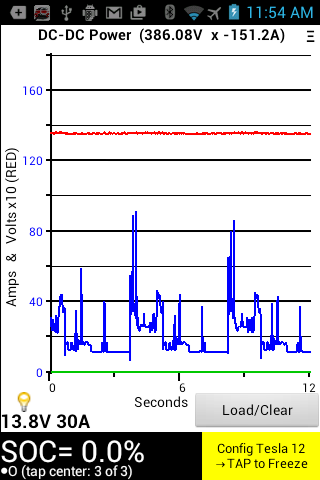
I see the scale is wrong. Should be 120 sec in fast mode and 1200 sec in normal mode.
Turbo3
Member
Excellent, all 3 graph types look good.
If this is real data, the large current spikes on about a 7 minute cycle ... are interesting, yes?
You might want to change the V and A values at the top from Pack values to DC2DC values?
Does this DC2DC data also stop recording when the Pack power is less than 800W?
If so, there should be an option to NOT stop when pwr < 800, I think. Thanks.
When do we get to try it, Tom Swift said, expectorantly?
As usual, more splendid work by Turbo3!
If this is real data, the large current spikes on about a 7 minute cycle ... are interesting, yes?
You might want to change the V and A values at the top from Pack values to DC2DC values?
Does this DC2DC data also stop recording when the Pack power is less than 800W?
If so, there should be an option to NOT stop when pwr < 800, I think. Thanks.
When do we get to try it, Tom Swift said, expectorantly?
As usual, more splendid work by Turbo3!
Last edited:
So I made the mistake of pulling the cubby all the way out. It is not going back in easily. Any hints or videos of how to reinstall it?
Turbo3
Member
The data for the DC-DC graphs comes from a Tesla. It is a 3 minute and 45 second sample (2257 samples). The above graphs do not have the correct time scale which should be 2 minutes for the 1200 samples shown. Here is a power graph with the correct time scale. The 800 watt filter is only available for the HV battery graph and is user controllable.
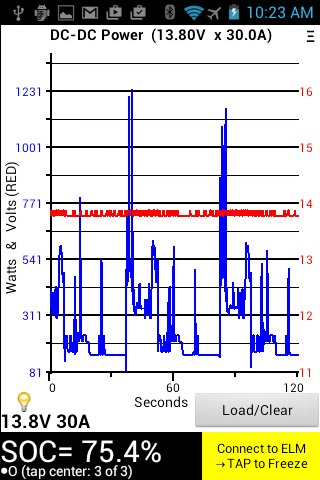
Andyw2100
Well-Known Member
So I made the mistake of pulling the cubby all the way out. It is not going back in easily. Any hints or videos of how to reinstall it?
From a different thread:
If you made the mistake of not following the instructions and did more than just unsnap the front of the cubby, you are now going to have to take the yacht floor (or carpet if an older S) out of the bowling alley, and on some cars this is a PITA.
Reach your fingers up behind the rear top of the yacht floor and pull towards the rear of the car and try to work the yacht floor piece out. There is a little black piece of plastic that snaps in on either side at rear of the cubby space that must come out in order to re-install the cubby. This piece pulls out straight towards the rear of the car to remove it. So this also means the yacht floor must come out first. Be extremely careful with the front of the yacht floor where it meets the console. If you have the version with rubber all around then you are much less likely to damage something. If not, and the yacht floor has no rubber surround, then be careful not to damage the corners and/or the rear of the console (where the USB ports are, etc). If you have an older S with only carpet, then it's super easy.
I made a couple of hook tools out of thin tempered strips of sheet metal I found in my junk stash that makes this procedure much easier, but again, just go slow and be careful.
Warning to those that have not fully removed the cubby, DO NOT! Just unsnap the front only and let it swing down. If you remove it, you have a lot of tricky expletive-laden work to do in order to get it back together!
Thank you, I was able to remove the "hockey stick" trim and then the top trim piece normally under the cubby which allowed easy install of the cubby. Every thing went back together with ease.
Andyw2100
Well-Known Member
Does anyone have any plans to have the required cabling manufactured professionally, and then offered for sale? I realize a lot of you enjoy stuff like making your own cables from parts, but I'm not sure I'm up to it, and would prefer to pay a few extra dollars for a professionally manufactured cable. It would seem there would be demand, and then more demand for the app as well.
Basically I'm thinking if someone sold a complete system that would just plug in to the OBD port or the TDC (it could be either, right), people would buy it.
Basically I'm thinking if someone sold a complete system that would just plug in to the OBD port or the TDC (it could be either, right), people would buy it.
Last edited:
Chris TX
Active Member
Does anyone have any plans to have the required cabling manufactured professionally, and then offered for sale? I realize a lot of you enjoy stuff like making your own cables from parts, but I'm not sure I'm up to it, and would prefer to pay a few extra dollars for a professionally manufactured cable. It would seem there would be demand, and then more demand for the app as well.
Basically I'm thinking if someone sold a complete system that would just plug in to the OBD port or the TDC (it could be either, right), people would buy it.
I have some extra parts. Do you want me to make you one?
Andyw2100
Well-Known Member
I have some extra parts. Do you want me to make you one?
That would be awesome! Thanks!
PM me whatever details you need and an address for me to send payment, etc.
I certainly appreciate it!
(I still think there is an opportunity here for someone!)
New graphing features under development (hopefully I have these right):
1. A 2nd graph, of the 12v buss voltage, and the DC-to-DC Current.
You have seen the preview, posted earlier. This will allow users
to monitor their 12v battery charging, we exoect, to get some
indication of that critical battery's condition, we hope.
2. The possibility of adding a third graph, with user specified values!
3. Data capture rates as fast as 100 per second, down to 1 per second,
depending upon how frequently the data occurs in the CAN input, and
possibly other conditions.
Note: While the TM-Spy app is gathering data for one active graph, it might
not be doing much else, but that is being worked on, and might possibly change.
1. A 2nd graph, of the 12v buss voltage, and the DC-to-DC Current.
You have seen the preview, posted earlier. This will allow users
to monitor their 12v battery charging, we exoect, to get some
indication of that critical battery's condition, we hope.
2. The possibility of adding a third graph, with user specified values!
3. Data capture rates as fast as 100 per second, down to 1 per second,
depending upon how frequently the data occurs in the CAN input, and
possibly other conditions.
Note: While the TM-Spy app is gathering data for one active graph, it might
not be doing much else, but that is being worked on, and might possibly change.
Turbo3
Member
Version 0.0.12 has been uploaded for release.
- DC-DC graphing of V/A
- An option to enable the filtering out Pack data below 800 watts has been added.
- Last graph saved is automatically reloaded when the app starts up again.
- Graph automatically clears when a new trace is being taken (well that is what should happen ;-))
- Two additional graphs were added to allow testing app on a Leaf.
- The "Fast Sample Rate" option captures data at the full CAN bus rate (100 per second for the Pack V/A, 10 per second for the DC-DC V/A graphs). If fast is not selected then every 10th frame is plotted.
There is still a little more clean up on the user specified graphing option. TM-Spy uses Gary's CAN-DO format for the VarParmList.csv file which is used internally to specify what is to be graphed. The next version will allow you to make up your own VarParmList.csv file. If found, it will be added to the internal list.
The current format supports one or two variables of up to 16 bits each. The data from only message ID at a time can be plotted. Refer to wk057's excellent document for other frames you may want to plot.
Note that with the addition of the user VarParmList.csv file any CAN message can be plotted for any vehicle with a 500kb CAN 11 bit message ID. This will turn TM-Spy into a general purpose investigation tool.
Lots of changes have been made internally so it is very possible I have broken something. The original hard coded scaling of the graphs has been changed to work off the VarParmList file.
While TM-Spy is "Looping" collecting data to plot it looks at no other frames on the CAN bus. Be sure to turn off Looping mode if you want to see anything else.
=================================
OT: On the humorous side I got this email from a person who seems to have take my use of "Spy" a bit to literal.
"You make this sound like people can spy on your nissan leaf its rubbish i will not buy"
- DC-DC graphing of V/A
- An option to enable the filtering out Pack data below 800 watts has been added.
- Last graph saved is automatically reloaded when the app starts up again.
- Graph automatically clears when a new trace is being taken (well that is what should happen ;-))
- Two additional graphs were added to allow testing app on a Leaf.
- The "Fast Sample Rate" option captures data at the full CAN bus rate (100 per second for the Pack V/A, 10 per second for the DC-DC V/A graphs). If fast is not selected then every 10th frame is plotted.
There is still a little more clean up on the user specified graphing option. TM-Spy uses Gary's CAN-DO format for the VarParmList.csv file which is used internally to specify what is to be graphed. The next version will allow you to make up your own VarParmList.csv file. If found, it will be added to the internal list.
The current format supports one or two variables of up to 16 bits each. The data from only message ID at a time can be plotted. Refer to wk057's excellent document for other frames you may want to plot.
Note that with the addition of the user VarParmList.csv file any CAN message can be plotted for any vehicle with a 500kb CAN 11 bit message ID. This will turn TM-Spy into a general purpose investigation tool.
Lots of changes have been made internally so it is very possible I have broken something. The original hard coded scaling of the graphs has been changed to work off the VarParmList file.
While TM-Spy is "Looping" collecting data to plot it looks at no other frames on the CAN bus. Be sure to turn off Looping mode if you want to see anything else.
=================================
OT: On the humorous side I got this email from a person who seems to have take my use of "Spy" a bit to literal.
"You make this sound like people can spy on your nissan leaf its rubbish i will not buy"
Last edited:
Turbo3,
I just got the new version, and I will get a chance to try it tomorrow, I hope.
Thanks a bunch, Gary.
I just got the new version, and I will get a chance to try it tomorrow, I hope.
Thanks a bunch, Gary.
I have some extra parts. Do you want me to make you one?
That's the spirit! Thanks for helping out others! I was about to make a bunch and give them away at cost. My problem is that my car is in the shop so I can't test my cable so I won't be able to make more until I can test mine first.
Hints at using TM-Spy:
1. Some Android Devices and screens will show a "Menu" icon, used to access the
Settings, Help, Exit, and Choice of Input Device. There is also a small three-bar (Menu)
icon in the upper right corner of the screen. But it does not work if the screen is Frozen.
2. Tapping the big "status" bar/button in the lower right corner can shift between modes,
like from normal to Frozen and back.
3. Pressing and holding the upper right corner of the screen shows an orange transparent
overlay in the active touch areas of the screen, with superimposed text that reminds one
what touching that area will do. The Swipe Up/Down reminder for the new time-graphs has
yet to be added. There is also a green overlay reminder at the bottom left.
1. Some Android Devices and screens will show a "Menu" icon, used to access the
Settings, Help, Exit, and Choice of Input Device. There is also a small three-bar (Menu)
icon in the upper right corner of the screen. But it does not work if the screen is Frozen.
2. Tapping the big "status" bar/button in the lower right corner can shift between modes,
like from normal to Frozen and back.
3. Pressing and holding the upper right corner of the screen shows an orange transparent
overlay in the active touch areas of the screen, with superimposed text that reminds one
what touching that area will do. The Swipe Up/Down reminder for the new time-graphs has
yet to be added. There is also a green overlay reminder at the bottom left.
Last edited:
Chris TX
Active Member
That's the spirit! Thanks for helping out others! I was about to make a bunch and give them away at cost. My problem is that my car is in the shop so I can't test my cable so I won't be able to make more until I can test mine first.
I've just ordered the proper crimping tool and a bunch of plugs to make these for others. I just used needle nose pliers for mine, but if I'm making them for others I want them to have a professional finish.
Turbo3
Member
Version 0.0.13 has just been uploaded. This is a significant release as it allows anyone to graph any single frame's data with up to 2 variables. Read the built-in change log for all the details.
You can now explore your Model S' CAN bus and try to learn what information the frames actually contain. Or add some based on information in wk057's excellent "Tesla Model S CAN Bus Deciphering" document to see what is already known.
It is all controlled by a file you generate in Gary's CAN-DO format which is how the current graphs within TM-Spy are generated. As an example the internal file used by TM-Spy is saved to the TM-Spy/Setup folder as spyvarparmlist_.csv. Note the added underscore at the end. Create a new file named the same but with the underscore removed and TM-Spy will read it in and make the graphs defined in it available on the settings menu.
The total number of Graphs supported in 20 with this version with no protection if the number goes over that. There are currently four defined internally so the max you can add is 16 additional graphs (that could be 16 two line graphs or 16 single line graphs or any combination).
If you come up with an interesting graph I can added it to the internal file so everyone can see it on the next release.
==========================
Version 0.0.14 uploaded.
- Graph definition limit increased to 200 with checking
- Removed internal Leaf graph definitions (move to my spyvarparmlist.csv file)
You can now explore your Model S' CAN bus and try to learn what information the frames actually contain. Or add some based on information in wk057's excellent "Tesla Model S CAN Bus Deciphering" document to see what is already known.
It is all controlled by a file you generate in Gary's CAN-DO format which is how the current graphs within TM-Spy are generated. As an example the internal file used by TM-Spy is saved to the TM-Spy/Setup folder as spyvarparmlist_.csv. Note the added underscore at the end. Create a new file named the same but with the underscore removed and TM-Spy will read it in and make the graphs defined in it available on the settings menu.
The total number of Graphs supported in 20 with this version with no protection if the number goes over that. There are currently four defined internally so the max you can add is 16 additional graphs (that could be 16 two line graphs or 16 single line graphs or any combination).
If you come up with an interesting graph I can added it to the internal file so everyone can see it on the next release.
==========================
Version 0.0.14 uploaded.
- Graph definition limit increased to 200 with checking
- Removed internal Leaf graph definitions (move to my spyvarparmlist.csv file)
Last edited:
Similar threads
- Replies
- 3
- Views
- 474
- Replies
- 4
- Views
- 492
- Replies
- 30
- Views
- 1K
- Replies
- 6
- Views
- 590


