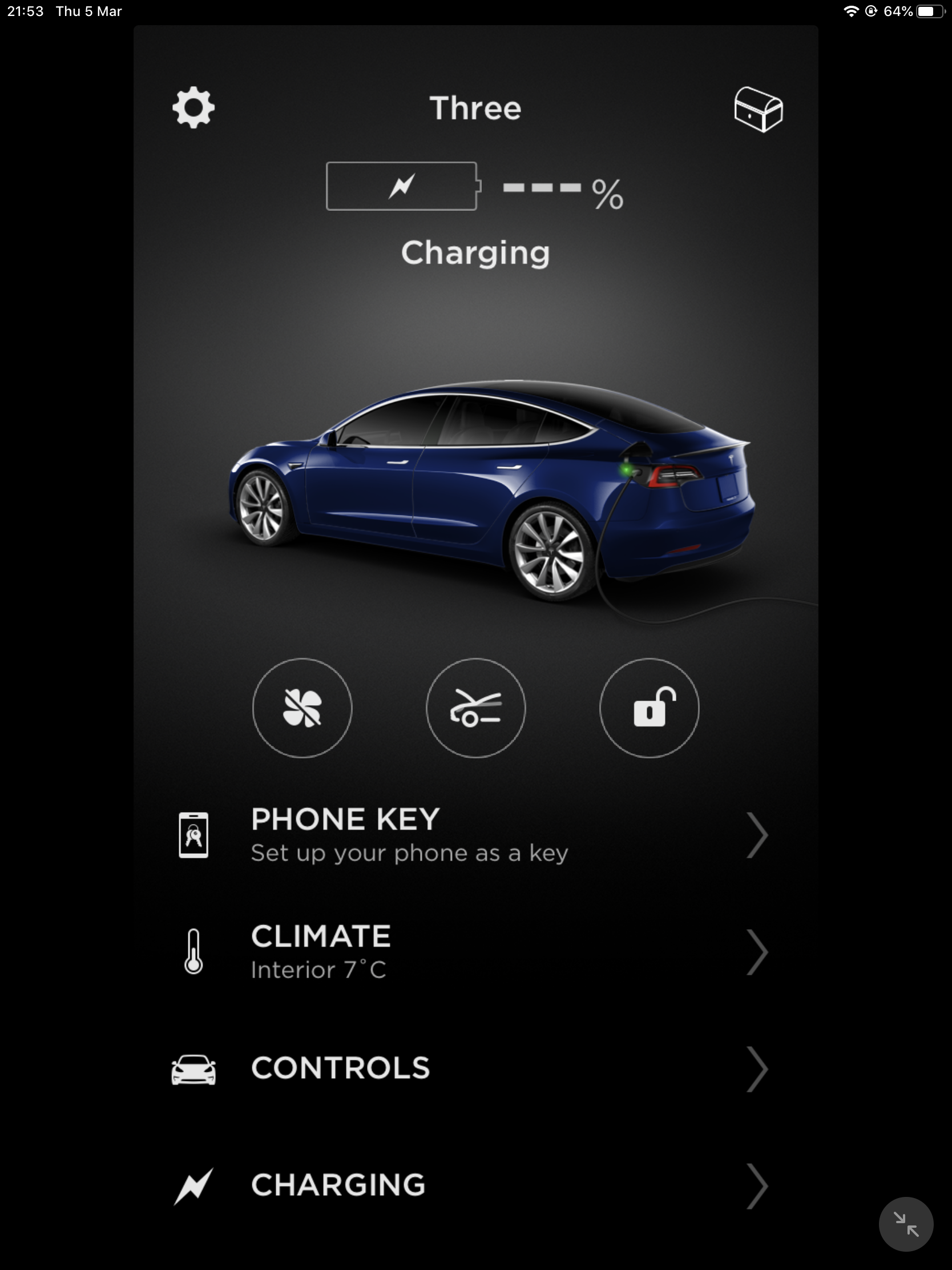FSD?Done.
traffic lights: check
arrows painted on the road: check
wheelie bins: check
stop signs: so far, it's mistaken all the no-entry signs for stop signs.
multiple system failures: to early to tell, it stopped raining and stopped bleeping before I started the download
Welcome to Tesla Motors Club
Discuss Tesla's Model S, Model 3, Model X, Model Y, Cybertruck, Roadster and More.
Register
Install the app
How to install the app on iOS
You can install our site as a web app on your iOS device by utilizing the Add to Home Screen feature in Safari. Please see this thread for more details on this.
Note: This feature may not be available in some browsers.
-
Want to remove ads? Register an account and login to see fewer ads, and become a Supporting Member to remove almost all ads.
You are using an out of date browser. It may not display this or other websites correctly.
You should upgrade or use an alternative browser.
You should upgrade or use an alternative browser.
ben_c
Member
We went for a quick spin! Bins, lights and road markings looking good.
edit: thumbnails playing up on images, but they load if you open.
edit: thumbnails playing up on images, but they load if you open.
Attachments
croman
Well-Known Member
Just got it. Will post notes later. Installing now.
Nothing much for HW2/MCU1 Model S. I can see a bug in that my refresh S appears as a nosecone S in the Tesla menu system. Was fine before.
Torokruger
Member
We went for a quick spin! Bins, lights and road markings looking good.
edit: thumbnails playing up on images, but they load if you open.
Track Mode 2 ??
ben_c
Member
Track Mode 2 ??
It’s there! But didn’t fancy doing a quick lap round the block!
Slightly off topic but what is the best practice for upgrading software? Reset the car afterwards? (how is this done?)
If I do a BIOS update on a computer motherboard I usually reset it to factory defaults afterwards. I presume people don’t do that?
If I do a BIOS update on a computer motherboard I usually reset it to factory defaults afterwards. I presume people don’t do that?
jimbo_hippo
Member
I’m fairly new to the Tesla camp at 4 months of ownership plus some prolonged window-shopping but it’s a pretty seamless ‘click and wait’ approach in general. Whilst a reboot (hold left and right steering wheel buttons with foot on the brake for a full restart) it’s only precautionary. I’ve done it without reboot with no issues.Slightly off topic but what is the best practice for upgrading software? Reset the car afterwards? (how is this done?)
If I do a BIOS update on a computer motherboard I usually reset it to factory defaults afterwards. I presume people don’t do that?
[other more experienced owners can chip in ..... always feel a tad conscious that some folk have been doing this stuff for years not months!]
boonedocks
MS LR Blk/Blk 19”
Same plus (May 2019 Raven S P+L)Nothing much for HW2/MCU1 Model S. I can see a bug in that my refresh S appears as a nosecone S in the Tesla menu system. Was fine before.
View attachment 518479
- Improved regenerative braking (for S/X with permanent magnet, long range)
jkoya
NA2 NSX
Installed about 4 hours ago. Here is what's new for me (2018 Model 3 Performance w PUP):


There has been an App update this week too (see Model Y threads)
Just went to check on my charge status (and to see if there is a software update waiting) and got this. Never seen it before. Weird.
Jonslatt
Member
I’m fairly new to the Tesla camp at 4 months of ownership plus some prolonged window-shopping but it’s a pretty seamless ‘click and wait’ approach in general. Whilst a reboot (hold left and right steering wheel buttons with foot on the brake for a full restart) it’s only precautionary. I’ve done it without reboot with no issues.
[other more experienced owners can chip in ..... always feel a tad conscious that some folk have been doing this stuff for years not months!]
With my computer I make sure the Windows is closed before I restart
NorfolkMustard
Active Member
Hadn’t noticed before but may not be new, the search for charging now shows max kW for destination chargers. The placeholder is there for “visited” chargers too, but shows 0kW - those may get populated once they’re visited again once you have 2020.8.1
MrBadger
Badger out
Anyone near Canary Wharf want to post the results!
Traffic Light Tree - Wikipedia

Slow shutter to see all phases
By William Warby from London, England - Traffic Light Tree, CC BY 2.0, File:Traffic Light Tree.jpg - Wikimedia Commons
Traffic Light Tree - Wikipedia

Slow shutter to see all phases
By William Warby from London, England - Traffic Light Tree, CC BY 2.0, File:Traffic Light Tree.jpg - Wikimedia Commons
I shall let you know, as I have both (multiple system failures/wet connector and 2020.8.1
My model 3 was in for a few bits this week and one thing that was flagged was a recall for a replacement wiring loom. I've heard it mentioned a few times that this was the culprit for these multiple failures. I've been fortunate to not have experienced any of these but the recall covered my car anyways. The part is due in next week and it's a quick 25-30 minute swap job. Have you spoken with service recently to see if you are covered by this recall as well? (if it's even related?). I am in a 423*** VIN range SR+ - I took delivery mid August last year from inventory so probably a June'ish build.
I've been (not) patiently waiting for this update to hit. I usually get them pretty quickly as I have FSD and I'm on advance. Still hasn't shown up for me yet however, looking at the TeslaFi stats, it's not being pushed to any SR+ models anywhere in the world as of this posting. Has anyone with an SR+ received it yet?
MrBadger
Badger out
I’m fairly new to the Tesla camp at 4 months of ownership plus some prolonged window-shopping but it’s a pretty seamless ‘click and wait’ approach in general. Whilst a reboot (hold left and right steering wheel buttons with foot on the brake for a full restart) it’s only precautionary. I’ve done it without reboot with no issues.
[other more experienced owners can chip in ..... always feel a tad conscious that some folk have been doing this stuff for years not months!]
The only time I ever had a significant problem (screen flicker, disappeared after next update) after an update was when I didn't do ^ this ^ Coincidental I do not know, but for sake of 30 seconds, I do foot on brake reboot (everything pressed until after T reappears) as a matter of course.
Option 3 - How to reboot your Tesla if something is going wrong
Similar threads
- Replies
- 3
- Views
- 602
- Replies
- 44
- Views
- 12K