garycat
Member
I bought a couple of these, and stuck one to the top of my home charger plug. Works great 
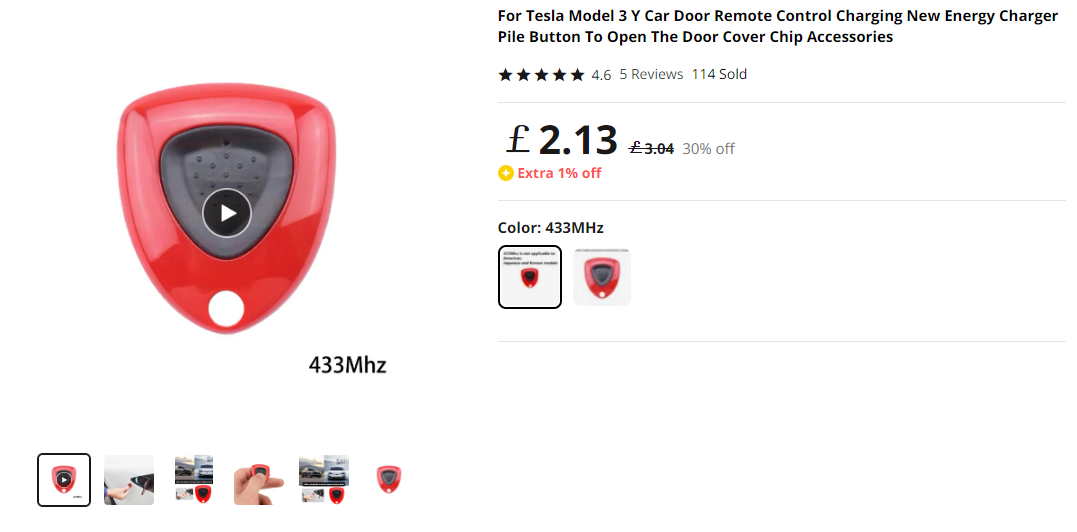
You can install our site as a web app on your iOS device by utilizing the Add to Home Screen feature in Safari. Please see this thread for more details on this.
Note: This feature may not be available in some browsers.
I bought a couple of these, and stuck one to the top of my home charger plug. Works great
View attachment 939211
Imho, it’s unlocking the cable easily is the useful feature.
Yep, my button on the Tesla charger handle hasn’t seemed to work for ages. I just tap the plug against the charging port door (lightly!) and it pops open.The Teslacharger wand (button) should still be able to open the charging port door when you press it regardless, maybe an issue with the RF receiver of the car then. But agreed, as you can simply press with your fingers on the charging port door when the car is unlocked to open it, it's a minor inconvenience.
This is why I enabled rainbow road when on autopilot. The blue lines for auto steer were not clear enough visually and I am pretty sure I have managed to turn off the bong... I turned off the chime for cruise control... or at the very least I no longer notice the AP one if it is still happening!I think it is so that you know whether AP or YOU are in control. I've had situations where I thought that AP was on, when it wasn't (even when it bonged to tell me - I just didn't register that fact)
Tesla rang me today regarding the wiper bug. This is the fix, the one and only fix!This does look like a safety issue I have had a couple of times when the dry wipe + bugs and water lead to temporarily blindness for a 100 m or so. It might help if we had water for that first wipe possibly more than a thimble full of water. @G4WFT
G7LYL
Not quite true. They default to auto when you engage AP, but you can change them to any manual setting, I think. You just can't change them to "off".Auto-wipers are now mandatory when using Autopilot. If the wipers are dry wiping, it’s generally because there’s dirt in front of the camera. Try washing the windscreen, this has always sorted it for me.
I don't think Tesla has ever had offline voice recognition - unless it's very new and has passed me by. Voice recognition doesn't work when you're out of mobile coverage AFAIK.Will probably be MCU2 only given the storage space required to do so offline.
Presumably this only mimics pressing the charge port door to open it and still doesn’t allow you to remove the charge cable by simply pressing the button? Imho, it’s unlocking the cable easily is the useful feature.
I installed this last night. It seems they've been messing with the indicators, as now they no longer cancel when moving the stalk in the same direction as you're already indicating. Just as I had gotten used to using this technique as well.I got 2023.12.9 last night, not used the car yet but the release notes show nothing new.
!!! I just went for a drive and thought I was going mad. This explains it then.I installed this last night. It seems they've been messing with the indicators, as now they no longer cancel when moving the stalk in the same direction as you're already indicating. Just as I had gotten used to using this technique as well.
It’s a shame it doesn’t unlock the cable otherwise this would be a game changer.I bought a couple of these, and stuck one to the top of my home charger plug. Works great
View attachment 939211
Maybe they're getting us preconditioned to not using them for when they take the indicator stalk away..?I installed this last night. It seems they've been messing with the indicators, as now they no longer cancel when moving the stalk in the same direction as you're already indicating. Just as I had gotten used to using this technique as well.
80% has a long history from the earliest Leafs which had a setting for an 80% charge limit.. so it became gospel that it was 'best' to stop there, even after Nissan removed the limit, and some form of it seems to have survived into modern day on the Tesla..Probably just the redesigned screen that caught my attention, in that case. The previous screen didn’t show the %, just had markers.
In relation to the 80%, don’t know. Many people say to only charge to 80%. I know Tesla will automatically set the limit to 80% at busy SuCs, though that’s more to do with throttling so you don’t hog chargers unnecessarily. TeslaMate goes into the yellow at above 80%, so they discourage going over 80%.
The upgrade last night appears to have cured the dry wipes when using autopilot. I hope?I installed this last night. It seems they've been messing with the indicators, as now they no longer cancel when moving the stalk in the same direction as you're already indicating. Just as I had gotten used to using this technique as well.
I didn’t notice this, and pretty sure I’ve got this update. I’ll double check..I installed this last night. It seems they've been messing with the indicators, as now they no longer cancel when moving the stalk in the same direction as you're already indicating. Just as I had gotten used to using this technique as well.
is anybody else forward collision not working ? I’m so used to it bleeping whenever a car breaks in front of me, noticed yesterday that it isn’t doing it at all anymore… regardless of how close (double checked the setting and it’s still turned on)


