Yeah, I know developer of “Watch App for Tesla” suggests a workaround for slow Siri response — open the app before you anticipate needing to issue a command. This gives it a chance to wake up, so later, you can give the open command and get better response time.
This makes it not very useful IMO.
It’s not really the app’s fault you have to do this l, but I’m not interested in a multi-step process with advance planning to open the car.
The app also causes phantom drain — and again, there is a hint from the developer that can reduce it by limiting the hours when you allow it to wake the car. Again, it is manual, and if you happen to be out early (or late) you may find background updates are not active when you need them.
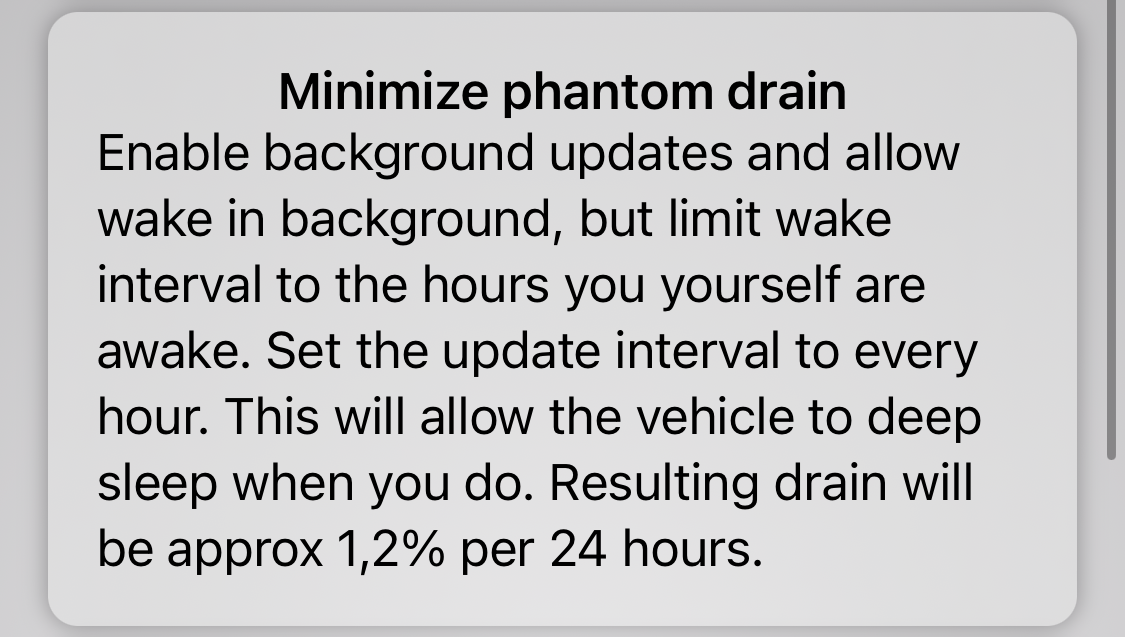
Overall, too fiddly for me. But the other apps have the same drawbacks - this one has the most reasonable price if you want to try it.
This makes it not very useful IMO.
It’s not really the app’s fault you have to do this l, but I’m not interested in a multi-step process with advance planning to open the car.
The app also causes phantom drain — and again, there is a hint from the developer that can reduce it by limiting the hours when you allow it to wake the car. Again, it is manual, and if you happen to be out early (or late) you may find background updates are not active when you need them.
Overall, too fiddly for me. But the other apps have the same drawbacks - this one has the most reasonable price if you want to try it.


