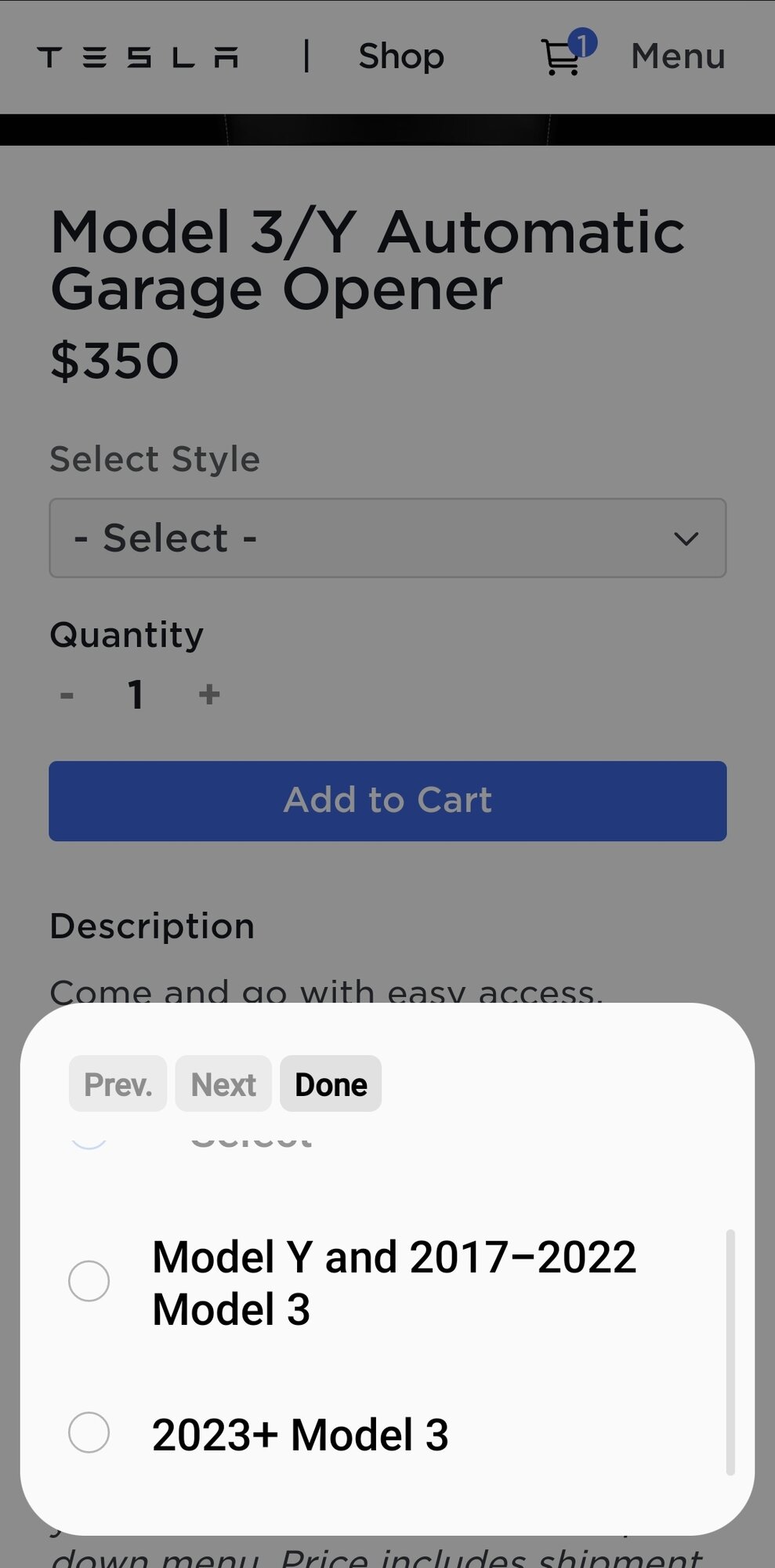Anyone know what I'm doing wrong (2023 MYP)? Homelink icon not showing up at all, still MyQ. Even done the power off (safety > power off) waiting
several times waiting 2, 4, 6 mins and still nothing. Is there another power off / power cycle / computer reboot step I'm missing?
Steps taken:
Version: 2023.2.12a
- Installed 1508524-00-A (comes with module, bracket, bolt) on my 2023 Model Y Performance.
- Service mode > Low voltage > homelink enabled. Watch unit restart
- Service mode > tested homelink with success
- Exited service mode
- Two button restart
- Power off via safety > power off waiting 2 to several mins
Still no icon
Additional Software does show the homelink enabled: HomeLink 5 (Opt 2).
I've even went back into service and re-toggled homelink to false, to then back on
Even redone it toggled it back on, left it in service mode. Watched it reboot. Got out of the car to let "reboot" (didn't see anything different) per the message before unlocking mentions if not seeing the icon, still nothing.
Several power offs still nothing. Almost like it's not powering off (idk what to expect).
Pressing the brake pedal after power off and waiting, the screen comes back up quickly like just waking up.
Power off method / Perform Power Cycle:
- Shift into Park.
- On the touchscreen, touch Controls > Safety > Power Off.
- Wait for at least two minutes without interacting with the vehicle. Do not open the doors, touch the brake pedal, touch the touchscreen, etc.
- After two minutes, press the brake pedal or open the door to wake the vehicle.
Thank you all for reading this and helping out. Really appreciate all the posts and steps here to help everyone out, amazing!!