Welcome to Tesla Motors Club
Discuss Tesla's Model S, Model 3, Model X, Model Y, Cybertruck, Roadster and More.
Register
Install the app
How to install the app on iOS
You can install our site as a web app on your iOS device by utilizing the Add to Home Screen feature in Safari. Please see this thread for more details on this.
Note: This feature may not be available in some browsers.
-
Want to remove ads? Register an account and login to see fewer ads, and become a Supporting Member to remove almost all ads.
You are using an out of date browser. It may not display this or other websites correctly.
You should upgrade or use an alternative browser.
You should upgrade or use an alternative browser.
DiY HomeLink Install using in car Service Mode - No need for Tesla Service or ToolBox
- Thread starter RoBoRaT
- Start date
GlmnAlyAirCar
Active Member
My thought is that homelink is not installed, but the configuration for some reason indicates it is.
btownalset
Member
I tried installing a homelink model from an Audi (vw part) just to see if it would work. After I installed it, the car showed the same as what you are seeing. So if your M3 is used, the previous owner may have tried to install a non M3/MY homelink module. And for those interested, the homelink module did not work (unsurprisingly)...it allows you to start a garage door profile but won't go past the 2nd step.Hello. I just got my new 3. And seems like HL is already installed dont know why.
I am having these error. Anyone know how to fix?
View attachment 962006
View attachment 962007
frankvb
Active Member
I'm trying to locate the homelink cable on an Austin (2023) Model Y - and it's not at the obvious location (as in the videos). Any idea where to look for it?
NVM - found it, hanging down near the headlight. Now just waiting for my eBay shipment to arrive tomorrow.
NVM - found it, hanging down near the headlight. Now just waiting for my eBay shipment to arrive tomorrow.
Last edited:
frankvb
Active Member
Installed the homelink module, configured it in the service menu, and everything is working perfectlyI'm trying to locate the homelink cable on an Austin (2023) Model Y - and it's not at the obvious location (as in the videos). Any idea where to look for it?
NVM - found it, hanging down near the headlight. Now just waiting for my eBay shipment to arrive tomorrow.
metroplex
Gearhead
Reading through this thread, it seems for my 2022 Model 3 that I don't need to remove the bumper cover if I use one of the 2 holes by the frunk release latch? Would the Tesla E-Torx screw from the Homelink kit work in that hole? Has anyone encountered water/vibration damage to the module in this location vs the OEM location?
beachsideev
Member
Yes. Yes. No, although I put a zip tie around the housing and module to prevent it from falling out. In the oem location/position, the module is horizontal and can't easily slide out. In the easy to reach position, it is vertical and could potential fall out of the mount. This will make a lot more sense when you actually install the module.
As far as water, it is the same or maybe a little better because it isn't right behind the bumper cover. In an accident, the easy spot is in a much better location.
As far as water, it is the same or maybe a little better because it isn't right behind the bumper cover. In an accident, the easy spot is in a much better location.
metroplex
Gearhead
I bought a kit off eBay. Looks like a genuine Tesla Homelink unit, even had a July 2023 manufacture date. I would have paid the extra for the $350 Tesla kit direct, except they no longer ship to you in a sealed box - it goes to the Tesla SC.
Took under 1 hour to do the full install. Most "difficult" part was making sure the metal clip for the frunk at the wiper fluid was actually there. Mine popped out when I removed it and didn't even realize it. The factory manual also said the HVAC intake grille had 4 push clips, my 2022 only had 3.
Followed the instructions for Service mode, rebooted, and then had to close the door and let it cycle over. Then I saw the Homelink option pop up below MyQ (I don't use or have MyQ).
I don't know if it was because I had a weak 12V battery for my dad's garage door opener (it measured 11.92 VDC) or if it was because I chose the easy location, but I had to pop the frunk in order to provide a strong enough signal for Homelink to pick it up. It wouldn't pick it up if I aimed my opener at the Tesla emblem or in the front bumper area.
I wish I saw this thread last year!
Took under 1 hour to do the full install. Most "difficult" part was making sure the metal clip for the frunk at the wiper fluid was actually there. Mine popped out when I removed it and didn't even realize it. The factory manual also said the HVAC intake grille had 4 push clips, my 2022 only had 3.
Followed the instructions for Service mode, rebooted, and then had to close the door and let it cycle over. Then I saw the Homelink option pop up below MyQ (I don't use or have MyQ).
I don't know if it was because I had a weak 12V battery for my dad's garage door opener (it measured 11.92 VDC) or if it was because I chose the easy location, but I had to pop the frunk in order to provide a strong enough signal for Homelink to pick it up. It wouldn't pick it up if I aimed my opener at the Tesla emblem or in the front bumper area.
I wish I saw this thread last year!
metroplex
Gearhead
Just wanted to chime in - Location detection works great.
I noticed that I need to have a key with me in order to use Homelink. This is kind of neat because in other cars with Homelink (e.g. my 2017 Fusion Sport) that are on the visor/mirror, if you manage to access the interior you can use the Homelink to open the garage door without having a key.
I noticed that I need to have a key with me in order to use Homelink. This is kind of neat because in other cars with Homelink (e.g. my 2017 Fusion Sport) that are on the visor/mirror, if you manage to access the interior you can use the Homelink to open the garage door without having a key.
355rockit
Member
I installed the homelink module per the thread on a 2023 Model 3P. Connector was in middle of frunk. After going into service mode to enable, I get a failure message on trying to enable the module. Any ideas? Is it possibly a bad module? I got it off of eBay with mount and bolt.
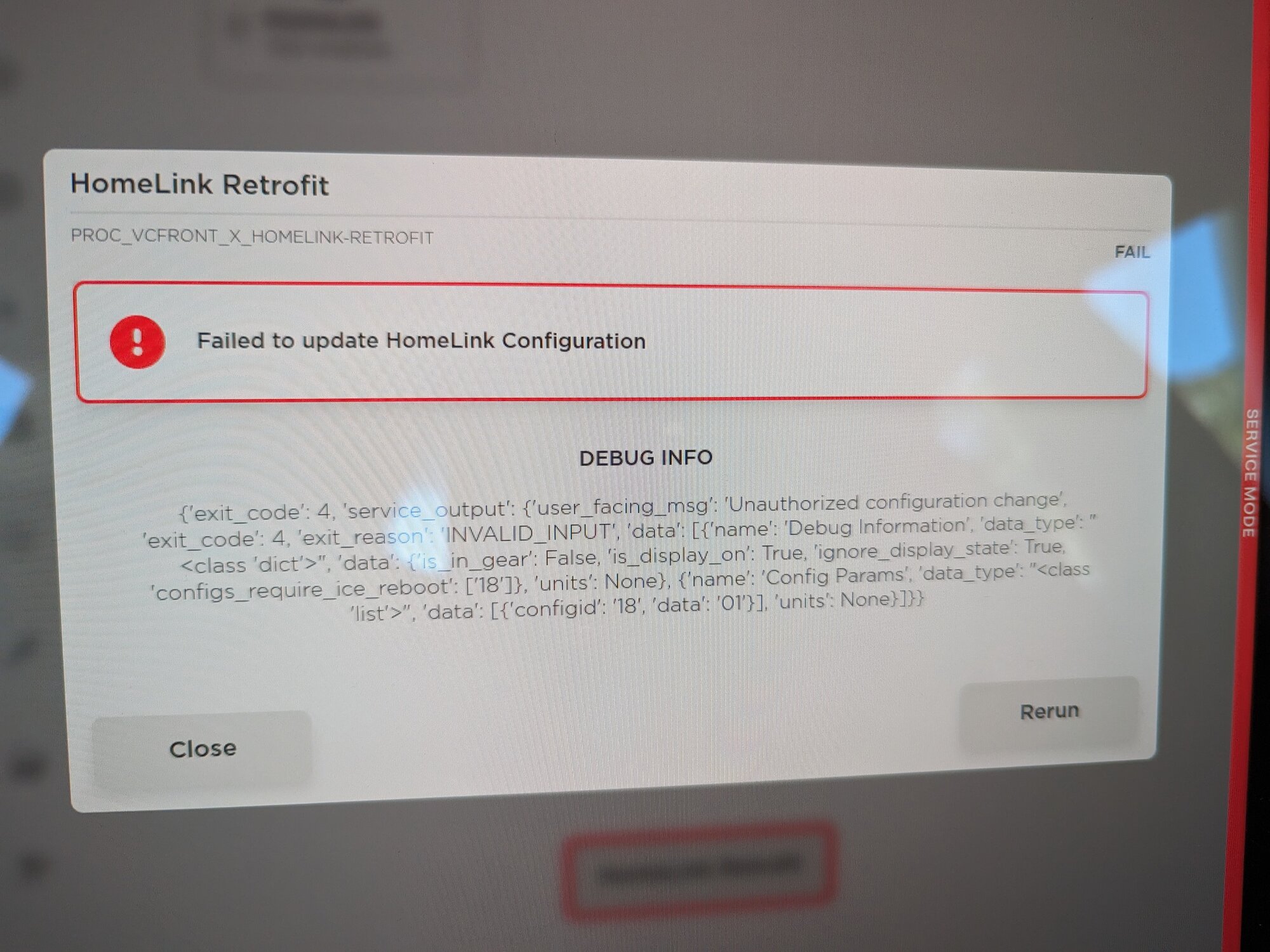
355rockit
Member
I removed the module and then went into service and ran the enable process and received same message. Looks like device isn't recognized or not responding and is defective. I ended up returning to eBay seller. May buy from Tesla like OP.I installed the homelink module per the thread on a 2023 Model 3P. Connector was in middle of frunk. After going into service mode to enable, I get a failure message on trying to enable the module. Any ideas? Is it possibly a bad module? I got it off of eBay with mount and bolt.View attachment 1017222
Gauss Guzzler
Safety Score = 42
@355 Was it a genuine Tesla-labeled Homelink? You can't use the cheap Lamborghini or Bentley ones on eBay even though they are the exact same part number - only the Tesla version has the right firmware.
Another DiYer have the same error. Looks like we are not allowed to do DiY any longer.I removed the module and then went into service and ran the enable process and received same message. Looks like device isn't recognized or not responding and is defective. I ended up returning to eBay seller. May buy from Tesla like OP.
Homelink retrofit install failure
Tried installing Homelink Module and followed all the steps correctly. The module is installed (That screw took forever but I installed it). But now when I go in the Service mode and click on the Homelink Retro fit, I get this authorization error: Does anyone has any suggestions to go past this...
355rockit
Member
Another DiYer have the same error. Looks like we are not allowed to do DiY any longer.
Thanks for that. It is the correct part number from this thread. This may explain the 'unauthorized configuration' in the error message. Bummer cannot DIY anymore.
bluenycom
Member
I installed mine (From eBay) last month. It works fine. I remember that the module had Tesla name on the label which may be a factor.Thanks for that. It is the correct part number from this thread. This may explain the 'unauthorized configuration' in the error message. Bummer cannot DIY anymore.
I also picked up a new Tesla OEM labeled Homelink unit from eBay. In Mid January I DIY installed, everything worked without issue. Still working OK as of now, I'm on 2023.44.30.8. Hopefully it won't break after the next FW update, if it does, I'll update again.
355rockit
Member
I am on 2024.2.2.1.I also picked up a new Tesla OEM labeled Homelink unit from eBay. In Mid January I DIY installed, everything worked without issue. Still working OK as of now, I'm on 2023.44.30.8. Hopefully it won't break after the next FW update, if it does, I'll update again.
Similar threads
- Locked
- Replies
- 6
- Views
- 3K
- Replies
- 1
- Views
- 1K
- Replies
- 6
- Views
- 5K
- Replies
- 6
- Views
- 2K


