Welcome to Tesla Motors Club
Discuss Tesla's Model S, Model 3, Model X, Model Y, Cybertruck, Roadster and More.
Register
Install the app
How to install the app on iOS
You can install our site as a web app on your iOS device by utilizing the Add to Home Screen feature in Safari. Please see this thread for more details on this.
Note: This feature may not be available in some browsers.
-
Want to remove ads? Register an account and login to see fewer ads, and become a Supporting Member to remove almost all ads.
You are using an out of date browser. It may not display this or other websites correctly.
You should upgrade or use an alternative browser.
You should upgrade or use an alternative browser.
follow.johnny
FSD Beta Tester
I was able to disable TuneIn (Model Y). Although, I can only disable 3 sources, not more than that. I currently have Phone, Spotify and Caraoke.Hi,
I can't seem to disable Tunein as an available source. It is shown but can't be disabled.
Radio, Streaming, TuneIn are disabled. I feel like I forgot something, but the message is the same, there's a disabling limit.
camthehombre
Member
Same as my Model 3, wasn't there before but it is now.I believe this is new on Model S, the auto high beams has been moved from being buried in settings to now being on the quick controls screen:
Thanks. My problem was that it only let me disable 2 sources and I wanted to disable 3 (UK MS).I was able to disable TuneIn (Model Y). Although, I can only disable 3 sources, not more than that. I currently have Phone, Spotify and Caraoke.
Radio, Streaming, TuneIn are disabled. I feel like I forgot something, but the message is the same, there's a disabling limit.
CS200222
New Member
I just updated my 2017 Model S to 2020.44, and now my left front lifght (outer LED light) is staying on both while being charged and also when not plugged in...This started only after I updated to 2020.44...I have already scroll wheels resented, and also completely reset from the power off on the screen.
serendipitous
Member
Since nobody else has added this yet, there is one more release note for (at least) Performance Model S: additional Launch Mode enhancements/performance.
In Launch Mode, refined motor controls have increased your car's high speed power, improving acceleration.
I heated my car up but my SoC was too low to get a useful new dragy run. Will try to find time tomorrow to see what 0-60 or other numbers are now.
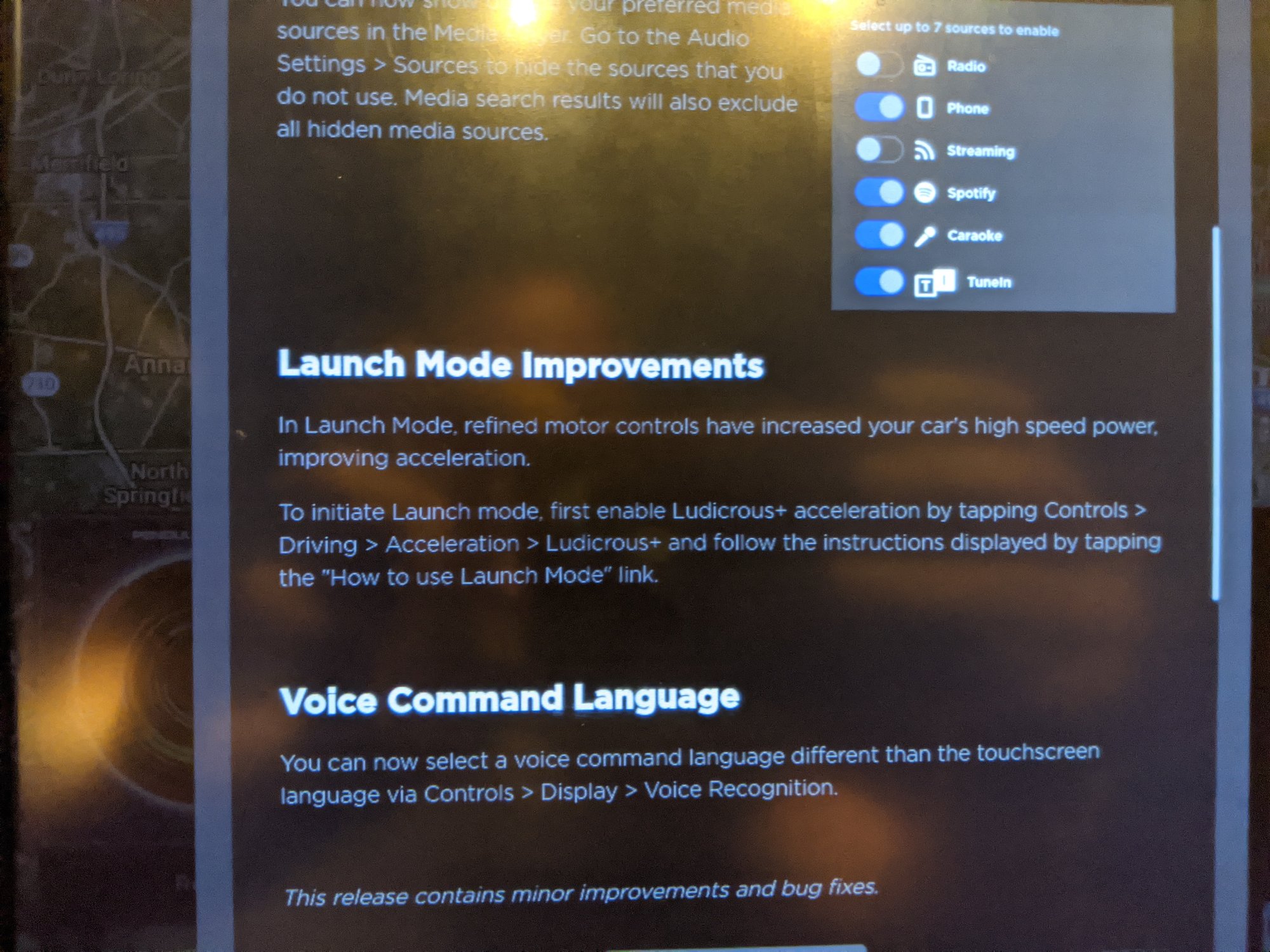
In Launch Mode, refined motor controls have increased your car's high speed power, improving acceleration.
I heated my car up but my SoC was too low to get a useful new dragy run. Will try to find time tomorrow to see what 0-60 or other numbers are now.
sduck
Mr. Duck
I think some people are misunderstanding what the Set Current Speed option is for. It's an option that many of us have been asking for. In almost all other cars, and the model S and X, when you engage cruise control the speed is set to the speed you are going. No matter what the posted speed limit is. This setting returns that simple functionality to the model 3 and Y for those who want it. So one doesn't have to screw around with offsets or whatever.
For instance, where I live, there are several school zones that are pretty long, and the cops can be overly zealous about enforcing them sometimes. The car thinks it's a 45 mph street, it doesn't read the school zone 15 mph speed limit signs. It's just easier to slow down, do a quick set into TACC and stay at 15 mph than worry about it.
It has nothing to do with anything that happens after you engage TACC/AP, it only affects (or rather, doesn't affect) the speed you are going when you engage it.
For instance, where I live, there are several school zones that are pretty long, and the cops can be overly zealous about enforcing them sometimes. The car thinks it's a 45 mph street, it doesn't read the school zone 15 mph speed limit signs. It's just easier to slow down, do a quick set into TACC and stay at 15 mph than worry about it.
It has nothing to do with anything that happens after you engage TACC/AP, it only affects (or rather, doesn't affect) the speed you are going when you engage it.
Last edited:
Since nobody else has added this yet, there is one more release note for (at least) Performance Model S: additional Launch Mode enhancements/performance.
In Launch Mode, refined motor controls have increased your car's high speed power, improving acceleration.
I heated my car up but my SoC was too low to get a useful new dragy run. Will try to find time tomorrow to see what 0-60 or other numbers are now. View attachment 605435
Please do!!! Noticed this on the wife's Model X this morning, and won't have the time to mess with it for a while.
captain_sahaj
Member
What is this new 2020.44.10.1!? remember weird software numbers means new features
Nothing new in release notes, but it's odd to jump to .10 from 2020.44.
https://twitter.com/LifeMiddie/status/1324784820271108103?s=20
thewishmaster
Active Member
Installing 44.10.1 now.
2020.44's version of Spotify is way better than what we had before to the point I'll start using it from the car instead of my phone. Much quicker to load songs and the additional ways to browse playlists and music are great.
My only other 2020.44 observation is that it seemed to regress in behavior for a stop sign near me (sample size of only 1 drive though). This stop sign has a patch of newer asphalt running across the STOP text; it used to stop abruptly behind the patch of asphalt, but with 40.x it started to pull up to the correct line. 2020.44 again abruptly stops short of the STOP text.
2020.44's version of Spotify is way better than what we had before to the point I'll start using it from the car instead of my phone. Much quicker to load songs and the additional ways to browse playlists and music are great.
My only other 2020.44 observation is that it seemed to regress in behavior for a stop sign near me (sample size of only 1 drive though). This stop sign has a patch of newer asphalt running across the STOP text; it used to stop abruptly behind the patch of asphalt, but with 40.x it started to pull up to the correct line. 2020.44 again abruptly stops short of the STOP text.
Rippin1Gear
Member
Downloaded 44.10.1 hour ago...
Got .44 yesterday and must of pushed 10.1 today from using AP all day lol
Got .44 yesterday and must of pushed 10.1 today from using AP all day lol
sduck
Mr. Duck
Just got 2020.44.10.1. Big bugaroo - album art is no longer working when playing usb audio files. Used to work great, now not at all. Wish there was a way of reporting bugs that actually worked. Given that the usb audio system is obviously the lowest priority item for tesla, it'll probably never get fixed.
diplomat33
Average guy who loves autonomous vehicles
Dogtone
Member
Same here. 2019 model 3Just got 2020.44.10.1. Big bugaroo - album art is no longer working when playing usb audio files. Used to work great, now not at all. Wish there was a way of reporting bugs that actually worked. Given that the usb audio system is obviously the lowest priority item for tesla, it'll probably never get fixed.
Similar threads
- Replies
- 317
- Views
- 14K
- Replies
- 111
- Views
- 11K
- Replies
- 9
- Views
- 550
- Replies
- 6
- Views
- 3K



