Everyone's missing the really big news... The 007 Easter Egg still works!
(Ok, maybe we Classic/non-AP folks have to get our joy out of this where we can)
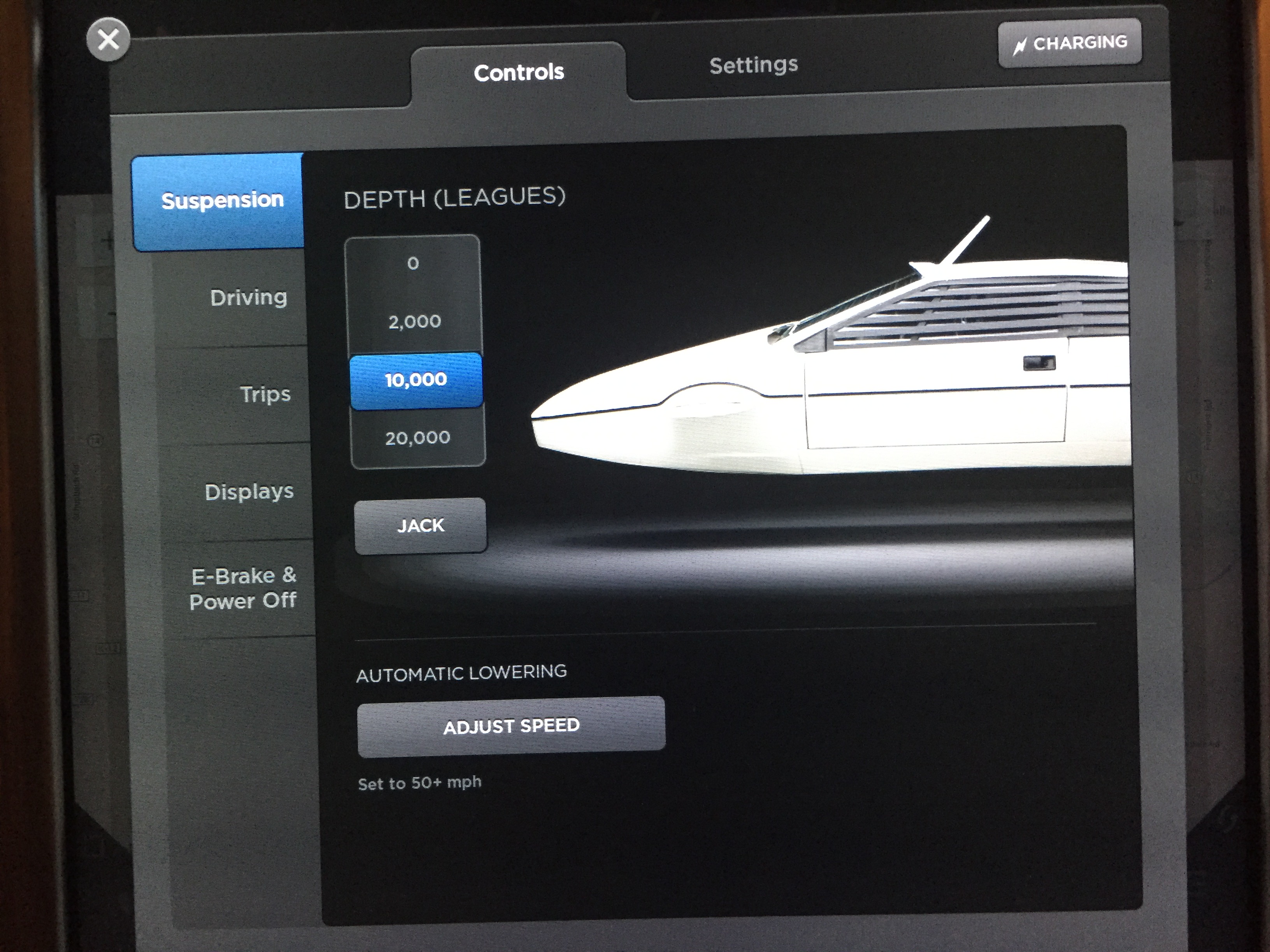
(Ok, maybe we Classic/non-AP folks have to get our joy out of this where we can)
You can install our site as a web app on your iOS device by utilizing the Add to Home Screen feature in Safari. Please see this thread for more details on this.
Note: This feature may not be available in some browsers.
Good lord this thread is growing fast...
Someone with AP...
1)Can you set any speed you wish with AP active or does it force you to follow the speed limit?
2)If you can set any speed (let's say you set for 85 in a 70) and the speed limit drops, does it keep you at 15 over the limit, or does it drop you to the speed limit, or does it keep you at 85MPH as you had set?
3)Some of the videos show drivers being very careful to not use lane change when there were cars approaching, but my understanding is that you can put the turn signal on at any time and the car will not attempt to change lanes until it is safe. Has anyone tested that out?
4)Some has to have tried to rig something to simulate having a hand on the wheel when there actually isn't...perhaps you can anonymously post your "solutions"/results?
Can Non-AP Model S owner post pictures of the new UI? Has much changed? Is it worth it to upgrade to v7?
Thanks in advance!!
The little ghost car image of the car in front of you turns red for collision alert. It looks cool. Sometimes the car turns blue, but I'm not sure why.
I've been saying this for months but everyone seems quick to dismiss it despite the facts.kudos
Can Non-AP Model S owner post pictures of the new UI? Has much changed? Is it worth it to upgrade to v7?
Thanks in advance!!
The little ghost car image of the car in front of you turns red for collision alert. It looks cool. Sometimes the car turns blue, but I'm not sure why.
The auto-brake hold thing is great. Being able to see when the brake lights turn on due to regen is brilliant. The touchscreen is far more responsive. I did have a few areas where the map failed to load tiles and/or the audio froze seemingly due to some kind of data congestion, even though cell connectivity was good. Maybe I need to get LTE!.
What "facts"?
Missing the odometer. As I drive for a living that is a BIG NO NO!! Must be displayed on the main screen. Please Tesla fix this ASAP!
The fact that the system would run faster with less texturing of the UI... and that today I have the proof to back it up. v7 is infinitely more responsive than 6.2.
The fact that the system would run faster with less texturing of the UI... and that today I have the proof to back it up. v7 is infinitely more responsive than 6.2.
Autopilot Tip: Look at the blue. The blue tells you whether it's primarily locking onto the car in front of you for guidance, the left lane boundary, the right, or both. You can also see the blue lane "arcs" pulse up and down as it indicates how far the AP can see. The farther it can see, the higher the confidence of AP to make the right moves by the millisecond. The lower the blue arcs, the lower the confidence, and at some point when the arcs are so short that the car can't see very far in front of you, it asks you to hold the steering wheel.


