I am still on new on both GWsIn a strange twist, I was just rolled back to 20.48.. Anyone else?
Welcome to Tesla Motors Club
Discuss Tesla's Model S, Model 3, Model X, Model Y, Cybertruck, Roadster and More.
Register
Install the app
How to install the app on iOS
You can install our site as a web app on your iOS device by utilizing the Add to Home Screen feature in Safari. Please see this thread for more details on this.
Note: This feature may not be available in some browsers.
-
Want to remove ads? Register an account and login to see fewer ads, and become a Supporting Member to remove almost all ads.
You are using an out of date browser. It may not display this or other websites correctly.
You should upgrade or use an alternative browser.
You should upgrade or use an alternative browser.
Gateway updated to 21.20.2
- Thread starter h2ofun
- Start date
DOH. I somehow didn't see i was on page 3 of 7 when I posted.... Sorry
Dont worry, I do that all the time (reply to a thread in the middle), lol.
samsonusmc
Member
Sorry about the bad post... So to hopefully help with the who and why.. I am:
wifi and cell only
Gateway v2
4 Powerwall+ (serial based)
was 21.20.2 now 20.49.0
I didn't see any major issues on 21. other than when going to the TEG interface I would see "Registration: INCOMPLETE" behind the logon prompt
wifi and cell only
Gateway v2
4 Powerwall+ (serial based)
was 21.20.2 now 20.49.0
I didn't see any major issues on 21. other than when going to the TEG interface I would see "Registration: INCOMPLETE" behind the logon prompt
Newer install here. Powerwall+ w/ V2 gateway on WiFi. Gateway version is on 21.20.3
Strangely when I plug into Ethernet none of the lights turn on. So not sure that is working?
I also can only connect to the inverter WiFi, the gateway no longer broadcasts. Is that the same for everyone else?
Strangely when I plug into Ethernet none of the lights turn on. So not sure that is working?
I also can only connect to the inverter WiFi, the gateway no longer broadcasts. Is that the same for everyone else?
Attachments
darryllee
Member
So I'm still on 21.20.3 on what I assume is a v2 Gateway because it came with a Powerwall+ and all the installers had never seen an inverter like this before.Huh. I think I got upgraded to 21.20.3 yesterday (Fri 7/1/2021).
Weird thing is I had turned my system OFF (through the big red "STOP SYSTEM") button in the Gateway UI (192.168.91.1) on Monday (6/28/2021).
Although I got inspection approved 6/2/2021, I'm still waiting on PTO. But prior to inspection Tesla had identified a problem with my "new" Powerwall+ inverter (sideways-mounted) and when I did turn the system on for testing, within 30-60 minutes (even on a 60ºF morning), I would get the dreaded "Inverter Over Temperature" errors.
Well NOW the Gateway UI doesn't show those alerts at all, nor do I have access to the old https://192.168.91.1/vitals link that would show me individual string output, etc.
Something of a downgrade then. :-/ And it hides the Inverter failures too! (I can still see jagged solar output which corresponds with hearing fans spin up, then down as the entire system restarts ever 5 minutes or so.)
ANYWAYS I figured out how to see Alerts and additional stats (string output) by logging in as an Installer, but it bugs me that I have to go outside to flip the switch to login.
But here's the weirder thing: 21.20.3 is changing how my Inverter deals with its "Inverter Over Temperature" errors. My output one day after my install (and similar to other sunny days) prior to 21.20.3:
Here's what my output has looked like every day for the past three days, which have been clear and cloudless all day:
My only thought is that the new firmware, in an effort to avoid overheating, is throttling down how much power it tries to convert. Does that make any sense?
I'm definitely not seeing the spikes resulting from the constant resetting that was happening before.
Anyways, after trying different numbers for Tesla service scheduling, I finally got this message:
I received word back from the supervisor for service work and he said the only technician who can perform the top off for the coolant system currently does not have a vehicle. The supervisor is working on getting him one delivered so he can put him back on the schedule and then we will be able to get you on the schedule. Thank you for your patience
This is similar to what @DannyA heard as well. That there's just ONE GUY who can fix this. Tesla Inverter over temperature error
Well, yesterday I was rolled back to 20.49.0 after having previously been updated to 21.20.2. Now this morning, I've been updated to 21.20.5! The local IP monitoring of the system status has been VERY unstable since update. It goes offline, logs me out or won't connect. I like to monitor the system from a browser on my Mac while I'm working vs having to go to the Tesla App. Maybe it needs to settle down after the update. Wish there was more visibility as to what is being "fixed" in all of these FW updates!
RunDeep
Member
I was updated back to 21.20.2 today after being downgraded on Friday. It solved the contactor cycling problem I mentioned in another post: Weird Gateway behavior after recent firmware rollback
I was upgraded a few weeks ago to 21.20.2 and today noticed I also am now on 21.20.5. It would be nice if Tesla included release notes to give some indication of what has changed or been improved -- the last software update release notes showing in the Tesla app refer to 21.13.2. I'm in the UK and the Gateway is connected via wifi.Well, yesterday I was rolled back to 20.49.0 after having previously been updated to 21.20.2. Now this morning, I've been updated to 21.20.5! The local IP monitoring of the system status has been VERY unstable since update. It goes offline, logs me out or won't connect. I like to monitor the system from a browser on my Mac while I'm working vs having to go to the Tesla App. Maybe it needs to settle down after the update. Wish there was more visibility as to what is being "fixed" in all of these FW updates!
July 7 install of a V2 gateway on 21.20.3 here. I had my first fairly smooth solar producing day yesterday. 8kW Tesla + 4kW sunpower. Installer did a great job to combine the two systems. Powerwalls and Tesla inverter are outside, on a west facing stucco wall in partial sun, but never seem to getting overly hot. Perhaps they have fixed the coolant filling issues?
All seems to be functioning AOK.
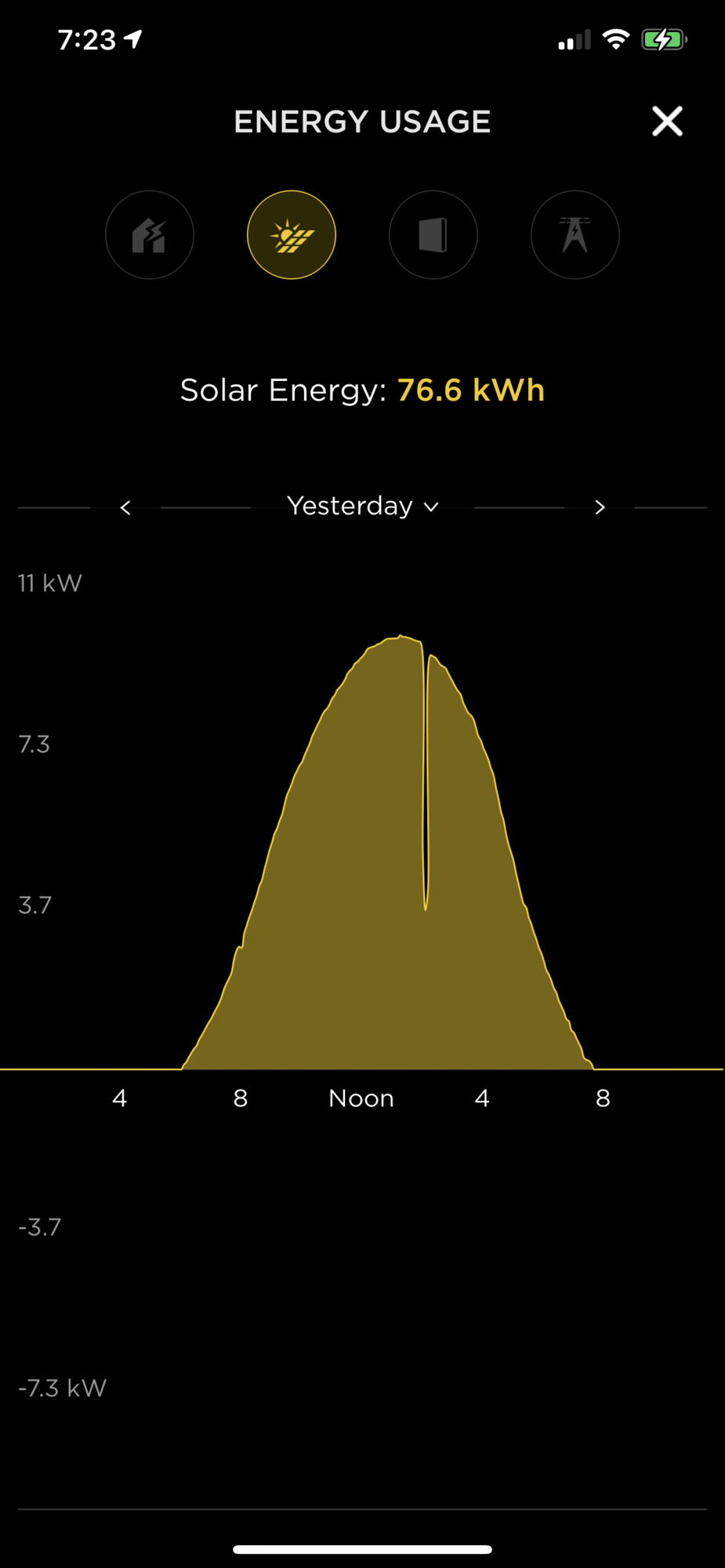
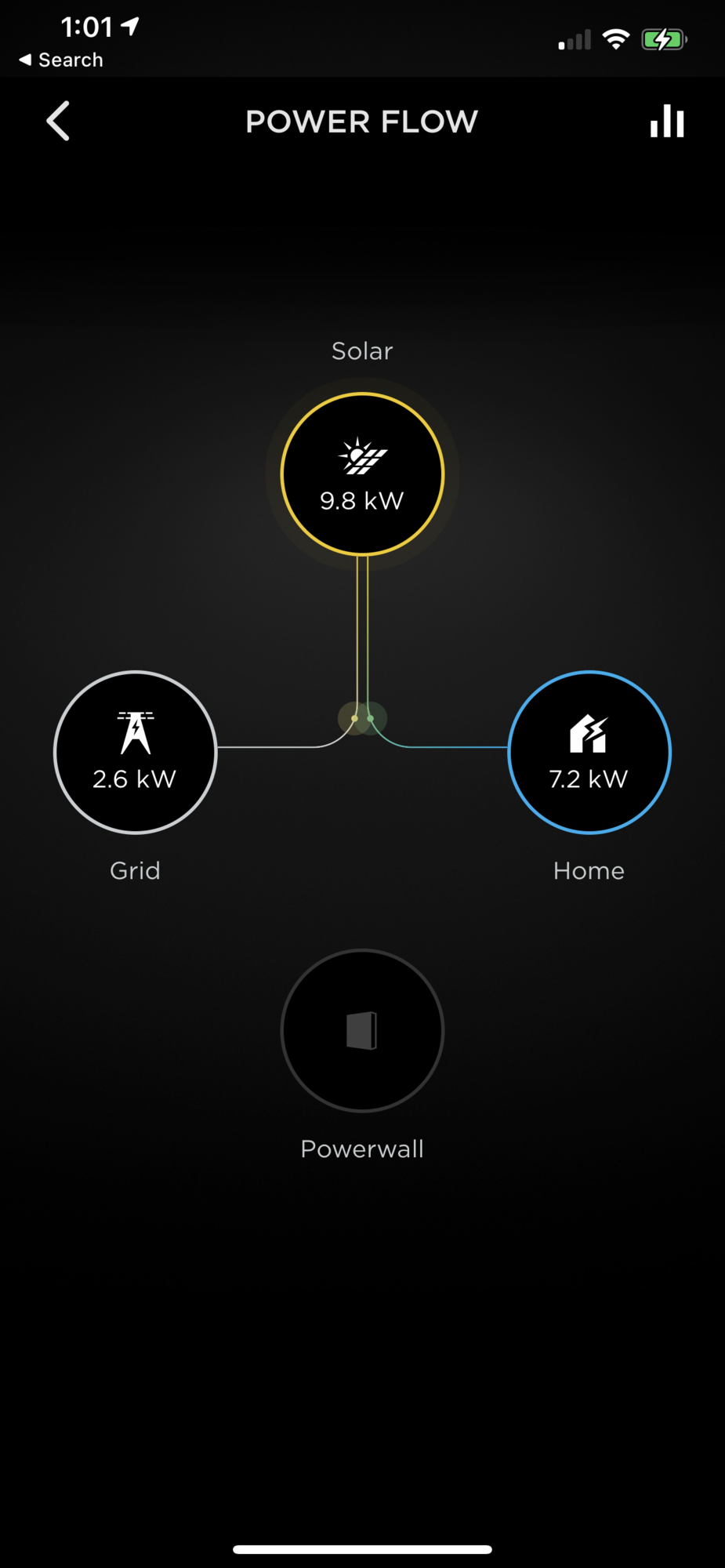
All seems to be functioning AOK.
Yea -- no release noted here as well, with 21.20.5 I can no longer access the local web page from my iPad or iPhone (while connected to my local network) -- I tried Safari (which worked fine before) and Chrome. The browser just times out. I can still access via Safari on my Mac, but the page will periodically time out and either reconnect on its own or require me to log in (happened as I was typing this reply!!) Very frustrating!I was upgraded a few weeks ago to 21.20.2 and today noticed I also am now on 21.20.5. It would be nice if Tesla included release notes to give some indication of what has changed or been improved -- the last software update release notes showing in the Tesla app refer to 21.13.2. I'm in the UK and the Gateway is connected via wifi.
jhn_
Member
Anyone else that got downgraded back to 20.49.0, did your Backup History get cleared too?
It wasn’t the same day we were downgraded, but about 3-5 days later our Backup History was cleared out except for the latest event. Hmm.
It wasn’t the same day we were downgraded, but about 3-5 days later our Backup History was cleared out except for the latest event. Hmm.
schristo43
Member
On 21.20.5 now, the 21.20.2 update removed access to any recorded graphs or data although the live POWER FLOW works fine. It also cleared out the backup history and indicates a future installed on date. The future date is likely the source of !GRAPH DATA UNAVAILABLE. After a couple of calls with Tesla they are waiting for the app case to come back with some action...
Has anyone seen similar?
21.30.3.
Every day at ~2PM solar production drops. Could my inverter be overheating and restarting? How could I check?
21.30.3.
Every day at ~2PM solar production drops. Could my inverter be overheating and restarting? How could I check?
Attachments
airboyd
Member
My V2 were rolled back to 20.49.0 I've been away from home for work and I could swear that the energy storage was lower last week before the regression. Seems like it didn't fill up as fast and drained faster. I don't have data for it through because I'm not home. Might just be my imagination....
RunDeep
Member
My TEG 2/PWs were upgraded from 21.20.2 to 21.20.5 Friday and my system is back to crazy mode. While on the phone with Tesla, she timed one of the cycles at 20 s for the contactor to open and close; got to 54 cycles by 9 am. So much for 5 min... She changed my ticket from last weekend (escalated and no call back) to "emergency", we'll see if they call back. I opened the grid panel breaker to stop the cycling and fortunately I can run full time on batteries as long as the temp doesn't get too high and the sun keeps shining.
GaitherBill
Member
iorchii
Member
Yup, my system drops off ~4p, seems like the inverter is rebooting or something.Has anyone seen similar?
21.30.3.
Every day at ~2PM solar production drops. Could my inverter be overheating and restarting? How could I check?
skepticcyclist
Member
So it does appear that only those of us in CA get 21.20.6
Similar threads
- Replies
- 5
- Views
- 622
- Replies
- 4
- Views
- 382
- Replies
- 5
- Views
- 470






