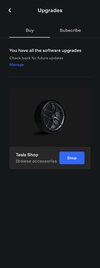Art VandeIay
Attractive Membrane
Yes!!! Noticed this exact same thing between my wife's iPhone and my Galaxy Z Fold3.I noticed some functionality is different depending on if you are using Android or iOS version.
Android has Homelink on the Controls but is missing the Vent option. iOS has the Vent option on Controls but is missing Homelink.
Fortunately the Android app now resizes to the correct aspect ratio on the large internal screen on my Fold. Previously, it would just stretch the app and show a gigantic image of the car on 3/4 of the screen and the menus below would only take one very small portion of the screen.
I also noticed that my wife's iPhone has the store merchandise (accessories, software upgrades, parts and apparel) right there on the "Upgrades" menu, but on Android, when I click the blue "Shop" button, it opens Chrome and takes me to the online Store