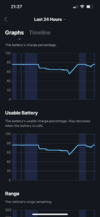Yep! On Departure is on the roadmap.Maybe an action event of "when leaving favorite..."?
Welcome to Tesla Motors Club
Discuss Tesla's Model S, Model 3, Model X, Model Y, Cybertruck, Roadster and More.
Register
Install the app
How to install the app on iOS
You can install our site as a web app on your iOS device by utilizing the Add to Home Screen feature in Safari. Please see this thread for more details on this.
Note: This feature may not be available in some browsers.
-
Want to remove ads? Register an account and login to see fewer ads, and become a Supporting Member to remove almost all ads.
You are using an out of date browser. It may not display this or other websites correctly.
You should upgrade or use an alternative browser.
You should upgrade or use an alternative browser.
Vendor Official Tessie app talk
- Thread starter James@Tessie
- Start date
CapsEngineer
Member
The iOS Tesla app version 4.12 released on August 29 has a bug which will continuously wake some firmwares and models.
The only fix is to uninstall the Tesla app completely or block tesla.com on your router. Tesla is investigating.
If you're on iOS I'd recommend uninstalling it and seeing if it fixes it for you as well.
Looks like 4.12 was the culprit. Updated all devices to 4.13 (and 4.13.1) and Gonzo had a good nights sleep last night. Interesting that when only some of the devices were updated, the length of the naps were longer.
Next up, slowly add in the measures I took to try to isolate the problem and see if it continues to sleep.
Utumno
2 x Model Y LR (2022 Q2 & 2023 Q3)
Looks like 4.12 was the culprit. Updated all devices to 4.13 (and 4.13.1) and Gonzo had a good nights sleep last night. Interesting that when only some of the devices were updated, the length of the naps were longer.
Next up, slowly add in the measures I took to try to isolate the problem and see if it continues to sleep.
Our Model Y on 2022.28.1 with app version 4.13.1-1312 installed across all drivers on iOS has now returned to its usual sleep pattern with very few disturbations. This is with all data sharing re-enabled as well.
Utumno
2 x Model Y LR (2022 Q2 & 2023 Q3)
this.
Our Model Y on 2022.28.1 with app version 4.13.1-1312 installed across all drivers on iOS has now returned to its usual sleep pattern with very few disturbations. This is with all data sharing re-enabled as well.
The vehicle was either charging, being driven, or fast asleep after a ~15 minute delay. Long may this continue.
I’d certainly Beta testYep. Soon.
6.0 rolling out in beta to iOS, Android and the web today.
- Get alerted if the cabin exceeds safe temperatures when Dog Mode or Climate Keep is enabled. Enable it under Alerts.
- Visualize safety scores and driving behavior for every drive. Requires the Tesla Safety Score beta.
- Sort drives by Safety Score and analyze Safety Scores across time under Driving > Analytics.
- Drives now display the associated driver profile. Requires Tesla Safety Score.
- Filter driving by profile, export drives per driver and analyze driving across different drivers under Driving > Analytics.
- Add beautiful iOS 16 lock screen widgets.
- Export raw data for custom date ranges using Activity > Export.
- You can now hide vehicles by tapping Manage > Archive under Garage.
- Tessie has received many networking improvements. Cars, maps, drives and charges all load faster.
- Many small design improvements have been made across the mobile and web apps.
Utumno
2 x Model Y LR (2022 Q2 & 2023 Q3)
Final update from me on this topic unless it goes astray again…View attachment 853857
The vehicle was either charging, being driven, or fast asleep after a ~15 minute delay. Long may this continue.
And it would have been 3 hours longer this as the regular 4.30am “Stop Charging” from Tessie to the car caused a 15 minute wake.
Placeman
Member
Coming soon.I have an iPhone 13 pro max and a pixel 6 pro. I recently threw my SIM back in my pixel to test Android 13. After installing Tessie, I noticed that there are no widgets for android like there are for iOS. Any plan on providing widgets for android?
You can unlock and start the car, if that's what you mean. It won't auto-unlock it though.Stupid question maybe but can I use my apple watch as a key with tessie? I often use it to open the boot etc with siri when I have my hands full just wasn't sure about the key bit
Sparky750
Member
You can unlock and start the car, if that's what you mean. It won't auto-unlock it though.
Yeah sorry for my poor wording I meant auto unlock as per phone key however being able to unlock etc is enough for me. Really enjoying the app at the moment keep up the great work.
Apologies if this is an answered/obvious question, but is there a place in the app where we can see a timeline status of our car, eg., awake, sleeping, driving, parked, etc.?
I just opened the Tessie app and it showed my car as Parked when I expected to see Sleeping, so I'm trying to figure out how long it's been awake.
I just opened the Tessie app and it showed my car as Parked when I expected to see Sleeping, so I'm trying to figure out how long it's been awake.
To see when it woke up check Activity > Battery and look at the shaded area. Activity > Timeline can show you an event timeline.Apologies if this is an answered/obvious question, but is there a place in the app where we can see a timeline status of our car, eg., awake, sleeping, driving, parked, etc.?
I just opened the Tessie app and it showed my car as Parked when I expected to see Sleeping, so I'm trying to figure out how long it's been awake.
Utumno
2 x Model Y LR (2022 Q2 & 2023 Q3)
If you haven’t already, make sure you turn off “Auto-Wake” in Tessie otherwise Tessie will wake the car when you open the Tessie app.Apologies if this is an answered/obvious question, but is there a place in the app where we can see a timeline status of our car, eg., awake, sleeping, driving, parked, etc.?
I just opened the Tessie app and it showed my car as Parked when I expected to see Sleeping, so I'm trying to figure out how long it's been awake.
Sparky750
Member
If you click on activity all the purple is sleep in any of the graphsApologies if this is an answered/obvious question, but is there a place in the app where we can see a timeline status of our car, eg., awake, sleeping, driving, parked, etc.?
I just opened the Tessie app and it showed my car as Parked when I expected to see Sleeping, so I'm trying to figure out how long it's been awake.
Attachments
KArnold
Active Member
What is the X-axis?To see when it woke up check Activity > Battery and look at the shaded area. Activity > Timeline can show you an event timeline.
Utumno
2 x Model Y LR (2022 Q2 & 2023 Q3)
What is the X-axis?
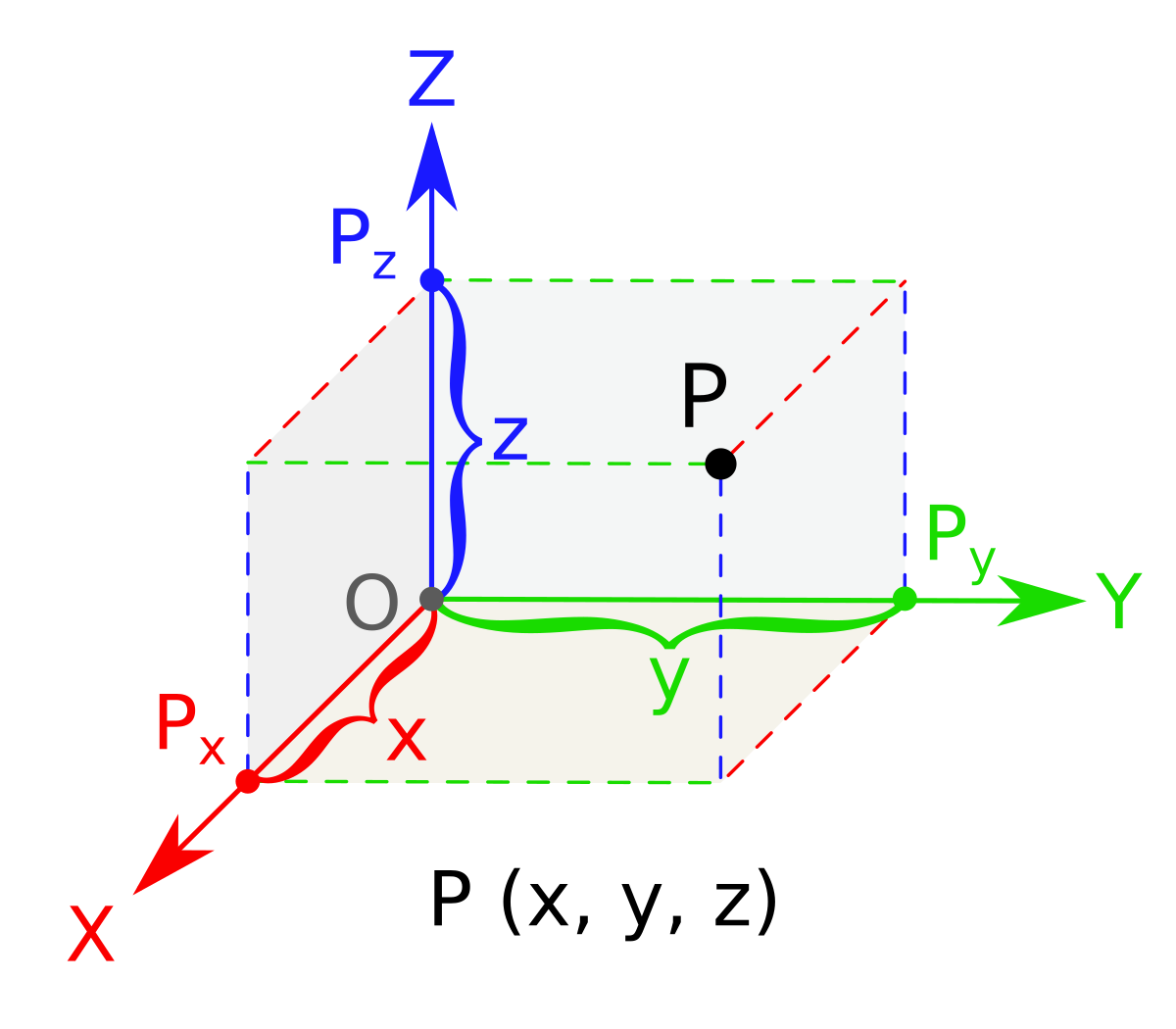
Time, based on what's selected at the top of the screen. You can press and hold on the graph and it'll show you the time too.What is the X-axis?
Utumno
2 x Model Y LR (2022 Q2 & 2023 Q3)
Heads up James, with Tesla's latest iOS update, sleep appears disturbed again. Time of disturbed sleep start coincides exactly with when I upgraded the Tesla app through the App store. No WiFi connections are being made during the majority of these wakes, but something is kicking the vehicle's ankle somehow. Thought I'd flag it in case others are seeing also.
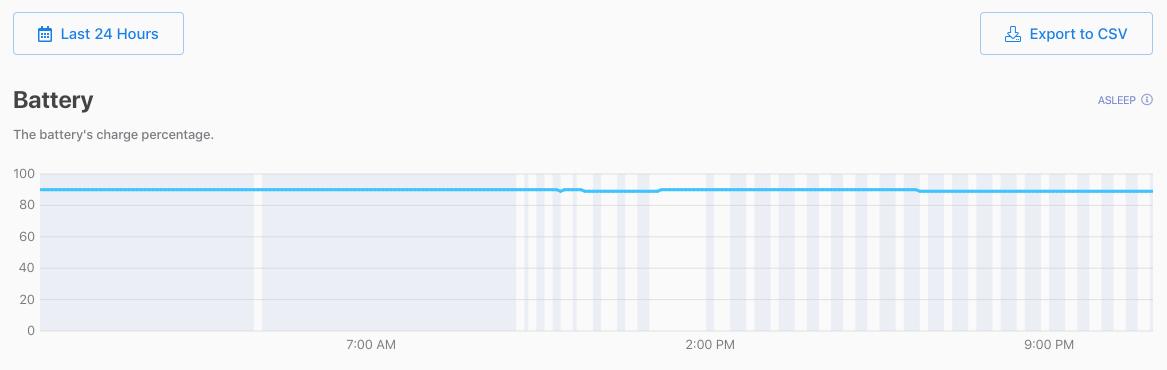
Similar threads
- Replies
- 39
- Views
- 6K
- Replies
- 6
- Views
- 11K
- Replies
- 79
- Views
- 54K
- Replies
- 16K
- Views
- 1M