Glad you like it! Those shaded areas were before the awake/sleep meter existed. I might add it back as a toggle because it can definitely be nice to see on the graph sometimes.Really digging Tessie. I'm coming from another app and Tessie has me hooked. I just have one question. In earlier posts in this thread there are screen shots of battery graphs, etc. that have awake vs asleep overlaid on them (no background vs shaded areas). Is this something I have to turn on? Is it not in the iOS app? The activity horizontal bar shows awake vs asleep like I'd expect (light green vs dark green), but none of the graphs under that bar show awake vs asleep info. I am on the iOS 17 latest dev beta, so if that's it just ignore me. Thanks again for a great app!
Welcome to Tesla Motors Club
Discuss Tesla's Model S, Model 3, Model X, Model Y, Cybertruck, Roadster and More.
Register
Install the app
How to install the app on iOS
You can install our site as a web app on your iOS device by utilizing the Add to Home Screen feature in Safari. Please see this thread for more details on this.
Note: This feature may not be available in some browsers.
-
Want to remove ads? Register an account and login to see fewer ads, and become a Supporting Member to remove almost all ads.
You are using an out of date browser. It may not display this or other websites correctly.
You should upgrade or use an alternative browser.
You should upgrade or use an alternative browser.
Vendor Official Tessie app talk
- Thread starter James@Tessie
- Start date
Ah gotcha! Yeah - would be cool to have that info overlaid. Since the activity bar and the graphs aren't of the same scale (the activity bar goes full width) the awake / sleep times of the activity bar don't line up properly with what's happening in the graphs. Definitely not a huge deal, just a vote for bringing the overlay info back if you're asking. Thanks again!
johnny_cakes
Member
How do I view my car's current odometer on Tessie's web app (at Dashboard In the mobile app, it's on the main screen and easy to see. I haven't found it yet on the web app, so I've been going to the Activity page and reading it off the chart, but I'm thinking that there's got to be an easier way.
The Activity graph is the best way. A more at a glance view is coming though.How do I view my car's current odometer on Tessie's web app (at Dashboard In the mobile app, it's on the main screen and easy to see. I haven't found it yet on the web app, so I've been going to the Activity page and reading it off the chart, but I'm thinking that there's got to be an easier way.
Kind of related to the Activity view - any chance we can get Alerts / Notifications for "Car started sleeping" and "Car woke up"? I'm trying to chase down some battery drain / not sleeping, sometimes, issue and that would be super helpful. Likewise if I'm parked at the airport or somewhere else unplugged for a while, that's really what I want to know - that the car went to sleep and is staying that way. Thanks again - it's an awesome app.
Tesla is working on a new telemetry system. We'll see what it's capable of.Kind of related to the Activity view - any chance we can get Alerts / Notifications for "Car started sleeping" and "Car woke up"? I'm trying to chase down some battery drain / not sleeping, sometimes, issue and that would be super helpful. Likewise if I'm parked at the airport or somewhere else unplugged for a while, that's really what I want to know - that the car went to sleep and is staying that way. Thanks again - it's an awesome app.
Cool - I was just thinking triggering it off of whatever you're currently using to display the Activity view of sleeping vs awake. Fancier telemetry would be cool, but even having something that "automates" me periodically checking Tessie to see if it's asleep yet would be awesome. Thanks again!
I don't why it works with a different vehice, but my other Model 3 automatically has the rear vents going with I use the per-conditioning. I've checked and checked settings and they are the same. Weird.I don't think there's any way to force those on remotely at the moment. This is a long shot but you could try setting the temp to the highest or lowest setting and see if that kicks it on.
It seems like the Wh/mi calculations done by Tessie are something like (rated miles used / total rated miles) * beginning of life battery capacity / actual miles driven, but Tesla doesn't seem to count the 4.5% buffer in rated miles used (when you reach 0% / 0 miles remaining displayed in the car, you should still have around 4.5% actual battery capacity left), which results in Tessie always showing 4-5% higher Wh/mi than the car does. I'm sure the developer has their reasons for calculating this way (can't be 100% sure the buffer is always 4.5%), but would it be possible to have an optional setting to assume there is always a 4.5% buffer and multiply everything by .955 so that the numbers Tessie shows more closely match up to what the car shows? I love the app, but am considering switching to a competitor over this issue.
Last edited:
Tesla is completely revamping vehicle telemetry with substantially more energy data, so the energy usage should be able to be sent directly to Tessie from your car without any intermediary calculation. Their current system is being phased out and I don't have any plans to build further on top of it.It seems like the Wh/mi calculations done by Tessie are something like (rated miles used / total rated miles) * beginning of life battery capacity / actual miles driven, but Tesla doesn't seem to count the 4.5% buffer in rated miles used (when you reach 0% / 0 miles remaining displayed in the car, you should still have around 4.5% actual battery capacity left), which results in Tessie always showing 4-5% higher Wh/mi than the car does. I'm sure the developer has their reasons for calculating this way (can't be 100% sure the buffer is always 4.5%), but would it be possible to have an optional setting to assume there is always a 4.5% buffer and multiply everything by .955 so that the numbers Tessie shows more closely match up to what the car shows? I love the app, but am considering switching to a competitor over this issue.
VictorRabs
Member
Thanks James,Try 10.4.5+ when it comes out. Should be fixed there. Send me an email if it continues.
All troubleshooting my end. I'll contact you if I can't sort it out (on 10.4.10).
Steve
Chewy13
https://ts.la/nick670348
iOS 17 introduced the new StandBy screen when charging. Hope to see a Tessie widget soon!
Yep. It's in the next update!iOS 17 introduced the new StandBy screen when charging. Hope to see a Tessie widget soon!
No. There is no way to detect proximity to the trunk. The closest you can get is guessing based on Bluetooth signal strength, which will vary widely based on watch and car. Many watches have a weak Bluetooth radio and will only connect to the car when next to the driver door, so this would flat out not work for them.Any chance of getting this in Tessie?
There are no plans to just plot everything on a page Grafana-style, but more dashboard features are coming.Also wondering if you have plans to add more dashboards similar to what Teslamate has.
zoomer0056
Active Member
James
I've been using Tessie for awhile now. The current "voltage from the charger" graph is very different now. See pics old, new. Both showing 24hr period. The old pic shows some driving, the new pic was not driven. The frequency of the spikes on the old pic (ignoring the activity at begining and end) is 6hrs. I assume my car did some ckecking every 6hrs for a minite or two. Now there is no such regular activity. Has data changed? Maybe more likely my Feb 2022 MSLR has changed with some software update. What do you think?
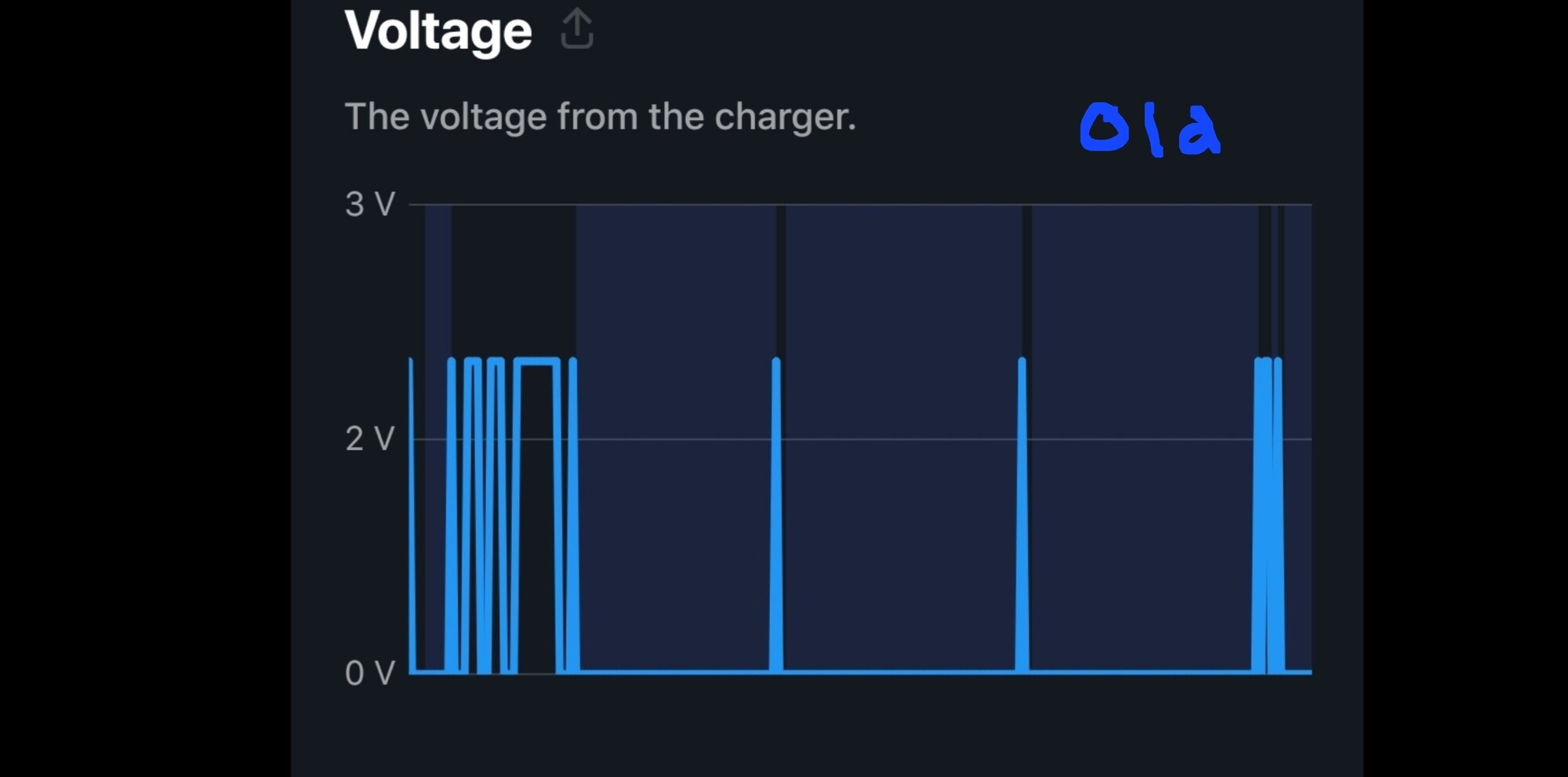
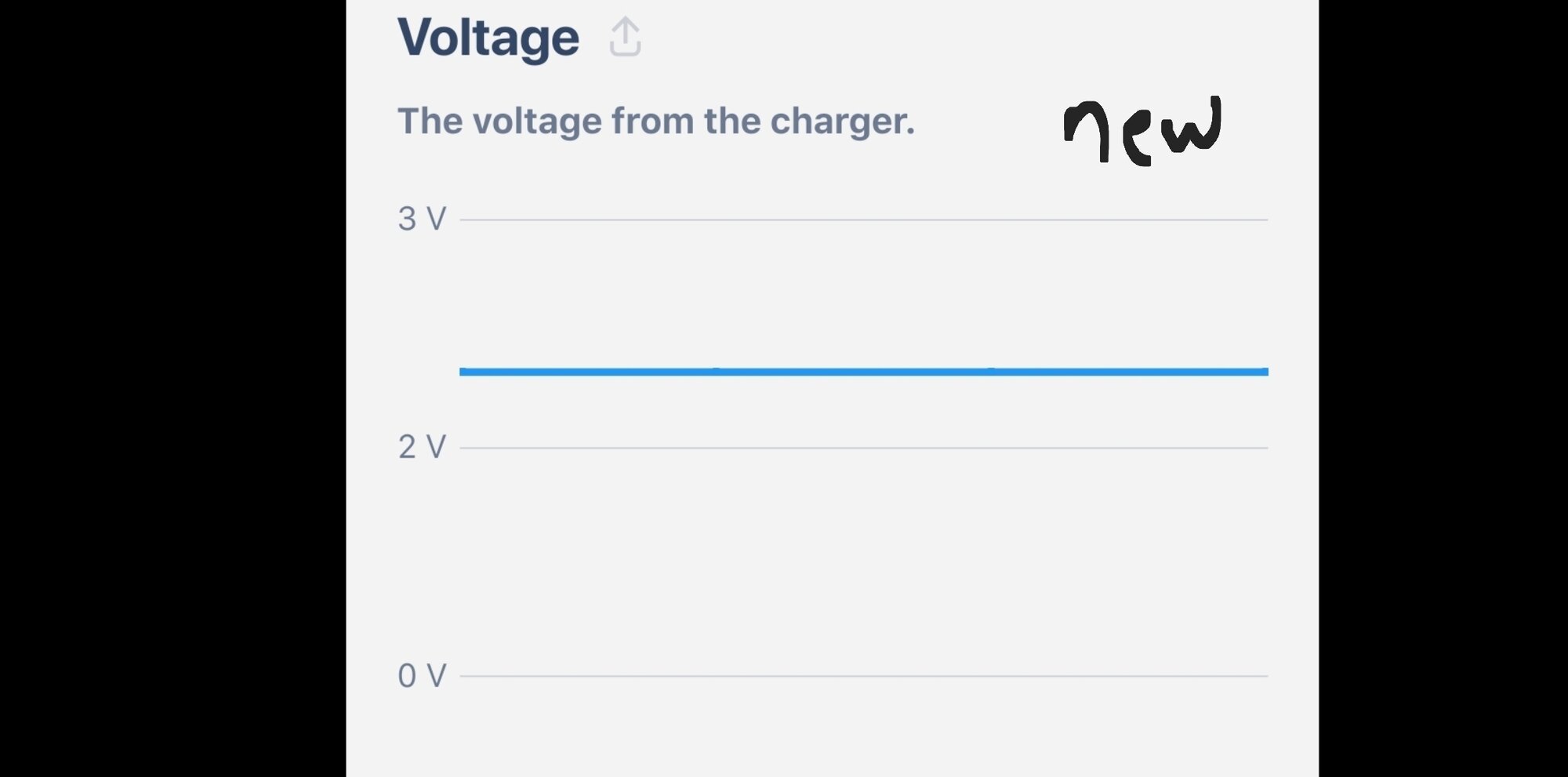
I've been using Tessie for awhile now. The current "voltage from the charger" graph is very different now. See pics old, new. Both showing 24hr period. The old pic shows some driving, the new pic was not driven. The frequency of the spikes on the old pic (ignoring the activity at begining and end) is 6hrs. I assume my car did some ckecking every 6hrs for a minite or two. Now there is no such regular activity. Has data changed? Maybe more likely my Feb 2022 MSLR has changed with some software update. What do you think?
The vehicle firmware has a bug that is reporting the wrong charger voltage; a static amount between 1-3 (even happens when unplugged.) That's probably what's going on here. I'm thinking about how to handle this. A very annoying problem. Should Tessie show the car's wrong value, or should it correct it to zero? I don't love either answer. Open to feedback.James
I've been using Tessie for awhile now. The current "voltage from the charger" graph is very different now. See pics old, new. Both showing 24hr period. The old pic shows some driving, the new pic was not driven. The frequency of the spikes on the old pic (ignoring the activity at begining and end) is 6hrs. I assume my car did some ckecking every 6hrs for a minite or two. Now there is no such regular activity. Has data changed? Maybe more likely my Feb 2022 MSLR has changed with some software update. What do you think?
View attachment 978709View attachment 978710
It's possible Tesla's upcoming new telemetry system will fix this, but I suspect the issue will persist as it's probably located in some lower level system. If this issue continues I'll report it to Tesla so hopefully they can fix it.
zoomer0056
Active Member
Do you have their ear? If you do, I'd report it right away ... can't hurt.I'll report it to Tesla so hopefully they can fix it.
Steviebloke
Member
Some noise is inevitable in this analog measurement. Solar systems have the same randomness at night. I would treat anything under 10V as zero.The vehicle firmware has a bug that is reporting the wrong charger voltage; a static amount between 1-3 (even happens when unplugged.) That's probably what's going on here. I'm thinking about how to handle this. A very annoying problem. Should Tessie show the car's wrong value, or should it correct it to zero? I don't love either answer. Open to feedback.
Chewy13
https://ts.la/nick670348
I would show the actual value being reported by the car.
Then maybe an option that can be toggled on, to do data smoothing on the erroneous data, where you could register this as 0V
Then maybe an option that can be toggled on, to do data smoothing on the erroneous data, where you could register this as 0V
Similar threads
- Replies
- 39
- Views
- 6K
- Replies
- 6
- Views
- 11K
- Replies
- 79
- Views
- 54K
- Replies
- 16K
- Views
- 1M


