I would like to keep the adapter "permanently" attached to the J1772 plug and just hang the whole hand-grip plug from a single holster. Keeping the adapter on means it won't fit into the existing J1772 holster, so I need a new holster or some holster adapter that will hold on to the NCSA adapter end and accommodate the extra bulk of the J1772 hand-grip.I use on of these, it's screwed into the wall beside my J1722 charger works perfectly and has held up for a year so far no problem: Tesla Model 3 Charger Adapter Trunk Mount Holder Stand-Black | eBay
Welcome to Tesla Motors Club
Discuss Tesla's Model S, Model 3, Model X, Model Y, Cybertruck, Roadster and More.
Register
Install the app
How to install the app on iOS
You can install our site as a web app on your iOS device by utilizing the Add to Home Screen feature in Safari. Please see this thread for more details on this.
Note: This feature may not be available in some browsers.
-
Want to remove ads? Register an account and login to see fewer ads, and become a Supporting Member to remove almost all ads.
You are using an out of date browser. It may not display this or other websites correctly.
You should upgrade or use an alternative browser.
You should upgrade or use an alternative browser.
Quick or easy ways to remove a J1772 connector (with adapter)?
- Thread starter snovvman
- Start date
MikeHawk
Member
I'm searching for the same thing, and ended up on this thread. I'm still looking for a holder that will hold my level 2 chargepoint charger with Tesla J1772 adapter always connected. If I find anything and test it, i'll come and update this with results.I would like to keep the adapter "permanently" attached to the J1772 plug and just hang the whole hand-grip plug from a single holster. Keeping the adapter on means it won't fit into the existing J1772 holster, so I need a new holster or some holster adapter that will hold on to the NCSA adapter end and accommodate the extra bulk of the J1772 hand-grip.
I'm still looking for a holder that will hold my level 2 chargepoint charger with Tesla J1772 adapter always connected. If I find anything and test it, i'll come and update this with results.
Would something like these work?
MikeHawk
Member
I ended up purchasing this, Tesla EV Wall Charger Plug Holder With Cable Hook J1772 - Etsy, but I wouldn’t really recommend it. The adapter barely catches in the holder and is easily dislodged. Maybe the Y-hook is the way to go.
I don't know if that would hold the weight of the whole charger plus J1772 adapter. I think im leaning towards way more simple Y hook that screws in the wall. It will definitely hold the weight and should be very secure. I'll go find a someone nicer one than the picture below.
Y-hook
View attachment 909283
Yeah, I just drape the cable over my EVSE and let the connector dangle.
MikeHawk
Member
I definitely recommend the Y-hook, if you want to hold your J1772 charging handle plus adapter. I got the "Hyper Tough Screw-in Heavy Duty Tool Holder" from walmart, for $2. Easily holds the weight, I did make sure to screw it into the stud. Here's my setup.
Attachments
Jasonhc73
Member
Anybody try using the FOB to unlock the charge port?
I use this for hanging my handle with the Jplug adapter;
I use a Emporia EVSE to charge with excess solar.

 www.emporiaenergy.com
www.emporiaenergy.com
This is what using excess solar looks like charging the car;
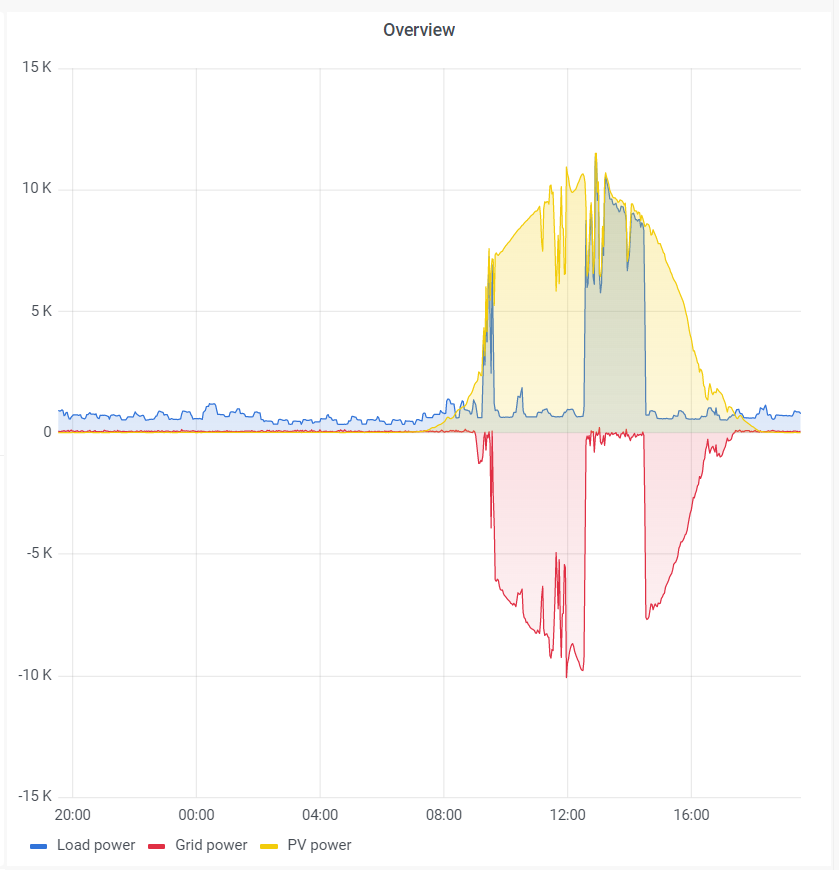
I use this for hanging my handle with the Jplug adapter;
I use a Emporia EVSE to charge with excess solar.

EV Chargers - Emporia: Revolutionizing Home Energy
Explore Emporia's award-winning home EV Chargers, designed for efficiency and ease. Choose from models with energy and load management for smart, sustainable charging.
This is what using excess solar looks like charging the car;
Here’s a very easy trick I learned from my colleague.
Press and release the spring loaded lever/button on the adapter. This will unlock the charger from the car, but since the adapter is still attached to the charger, you can pull the charger with adapter together with just one hand.
Press and release the spring loaded lever/button on the adapter. This will unlock the charger from the car, but since the adapter is still attached to the charger, you can pull the charger with adapter together with just one hand.
MikeRTX
Member
Why would anyone have a garage that clean? That's just not right.I definitely recommend the Y-hook, if you want to hold your J1772 charging handle plus adapter. I got the "Hyper Tough Screw-in Heavy Duty Tool Holder" from walmart, for $2. Easily holds the weight, I did make sure to screw it into the stud. Here's my setup.
PianoAl
Active Member
Jon4uu
Member
If the car is NOT currently charging and the car is sleeping, regardless if it is locked or unlocked, you have to use either the touchscreen or app to unlock the port. If the car IS charging, it will unlock when you push the charge interrupt button on the J1772. At this point, hold the adapter with one hand and pull the charger out with the other.When using a J1772 connector and a Tesla adapter, after the charging is complete and even with doors unlocked, one still must use the mobile app to unlock the charge port in order to remove the J1772 and adapter as a single unit.
Yes, one can unplug the J1772 away from the adapter, but that causes the charge port door to come down and impact against the J1772 to Tesla adapter. One then needs to use the app to get the port door to open and unlock anyway.
Other options are to use the car's touchscreen or 3rd-party integrations to create shortcuts or voice control.
Are there any other ways where one can remove the J1772 and Tesla adapter as a single unit without having to use the phone or the car's display?
Thanks.
I had the same problem with the Wallbox and I didn't like the idea disconnecting the adapter everytime I want to unplug the car.
But since I have automated my house with the Home Assistant, I added a Lutron Pico switch that completely solved this problem.
I programmed the switch to open and close the charging port and unlock the charger. And I don't even need to have my car keys (iPhone) with me.
Home Assistant sends the "unlock" message successfully even if the car is in asleep mode (it just takes a few seconds).
I also used two additional buttons to turn the lights on/off and open/close the garage door.
It works perfectly and is even more convenient than the Tesla charger.
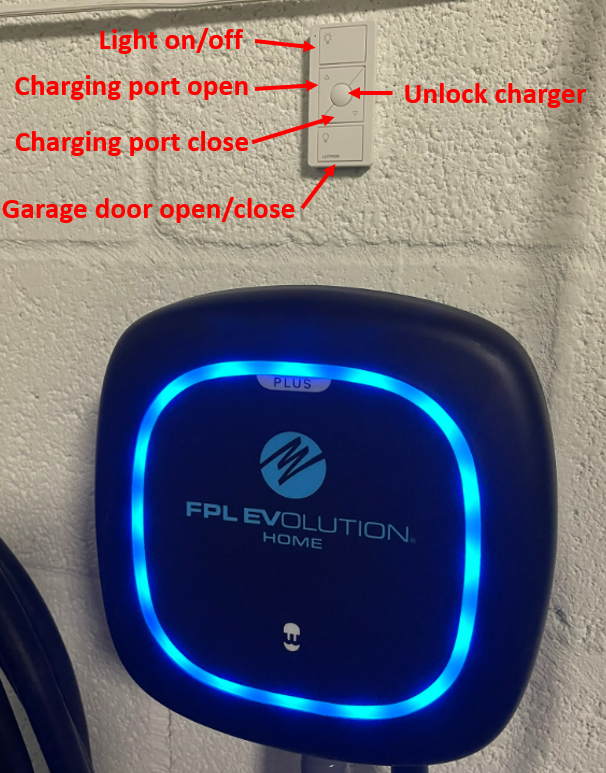
But since I have automated my house with the Home Assistant, I added a Lutron Pico switch that completely solved this problem.
I programmed the switch to open and close the charging port and unlock the charger. And I don't even need to have my car keys (iPhone) with me.
Home Assistant sends the "unlock" message successfully even if the car is in asleep mode (it just takes a few seconds).
I also used two additional buttons to turn the lights on/off and open/close the garage door.
It works perfectly and is even more convenient than the Tesla charger.
Creative use of Pico and HA!It works perfectly and is even more convenient than the Tesla charger.
cdub
OG 2011 Leaf / 2023 Model Y LR
All you need to do is press the button on the j1772 and don't pull yet. Then release button and pull them both out.When using a J1772 connector and a Tesla adapter, after the charging is complete and even with doors unlocked, one still must use the mobile app to unlock the charge port in order to remove the J1772 and adapter as a single unit.
Yes, one can unplug the J1772 away from the adapter, but that causes the charge port door to come down and impact against the J1772 to Tesla adapter. One then needs to use the app to get the port door to open and unlock anyway.
Other options are to use the car's touchscreen or 3rd-party integrations to create shortcuts or voice control.
Are there any other ways where one can remove the J1772 and Tesla adapter as a single unit without having to use the phone or the car's display?
Thanks.
davewill
Active Member
And if that doesn't work for you, use the two handed method. Use one hand to press the button and hold the plug and the other to pull the adapter out along with the plug. If the car is sleeping, you just need to hold the button a few seconds until it unlocks.All you need to do is press the button on the j1772 and don't pull yet. Then release button and pull them both out.
All you need to do is press the button on the j1772 and don't pull yet. Then release button and pull them both out.
But at least I had some 10 minutes of fun (because it took me so long to prepare HA with Pico) to do another automation at home
Similar threads
- Replies
- 5
- Views
- 225
- Replies
- 152
- Views
- 11K
- Replies
- 17
- Views
- 710
- Replies
- 13
- Views
- 407






