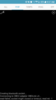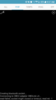So the adapter is not sleeping after all.
Can you explain what the app does, or does not do? Error messages? Will it work with a restart of the app, or re-select bluetooth adapter?
OK I did some testing today. It appears it's the app, not the adapter. The OBDLink doesn't go to sleep, the Bluetooth led flashes all the time.
I tested the following :
Unplug and plug OBDLink back in
Connect SMC and it connected
Connect blue terminal app and it connected
Left the car
Came back about 6 hours later
Tried to connect SMC and it would not connect, error like the screen shot attached
Tried to connect blue terminal and it connected fine
Tried to connect SMC again and would not connect still
Unplugged OBDLink and plugged back in, connected.
So I figure if I can connect another app after some time with no problems, SMC is the issue