Just got 2018.48.1. Hoping it fixes my uninitiated Jack Mode. Won’t know if it does until tomorrow mornig. It ends up in Jack Mode every morning. I will report then.I originally posted this on a Model S 2018.46.2 thread:
Updated to 2018.46.2 last night.
About an hour later, I brought up the notes and decided to check all my settings to make sure nothing had changed.
I brought up Smart Air Suspension to find that my car was in Jack Mode. I had to unplug it from the charger for the button to turn blue so I could disable it. I assumed it had something to do with the SC replacing my front Air Struts last week. I called tech-support to get them to pull the logs for my SC.
The technician at the SC has determined that it doesn’t have anything to do with the work done on my car and it’s somehow related to the firmware update. They escalated it. After driving an plugging it in fore a few hours, it goes back into Jack Mode. (3 times total so far)
Anyone else with this issue on 2018.46.2?
If not, that is probably an incorrect assumption.
View attachment 358388
Welcome to Tesla Motors Club
Discuss Tesla's Model S, Model 3, Model X, Model Y, Cybertruck, Roadster and More.
Register
Install the app
How to install the app on iOS
You can install our site as a web app on your iOS device by utilizing the Add to Home Screen feature in Safari. Please see this thread for more details on this.
Note: This feature may not be available in some browsers.
-
Want to remove ads? Register an account and login to see fewer ads, and become a Supporting Member to remove almost all ads.
You are using an out of date browser. It may not display this or other websites correctly.
You should upgrade or use an alternative browser.
You should upgrade or use an alternative browser.
Software Update 2018.48.x
- Thread starter BigNick
- Start date
MarcusMaximus
Active Member
AP issue post 2018.48 update: While driving on AP set at 65 (or whatever) if traffic slows and I turn steering wheel to disengage AP (lets say to let a motorcycle to pass) the set speed will change to whatever slow speed I was at. If traffic then speeds up I look down at cluster and notice its set at whatever 18, 25 it irritating.... Im there clicking the cruise stick to speed up. Just sucks as driving from Inland Empire to LA county daily I have to reset over and over again daily now when before it would be set it when on the highway and be done.
First world probs i guess
I noticed this as well.
Thank You, I will give this a try and see what happens!
Bueno
Member
No, on the S the speed limit icon is on the dash cluster so no touch capability. Hopefully Tesla changes it back in future updateOn my Model 3 if I tap the speed limit indicator on the nav the autopilot set speed will change to that speed + my chosen max delta. Does Model S do this? Might be easier than manipulating the physical control.
Just finished installing 2018.48.1 on my MS100D.
Did the Charge Windows change?
Can’t really put my finger on what’s different in the graphics.
Looks different. If your still on .46.2 or older please check & reply. Thanks.
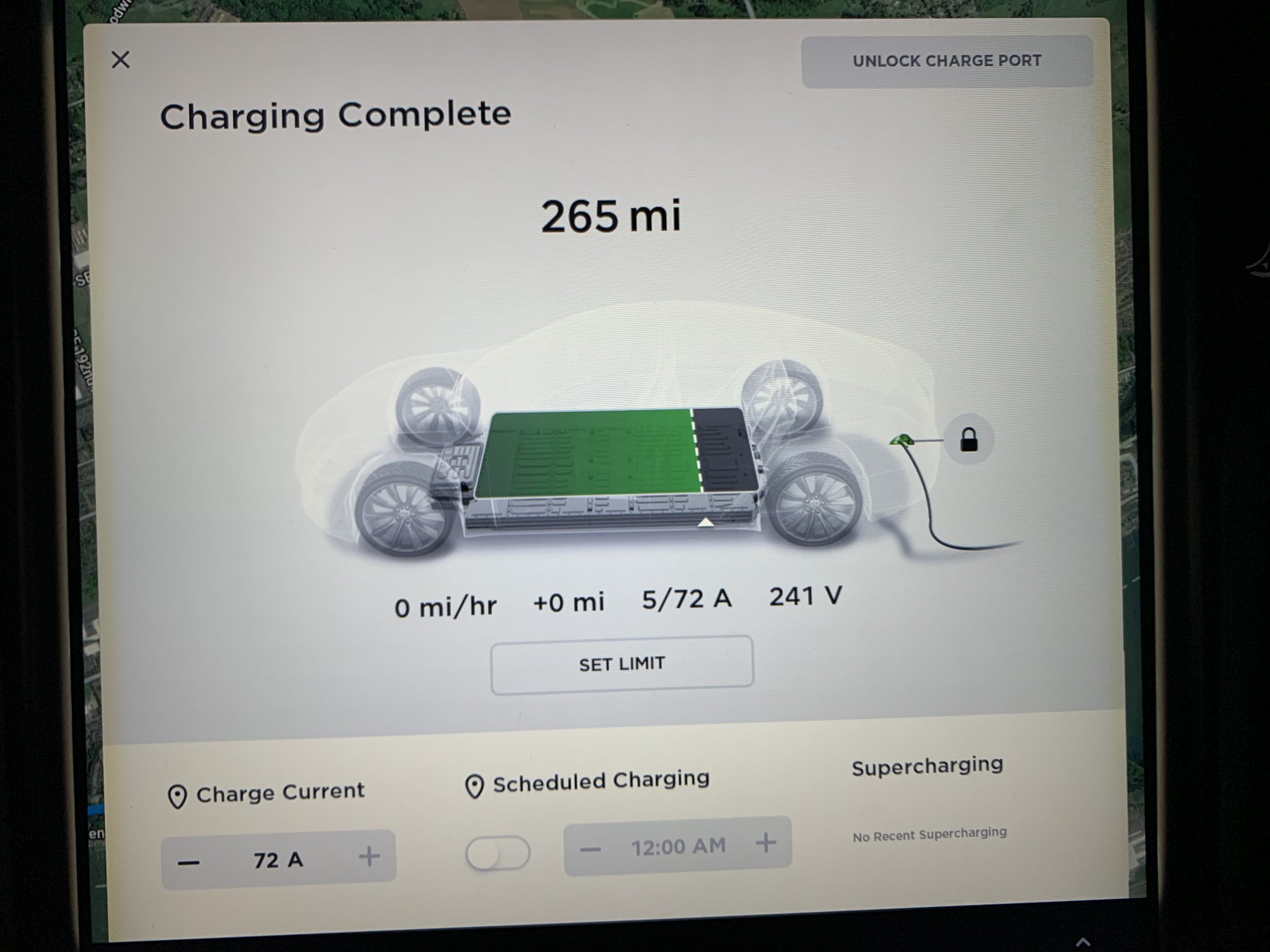
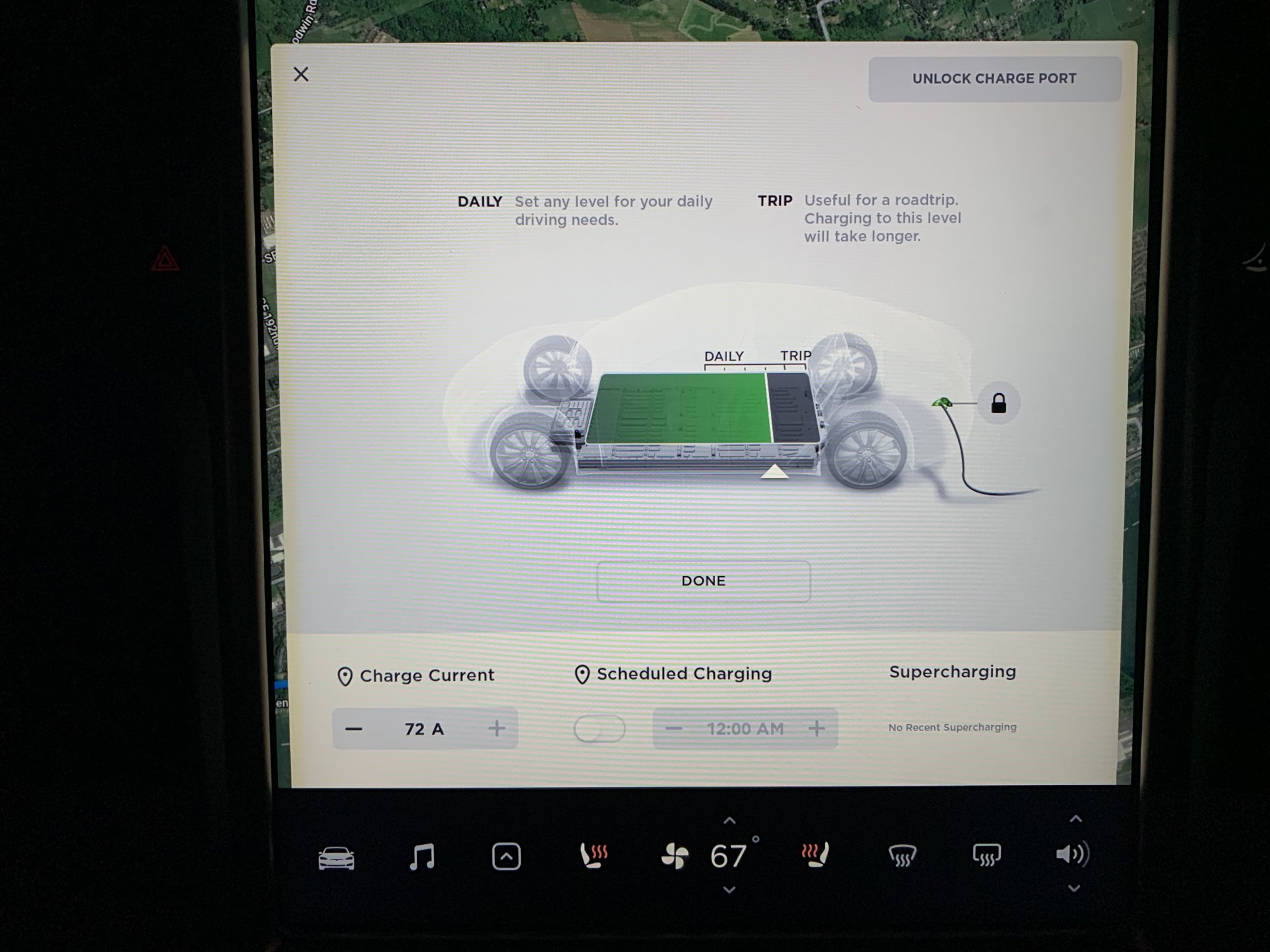
Did the Charge Windows change?
Can’t really put my finger on what’s different in the graphics.
Looks different. If your still on .46.2 or older please check & reply. Thanks.
I really hope not. That is probably the way the old AP team mixed code, causing the system to be crappy and never finished.It's not quite that simple. The algorithm would also need to make sure the right lane is clear to make a lane change into it.
What you'd do is using that exact logic, but instead of MoveToRight, you'd give the lane-change module a hint that it should move over if possible. Then the exact same code that always worked does the rest.
I have a bluetooth connectivity issue. Everytime my phone get connected,
imediatly it get disconnected and the scan for a new device starts.
I wonder if this problem will be fix in this new 2018.48 version?
What type of phone do you have?
Im there clicking the cruise stick to speed up.
In S and X, you can long pull the AP stick towards the wheel/you and it will set the speed to the current max speed of the road you are on.
SeminoleFSU
Voluntaryist
I was mostly talking about the dancing at stop lights. But good info on them not fettget passed from cam to cam. That explains other behavior like 18 wheelers sometimes budding and repriducire like amebas@verygreen and maybe @jimmy_d: As I understand, the bouncing is coming from the circumstance that cars don't get handed over from cam to cam. At least if I watch the "what AP 2 can see" videos, the objects (cars, trucks, etc) getting new ID's if they wander from one cam to another. That results in two cars/trucks/whatever in the overlapping sections.
If the bouncing is less or gone in this version, could that be a sign that cars are tracked over all cameras now?
NeverFollow
Active Member
Asterix187
Member
This update is so last week. 49.1.2 is out now.
conman
Active Member
No it won't. If you are less than 10km/h below the current max speed, it will set it to your current speed, with a minimum of 30km/h. It's only when you're within 10km/h of the max speed (including any offset you have set) that it will set it to the max speed.In S and X, you can long pull the AP stick towards the wheel/you and it will set the speed to the current max speed of the road you are on.
bebbiXpress
Member
A Model 3 in Canada. An early access version with NoA for Canada?This update is so last week. 49.1.2 is out now.
I still hope there's a present from Tesla ready for Christmas with NoA for Europe!
Winter tires in the image?Just finished installing 2018.48.1 on my MS100D.
Did the Charge Windows change?
Can’t really put my finger on what’s different in the graphics.
Looks different. If your still on .46.2 or older please check & reply. Thanks.
View attachment 360784
View attachment 360785
Hmmm interesting... I don't use it often, so you might be right. I'll give it a try again later, but it used to behave as I explained. At least in my experience.No it won't. If you are less than 10km/h below the current max speed, it will set it to your current speed, with a minimum of 30km/h. It's only when you're within 10km/h of the max speed (including any offset you have set) that it will set it to the max speed.
No. Stock Tires on 19” Silver Slipstreams.Winter tires in the image?
Looks like it’s not new with 2018.48.xJust finished installing 2018.48.1 on my MS100D.
Did the Charge Windows change?
Can’t really put my finger on what’s different in the graphics.
Looks different. If your still on .46.2 or older please check & reply. Thanks.
View attachment 360784
View attachment 360785
Must be my imagination or I hadn’t noticed a change in airevious version (v9)
I checked the charging window on our Model 3 which is still on 2018.46.2 and it has the same appearance.
OH NO! I have no wifi available! I have a visit to SC scheduled for beginning of January; I will specifically ask them to push the latest on my car while there.
Yes, it certainly helps with [more] correct speed limits, e.g. not suddenly getting dropped to 50kmh in motorway tunnels as if on the city street above, etc, etc.
The new maps downloaded turned out to be ~6.7GB in total, as clarified in a call to SeC today. Most or all of the other queued files were apparently skipped over to get only the latest. Once downloaded it also installs itself without further user interaction.
The chap also confirmed it is necessary for NoA, which he said will be activated in Europe as soon as Tesla is ready, as the delay is allegedly not due to any regulatory holdup. I'm estimating that to mean around 1st May 2019 but am prepared to be pleasantly surprised should it happen any earlier.
Similar threads
- Replies
- 13
- Views
- 1K
- Replies
- 13
- Views
- 2K
- Replies
- 6
- Views
- 418
- Replies
- 31
- Views
- 1K


