Welcome to Tesla Motors Club
Discuss Tesla's Model S, Model 3, Model X, Model Y, Cybertruck, Roadster and More.
Register
Install the app
How to install the app on iOS
You can install our site as a web app on your iOS device by utilizing the Add to Home Screen feature in Safari. Please see this thread for more details on this.
Note: This feature may not be available in some browsers.
-
Want to remove ads? Register an account and login to see fewer ads, and become a Supporting Member to remove almost all ads.
You are using an out of date browser. It may not display this or other websites correctly.
You should upgrade or use an alternative browser.
You should upgrade or use an alternative browser.
Software update 2020.48.26.x update, font size problems
- Thread starter Sindron
- Start date
-
- Tags
- 2020.48.26 Model 3 Model S ui bug
I think the cockpit UI in this build is better for the Model S/X but the large screen isn't. I would still prefer the V8 UI where you could swap screen halfs and each half was didn't have a margin with the navigation map behind it. In the current design the navgiation map ALWAYS needs to be rendered while in many trips I do not care AT ALL about the maps. I would prefer to have the TOP of the screen to be the rear facing camera and the bottom FULL half for spotify.
I wish they returned the V8 top bottom half on the Model S/X as that is very natural to the portrait screen. It wouldn't work for the 3/Y because these halfs are 16:9 ratio which simply cannot work. In 3/Y you would have 2x 9:16 which doesn't for the rear camera for example.
So, V8 interface with the slimmer flat design that we currently have for more usable screen estate.
I wish they returned the V8 top bottom half on the Model S/X as that is very natural to the portrait screen. It wouldn't work for the 3/Y because these halfs are 16:9 ratio which simply cannot work. In 3/Y you would have 2x 9:16 which doesn't for the rear camera for example.
So, V8 interface with the slimmer flat design that we currently have for more usable screen estate.
ithinkmac
Member
Tesla should make the screen configurable. So user can choose font size based on preference. The Model 3 change is even more dramatic if you think smaller font is confusing. I'm not sure I can get used to the Model 3 change.
-ThinkMac-
-ThinkMac-
Apart from complaining here or on Twitter ; is there anything we can do so that Tesla either rolls back or improves on what is obviously an issue for most owners ?
or are they gonna get away with it ; like they always do ?
we should at least open support tickets to ask for a rollback so that it’s saved in their systems - maybe ?
or are they gonna get away with it ; like they always do ?
we should at least open support tickets to ask for a rollback so that it’s saved in their systems - maybe ?
Completely underwhelming update. Made fonts harder to read and added games I’ll likely never play. Wish they’d stop worrying about stupid crap like games and fart noises and spend more time adding features people actually care about (waypoints, 360 degree view, side view camera with turn signal, rain sensing wipers that work, etc).
Mark-R
Member
One advantage to coming to this party a bit late is that I have been able to measure the before and after size of the Model 3 speed indicator. It is quite a bit smaller (about 3/4 of the original size i.e. 11mm vs 14.5mm). I need to do a test drive before deciding if this is a problem for me.
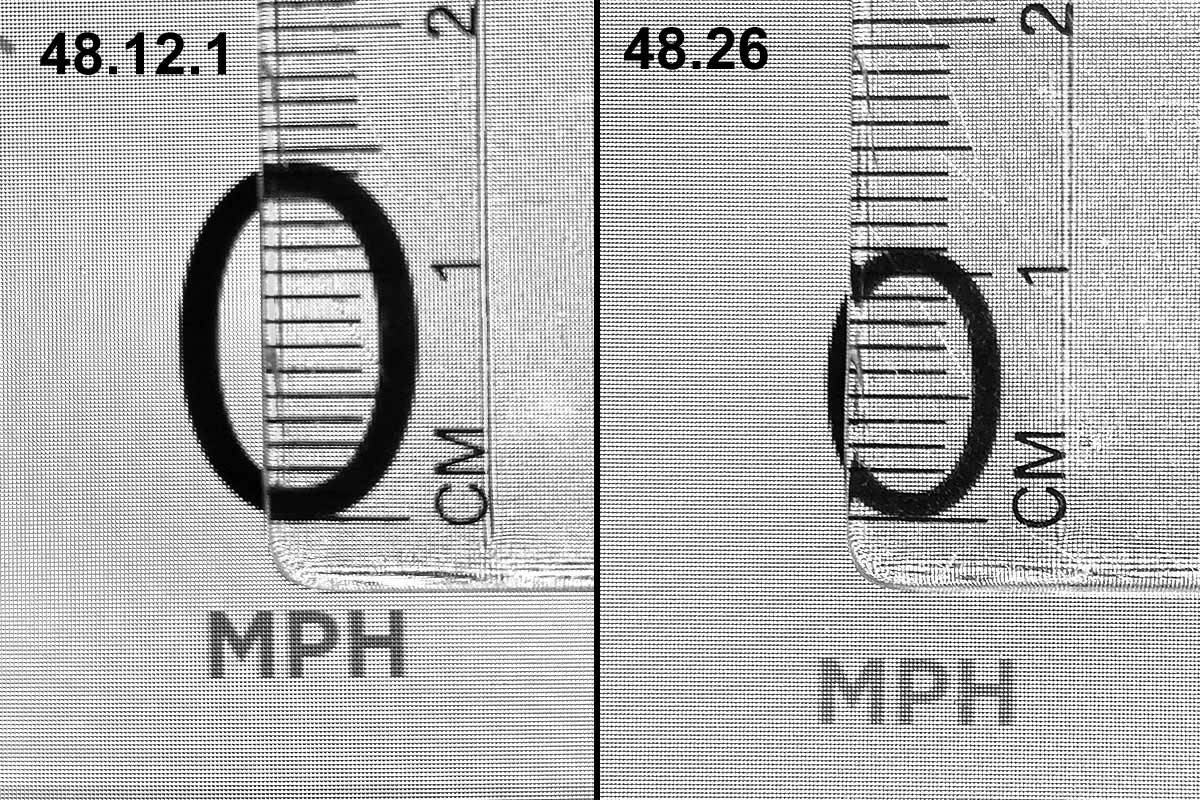
PatrickCH4313
Member
New IC design fonts for the Model SI'm behind you 100% as the Tesla UI 'designed' by 20-somethings continues to go downhill (and I use the term 'designed' very loosely!). Since I haven't updated yet (I never update until I have to), can you post some photos of the new IC design with the smaller fonts? Is it the same for AP1 cars? Thanks.

Last edited:
Watts_Up
Well-Known Member
Is there any new update coming? I checked the last update list and I don't see any think more recent than 2020.48.26?
I already have 2020.48.26 but I just noticed that my car wake up and went back to sleep.
In general this is caused by Tesla checking (?) if my 12 V battery needs to be recharged before sending a download notice.
I already have 2020.48.26 but I just noticed that my car wake up and went back to sleep.
In general this is caused by Tesla checking (?) if my 12 V battery needs to be recharged before sending a download notice.
V8 interface with the slimmer flat design that we currently have for more usable screen [real] estate.
V8 seems so much better in many respects for MS / MX.
It is funny how much quality work gets chucked away by subsequent engineering teams. May be its just easier to find fault than to invest effort to appreciate the value of other people's work?
is there anything we can do so that Tesla either rolls back or improves
If Tesla actually want to listen to owner opinion, there is ample opportunity for them to do that, and imo get some valuable take-aways and insight.
I guess we will only find out for sure when we see a more complete vision of what's next, but there does seem a big liklihood that a bunch of stuff in this release needs a rethink.
tommytuna
Member
Agree just like a phone or pc - have ability to scale font size.
HankLloydRight
No Roads
We can all file daily in-car bug reports:
BUG REPORT: FONTS TOO SMALL
Everyday.
BUG REPORT: FONTS TOO SMALL
Everyday.
No problem with new UI ... font is big enough for me, I like the speed displayed in left corner.
Car now renders cars and traffic signs that are further away from me.
Break lights are visible, I like the animations.
I love hove CHILL is displayed at the bottom .. it looks classy.
Car now renders cars and traffic signs that are further away from me.
Break lights are visible, I like the animations.
I love hove CHILL is displayed at the bottom .. it looks classy.
I think they should offer multiple layouts (and font sizes) and let the user choose. If you, for whatever reason, are not interested in driving visualizations you should be able to select a smaller size and use that space for map or cameras. They could even make the vertical line that divides the two areas draggable, for the ultimate user configurability. That should be not too difficult to do as long as the UI elements are scalable...
We can all file daily in-car bug reports:
BUG REPORT: FONTS TOO SMALL
Everyday.

I think they should offer multiple layouts (and font sizes) and let the user choose. ...
I think we all agree with that, the questions is how many MONTHS will we have to either :
- refuse a stupid update every time we take the car (for the lucky people who read forums before updating)
- try not to die while driving a more difficult to use car, after it took months to get used to its center-only display, and with music & other control farther away and harder to read.
It's just unacceptable to have a car have its speedometer move and change this radically with no user choice possible.
Moreover, every tesla owner loves the big nav map, the bigger the better, i'm sure many of us would put it fullscreen while driving if wde could (I would), and the idea of the day in tesla's HQ is to permanently reduce the NAV map in the model3. Same for rear camera that obviously should be fullscreen right from the start... They are out of their minds.
Last edited:
The UI is being designed by engineers with likely little driving experience. Twenty-somethings who are carted to and fro in shiny unmarked buses you see all over Silicon Valley. In their free time, they use Uber. Eventually, all interaction done with the car will be through the app, since that is where their faces are focused 99.9% of the time.

Candleflame
Active Member

Source Reddit Post
IMO there are so many things to nitpick here and not worth listing. If it wasn't for the old AP visualization one might think the bottom is the before image. I honestly think the team that did the original design would be pissed off. You can see there was a lot of thought and intent put into it that got wiped out. Even subtle things like the background gradient that's black at the top giving increased contrast to the important speed information at the top is gone.
the 3 suffers from the same issue i.e. contrast gradients are missing between the driving/AP display and the map. they also removed the gap between i.e. the media player and the driving display which makes it for some reason look very cluttered.
also they forgot to make the S battery grey when not charging which sees to be the new "look".
inconsistent between S and 3......
Candleflame
Active Member
I think the cockpit UI in this build is better for the Model S/X but the large screen isn't. I would still prefer the V8 UI where you could swap screen halfs and each half was didn't have a margin with the navigation map behind it. In the current design the navgiation map ALWAYS needs to be rendered while in many trips I do not care AT ALL about the maps. I would prefer to have the TOP of the screen to be the rear facing camera and the bottom FULL half for spotify.
I wish they returned the V8 top bottom half on the Model S/X as that is very natural to the portrait screen. It wouldn't work for the 3/Y because these halfs are 16:9 ratio which simply cannot work. In 3/Y you would have 2x 9:16 which doesn't for the rear camera for example.
So, V8 interface with the slimmer flat design that we currently have for more usable screen estate.
The Nav could easily take 30% of real estate, followed by 30% for the media player and 30% for the AP view on the 3.
Or maybe even a horizontal split like in the S.
There is no need to see this huge chunk of the map. In one way seeing the nav instructions on the AP view is already a step forward. I would still like to see the blue line to give me a general idea of how curvy the road is etc but i really only need a small part of the screen for that. 30 /30 /30 would be my favourite.
Thebackup cam can just obstruct the media player and the app - i dont need to choose a song or see the map when reversing....in fact the camera currently obstructs the map anyway when in use.
Needsdecaf
Active Member
We can all file daily in-car bug reports:
BUG REPORT: FONTS TOO SMALL
Everyday.
I plan on tweeting Elon, every day.
Similar threads
- Replies
- 2
- Views
- 668
- Replies
- 111
- Views
- 11K
- Replies
- 5
- Views
- 3K
- Replies
- 12
- Views
- 871
- Replies
- 32
- Views
- 5K


