Bryantclan
Member
2.52.120 is around 1.1 GB, (see below) and the download does not seem to resume if it becomes disconnected. So if it has not yet completed and you change connections (move the car) or the wifi drops for any reason it has to start all over again
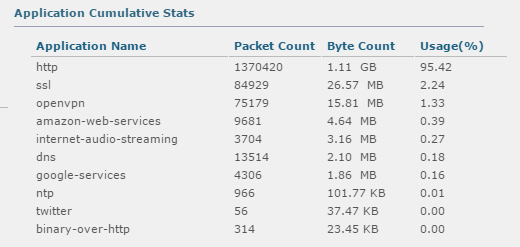



 Elon MuskVerified account @elonmusk
Elon MuskVerified account @elonmusk