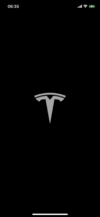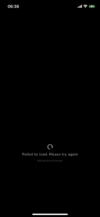Morning,
I went to put the car in charge last night and couldn’t get in using the App, since then the app doesn’t load, just brings up a black screen with the Tesla logo.
I have tried deleting and re-installing obviously this is a major problem as I use my phone as the key.
Any thoughts or suggestions?
Thanks
Gareth
I went to put the car in charge last night and couldn’t get in using the App, since then the app doesn’t load, just brings up a black screen with the Tesla logo.
I have tried deleting and re-installing obviously this is a major problem as I use my phone as the key.
Any thoughts or suggestions?
Thanks
Gareth