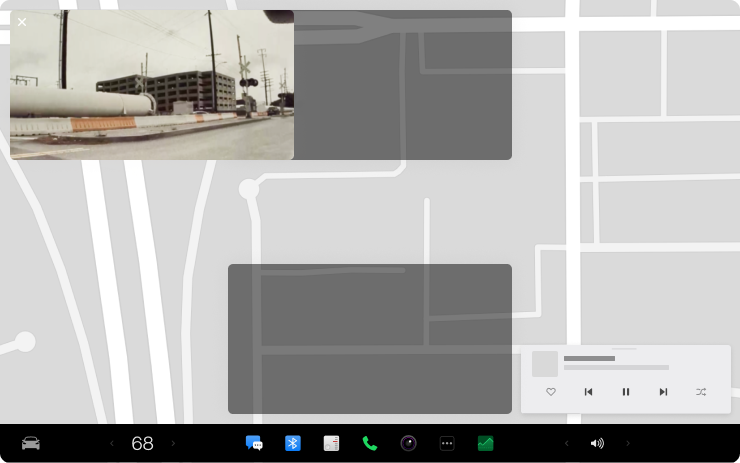sleepydoc
Well-Known Member
See this post:you left out VOICE COMMANDS
can make touchscreen and physical buttons redundant
For those who are slow on the uptake:
So yeah, clearly voice commands are a perfect solution to incompetent UI design.
- No official list of voice commands is available, just random complications that people have figured out
- Voice commands have been removed by Tesla in the past
- Voice commands are not consistent
- Many obvious commands don't work ('turn on headlights' isn't available)
- Voice commands require pretty strict syntax. Often times getting close doesn't matter
- Voice commands are not reliable when there's a lot of background noise (if the defroster is on in my car they're useless)
- Voice commands disturb others in the car (i.e. sleeping spouse)
- Voice commands can't be used while talking on the phone
- Voice commands interrupt music/pod casts
- Voice commands don't work well if you have an accent
- Voice commands don't work if you can't speak
- Voice commands interrupt conversations you may be having with a passenger
- Voice commands don't work if you don't have internet access
- Voice commands don't work in all languages