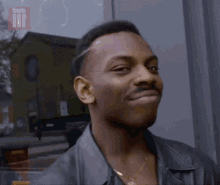munkypuzel
Member
After a lifetime of driving Audi-Merc-BMW i now drive a Tesla. I have never been one for fiddling with cars - I have just seemed to get in them and drive them. I know that i have changed cars without trying all the functions that they come with. (never tried self park etc). My last car (a C-class), I so rarely used the controls in the centre for NAV and RADIO etc that i found myself taking a couple of seconds to 'find them' when they were needed.
The Tesla is similar - if i can see the HVAC says 21 i'm happy. I sometimes move it up or down.. If i can see the speed I'm happy. Typing in a SAT nav address is infinitely easier than most of the German ones that I've had.....
The Tesla is similar - if i can see the HVAC says 21 i'm happy. I sometimes move it up or down.. If i can see the speed I'm happy. Typing in a SAT nav address is infinitely easier than most of the German ones that I've had.....