Welcome to Tesla Motors Club
Discuss Tesla's Model S, Model 3, Model X, Model Y, Cybertruck, Roadster and More.
Register
Install the app
How to install the app on iOS
You can install our site as a web app on your iOS device by utilizing the Add to Home Screen feature in Safari. Please see this thread for more details on this.
Note: This feature may not be available in some browsers.
-
Want to remove ads? Register an account and login to see fewer ads, and become a Supporting Member to remove almost all ads.
You are using an out of date browser. It may not display this or other websites correctly.
You should upgrade or use an alternative browser.
You should upgrade or use an alternative browser.
Tesla Software updates - Australia
- Thread starter Grenadine
- Start date
It did happen to me with previous version once when the car showed a cold weather sign on battery and reduced range by 35K. I haven't seen it again.I seem to be getting fairly massive phantom battery drain since 2020.12.11.1.
Anyone else with a similar experience?
EcoCloudIT
Active Member
The viewing of Dash Cam and Sentry seems like a mess...at least for me on a Model X and Model 3:
- Unless one honks the horn or clicks on the save button Dash Cam no cam footage on current trip is saved
- Sentry recording seems like some things are being recorded, and others 'not'
- Car is not displaying the Sentry screen warning
paulp
Active Member
I found a gash in my front bumper last week. - someone’s ball joint has sliced into it so it would have been a decent impact. Nothing on sentry, but plenty of other benign events were.The viewing of Dash Cam and Sentry seems like a mess...at least for me on a Model X and Model 3:
Eexperience for others?
- Unless one honks the horn or clicks on the save button Dash Cam no cam footage on current trip is saved
- Sentry recording seems like some things are being recorded, and others 'not'
- Car is not displaying the Sentry screen warning
I did notice Sentry was not getting activated in many occasions in 2020.12.5 version, but it seems it has improved much more after update to 2020.12.11.1The viewing of Dash Cam and Sentry seems like a mess...at least for me on a Model X and Model 3:
Eexperience for others?
- Unless one honks the horn or clicks on the save button Dash Cam no cam footage on current trip is saved
- Sentry recording seems like some things are being recorded, and others 'not'
- Car is not displaying the Sentry screen warning
Mine seems to be working OK.The viewing of Dash Cam and Sentry seems like a mess...at least for me on a Model X and Model 3:
- Unless one honks the horn or clicks on the save button Dash Cam no cam footage on current trip is saved
- Sentry recording seems like some things are being recorded, and others 'not'
- Car is not displaying the Sentry screen warning
"Unless one honks the horn or clicks on the save button Dash Cam no cam footage on current trip is saved"
I read that this is actually how it is supposed to work.
Honk or press Save and last ten minutes from the 60 minute rolling loop in \TeslaCam\RecentClips gets copied in to \TeslaCam\SavedClips. Current trip footage going back to current time minus 60 minutes should be in \TeslaCam\RecentClips. But this keeps recording & looping after your trip is complete up until car goes to sleep when it stops. So if you finish a drive and park for more than an hour with the car idle (not asleep) before pulling the disk you may have no drive footage. I just pulled my 1TB SSD & \RecentClips contains the last hour of footage while parked in my garage with dashcam off. Nothing else.
"Sentry recording seems like some things are being recorded, and others 'not' "
Must be lucky as mine seems to be catching most events. If there is an event, the last ten minutes from the 60 minute rolling loop in \TeslaCam\RecentClips gets copied in to \TeslaCam\SentryClips
"Car is not displaying the Sentry screen warning"
Working as expected here. Return to parked car. See event alert, tap on it and Dashcam viewer opens playing the most recent clip. Does't open at thhe position of the clip where the even occurred but scrolling towards the end finds it. Also I notice since the dashcam viewer was added in 2020.12.5 an event.json timestamp file is being written to mark the exact time and location of each and every sentry or save event. For example:
{
"timestamp":"2020-04-20T12:17:02",
"city":"Warburton",
"est_lat":"-37.6513",
"est_lon":"145.73",
"reason":"user_interaction_dashcam_icon_tapped"
}
Seemingly the viewer is not smart enough to open to this point as yet.
In the past I have seen dashcam record random bits of driving and store a whole nights worth of sentry footage. So I suppose they might be constantly tweaking how it works.
EcoCloudIT
Active Member
Mine seems to be working OK.
"Unless one honks the horn or clicks on the save button Dash Cam no cam footage on current trip is saved"
I read that this is actually how it is supposed to work.
Honk or press Save and last ten minutes from the 60 minute rolling loop in \TeslaCam\RecentClips gets copied in to \TeslaCam\SavedClips. Current trip footage going back to current time minus 60 minutes should be in \TeslaCam\RecentClips. But this keeps recording & looping after your trip is complete up until car goes to sleep when it stops. So if you finish a drive and park for more than an hour with the car idle (not asleep) before pulling the disk you may have no drive footage. I just pulled my 1TB SSD & \RecentClips contains the last hour of footage while parked in my garage with dashcam off. Nothing else.
"Sentry recording seems like some things are being recorded, and others 'not' "
Must be lucky as mine seems to be catching most events. If there is an event, the last ten minutes from the 60 minute rolling loop in \TeslaCam\RecentClips gets copied in to \TeslaCam\SentryClips
"Car is not displaying the Sentry screen warning"
Working as expected here. Return to parked car. See event alert, tap on it and Dashcam viewer opens playing the most recent clip. Does't open at thhe position of the clip where the even occurred but scrolling towards the end finds it. Also I notice since the dashcam viewer was added in 2020.12.5 an event.json timestamp file is being written to mark the exact time and location of each and every sentry or save event. For example:
{
"timestamp":"2020-04-20T12:17:02",
"city":"Warburton",
"est_lat":"-37.6513",
"est_lon":"145.73",
"reason":"user_interaction_dashcam_icon_tapped"
}
Seemingly the viewer is not smart enough to open to this point as yet.
In the past I have seen dashcam record random bits of driving and store a whole nights worth of sentry footage. So I suppose they might be constantly tweaking how it works.
@Flatbat thanks for your input....before this update the car would automatically just record each trip....why wouldn't we want all footage record automatically without having to touch the screen or honk the horn? It seems like a step backwards to do this....my understanding of the "save or honk horn" was more to save an event that is easier to find later (saved to a separate folder or something) rather than be the only way driving dash footage is saved....
paulp
Active Member
You cant honk the horn after becoming unconscious in an accident.@Flatbat thanks for your input....before this update the car would automatically just record each trip....why wouldn't we want all footage record automatically without having to touch the screen or honk the horn? It seems like a step backwards to do this....my understanding of the "save or honk horn" was more to save an event that is easier to find later (saved to a separate folder or something) rather than be the only way driving dash footage is saved....
Dash cam as you describe it is how it did and should work.
I did notice Sentry was not getting activated in many occasions in 2020.12.5 version, but it seems it has improved much more after update to 2020.12.11.1
Yep I’m having that issue too even on 12.11.1. In the past it was super sensitive and would always trigger even if I was the one approaching the car to get in. Now people can come and park next to it (really close) and there is never even a recording of any of it. Yet it records random trees moving in the distance.
I’ve lost faith in it now that it will actually capture an event.
Fazza
Member
Reliability of the vast majority of Tesla's systems are at a level they'd fare better by making it all open source.
Too many hands on the code playing around with it.
Got latest software update for our 2 cars. Shows approaching traffic lights. Works well. Also get rubbish bins visualisation sometimes as we pass them. Great for garbos driving their trucks, I guess. But we also get visualisation of garbage bins when we drive into our driveway. But they are rose bushes not bins. And our brick letter box is now a rubbish bin.Funny.
Come on Tesla, try harder.
Come on Tesla, try harder.
The trip footage is recorded as before. A current limitation of the viewer is that it only shows footage saved to special folders either from Sentry events or from a user directed permanent save (honk or select save from icon).
I pulled my drive because I too was worried. The trip footage was still there. It doesn’t get erased from the car just sitting. Old footage does get erased as new footage is being added.
I pulled my drive because I too was worried. The trip footage was still there. It doesn’t get erased from the car just sitting. Old footage does get erased as new footage is being added.
EcoCloudIT
Active Member
@SR22pilot thanks for that, I wonder why the heck Tesla have released the app functioning like this?
I got the 2020.12.11.1 update yesterday with the dashcam viewer. When I went to the shopping centre today and returned from my car, it reported 7 sentry events (I suspect just cars driving past where I was parked) and the new text "tap to view".
I tapped to view, and it went to the most recent sentry recording prior to today (which I played yesterday after the update, just to see how it worked). It did not show or list the ones it reported when I returned to my car.
I guess another bug. I'll see if they are listed when I next start the car.
I tapped to view, and it went to the most recent sentry recording prior to today (which I played yesterday after the update, just to see how it worked). It did not show or list the ones it reported when I returned to my car.
I guess another bug. I'll see if they are listed when I next start the car.
jason66
Member
So TeslaFi is now showing a "Pending Install" column. Any thoughts on what this means?
I'm assuming the car has downloaded it and awaiting install.
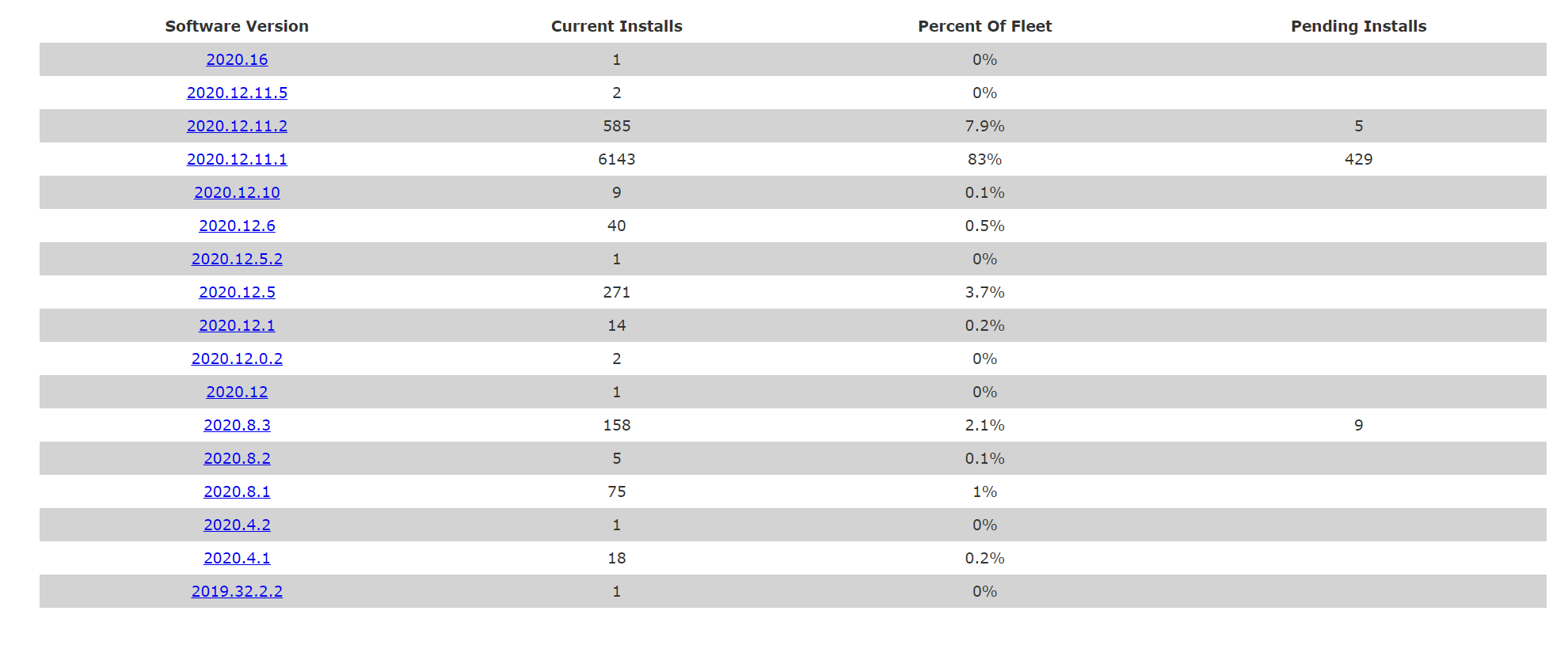
I'm assuming the car has downloaded it and awaiting install.
jason66
Member
Not by just sitting with the dashcam off. But if you are just sitting with the dashcam on (red dot on camera icon) or sentry active then Yes it is overwritten within the recent clip process.The trip footage is recorded as before. A current limitation of the viewer is that it only shows footage saved to special folders either from Sentry events or from a user directed permanent save (honk or select save from icon).
I pulled my drive because I too was worried. The trip footage was still there. It doesn’t get erased from the car just sitting. Old footage does get erased as new footage is being added.
The reason the viewer is not currently showing recent clips may be related to json event label files. They record the time, lat/long and city name of the events. They are being used to neatly populate the event list that you see in the dashcam viewer app. If you scroll down Saved, Sentry or ALL list you will see events that do not have named locations. These being recorded before the viewer was installed . Tesla are probably working out how they want to list recentevent (trip) clips, given they do not have event label files appended in \TeslaCam\RecentClips@SR22pilot thanks for that, I wonder why the heck Tesla have released the app functioning like this?
EcoCloudIT
Active Member
Not by just sitting with the dashcam off. But if you are just sitting with the dashcam on (red dot on camera icon) or sentry active then Yes it is overwritten within the recent clip process.
The reason the viewer is not currently showing recent clips may be related to json event label files. They record the time, lat/long and city name of the events. They are being used to neatly populate the event list that you see in the dashcam viewer app. If you scroll down Saved, Sentry or ALL list you will see events that do not have named locations. These being recorded before the viewer was installed . Tesla are probably working out how they want to list recentevent (trip) clips, given they do not have event label files appended in \TeslaCam\RecentClips
Sorry, not sure on that....essentially unless one clicks on the 'Save clip" or "honks the hork" dash cam footage isn't saved or at the least is not viewable in the in car app....I am not sure if new footage is actually being saved however 100% unless one takes manual action dash cam footage is not automatically saved/viewable in the in car app....
Last edited:
Similar threads
- Replies
- 294
- Views
- 12K
- Replies
- 32
- Views
- 5K
- Replies
- 69
- Views
- 2K
- Replies
- 4
- Views
- 1K


