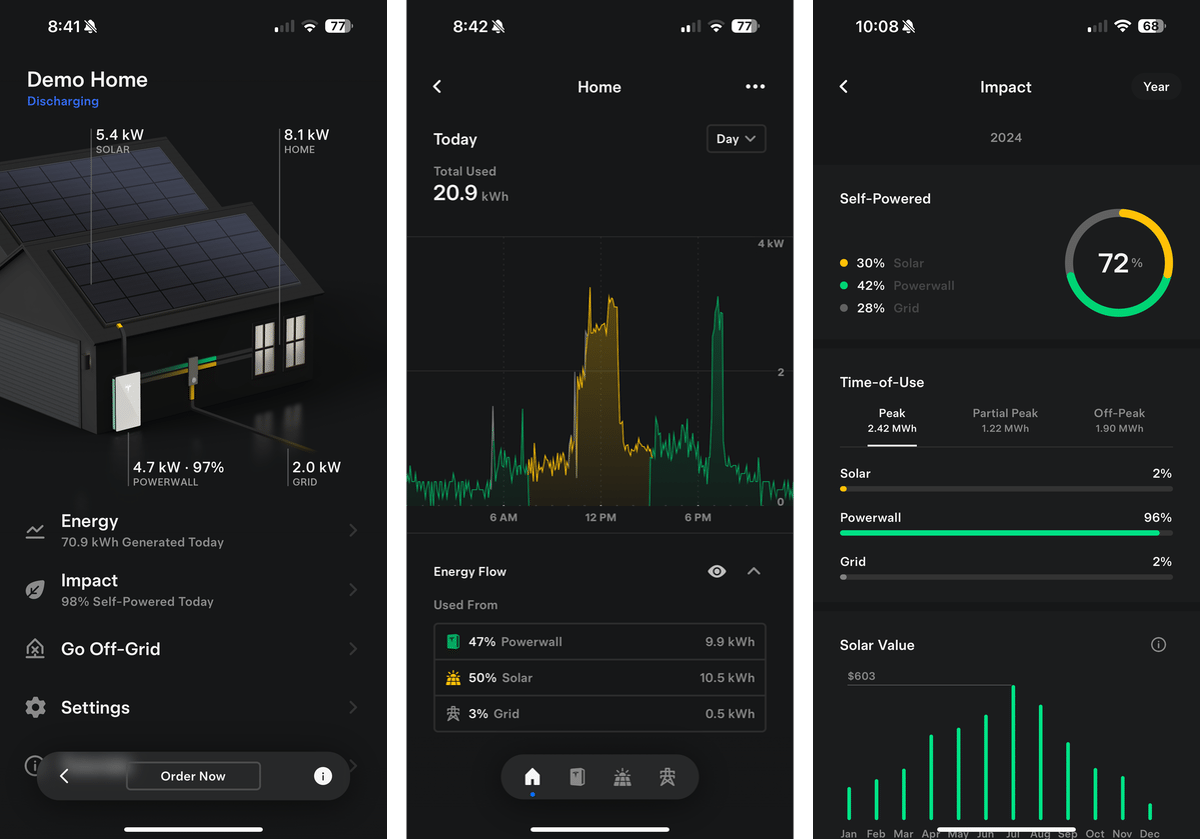Just finished the first part of a multi day longer trip, first one in several months. I noticed a number of changes:
- NoA apparently can no longer be activated/deactivated at the push of a single button while navigating somewhere, but only via the autopilot menu, and that requires putting the car in park.
- There's a long string of useless nav messages that ask me to keep right at every motorway exit (to stay on the motorway). That's new (to me).
- The hand on wheel detection has become more sensitive, so much so, that I have to actively jiggle the steering wheel every few minutes. There appear to be different categories of messages being triggered: the standard one when it thinks no hand is on the wheel, and one where the car detects roadworks cones.
- Auto high beams is markedly better than it used to be (a year or more ago, I never tried it again since the abject failure it used to be). What I don't understand is why it waits 5 seconds after the opposing traffic has passed to bring the high beams back. It's especially right after the opposing traffic has passed that high beams are useful as I'm usually blinded by the inevitably poorly adjusted low beams of the other car.
Not new, but needlessly annoying (and noted many times in the past):
- The latter "keep hands on wheel" always beeps at me, even if I have the hand with notable pressure on the wheel. Very annoying. Especially as the car often detects country style reflector road side markers as roadworks markers.
- Lastly, the 40 speed limit detection between Quirindi and Boggabri is unfortunately still a thing. No sign, nothing there, just never ending beautiful landscape. But the car suddenly sets the limit to 40 (in a 100 zone). Car limits autosteer speed to 40. It's about 10km to the next 100 km/h sign (where it correctly resets).
The last point amplifies that Tesla really and pretty please need to implement a speed detection undo. It wouldn't be hard to do. Every time it thinks the limit has changed, pop up a message on the screen with two big buttons, "OK" and "UNDO", and self destruct the message after 10 seconds or so. They could even use that for training the NN when it does false detections.