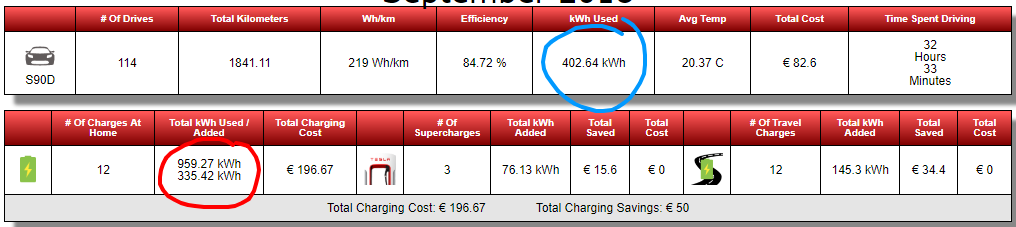I don't think Scheduling is very usable as it stands.
I charge to 90% (daily), so my "Charge to 100% when going on a trip" is based on time (from empirical evidence) to charge from 90% to 100% ... thus I don't have to consider charging from some other start point

. Balancing the cells at 100% takes a variable amount of time though ... so on the infrequent occasions when I do charge to 100% I ought to do it for long enough to allow balancing to finish.
It works out to be about 90 minutes ... so I change the "Start time" of my schedule to 90 minutes before departure. First wake up, then some minutes later change to 100%, then some minutes later (in case that retried for 5 minutes) start charging .. then 15 minutes before departure turn on Climate, then 15 minutes after departure (i.e. failed to leave!!) turn off climate (otherwise it stays on forever ...)
I carefully created all the steps in order, and they got sequential IDs, so they stay in a group,. But then I added WAKE UP and that's at a different ID number ... so, really, what I need to do now is deleted everything and recreate them all so that they get sequential numbers <sigh>
When I am going on a 100%-charge trip I have to set the time on each step, individually, so that they happen in sequence and with suitable offsets both for departure time, and also in case a previous task fails (and retries for 5 minutes)
I have to remember to disable those steps so they don't happen again tomorrow (I could set them to be ONE TIME, but then the whole lot is deleted, and I would have to create the new trip form scratch, so I use Enable/Disable instead ... but its manual <sigh> Better, I think, would be to allow ONE TIME to leave the items behind but change them to Inactive.
So all those steps are in RED.
Then I have setting for Climate On in the morning before I leave for work (ONLY if parked at Home, and if week day), similarly climate on before leaving work
That's in GREEN
Then I have some ADMIN things (in BLUE)
I charge on off-peak (Midnight - 7AM) at home (but I have to remember to change that for daylight-saving-time - winter/summer - <sigh>)
So I have STOP CHARGING at 6:55, allowing 5 minutes for command-repeat if it fails <sigh> (so I don't overrun my 7AM ToU period). I have to, again, remember to override that if I want to be deliberately charging at peak-rate past 7AM (or schedule a charging restart after 7AM). So if I come home at, say, 1AM and need 8 hours charge I will only get 6 hours charge because ti will shut off at 7AM - my assumption is I would normally prefer to do the catchup charge "tomorrow night" (Overnight off-peak here is 50% of day rate; its not a lot of money ... but Hey!)
Then I have something to prevent repeating accidental charging to 100% and thus reset to 90% at 2AM (almost guaranteed I have got home, and plugged in, by then

... but also risk that the car was already plugged in at 75%+ because ti will have charged past 90% by 2AM <sigh>
And I have to remember to disable that if I deliberately want it to charge past 90% (although in fairness it is very unlikely that the car was already sufficiently charged at midnight, and set to 100%, such that it will have got past 90% by 2AM, and if I want a 100% charge I will be initiating that 90 minutes before departure, so assuming 5AM depart earliest that would start is 3:30AM, so I decided 2AM was "safe"
Then I have a plug in reminder 70% email at 9PM
and a charge limit reminder email if over 90% at 6PM
its all reasonably complex

but I think the way Scheduling is built as individual, unrelated, discrete tasks in TeslaFi, and also because it waits a whole minute to decide that a command hasn't worked, and then retries it (for 5 minutes I believe) means that I have to schedule things 5 minutes apart, and I have to manually adjust the time of all of them if I want a different Start / End time.. That would be much easier IMHO if I could put multiple commands in a group, and just set either the Start / End time for the "job".