If you need a beta tester for the S, let me know. I have one already on order for my 3.We plan to make a kit for Model S and X as well.
Welcome to Tesla Motors Club
Discuss Tesla's Model S, Model 3, Model X, Model Y, Cybertruck, Roadster and More.
Register
Install the app
How to install the app on iOS
You can install our site as a web app on your iOS device by utilizing the Add to Home Screen feature in Safari. Please see this thread for more details on this.
Note: This feature may not be available in some browsers.
-
Want to remove ads? Register an account and login to see fewer ads, and become a Supporting Member to remove almost all ads.
You are using an out of date browser. It may not display this or other websites correctly.
You should upgrade or use an alternative browser.
You should upgrade or use an alternative browser.
Vendor Teslogic — Mobile Instrument Cluster for Tesla Model 3/Y
- Thread starter Kate@Teslogic
- Start date
skydve1
Member
Hi! This won't be an easy task to adapt the Teslogic app for Wifi, because Bluetooth has the very different nature. May be sometime later.
No, they won't conflict in any way, you can install both, even underseat.
What are your favourite features of CanServer?
I'm a tech nerd/geek who loves to tinker with vehicles...
I like CanServer because it feeds data to apps like Scan My Tesla, which shows tons of useful/raw info. Some of the CanServer programmable micro LCD displays would be cool to have, but they're not building them anymore.
I've got similar hardware/software combinations for my Land Rover's, BMW's, Toyota's and Nissan , but in addition to diagnostics and data feeds, those allow feature and dealer-level programming.
All of that being said - I ordered (2) of the Teslogic kits. Since there won't be a conflict with the CanServer , it was a no-brainer! Can't wait to get everything!
I have multiple apps already that want access to my ODB2 dongle: one that gives me a dash-boardy experience and just wants the car speed (author feels overwhelmed and wouldn't want to add turn-signals/etc...but it also displays other bluetooth data from a different device of high interest to me), and Scan-my-tesla. I can't switch quickly between those apps, because I have to kill one to get it to give up the connection to talk to the other.
The "Sexy buttons" product similarly uses it's own bluetooth dongle to connect to the can bus. It can't really handle multiple consumers either... it claims to support a "over wifi" way of exporting the data.
So I'd love it if your dongle used some protocol that made it easier for multiple consumers (preferably bluetooth and open-enough standards that people steal it to build off of it, so that it turns into a real ecosystem). But yeah, technically I don't really see a way that leads to a good UX... I suspect I'll just end up with 3 separate dongles at some point.
The "Sexy buttons" product similarly uses it's own bluetooth dongle to connect to the can bus. It can't really handle multiple consumers either... it claims to support a "over wifi" way of exporting the data.
So I'd love it if your dongle used some protocol that made it easier for multiple consumers (preferably bluetooth and open-enough standards that people steal it to build off of it, so that it turns into a real ecosystem). But yeah, technically I don't really see a way that leads to a good UX... I suspect I'll just end up with 3 separate dongles at some point.
ttflyer
Member
Very interested in this! I did uncover a bug with the test program on the app: I have an iPhone SE (small screen) and the text for the battery percentage / temp as well as the posted speed limit is cut off or not readable. Is there a setting for this for those of us will small phones?
And a question (probably already answered): Can I use a phone other then the one that is connected to the Tesla? I have an older Pixel 3 that has a better resolution screen and works perfectly that I could use..
Thanks!
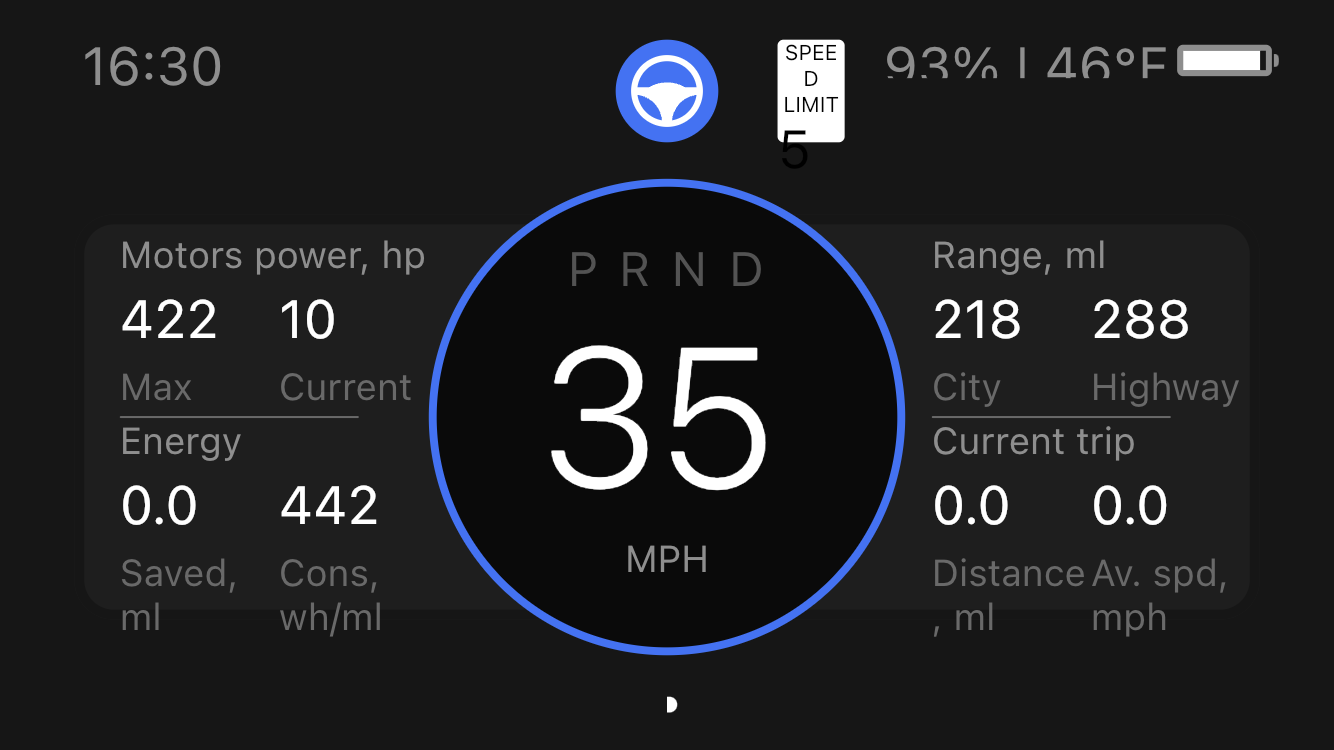
And a question (probably already answered): Can I use a phone other then the one that is connected to the Tesla? I have an older Pixel 3 that has a better resolution screen and works perfectly that I could use..
Thanks!
Hi! At the moment it's not possible as we use Google Maps, not Tesla navigationHello, if we input the address on the tesla navigation, it will automatically on the phone app?
Hi! I just checked the app on iPhone SE and it displayed everything correctly. I think the problem can be caused by the text size. If you change it to the medium in your Display & Brightness settings, all text should be readable.Very interested in this! I did uncover a bug with the test program on the app: I have an iPhone SE (small screen) and the text for the battery percentage / temp as well as the posted speed limit is cut off or not readable. Is there a setting for this for those of us will small phones?
And a question (probably already answered): Can I use a phone other then the one that is connected to the Tesla? I have an older Pixel 3 that has a better resolution screen and works perfectly that I could use..
Thanks!View attachment 830335
We're also currently developing a new version of the app, in which it will be possible to increase the size of all data on the dashboard if you prefer a larger text size.
Regarding your question, our software does not require connection to Tesla, only connection to our transmitter, so you can use whichever phone you want.
bedoig
Member
When on AP you can change screens with moving the scroll wheel left-right or right-left. This will leave the distance at the same number. Teslogic does not impact or discord any car's functionality.
Could you elaborate on this a bit? Does this mean that with the module installed we'd completely lose the ability to adjust follow distance using the scroll wheel (or maybe only if there's an active connection to a device with Teslogic running)? Does that also mean this device is not purely read-only, and that you're actually injecting/intercepting commands to override or ignore the scroll wheel while AP is engaged?
It might be just me, but I think it would be a better user experience to lose the ability to change Teslogic screens using the scroll wheel while AP is engaged and keep the AP follow distance adjustment from the scroll wheel intact. It would also make me more comfortable if the device was only reading off the CAN buses.
Best UI of any of these types of apps I've seen. Looks like a great product. I'm also wondering if there'd be any issue piggybacking your harness adapter plus another OBDII adapter in a 2018-2020 model 3 using the rear console connection. I'm another potential customer that doesn't want to give up ScanMyTesla access.
Last edited:
Hi! Our first batch has been delivered to the warehouse. On Monday we will send orders from there, shipping to Canada takes about 3-5 business days.I ordered one when will these be shipped out to Canada?
kessel_run
<12 PARSECS
Ordered one, I will say though that $25 is pretty steep for shipping something as small as this, seems like a way to get back some of the "discount" offered.
I even messaged them about free shipping, unfortunately not offered.Ordered one, I will say though that $25 is pretty steep for shipping something as small as this, seems like a way to get back some of the "discount" offered.
I asked the same via emails and told me that is compatible with magsafe and cases with magsafe. no need for additional magnetBased on the installation video, Teslogic has a magnet which you must insert between your case and phone to use their stand. For those with an iPhone, wouldn't this magnet interfere when using the iPhone with MagSafe chargers?
For now, you can run the app one user at a time, each with your own phone. It is not yet possible for two users to use the application at the same time, but we will add this feature later.By one client do you mean one active client or it’s locked to one client? Another way of putting it: will my wife be able to use it on her phone when she drives and me on my phone when I drive?
Yes, if you close the application on the first phone, it will automatically pair with the second one.Will it pair automatically with a second driver and their phone? E.g., My wife and I share the car and go on road trips together. We swap places and she uses her phone.
Thanks for your message, we're already solving this problem and considering changing our logistics partner.Ordered one, I will say though that $25 is pretty steep for shipping something as small as this, seems like a way to get back some of the "discount" offered.
Teslogic doesn't consume battery power when the car is sleeping.If the transmitter is running all the time (even when the car is sleeping), how does this impact my Tesla’s battery?
So I watched the install video…was curious on why the plug was needed under the passenger seat? Scan my Tesla only needs the connector behind the console.Teslogic doesn't consume battery power when the car is sleeping.
Similar threads
- Replies
- 2
- Views
- 2K
- Replies
- 184
- Views
- 39K
- Replies
- 4
- Views
- 2K
- Replies
- 1
- Views
- 920


