Thanks - that’s reassuring.upcoming cars from the rear are all shown.
Welcome to Tesla Motors Club
Discuss Tesla's Model S, Model 3, Model X, Model Y, Cybertruck, Roadster and More.
Register
Install the app
How to install the app on iOS
You can install our site as a web app on your iOS device by utilizing the Add to Home Screen feature in Safari. Please see this thread for more details on this.
Note: This feature may not be available in some browsers.
-
Want to remove ads? Register an account and login to see fewer ads, and become a Supporting Member to remove almost all ads.
You are using an out of date browser. It may not display this or other websites correctly.
You should upgrade or use an alternative browser.
You should upgrade or use an alternative browser.
[UK] 2022.24
- Thread starter Medved_77
- Start date
I've yet to see any evidence that that setting has any effect whatsoever.
Unless something has changed recently the Advanced setting makes no discernable difference. I'm usually on Advanced and have certainly been at the back of the queue on occasion. I've also been on standard and received an early update. There's no harm being on the Advanced setting but don't expect to be with the first tranche. Of course the reality is that there will be dozens of posts from people who happened to get an update early ... so it seems like you have been left behind ... but you look at the Teslafi stats and then realise that most people are on the same version you are on.
I imagine the AP computer is still aware of oncoming traffic, it's just not feeding it to the infotainment screen. Maybe to save on bandwidth?
TBH the visualisation isn't particularly useful in either direction, as it's primarily showing me what I can already see in front of me. It would be great if the visualisation focused much more on areas that can't be seen.
TBH the visualisation isn't particularly useful in either direction, as it's primarily showing me what I can already see in front of me. It would be great if the visualisation focused much more on areas that can't be seen.
That would make sense to me - as would telling owners in the release notes why they are suddenly going to start seeing far fewer vehicles in the visualisation.I was seeing the same
My suspicion is that all oncoming vehicles are ‘seen’ but only visualised if they are a potential hazard.
a car pull out from a side road way ahead and turned right into the oncoming lane. Car visualised in my path and once in the other lane it disappeared.
it hasn’t happened yet but I’ll watch what it does if a car overtakes oncoming traffic in my lane
Yes, have often thought it’d be better to be zoomed out further and more top down to help show vehicles behind and to the left and right.TBH the visualisation isn't particularly useful in either direction, as it's primarily showing me what I can already see in front of me. It would be great if the visualisation focused much more on areas that can't be seen.
Buzzliteyear
Member
From my understanding that the visualization, was just that and wasn't meant to show everything that the system was seeing. Which is good since these lorries just appear out of thin airI imagine the AP computer is still aware of oncoming traffic, it's just not feeding it to the infotainment screen. Maybe to save on bandwidth?
TBH the visualisation isn't particularly useful in either direction, as it's primarily showing me what I can already see in front of me. It would be great if the visualisation focused much more on areas that can't be seen.
From my understanding that the visualization, was just that and wasn't meant to show everything that the system was seeing. Which is good since these lorries just appear out of thin air
You haven't seen the weird ghost man on the visualisation then? I don't want to see him again! Ghost in the dark
Very much so. I’ve had mine set on mad max for ages. Hitherto quite sluggish now assertive and accelerates away.Is anyone else seeing an improved lane-switching experience with 24.6? I felt it was a bit faster and switched lanes instantaneously after a hard press of the indicator stalk.
Does it feel seamless? Like for me it switched lanes after a hard turn signal even without hard hands on the steering. Earlier it would force me to make a soft movement towards the lane.Very much so. I’ve had mine set on mad max for ages. Hitherto quite sluggish now assertive and accelerates away.
nothing for me yet24.6 downloading now. @AnthonyLR you too?
I’ll report what I get on my March 2020 LR
Hopefully the alarm is fixed…
connectjunkie
Member
This has bugged me from the off...looks like it's being sorted
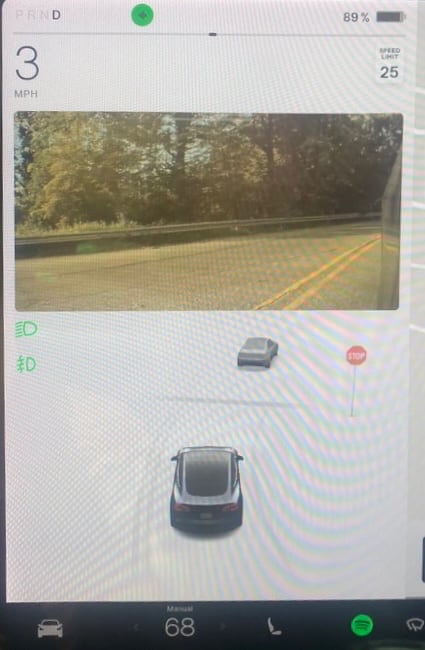
 www.notateslaapp.com
www.notateslaapp.com
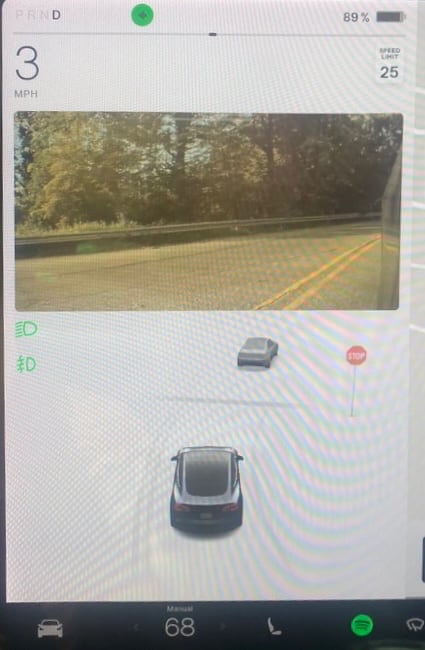
2022.24 allows you reposition the Blind Spot Camera display [Video]
Tesla's newest update 2022.24 is now in the beginning stages of rolling out. While it's still early and it may be several weeks before your vehicle rec
Yes it’s now much more useful. Still not sure how much better it is than your mirrors though!!This has bugged me from the off...looks like it's being sorted
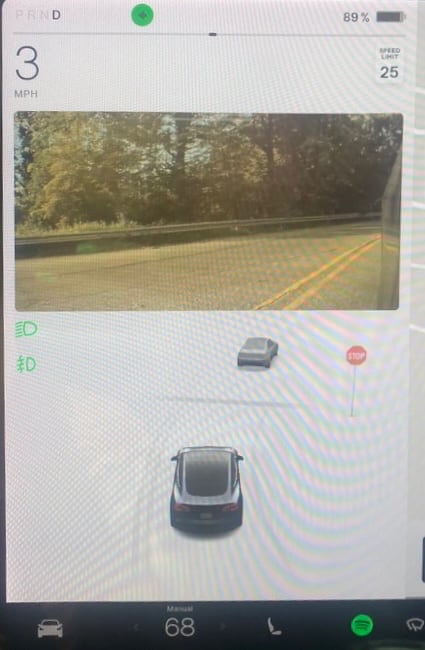
2022.24 allows you reposition the Blind Spot Camera display [Video]
Tesla's newest update 2022.24 is now in the beginning stages of rolling out. While it's still early and it may be several weeks before your vehicle recwww.notateslaapp.com
It’s worth doing a search on the forum before starting a fresh thread on a topic in case it turns out to have been comprehensively covered already.This has bugged me from the off...looks like it's being sorted
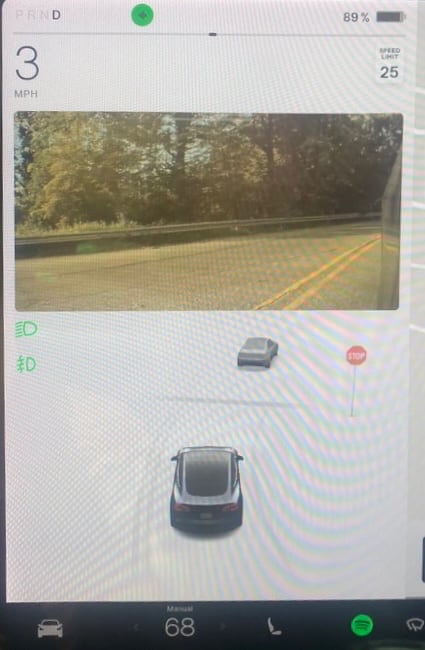
2022.24 allows you reposition the Blind Spot Camera display [Video]
Tesla's newest update 2022.24 is now in the beginning stages of rolling out. While it's still early and it may be several weeks before your vehicle recwww.notateslaapp.com
I suppose that if mirrors were 100%, there wouldn't be a blind spot.Yes it’s now much more useful. Still not sure how much better it is than your mirrors though!!
The current position is often blocked by my left hand, so I'll be moving mine up and across.
What with this, the warning beeps and the red flashes with the teslogic app, i would venture that looking over the shoulder will be consigned to history..but we will all still do it.
Oops.It’s worth doing a search on the forum before starting a fresh thread on a topic in case it turns out to have been comprehensively covered already.
I mispoke
Ozboz7
Member
Retested again, no idea what I was doing before to get it to work but pushing left stalk forwards definitely just turns on autoHB rather than manually turning on high beam.. very frustrating!The only issue with that is that pushing forward again reverts to auto again. You can only disable from the screen while on AP
Crazy.Retested again, no idea what I was doing before to get it to work but pushing left stalk forwards definitely just turns on autoHB rather than manually turning on high beam.. very frustrating!
So with 24.6 if you engage AP, AHB gets turned on, you can then push left stalk forward to turn off AHB, but even than can’t turn on a full beam.
What I’m still not clear on is if it’s ever actually possible now on a 24.6 car to manually turn on a persistent full beam?
Please can someone clarify under what circumstances (if any) you can actually manually turn on a persistent full beam on 24.6.
Similar threads
- Replies
- 386
- Views
- 30K
- Replies
- 5
- Views
- 3K
- Replies
- 63
- Views
- 10K
- Replies
- 180
- Views
- 18K


