Hey everyone! This is a really nice forum so I wanted to share my school project with you.
I'm Giovanni Martens, 22 years old and I am studying Graphic Design (Interaction design) in Belgium. In my third year Graphic design I had to make a final project to accomplish my Bachelor degree. My interests in cars and technology made this an interesting subject to design a user interface for. The Tesla Model S is a really nice car and I was always interested in the technology and design of this futuristic/ modern car. The big touchscreen is an eye-catcher with a really nice interaction between hardware and software. The modern technology makes it possible to implement new features and to design an interface on a whole new level. It's a new generation of in-car technology that makes it interesting to work with.
My redesign is a concept from my point of view. Based on the interface of the current software I wanted to create a modern (flat design) approach and add new elements to accomplish an updated (I hope improved) version of the UI from the Model S. I experienced the Model S in real life to feel the (display) usability and interaction with the car. It was an amazing experience where I got to know more about the Tesla and where they even offered me to make a short test drive. I want to thank Tesla Store Eindhoven (NL) for this amazing experience.
See my complete project on the designers website Behance where you can see more features and a video:
http://www.behance.net/gallery/26555733/Tesla-UI-(user-interface)-Concept-Model-S-Redesign


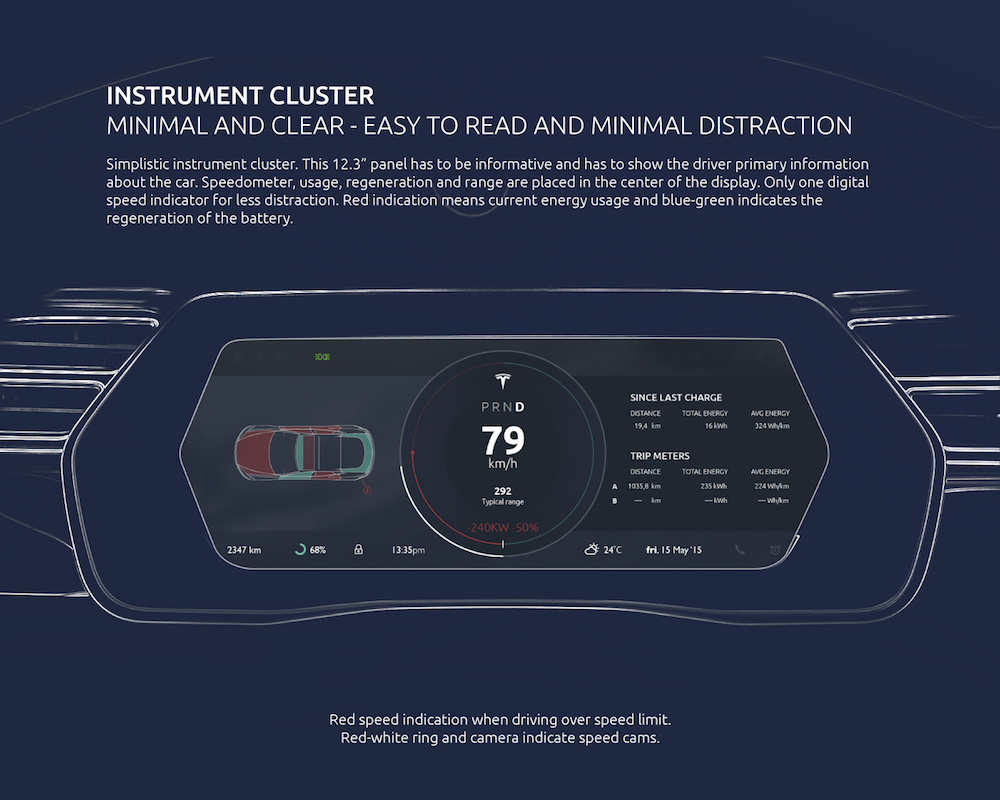

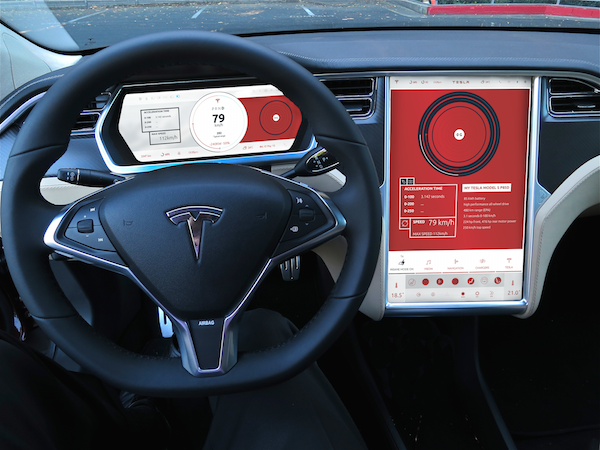
I really appreciate it if you would leave a comment so I can improve my work. What do you want to see in the future user interface of your Tesla Model S? Do you like the flat design or do you prefer the current realistic user interface? Which new features do you want to see? Is it interesting if the 'insane mode' has another and different approach of user interface design? And more...
See my complete project on the designers website Behance where you can see more features and a video:http://www.behance.net/gallery/26555733/Tesla-UI-(user-interface)-Concept-Model-S-Redesign
I'm Giovanni Martens, 22 years old and I am studying Graphic Design (Interaction design) in Belgium. In my third year Graphic design I had to make a final project to accomplish my Bachelor degree. My interests in cars and technology made this an interesting subject to design a user interface for. The Tesla Model S is a really nice car and I was always interested in the technology and design of this futuristic/ modern car. The big touchscreen is an eye-catcher with a really nice interaction between hardware and software. The modern technology makes it possible to implement new features and to design an interface on a whole new level. It's a new generation of in-car technology that makes it interesting to work with.
My redesign is a concept from my point of view. Based on the interface of the current software I wanted to create a modern (flat design) approach and add new elements to accomplish an updated (I hope improved) version of the UI from the Model S. I experienced the Model S in real life to feel the (display) usability and interaction with the car. It was an amazing experience where I got to know more about the Tesla and where they even offered me to make a short test drive. I want to thank Tesla Store Eindhoven (NL) for this amazing experience.
See my complete project on the designers website Behance where you can see more features and a video:
http://www.behance.net/gallery/26555733/Tesla-UI-(user-interface)-Concept-Model-S-Redesign
Interior photo (top) by: Craig Shipp,Craigshipp.com
I really appreciate it if you would leave a comment so I can improve my work. What do you want to see in the future user interface of your Tesla Model S? Do you like the flat design or do you prefer the current realistic user interface? Which new features do you want to see? Is it interesting if the 'insane mode' has another and different approach of user interface design? And more...
See my complete project on the designers website Behance where you can see more features and a video:http://www.behance.net/gallery/26555733/Tesla-UI-(user-interface)-Concept-Model-S-Redesign


