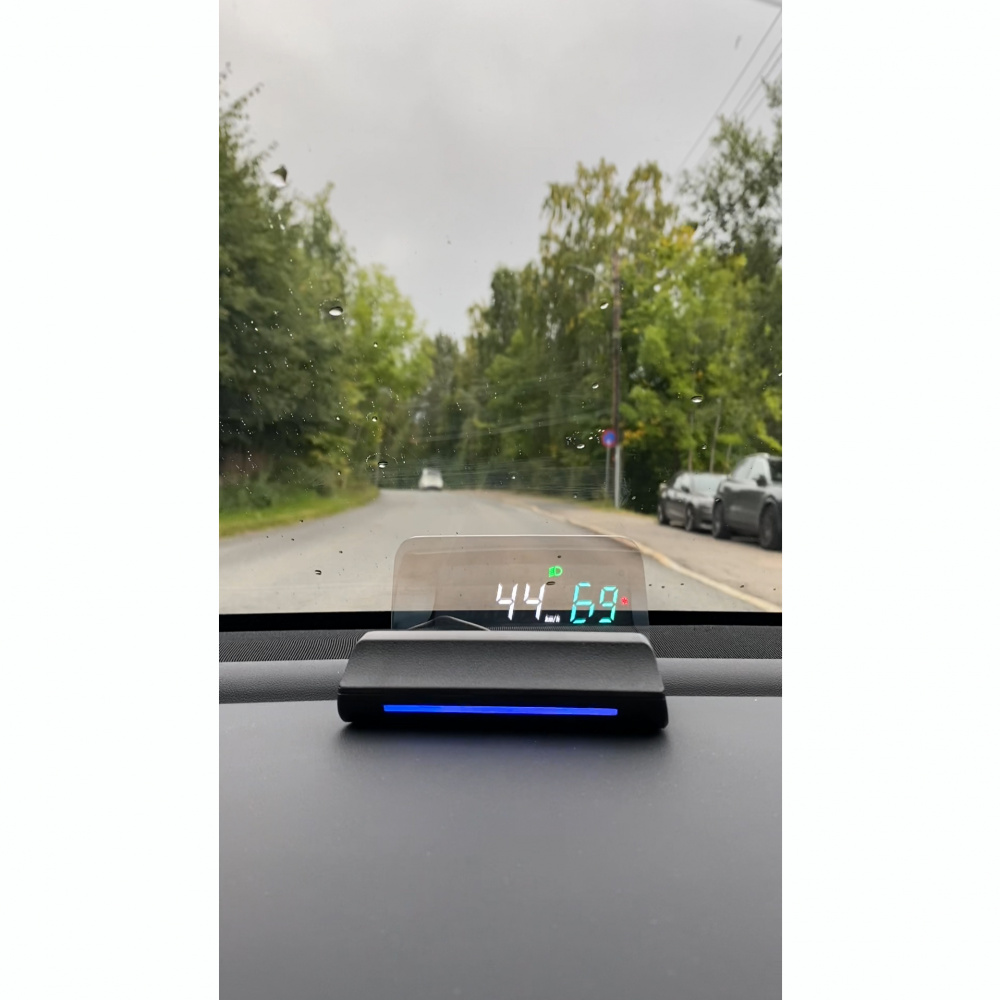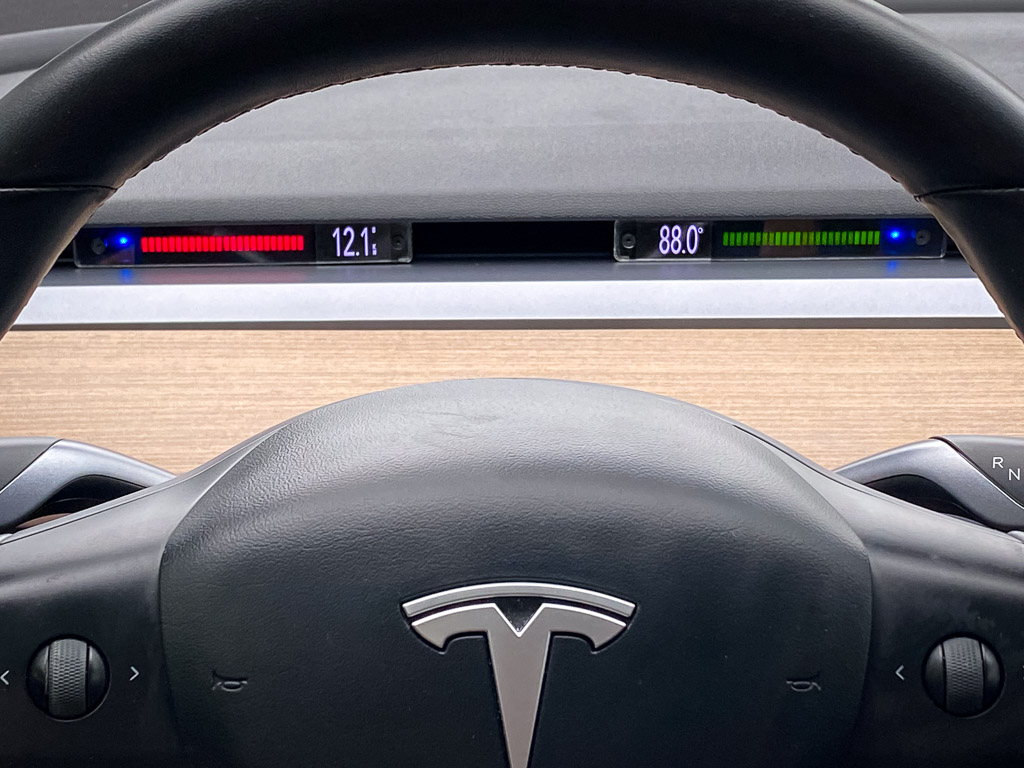Drew57
Active ember
Tesla think they may be able to roll back the update, and revert the display to the way it used to be. However, their initial view is that if they do this the car may no longer have any warranty . . .
They are still looking into it, and the SC staff are being very helpful, but the "official" view is that this isn't a widespread problem, just an issue that I have with my car.
I still have the appointment booked in for the 14th, but frankly I can't see what can be done by a physical trip to the SC right now. I'm not prepared to accept a fix that voids the remainder of the warranty, that's for sure.
Not an ideal solution & maybe something you have already rejected but have you considered a third party HUD? It appears to be a simple connection to the Canbus & displays main driving information up on the dashboard.