Just got my car back from the service center. They ran diagnostics and verified that all of the cameras were working properly. At first they wanted to blame Quicktime (I was using my Mac to watch the videos) but I explained that most of the files were empty and that VLC also shows the exact same corruption on the others. So no resolution, but probably something that can be fixed in software.Huh. interesting. If you remember, please report back here with any info they may have.
Welcome to Tesla Motors Club
Discuss Tesla's Model S, Model 3, Model X, Model Y, Cybertruck, Roadster and More.
Register
Install the app
How to install the app on iOS
You can install our site as a web app on your iOS device by utilizing the Add to Home Screen feature in Safari. Please see this thread for more details on this.
Note: This feature may not be available in some browsers.
-
Want to remove ads? Register an account and login to see fewer ads, and become a Supporting Member to remove almost all ads.
You are using an out of date browser. It may not display this or other websites correctly.
You should upgrade or use an alternative browser.
You should upgrade or use an alternative browser.
Corrupt video files in Sentry Mode
- Thread starter EVnut
- Start date
I just used sentry for the first time a couple days ago and have noticed my right repeater files being corrupt as well. Works fine when driving and sentry mode in low light(night) Otherwise I get files that shows zero kB. I was also getting random issues with left repeater too though today as well. Not confidence inspiring that it would work when I need it to.
stayfocus18
Member
I just used sentry for the first time a couple days ago and have noticed my right repeater files being corrupt as well. Works fine when driving and sentry mode in low light(night) Otherwise I get files that shows zero kB. I was also getting random issues with left repeater too though today as well. Not confidence inspiring that it would work when I need it to.
same
DNAPoPo
Member
When I enabled sentry mode last night, it just kept saving files until my USB filled up and corrupted... I did this from the app on the phone. When I checked the files they all played, but had to wipe the drive to get rid of the corruption...
YusufT
Member
I also have green stripes but it seems like it's usually towards end of the folder. I have a 32gb usb, and have been having this issue maybe since 5.15? On 8.5 now and still have it.
michidragon
Member
Just go the 2019.8.5 update today - previous was 2019.8.3 ; Same "bottom 1/3rd screen" striping or blocky/blurring (depending on the player), occasional green bands, etc.
So basically no change on Sentry Mode recordings...
Really wish this would be addressed. Talking to CS its always "let your cameras calibrate", "use a faster USB stick" ... It's not calibration, and I've gone through about five very different (USB 3.0/3.1) USB sticks; it's not that either.
So basically no change on Sentry Mode recordings...
Really wish this would be addressed. Talking to CS its always "let your cameras calibrate", "use a faster USB stick" ... It's not calibration, and I've gone through about five very different (USB 3.0/3.1) USB sticks; it's not that either.
Totally random hit or miss whether on sentry mode of driving - corrupted unreadable files, good files, pixelated images, green bands, etc.
I get it all.
Seems like the forward facing vids are slightly more reliable than the side ones, but not much. - Not ready for prime time...
I get it all.
Seems like the forward facing vids are slightly more reliable than the side ones, but not much. - Not ready for prime time...
Gah! Good to know that I'm in good company. Frustrating.Totally random hit or miss whether on sentry mode of driving - corrupted unreadable files, good files, pixelated images, green bands, etc.
I get it all.
Seems like the forward facing vids are slightly more reliable than the side ones, but not much. - Not ready for prime time...
Tot
Sorry Tesla, gotta call 'em as I see 'em...
Hope your much-anticipated FSD turns out better than this stuff...
I'd say the TeslaCam/Sentry Mode is about as "ready for prime time" as their fantastic LTE browser - not!Gah! Good to know that I'm in good company. Frustrating.
Sorry Tesla, gotta call 'em as I see 'em...
Hope your much-anticipated FSD turns out better than this stuff...
You are not alone. Some of the Sentry mode threads have posts from people experiencing green screen corruption and other distortion. I have both. Reformatting the drive didn't help. Also have a left repeater showing this more than the others. Our Blackvue in our Model S is nice in that the files get marked Event (triggered), Normal or Park and it is helpful in quickly sorting out what you are looking for. I think for a very first effort here it's a good start though. We went from just the front camera to adding the two side repeaters. Lots of room for improvement but that's to be expected. Not sure how high of a priority this has been what with software having been needed for the Model 3 in general and work on Autopilot and FSD ongoing.
I am seeing this same left repeater not capturing files at all, sometime it captures partial green screen/ghost captures. Is it hardware only, or something that is solved by firmware? Any ideas?
I have the same problem. The service center ran diagnostics on the left camera when I had it in a couple months ago and said the hardware was fine. They also said I would be seeing autopilot error messages if there was a hardware problem.I am seeing this same left repeater not capturing files at all, sometime it captures partial green screen/ghost captures. Is it hardware only, or something that is solved by firmware? Any ideas?
pcons
M3 AWD+
Interesting....I noticed this a few days ago as well, and played around a bit with different drives and configurations and no change. Even plugging in a 120gb SSD directly to the usb port and not going through a hub doesn't fix the issue, which I'm sure people already have noted.
In my case, I'm quite often seeing the corrupted files on the left repeater so I sent a message to my SC asking for an appointment, but after reading above it doesn't seem that will do much. Below is a screenshot of what I often see (this shows Left Repeater, but I've also seen on front and right, though much less frequent).
Kind of makes sentry less useful until its fixed. It seems that when I'm driving this doesn't happen, though I dont save those clips. I'll try and saving a couple times over the next few days and seeing if there is any better performance while driving vs in sentry mode...its possible that Tesla is trying to run in 'low power mode' when in sentry and that is leading to the increased chance of corruption....not really buying that, but the only thing I can think of....
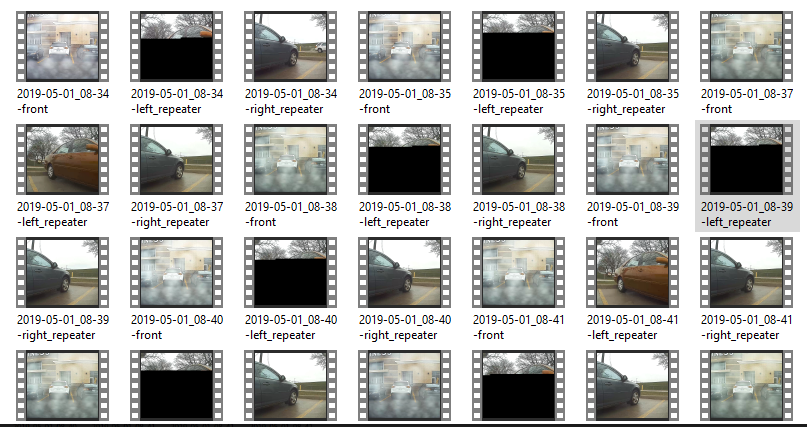
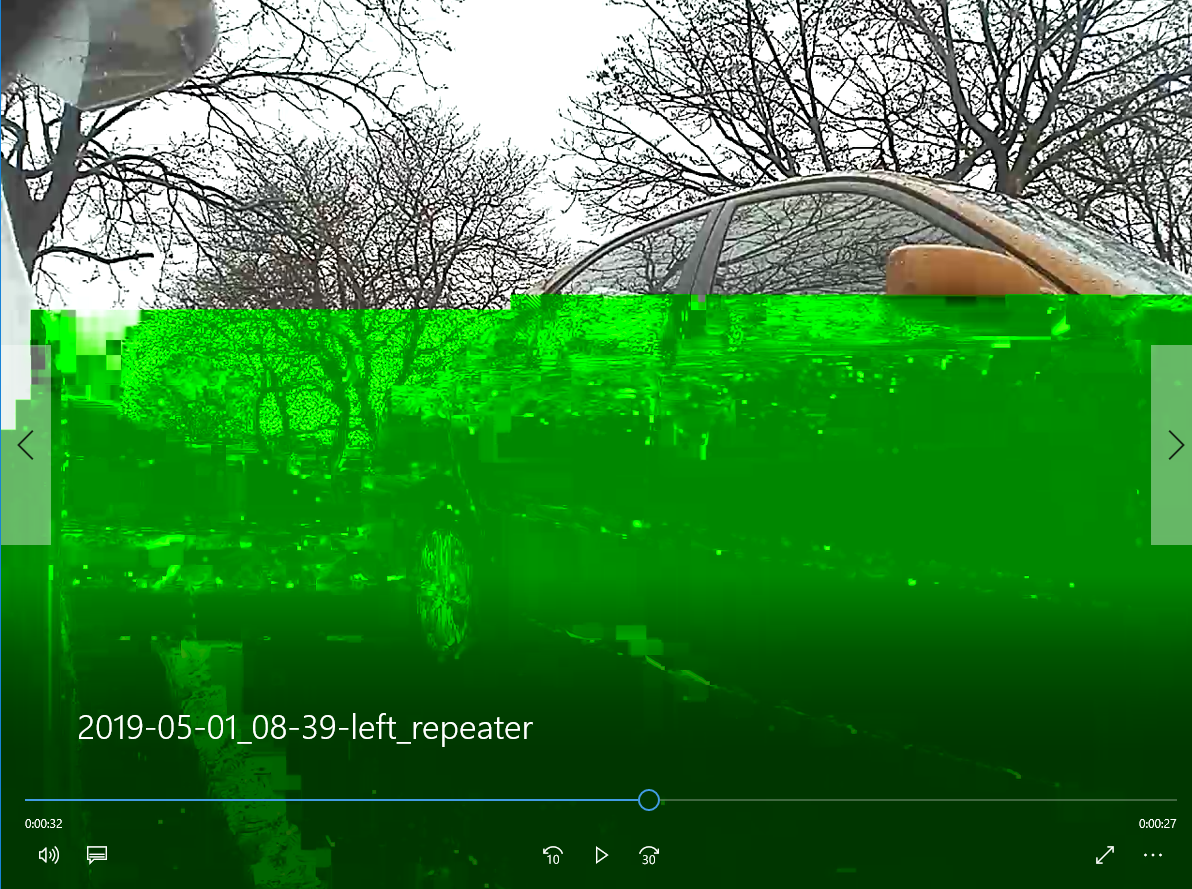
Its not even that the file gets corrupted, its like its the same 1-2 seconds on a loop sometimes for the whole 60 second segment.
In my case, I'm quite often seeing the corrupted files on the left repeater so I sent a message to my SC asking for an appointment, but after reading above it doesn't seem that will do much. Below is a screenshot of what I often see (this shows Left Repeater, but I've also seen on front and right, though much less frequent).
Kind of makes sentry less useful until its fixed. It seems that when I'm driving this doesn't happen, though I dont save those clips. I'll try and saving a couple times over the next few days and seeing if there is any better performance while driving vs in sentry mode...its possible that Tesla is trying to run in 'low power mode' when in sentry and that is leading to the increased chance of corruption....not really buying that, but the only thing I can think of....
Its not even that the file gets corrupted, its like its the same 1-2 seconds on a loop sometimes for the whole 60 second segment.
Attachments
I have been able to duplicate the problem across three media types and I no longer have any problems
- SanDisk Ultra Fit 32GB USB 3.0 Flash Drive - SDCZ43-032G-GAM46 Works fine all the time and is metal which seems to keep the drive cool. This drive has proved to be reliable for 3 days with no zero file size issues or green screen.
- SanDisk 32GB Ultra Fit USB 3.1 Flash Drive - SDCZ430-032G-G46 Fails within the first 2 hrs. I noticed the drive was hot to the touch and the construction is all plastic so I am thinking the metal case of #1 does a better job of transferring the heat.
- Transcend 32GB JetFlash 790 USB 3.1 Flash Drive (TS32GJF790K) About the same as #2 with more "0" file sizes videos but no green screen
Funkmobile
Member
Interesting....I noticed this a few days ago as well, and played around a bit with different drives and configurations and no change. Even plugging in a 120gb SSD directly to the usb port and not going through a hub doesn't fix the issue, which I'm sure people already have noted.
In my case, I'm quite often seeing the corrupted files on the left repeater so I sent a message to my SC asking for an appointment, but after reading above it doesn't seem that will do much. Below is a screenshot of what I often see (this shows Left Repeater, but I've also seen on front and right, though much less frequent).
Kind of makes sentry less useful until its fixed. It seems that when I'm driving this doesn't happen, though I dont save those clips. I'll try and saving a couple times over the next few days and seeing if there is any better performance while driving vs in sentry mode...its possible that Tesla is trying to run in 'low power mode' when in sentry and that is leading to the increased chance of corruption....not really buying that, but the only thing I can think of....
View attachment 403409
View attachment 403410
Its not even that the file gets corrupted, its like its the same 1-2 seconds on a loop sometimes for the whole 60 second segment.
The only correlation I can tell so far with all the corrupted videos I have is ambient light level. Darker lighting situations have a much higher chance of producing perfect videos but when in direct sunlight, it has the highest chance of corrupting the videos. Cabin temperature doesn't seem to affect positively or negatively with my USB drive (Samsung MUF-256AB/AM FIT Plus 256GB).
Shaun5
Member
I have been able to duplicate the problem across three media types and I no longer have any problems
Hope this helps all of you. Fundamentally it's the media type.
- SanDisk Ultra Fit 32GB USB 3.0 Flash Drive - SDCZ43-032G-GAM46 Works fine all the time and is metal which seems to keep the drive cool. This drive has proved to be reliable for 3 days with no zero file size issues or green screen.
- SanDisk 32GB Ultra Fit USB 3.1 Flash Drive - SDCZ430-032G-G46 Fails within the first 2 hrs. I noticed the drive was hot to the touch and the construction is all plastic so I am thinking the metal case of #1 does a better job of transferring the heat.
- Transcend 32GB JetFlash 790 USB 3.1 Flash Drive (TS32GJF790K) About the same as #2 with more "0" file sizes videos but no green screen
Interesting. I'm having the same issue using two different USB drives, but both had plastic housings. I'll try one with a metal housing and see how that works.
FYI, I've got a Model S and have version 2019.12.1.2. I'm also seeing zero byte files from the left repeater, as well as vertical bands from the left and front cameras. Strangely, I have no issues with recordings from the right camera. Autopilot does not seem affected, so that seems to imply this is an issue with the storage medium. I also encountered one time of the video slowly degrading over time.
For those interested, here's two samples of the corruption I am seeing (assuming I post this correctly...)
I'm on the same version and I am not getting the green stripe or the corrupt files. I'm using a SanDisk 256 GB high speed microSD card....don't know if this makes a difference or not.
From what I was told at the service center, high powered flash drives will not read for sentry mode! The most you need to use is 32 gigs!
McFlurri
Active Member
Same issues here too. I reached out to Tesla but havent heard back yet.
I have a 128GB SSD and just reviewed my videos 2 days ago. Since march 14th spanning across multiple software versions, same issues. Maybe it is faulty hardware....
I have had a very high rate of autopilot lane change cancellations. Perhaps its also attributed to the camera issues... dunno..
I have a 128GB SSD and just reviewed my videos 2 days ago. Since march 14th spanning across multiple software versions, same issues. Maybe it is faulty hardware....
I have had a very high rate of autopilot lane change cancellations. Perhaps its also attributed to the camera issues... dunno..
I use well over 32GB in a few days with Sentry mode. I have a 128GB drive and I need to clear it out every few weeks.From what I was told at the service center, high powered flash drives will not read for sentry mode! The most you need to use is 32 gigs!
Interesting. I'm having the same issue using two different USB drives, but both had plastic housings. I'll try one with a metal housing and see how that works.
FYI, I've got a Model S and have version 2019.12.1.2. I'm also seeing zero byte files from the left repeater, as well as vertical bands from the left and front cameras. Strangely, I have no issues with recordings from the right camera. Autopilot does not seem affected, so that seems to imply this is an issue with the storage medium. I also encountered one time of the video slowly degrading over time.
For those interested, here's two samples of the corruption I am seeing (assuming I post this correctly...)
I've got a Model S on version 2019.12.1.2. and I have the exact same issues:
- Sometimes zero byte files from the left repeater,
- Sometimes video slowly degrading over time.
Based on the number of reports, this really must be some kind of software error.
Similar threads
- Replies
- 3
- Views
- 608
- Replies
- 5
- Views
- 675
- Replies
- 3
- Views
- 551
- Replies
- 26
- Views
- 2K


