I bet she has some (lowercase) Ls or Is. Capital and lowercase Ms really eat up space.My wife's name has 8 letters and it still appears in full. (.61)
Welcome to Tesla Motors Club
Discuss Tesla's Model S, Model 3, Model X, Model Y, Cybertruck, Roadster and More.
Register
Install the app
How to install the app on iOS
You can install our site as a web app on your iOS device by utilizing the Add to Home Screen feature in Safari. Please see this thread for more details on this.
Note: This feature may not be available in some browsers.
-
Want to remove ads? Register an account and login to see fewer ads, and become a Supporting Member to remove almost all ads.
You are using an out of date browser. It may not display this or other websites correctly.
You should upgrade or use an alternative browser.
You should upgrade or use an alternative browser.
Firmware 4.5
- Thread starter pilotSteve
- Start date
Eggplant
Member
It seems to me that .61 just updated the new Supercharger locations. The new Florida superchargers are now in the GPS.
I'm pretty sure this gets updated independently. I have all the recent superchargers in FL and I'm still on .56.
Also-- I was prompted for a firmware upgrade this morning, but it failed.
I spoke too soon. Drove to the store this afternoon and had a number of slacker glitches that I've never seen before.Fascinating. I rebooted and slacker played without a glitch, even through the AT&T dead zone. Memory leak?
- About 5 times it skipped to the next song prematurely. In most cases within the first 10 seconds of the song. I'm going to have to find Candle in the Wind cause slacker baited and switched me...
- The progress indicator moving and elapsed time counting up but no sound.
- A weird stuttering that included alternating between pause and play (the vertical bar pause symbol would show, then within seconds the play symbol, the song would play for a few seconds and the cycle would repeat. Pushing next moved to the next song which played normally
My number 1 "hate" "feature" on Slacker: not playing the song but pretending it is. The slider moves but no audio is produced. Further, if you tap {pause, play} repeatedly to try to wake it up it sometimes gives you the finger and jumps to another song.
Honestly, the more I run into this I think "screw caching maps, cache slacker even when I'm in 5 bar 3G areas because it's unstable even with a strong signal".
And then there's the 1-3sec skip at the beginning of every track that pops up at least once a week and sticks for at least an hour.
Thanks, Slacker. You offered me a song I like. You lie about playing it. And then when I try to 'help' you actually play it you give me some other song instead. Well, you don't really give me that either. You just start doing the same crap of lying about playing it.
Honestly, the more I run into this I think "screw caching maps, cache slacker even when I'm in 5 bar 3G areas because it's unstable even with a strong signal".
And then there's the 1-3sec skip at the beginning of every track that pops up at least once a week and sticks for at least an hour.
Use xray 
wow. that sucks even more for me. My name must be full of "fat" letters. :redface:
dirkhh
Middle-aged Member
My number 1 "hate" "feature" on Slacker: not playing the song but pretending it is. The slider moves but no audio is produced. Further, if you tap {pause, play} repeatedly to try to wake it up it sometimes gives you the finger and jumps to another song.
Honestly, the more I run into this I think "screw caching maps, cache slacker even when I'm in 5 bar 3G areas because it's unstable even with a strong signal".
And then there's the 1-3sec skip at the beginning of every track that pops up at least once a week and sticks for at least an hour.
I'm in the same boat. Very unimpressed with Slacker. I even paid for a Pro account (or whatever that's called) to be able to do single artist playlists. But the cutting out is driving me mad.
I spoke too soon. Drove to the store this afternoon and had a number of slacker glitches that I've never seen before.
- About 5 times it skipped to the next song prematurely. In most cases within the first 10 seconds of the song. I'm going to have to find Candle in the Wind cause slacker baited and switched me...
- The progress indicator moving and elapsed time counting up but no sound.
- A weird stuttering that included alternating between pause and play (the vertical bar pause symbol would show, then within seconds the play symbol, the song would play for a few seconds and the cycle would repeat. Pushing next moved to the next song which played normally
Interesting... I got .61'ed a couple of days ago as well, and I also have noticed more skipping today than usual... but then again I was driving in a rather rural area I was unfamiliar with, so I don't know how reliable the signal strength was there...
scottf200
Well-Known Member
Perhaps this has been discussed but have you tested Slacker on your phone from the same location? I guess that would only rule out some interference. It wouldn't be a true test unless you used the same provider as the Model S does and 3G.My number 1 "hate" "feature" on Slacker: not playing the song but pretending it is. The slider moves but no audio is produced. Further, if you tap {pause, play} repeatedly to try to wake it up it sometimes gives you the finger and jumps to another song. Honestly, the more I run into this I think "screw caching maps, cache slacker even when I'm in 5 bar 3G areas because it's unstable even with a strong signal". And then there's the 1-3sec skip at the beginning of every track that pops up at least once a week and sticks for at least an hour.
ken830
Model S 85, Model 3 Performance, Model X LongRange
Not sure what's wrong, but I just updated to 4.5 and my list of Supercharging Stations only includes the original California and East coast locations. None for Florida, Washington, Illinois, or the 101 locations. I'm assuming the update contains an initial list of Supercharging Station locations and the car will periodically check for an updated list? Anyone else notice this behavior?
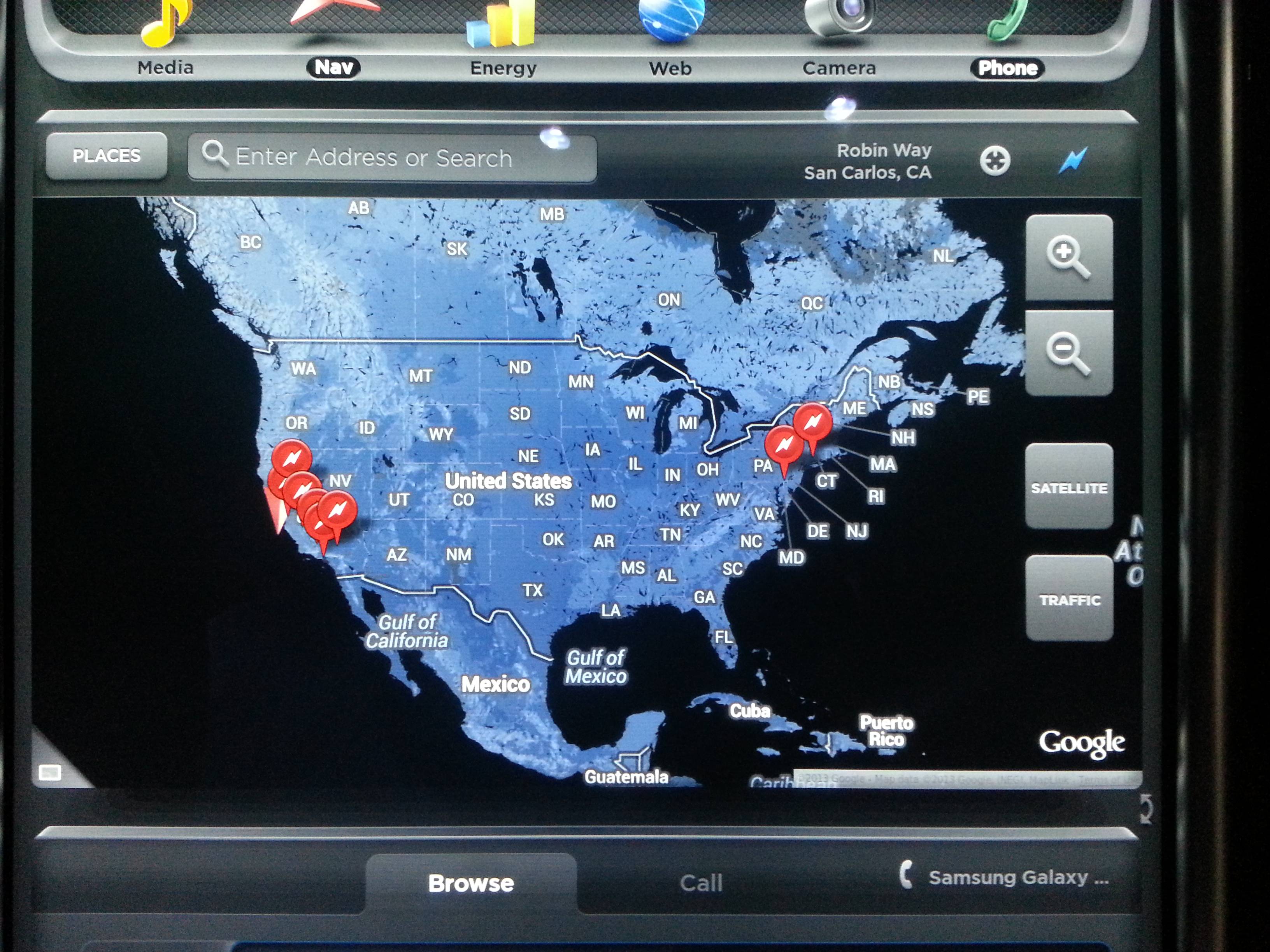
dsmith2189
Active Member
Mr. Snide (who is was a SW developer for 30 years) says it's because they started chasing down the bug and decided it was too much trouble to fix so they documented it as a feature.
they were called "undocumented anomalies" by a software company that was huge at the time (early 80s) but no longer exists.
SCW-Greg
Active Member
Not sure what's wrong, but I just updated to 4.5 and my list of Supercharging Stations only includes the original California and East coast locations. None for Florida, Washington, Illinois, or the 101 locations. I'm assuming the update contains an initial list of Supercharging Station locations and the car will periodically check for an updated list? Anyone else notice this behavior?
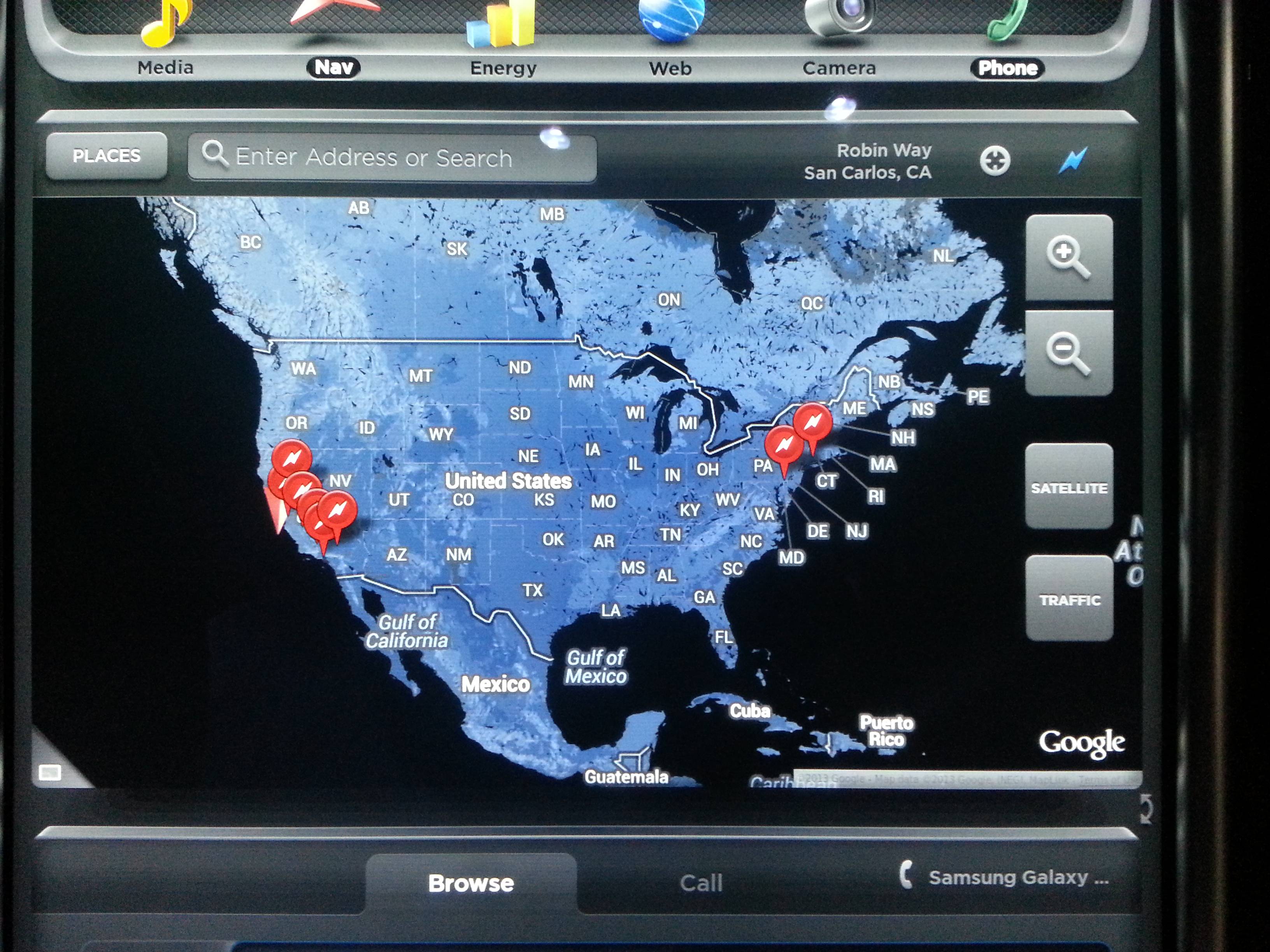
I just got my update tonight, going from .59 to .61 and my supercharger stations haven't changed... shows the very newest ones, that I care about, Centralia and Burlingame WA. I didn't check for others tho.
Burlington is in WA. I believe Burlingame is in CA.Centralia and Burlingame WA. I didn't check for others tho.
Todd Burch
14-Year Member
Likely only the initial list was included with the install. It should update automatically sometime in the next 24 hrs.Not sure what's wrong, but I just updated to 4.5 and my list of Supercharging Stations only includes the original California and East coast locations. None for Florida, Washington, Illinois, or the 101 locations. I'm assuming the update contains an initial list of Supercharging Station locations and the car will periodically check for an updated list? Anyone else notice this behavior?
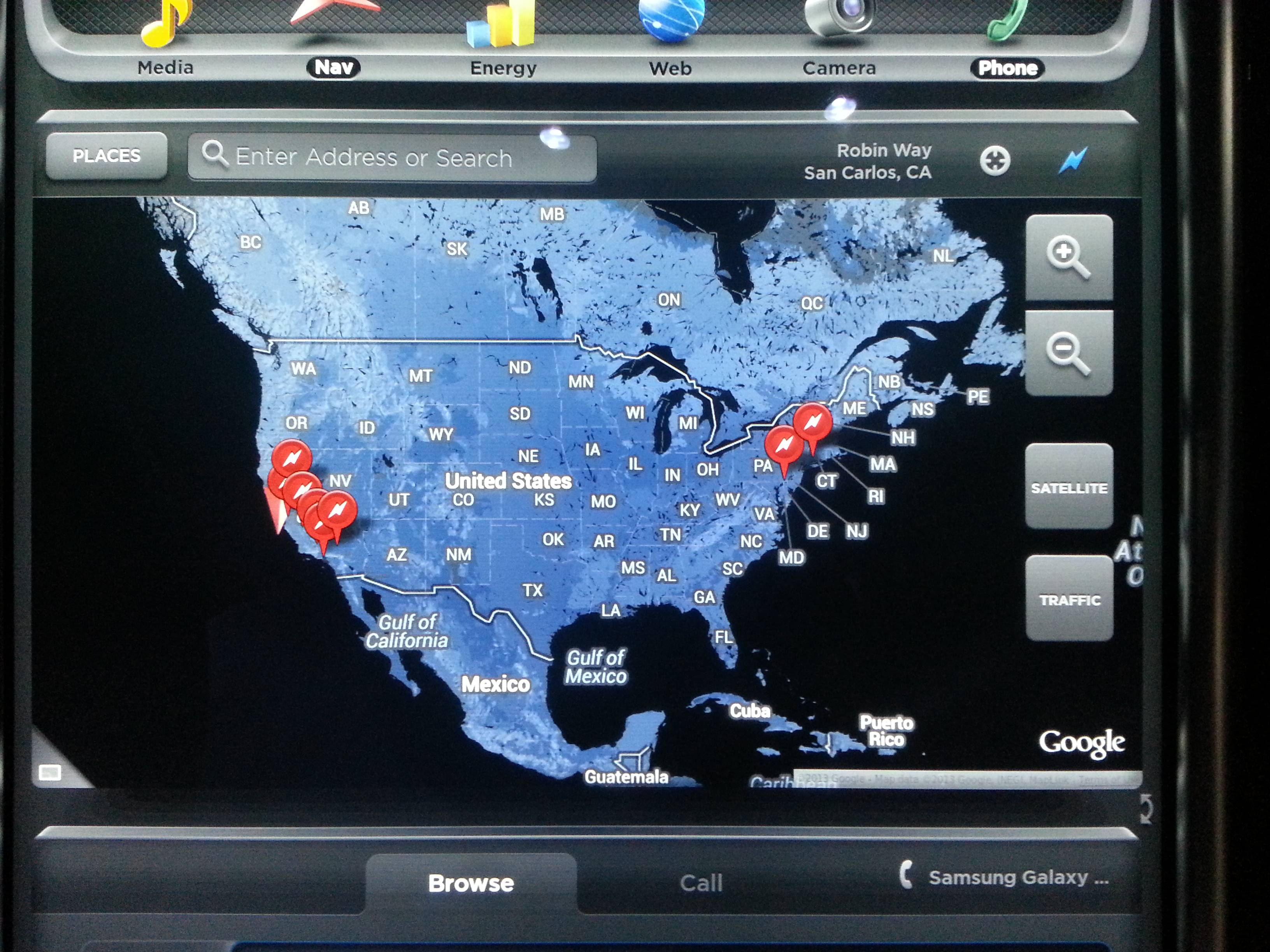
Good news, bad news when playing songs from USB. If you navigate to view and begin playing songs in a folder (or album), it will now play iTunes M4A files. However, if you click from the "Playing" to the "Browse" tab, you are no longer viewing the same album or folder. You have to re-navigate your way back into that album or folder. Bummer.
With each update it seems like two steps forward, one step back.
With each update it seems like two steps forward, one step back.
gmtom1
Active Member
Good news, bad news when playing songs from USB. If you navigate to view and begin playing songs in a folder (or album), it will now play iTunes M4A files. However, if you click from the "Playing" to the "Browse" tab, you are no longer viewing the same album or folder. You have to re-navigate your way back into that album or folder. Bummer.
With each update it seems like two steps forward, one step back.
I think it always played m4a iTunes tracks, provided they were DRM-free (iTunes plus?) versions. m4a Protected files don't play.
wcalvin
Member
There seems to be a second path for supercharger list update, independent of software update. I got the new WA superchargers on the map and choice list BEFORE I did the update from .51 to .61.Not sure what's wrong, but I just updated to 4.5 and my list of Supercharging Stations only includes the original California and East coast locations. None for Florida, Washington, Illinois, or the 101 locations. I'm assuming the update contains an initial list of Supercharging Station locations and the car will periodically check for an updated list? Anyone else notice this behavior?
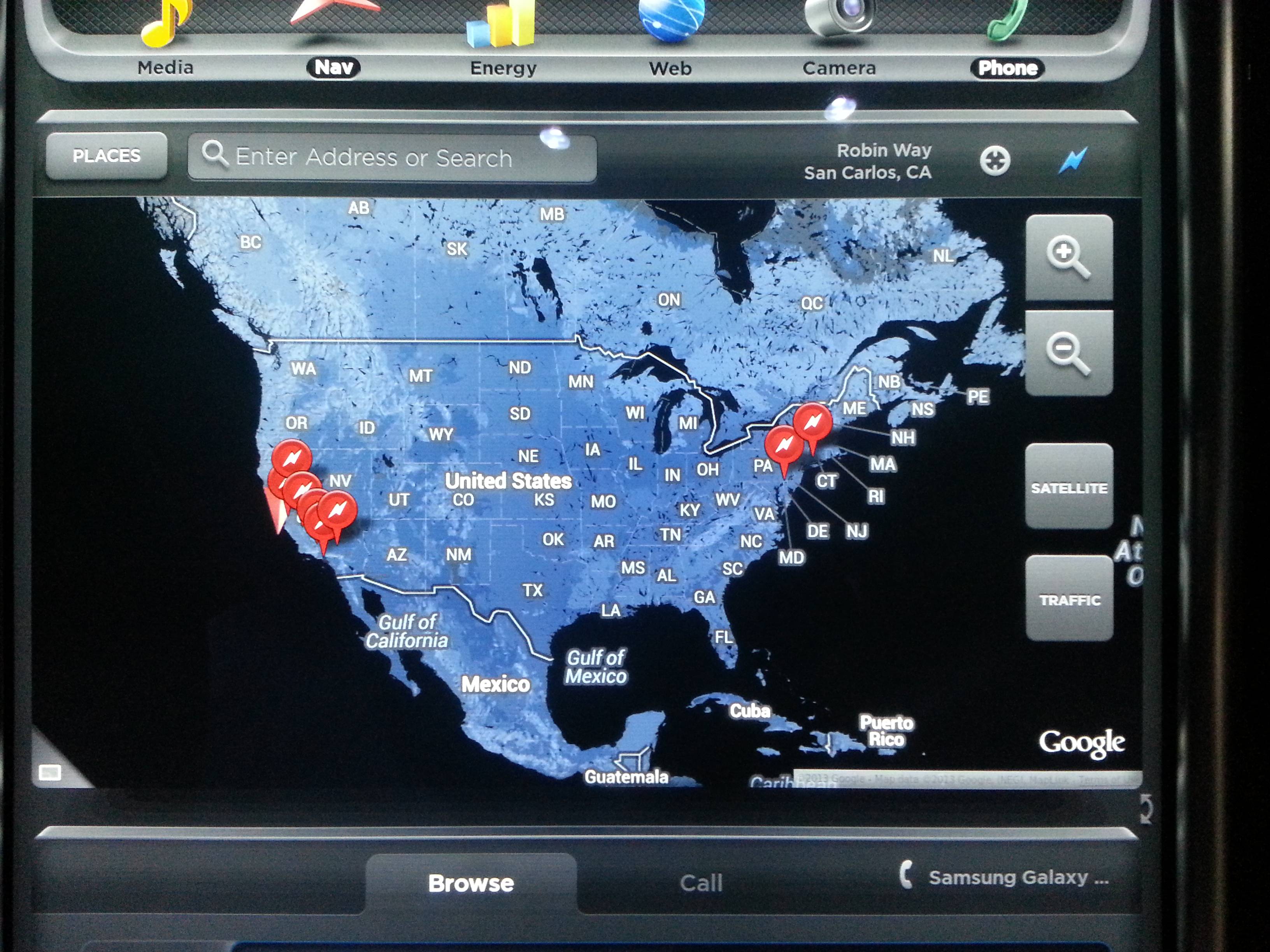
ken830
Model S 85, Model 3 Performance, Model X LongRange
Regarding the Supercharger list.. It got "magically" updated today, just as I suspected it would.
jomo25
Active Member
Not sure if it was coincidence or not. I was out of town for 5 days. parked the car at the airport. got back to see firmware notice to install. I 'x'd' it. i assume it 4.5, probably .61 variant. im not in dire need of the 4.5 feature set yet. want to hear more experience of .61 users before committing. it would be my first firmware upgrade since taking delivery on 4/18.
Blurry_Eyed
MS Sig #267, MX Sig # 761
My wife made the observation that the white LED 'eyeliner' around the front headlights behavior has changed. It now just dims when then turn light indicator flashes. Her recollection was that it used to completely turn off when the turn light indicator would flash. Don't know if this was a .61 revision or earlier, but the new behavior looks better in her opinion.
Similar threads
- Replies
- 0
- Views
- 1K
- Replies
- 13
- Views
- 2K


