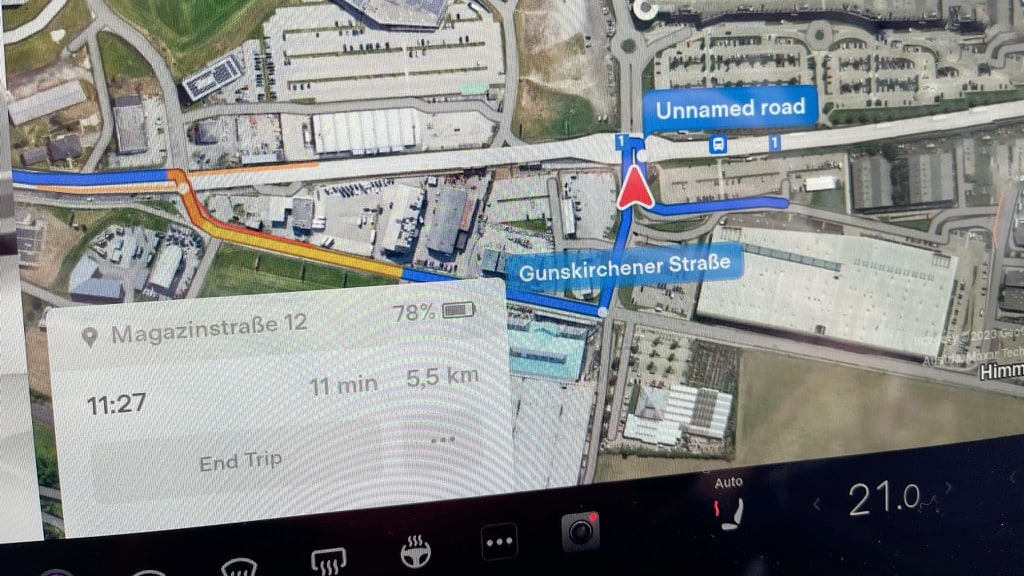Interesting you say this. I find merging has been quite good these days. Everyday on my way home from work I have this specific use case. Bumber to bumper traffic on the highway and as I enter using the on ramp it has done a pretty good job at finding a slot to merge. The traffic I am merging in to is almost at a dead stop and is barely crawling so maybe that has something to do with it?I can't wait for the day when the highway stack goes to v12.
The v11 highway stack is usually pretty good, but it does a terrible job of merging into a lane w bumper to bumper traffic. It will slow down, speed up, turn on its blinkers, turn off its blinkers, and repeat a combination of these behaviors before finally getting into the new lane.
It's extremely unnatural and unhuman like and if I was the car behind the tesla, I would think the person driving is an idiot.
I have a few other merge use cases on different roads that have also been quite good. Weird how the experience can be so different across cars.