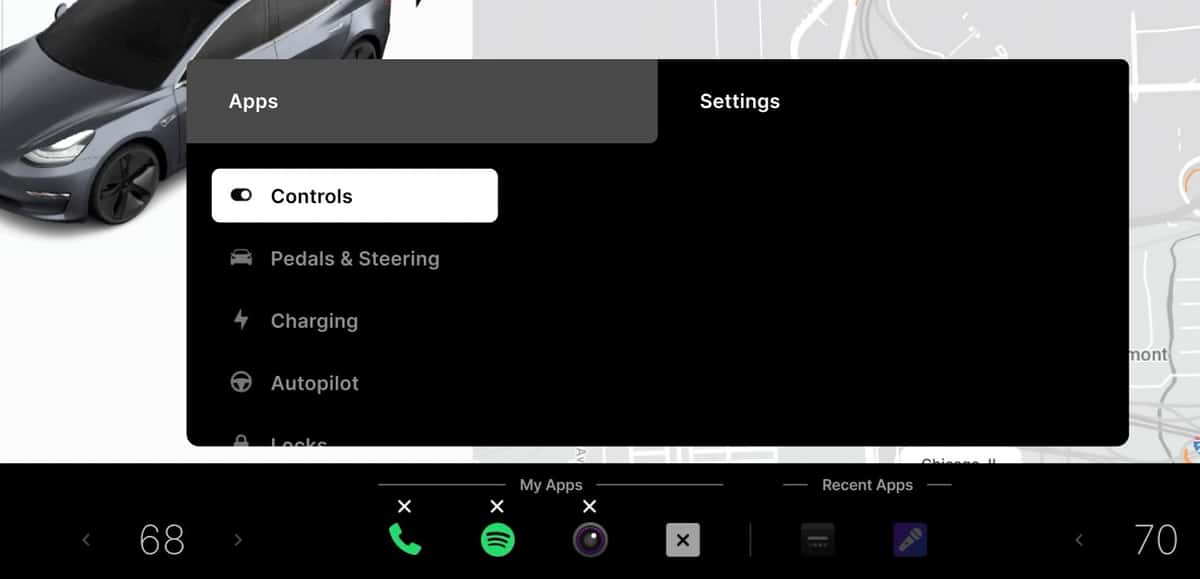iluvmacs
Member
Wake me when automatic controls actually work.I like most of it.....its just a more minimalist UI. I.e., they are hiding icons/info from the main screen to clean it up for controls that are mostly automatic anyway. That video explains it perfectly. As soon as they fix the location of the turn signal cameras, I'm set.
- Auto wipers are a joke; they need manual intervention all the time.
- Auto seat heaters are a poor idea and will only work for certain people a certain percentage of the time.
- Auto high-beams don't work that great.
- There is no auto defrost.
- Auto profile selection is awful; it picks up the wrong phone all the time and adjusts to the wrong seat position quite regularly.
I'm fine with what you're saying once automatic things are actually better than the manual controls. But currently they really aren't.