I think this is the type of branching they seek to avoid. Is the car in a neighborhood with sparse traffic, then it's ok to start to turn when the other car starts turn. I think it's safer/easier at this point to just have a single criterion, only turn when there is a clear gap to make the turn.True - all these things really apply only to neighborhoods with sparce traffic and when you can clearly see behind the oncoming vehicle.
Welcome to Tesla Motors Club
Discuss Tesla's Model S, Model 3, Model X, Model Y, Cybertruck, Roadster and More.
Register
Install the app
How to install the app on iOS
You can install our site as a web app on your iOS device by utilizing the Add to Home Screen feature in Safari. Please see this thread for more details on this.
Note: This feature may not be available in some browsers.
-
Want to remove ads? Register an account and login to see fewer ads, and become a Supporting Member to remove almost all ads.
You are using an out of date browser. It may not display this or other websites correctly.
You should upgrade or use an alternative browser.
You should upgrade or use an alternative browser.
Wiki MASTER THREAD: Actual FSD Beta downloads and experiences
- Thread starter jebinc
- Start date
Sorry, I should have mentioned that in both cases, FSD Beta was not yet engaged. I had to stop the car to wait for the animals to get out of the way before I could proceed.
In the case of the flock of turkeys, I had to inch toward them to goad them into moving. ...
...
I had a similar situation this morning. I let FSD Beta (10.5) drive to a shopping center, and the route include turning into the parking lot. The short street into the parking lot had two lanes going in, and as the car made the turn, I noticed the car slightly ahead of me and in the other entrance lane had stopped, but I couldn't see why.
Just as I was about to hit the brake to disengage, my car smoothly stopped beside the already-stopped car, as a gaggle of geese waddled into my lane. A couple of them were visualized as some kind of animal, but blinking on and off, for a few seconds. By the time I thought to take my phone out to record the screen, the visualization stopped showing them, but the car would not proceed until the all the geese were safely across.
EVNow
Well-Known Member
Yes - branching like that is not ok. Anyway I think this is a secondary concern - they have quite a few things to fix before this.I think this is the type of branching they seek to avoid. Is the car in a neighborhood with sparse traffic, then it's ok to start to turn when the other car starts turn. I think it's safer/easier at this point to just have a single criterion, only turn when there is a clear gap to make the turn.
I'm guessing in the meantime we can push the accelerator when we think it is safe.
EVNow
Well-Known Member
Here is some analysis I did on roundabouts.
Yesterday I let the car take its time and complete several roundabouts as there was no one behind me. Then I analyzed the videos.
- The car slows down to below 5 mph, even with no traffic. We normally slowdown to the speed required to navigate the roundabout - 15 mph or so.
- Then the car takes 2 to 3 seconds before starting to increase the speed again
- Larger roundabouts with lower curvature are handled better than small roundabouts with higher curvature.
- In one small roundabout, the car took nearly 10 seconds to complete the roundabout that people normally take only a couple of seconds. Lots of wheel jerking. At this roundabout, the car is so unsure that if I press the accelerator to speed things up, FSD disengages.
- When the roundabout is not mapped, FSD treats it as a temporary bend in the road and only slow down very late. It may negotiate the roundabout if the curvature is low. If the curb is low, it might hit it too.
- One way to figure out whether the roundabout is in the (internal) map is to look at the navigation (see examples below). If it shows a round about, its in the map.
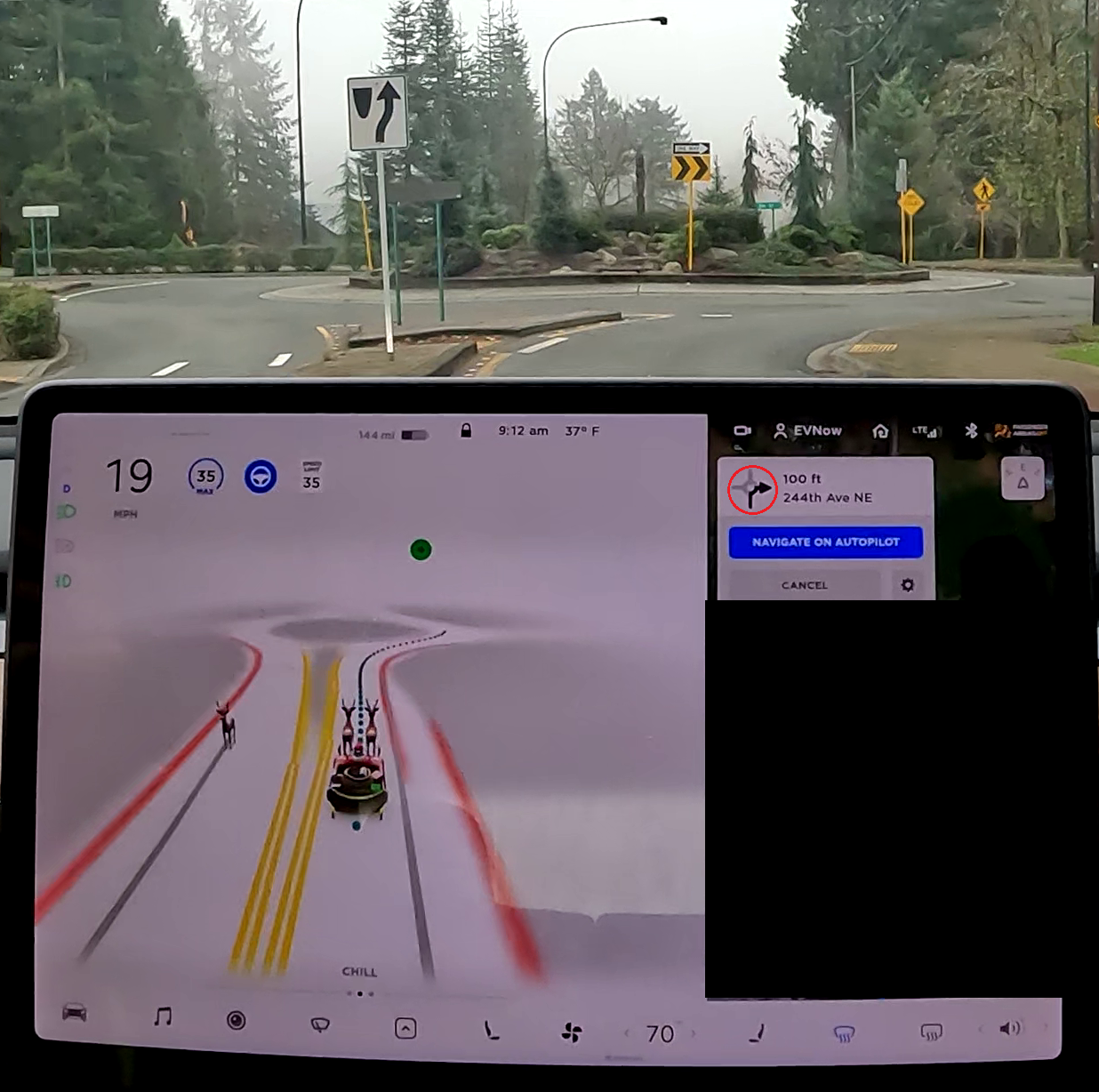
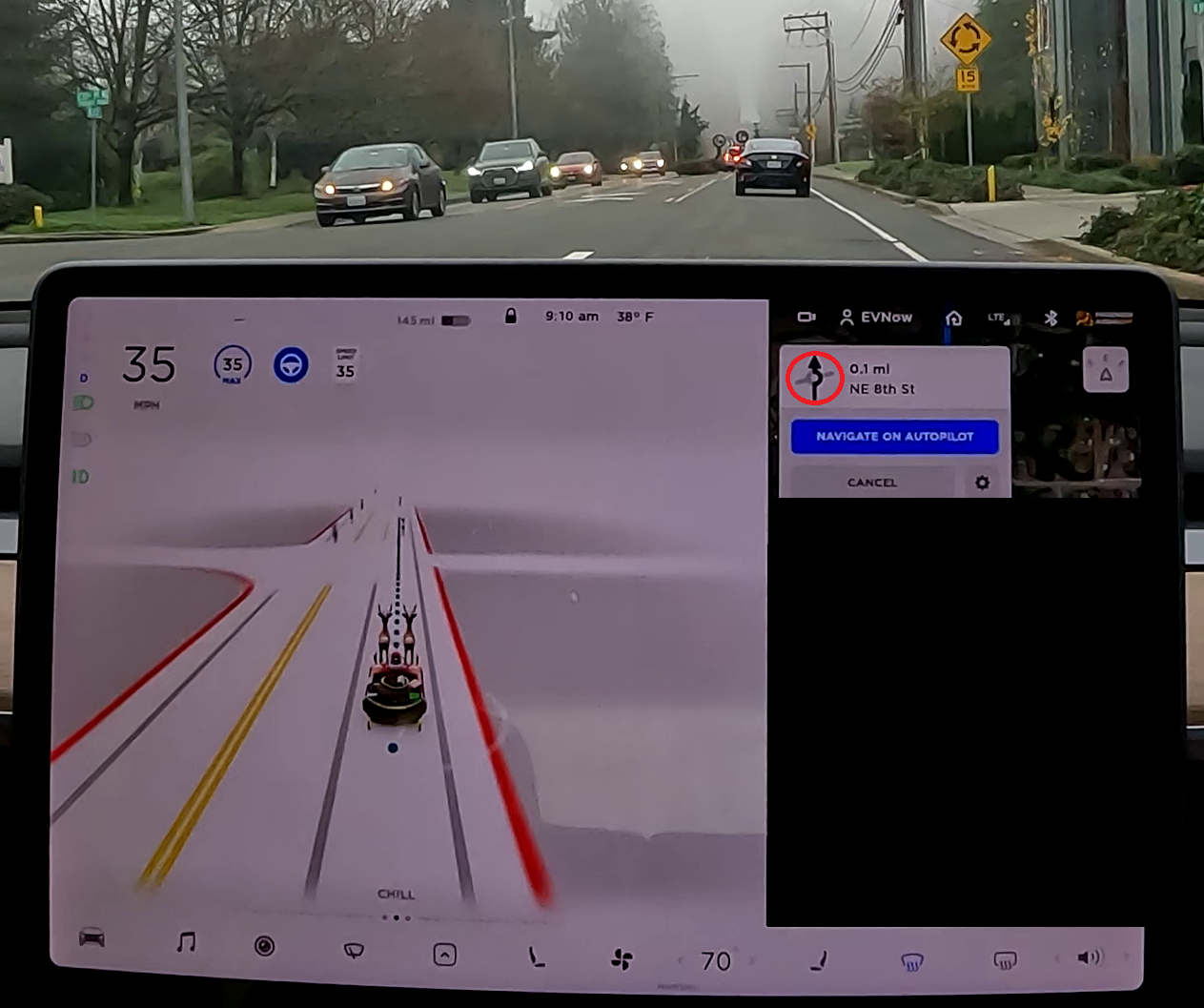
ps : Yes, thats the "Santa mode" enabled. Easiest way to do that is to use the mic to say "ho ho ho".
Yesterday I let the car take its time and complete several roundabouts as there was no one behind me. Then I analyzed the videos.
- The car slows down to below 5 mph, even with no traffic. We normally slowdown to the speed required to navigate the roundabout - 15 mph or so.
- Then the car takes 2 to 3 seconds before starting to increase the speed again
- Larger roundabouts with lower curvature are handled better than small roundabouts with higher curvature.
- In one small roundabout, the car took nearly 10 seconds to complete the roundabout that people normally take only a couple of seconds. Lots of wheel jerking. At this roundabout, the car is so unsure that if I press the accelerator to speed things up, FSD disengages.
- When the roundabout is not mapped, FSD treats it as a temporary bend in the road and only slow down very late. It may negotiate the roundabout if the curvature is low. If the curb is low, it might hit it too.
- One way to figure out whether the roundabout is in the (internal) map is to look at the navigation (see examples below). If it shows a round about, its in the map.
ps : Yes, thats the "Santa mode" enabled. Easiest way to do that is to use the mic to say "ho ho ho".
Last edited:
EVNow
Well-Known Member
Just wanted to add another snapshot to show how it looks like when the map doesn't have the roundabout. As you can see below, there is a round about in 50 ft - but the navigation shows a straight road with a turn 0.4 miles away. There are actually 2 more roundabouts in this road before the turn (as I've posted in the TomTom thread) - but none of them are in the map (they were not in the TomTom map, but I got them added recently, but the change hasn't made it to the car). For reference, the next snap shows how it would look if the map had the roundabout.- One way to figure out whether the roundabout is in the (internal) map is to look at the navigation (see examples below). If it shows a round about, its in the map.
So I got the beta yesterday and tried it out today… scariest ride of my life.
It stopped 20 yards shy of a stop sign where I turn left onto the road, which of course frustrates the car behind me. Then it inches up to pull out, eventually stopping in the oncoming traffic lane and I had to punch the gas.
Fast forward, we are on a 2 line road with double line (no passing) and my car suddenly pulled me into the left lane (oncoming traffic)
Finally, taking an exit off the interstate the car didn’t slow at all for a tight off ramp and approached it at 60 mph so I had to stomp the brake and take over.
Super scary day… makes me want to opt out after day 1
It stopped 20 yards shy of a stop sign where I turn left onto the road, which of course frustrates the car behind me. Then it inches up to pull out, eventually stopping in the oncoming traffic lane and I had to punch the gas.
Fast forward, we are on a 2 line road with double line (no passing) and my car suddenly pulled me into the left lane (oncoming traffic)
Finally, taking an exit off the interstate the car didn’t slow at all for a tight off ramp and approached it at 60 mph so I had to stomp the brake and take over.
Super scary day… makes me want to opt out after day 1
MattEllison
Member
Anyone else having their car not change lanes in time to do a turn? I've had that happen on multiple occasions. I've even had it attempt a turn from what ever lane it is in (worst being turning right from the left lane on a three lane road.) Would a camera calibration help with this or is it going to suck for a while?
EVNow
Well-Known Member
Calibration is unlikely to fix - but you can always try.Anyone else having their car not change lanes in time to do a turn? I've had that happen on multiple occasions. I've even had it attempt a turn from what ever lane it is in (worst being turning right from the left lane on a three lane road.) Would a camera calibration help with this or is it going to suck for a while?
Lot of them are mapping issues - but many are just errors by FSD. You have to monitor and intervene when you see a problem. Yesterday the car went too fast and missed the special right turn lane and wanted to turn later. I disengaged and went straight and let it reroute. In the past I've also disengaged early and slowed / turned manually. Problems are expected and you are expected to intervene.
MattEllison
Member
Okay. Do you know if I can turn on the prompts for lane changes? I see DirtyTesla has them but I can't for the life of me figure out how to turn it on. (It is on in NOA settings)Calibration is unlikely to fix - but you can always try.
Lot of them are mapping issues - but many are just errors by FSD. You have to monitor and intervene when you see a problem. Yesterday the car went too fast and missed the special right turn lane and wanted to turn later. I disengaged and went straight and let it reroute. In the past I've also disengaged early and slowed / turned manually. Problems are expected and you are expected to intervene.
David Fontneau
New Member
A little late to the party but I'm new here!
1. When did you "push the button," to start your safety score rating?
- Day button was released.
2. How many miles have you driven since "pushing 'da button"?
- I was given beta with FSD 10.3 and had about 2,000 miles driven.
3. What is your safety score?
- 99
4. Did you receive the beta software? If so, when?
- Release of 10.3
Since being included in the beta I've had a mix of good and bad experiences. I've had zero disengagement drives and I've had drives where the car will literally turn right at a left hand turn. It's absolutely a beta and it's absolutely one of the coolest things I've ever seen. One thing that people can keep an eye on to avoid getting kicked from the beta is wearing a hat while driving. I was wearing a hat in direct sun and I got two warnings in regards to not looking at the road. I've seen others on twitter get kicked out entirely so stay safe out there!
1. When did you "push the button," to start your safety score rating?
- Day button was released.
2. How many miles have you driven since "pushing 'da button"?
- I was given beta with FSD 10.3 and had about 2,000 miles driven.
3. What is your safety score?
- 99
4. Did you receive the beta software? If so, when?
- Release of 10.3
Since being included in the beta I've had a mix of good and bad experiences. I've had zero disengagement drives and I've had drives where the car will literally turn right at a left hand turn. It's absolutely a beta and it's absolutely one of the coolest things I've ever seen. One thing that people can keep an eye on to avoid getting kicked from the beta is wearing a hat while driving. I was wearing a hat in direct sun and I got two warnings in regards to not looking at the road. I've seen others on twitter get kicked out entirely so stay safe out there!
EVNow
Well-Known Member
Nobody has it. Check his videos again - he doesn’t have it either.Okay. Do you know if I can turn on the prompts for lane changes? I see DirtyTesla has them but I can't for the life of me figure out how to turn it on. (It is on in NOA settings)
But, you can cancel a lane change as soon as it turns the signal on. Or disengage and send an error report.
CWhite
2020 Model S LR+
WooHoo, 2021.36.8.9 is downloading to my car as I type this. Just in time for my Sunday morning doughnut run.
I’m as common as they get - and my ‘21 MSLR is sleeping tonight with her new 10.6 uploaded and ready to play with tomorrow.When do we think 10.6 will download to the commoners (non employees)?
FSDtester#1
Craves Electrolytes
Try "ho ho ho, it's not funny it's Christmas".... 36.8.9 installedHere is some analysis I did on roundabouts.
Yesterday I let the car take its time and complete several roundabouts as there was no one behind me. Then I analyzed the videos.
- The car slows down to below 5 mph, even with no traffic. We normally slowdown to the speed required to navigate the roundabout - 15 mph or so.
- Then the car takes 2 to 3 seconds before starting to increase the speed again
- Larger roundabouts with lower curvature are handled better than small roundabouts with higher curvature.
- In one small roundabout, the car took nearly 10 seconds to complete the roundabout that people normally take only a couple of seconds. Lots of wheel jerking. At this roundabout, the car is so unsure that if I press the accelerator to speed things up, FSD disengages.
- When the roundabout is not mapped, FSD treats it as a temporary bend in the road and only slow down very late. It may negotiate the roundabout if the curvature is low. If the curb is low, it might hit it too.
- One way to figure out whether the roundabout is in the (internal) map is to look at the navigation (see examples below). If it shows a round about, its in the map.
View attachment 740643 View attachment 740644
ps : Yes, thats the "Santa mode" enabled. Easiest way to do that is to use the mic to say "ho ho ho".
Last edited:
brunla
MS-LR / MSM / Black / Arachnid / FSD
10.6 downloaded. Here's to hoping it fixes the GPS location issue which Tesla says is a "known issue" and cannot fix.
I just installed 10.6. The flood gates are opening.When do we think 10.6 will download to the commoners (non employees)?
I thought you opted out of FSD Beta?
EVNow
Well-Known Member
No update for me yet - late like last 2 releases.
Anyway, I wanted to make some test runs for phantom braking in day light on a dry day. Today looks good for that.
Anyway, I wanted to make some test runs for phantom braking in day light on a dry day. Today looks good for that.
@Bull I did, for now. Currently on 2021.40.6. Seems like opting back in is a simple as opting back in as the current firmware states I'm still enrolled in the beta program. Waiting to see reports on 10.6, but think I'll wait for v11, before opting back in.I just installed 10.6. The flood gates are opening.
I thought you opted out of FSD Beta?
Similar threads
- Replies
- 97
- Views
- 5K
- Replies
- 9
- Views
- 1K
- Replies
- 50
- Views
- 4K
- Replies
- 49
- Views
- 3K


