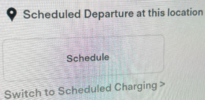I must be cursed with charging-time glitches. Here's a brand new one: The car started charging when it shouldn't have.
As always, Nick (see sig) was set for departure-time scheduling, with a departure time of 9:45 AM:
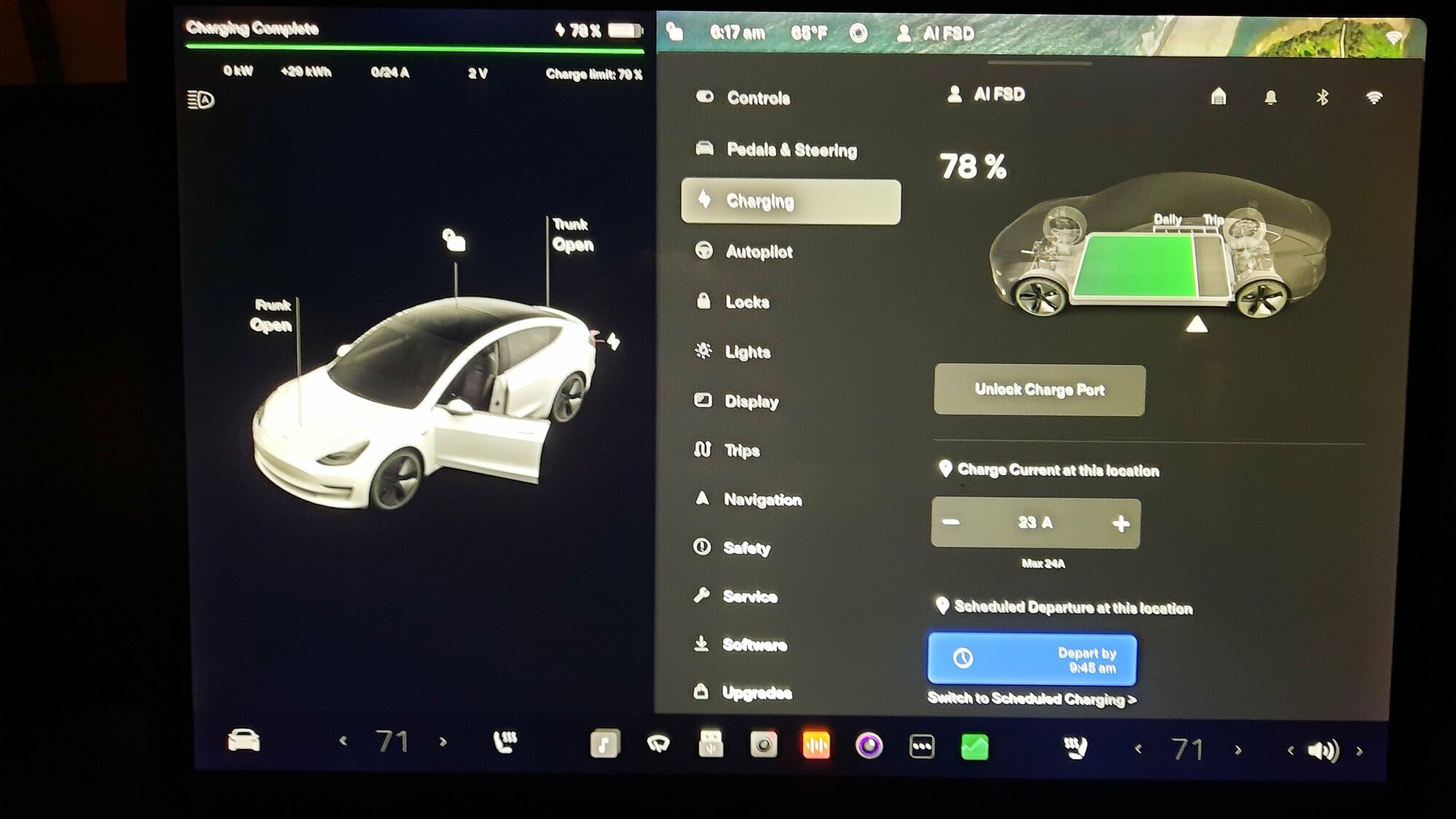
I had plugged the car in around 2 PM yesterday. This morning I see the following:
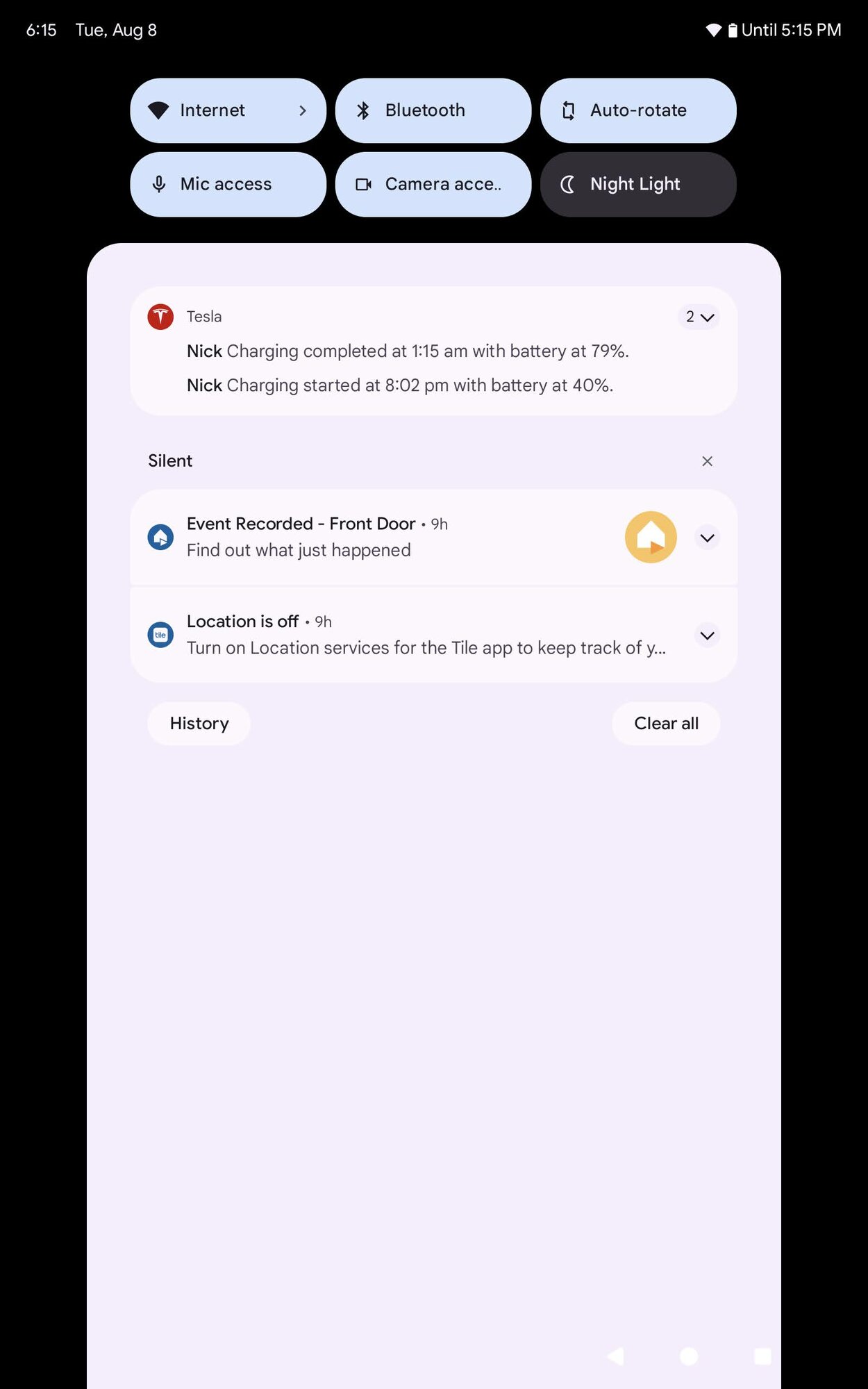
IOW, the car started charging at an apparently random time, and ended up costing me almost double what it would have had it charged at the cheapest time. I know of nothing that happened at 8:02 PM.
Anyone know how that might have happened?
As always, Nick (see sig) was set for departure-time scheduling, with a departure time of 9:45 AM:
I had plugged the car in around 2 PM yesterday. This morning I see the following:
IOW, the car started charging at an apparently random time, and ended up costing me almost double what it would have had it charged at the cheapest time. I know of nothing that happened at 8:02 PM.
Anyone know how that might have happened?