I mean, on the other hand, the fact that these are Tesla in-house maps and almost a week later nobody's reported driving onto an airport runway or being told to teleport onto a highway overpass bridge... that's a pretty good start for a silicon valley company making their own maps 
Welcome to Tesla Motors Club
Discuss Tesla's Model S, Model 3, Model X, Model Y, Cybertruck, Roadster and More.
Register
Install the app
How to install the app on iOS
You can install our site as a web app on your iOS device by utilizing the Add to Home Screen feature in Safari. Please see this thread for more details on this.
Note: This feature may not be available in some browsers.
-
Want to remove ads? Register an account and login to see fewer ads, and become a Supporting Member to remove almost all ads.
You are using an out of date browser. It may not display this or other websites correctly.
You should upgrade or use an alternative browser.
You should upgrade or use an alternative browser.
Ritu_o0o
Member
Where do you check the download size? in fact is there a way to find out if the car is downloading anything/updates?Over 5gb downloaded last night, and no dialog indicating new maps or nav this morning. How long is the validation of the maps supposed to take?
morrisdl
Member
General data usage on the “About Your Tesla” screen, but most of the data tracking people are referring to is done on with an above average WiFi router. Example of what can be seen with my Ubiquti USG:
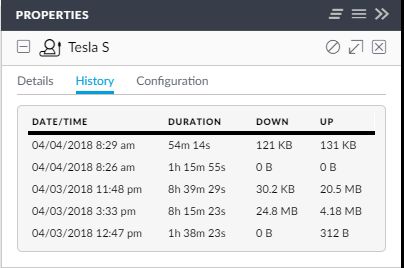
eyespii
Member
Where do you check the download size? in fact is there a way to find out if the car is downloading anything/updates?
I checked it via my router’s admin page.
I ran a few tests today navigating from Orange County (irvine) to a few plcaes in LA in heavy rush hour traffic, and the new tesla nav instructions matched exactly what google maps on my phone was suggesting. Of course, I have no idea what the old nav would have told me, but still, that was encouraging to see.
ilovemycoffee
MS 85D HW1 Late 2015
I decided to drive around with the new map. Agree with most of the previous posts.
I did notice when I deliberately changed the way to my destination, the rerouting occurred much faster and did not have any annoying nags.
I did notice when I deliberately changed the way to my destination, the rerouting occurred much faster and did not have any annoying nags.
It's likely the "huge" improvements in NAV 2.0 will not be in the user interface, but in the routing software - shifting to using more up-to-date map data, producing better routes, and providing more user control over the routes - features which will be critical to achieve Tesla's goals for EAP & FSD.
Even if we don't see huge changes now, over the next year, now that Tesla has more control over the source code and hopefully the map data, we should see some significant improvements.
Even if we don't see huge changes now, over the next year, now that Tesla has more control over the source code and hopefully the map data, we should see some significant improvements.
Brief clip of New Nav IC maps & new sultry voice, new exit graphics. New MCU March 2018 Build Model S 100D - 2018.12 - first drive after taking delivery, so less than 20 miles on odometer at the time. Drove it straight to the shop to be wrapped on Wednesday. Still there with only 24 miles.
Shot several clips. This was the least shaky & in focus. No music in background.
Very hard to get a good close up without reflections and stabilized! At one point I tried holding through the opening of the steering wheel
So two different routes to the same destination (Target?)Very hard to get a good close up without reflections and stabilized! At one point I tried holding through the opening of the steering wheel
Was the difference in routing due to different traffic conditions...?
Which route did you prefer?
Old or new?
So two different routes to the same destination (Target?)
Was the difference in routing due to different traffic conditions...?
Which route did you prefer?
Old or new?
Thats correct, and yes Target
My observation was that OLD Nav chose the quickest path based on distance from Target, while the NEW nav with online routing chose the quickest path based on real-time traffic. I don't live in that area so I have never gone the route that the new nav brought me but I prefer it MUCH better over the other route. The OLD nav route was littered with stop-lights and traffic while the path the New Nav chose was smooth and less turns and lights.
Got 2018.12 on Sunday and been checking daily for the new navigation. Today (Thursday) drove to get lunch. The drive there was on the old navigation. But the new navigation appeared when I got back in the car to drive back. Overall, really cool. I thought the old navigation was fine, but the new one just seems like a newer generation designed to make the turn by turn instructions easier to follow. Really don't need to look at the large screen anymore, all the required info is on the CID now. On a related note, 2018.12 eliminates the UI lag. Music, phone, navigation, and homelink respond instantly. The MCU retrofit is looking less critical at this point. It's awesome that my 3.5 year old car feels new again. Well done Elon and the Tesla software team!
Still running the original NAV.
I've noticed recently that the street names have a tendency to "flicker" on the console display map as the car is moving. I don't recall seeing this when we first got our S 100D or with our S P85.
I suspect there's a problem in the software, possibly with the navigation software while a route is enabled, which is impacting overall performance of the console processor.
And if that's the case, replacing the NAV software could fix that issue - and make the system more responsive.
The Tegra 3 processor should have enough horsepower to perform the processing needed to run the console maps, media player, and other apps (as long as AP processing is done elsewhere) - and if the system isn't responsive, it's more likely a software issue than a lack of processing power.
I've noticed recently that the street names have a tendency to "flicker" on the console display map as the car is moving. I don't recall seeing this when we first got our S 100D or with our S P85.
I suspect there's a problem in the software, possibly with the navigation software while a route is enabled, which is impacting overall performance of the console processor.
And if that's the case, replacing the NAV software could fix that issue - and make the system more responsive.
The Tegra 3 processor should have enough horsepower to perform the processing needed to run the console maps, media player, and other apps (as long as AP processing is done elsewhere) - and if the system isn't responsive, it's more likely a software issue than a lack of processing power.
ishareit
Member
Matutino
Member
What app do you use to see this info?Downloaded 14 GB yesterday... wondering what was going on.
View attachment 292259
ishareit
Member
Downloaded 14 GB yesterday... wondering what was going on.
View attachment 292259
Hmm. Maps are more like 5 GB
I got the nav update this morning. I think the new directions display has quite a bit of room for improvement. My route to work is straightforward so I can't speak to any improvements concerning routing. In the attached pic you'll see the Tesla display vs real life. Sorry for the blurriness. My route was taking me north and I was going from a westbound highway to a northbound highway.
For me, the guidance on the dash should strictly be "need to know". I want to see where I need to go, what signs to look for, what lane to be in, etc.... I don't need to see all the roads I'm NOT taking unless knowing such information helps me decide which road to take. That said, I wouldn't mind at all if Tesla put this type of information on the center screen.
- There was no lane guidance when there should have been. In other places the lane guidance was mostly fine (in one other place it had me in the two right lanes when it should have told me to be in the single right lane only).
- In multiple places the showing of non-route labels (the dark ones) is VERY aggressive and were often confusing. Yes, I get that white is "route" and dark is "FYI only" or "non-route".
- It was very confusing to see a label for 405S when my route was taking me to 405N.
- Multiple times the blue route was significantly blocked by 4+ non-route labels!
- Multiple times the "FYI" non-route (dark) labels were literally bordered with white route labels and together they would obscure the actual direction point. Only when I got much closer to the direction point would this subside.
For me, the guidance on the dash should strictly be "need to know". I want to see where I need to go, what signs to look for, what lane to be in, etc.... I don't need to see all the roads I'm NOT taking unless knowing such information helps me decide which road to take. That said, I wouldn't mind at all if Tesla put this type of information on the center screen.
Attachments
MarcusMaximus
Active Member
Hmm. Maps are more like 5 GB
It seems to vary. Mine downloaded the new maps last night(got the new release notes this morning) and it was 9GB. Possibly varying by area? Alternatively, I suppose it could be failing partway through some files, causing the download size to vary. Although mine is on a strong wifi signal on a solid 1Gbps connection, so I'd be surprised if it's getting that many failures.
iffatall
Member
The old nav used to show turns at their actual angles in the signage at the bottom. The new nav signage seems to show all turns at right angles. Is this correct?
Also, the old nav used to show the lanes to stay on. I see this missing in the new nav. Can someone confirm this?
Both of these were nice-to have features, and I'd miss them if they are indeed taken away.
Also, the old nav used to show the lanes to stay on. I see this missing in the new nav. Can someone confirm this?
Both of these were nice-to have features, and I'd miss them if they are indeed taken away.
The old nav used to show turns at their actual angles in the signage at the bottom. The new nav signage seems to show all turns at right angles. Is this correct?
Also, the old nav used to show the lanes to stay on. I see this missing in the new nav. Can someone confirm this?
Both of these were nice-to have features, and I'd miss them if they are indeed taken away.
It sometimes has the lanes. In my picture above it should have had the lanes but didn’t. There were other times that it did. My picture three posts above was taken on a ~1 mile interchange that itself has entrances and exits. That might’ve been why the lanes were not showing up, but every other navigation app does this fine.
barjohn
Member
I find the voice navigation not very good in the new nav. In the old one, I could say "Navigate to Dr Joneses office" and it would find his office in Riverside, CA and set up the navigation. The new one kept pulling up every name but the name I said on multiple tries and they were addresses in completely different states some across the country. Even when I said "in Riverside" it would still go off the deep end. I finally gave up on it. Maybe the old software didn't route as well but it could at least find the name you gave it and it was smart enough to know you meant locally unless you specified a city and or city and state. I was seeing the system trying to route me to Miami, FL and other locations equally bizarre.



