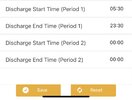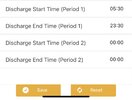There's often quite a lag for the website (and therefore app) tariff info to be updated, iirc.All the lot BUT whilst I have the schedule, it looks like the tariff hasn't changed.
Perhaps it doesn't until the first charge?
Welcome to Tesla Motors Club
Discuss Tesla's Model S, Model 3, Model X, Model Y, Cybertruck, Roadster and More.
Register
Install the app
How to install the app on iOS
You can install our site as a web app on your iOS device by utilizing the Add to Home Screen feature in Safari. Please see this thread for more details on this.
Note: This feature may not be available in some browsers.
-
Want to remove ads? Register an account and login to see fewer ads, and become a Supporting Member to remove almost all ads.
You are using an out of date browser. It may not display this or other websites correctly.
You should upgrade or use an alternative browser.
You should upgrade or use an alternative browser.
Octopus Energy, including Intelligent and go
- Thread starter UrbanSplash
- Start date
Tony Hoyle
Active Member
It took about 24 hours for me for anything (app, charge cost API etc.) to reflect the change. If it let you schedule a change then it's probably OK but check your bills..bit strange
According to the app I'm still on 33p flexible
But I have a smart charge scheduled..
I will have to charge up and pay either way.It took about 24 hours for me for anything (app, charge cost API etc.) to reflect the change. If it let you schedule a change then it's probably OK but check your bills..
Think I'll do a little charge first.
Pink Duck
Active Member
I've been having similar difficulties lately since that version with Octopus app saying it can't control device, and on a couple of occasions finding my Tesla stopped charging without notification at all. Jiggling the charge target percentage (or confirming the same) seems to kick it back into operation. At worst, disabling then re-enabling smart charging altogether through the IO settings tile if 10 minutes go by with nothing happening. It's almost as if some of the start charging instructions aren't getting through to the car. Plus I've noticed the Android Tesla app itself to be all over the place when changing charge target and not matching the reality of configuration within the car.
I’m getting IO starting charge ahead of the planned schedule. Usually about 1 hr after setting the schedule. Stop everything, unplug and rest then does same again. So switch it all off and set charge with tesla app instead. No issues for months prior to this.I've been having similar difficulties lately since that version with Octopus app saying it can't control device, and on a couple of occasions finding my Tesla stopped charging without notification at all. Jiggling the charge target percentage (or confirming the same) seems to kick it back into operation. At worst, disabling then re-enabling smart charging altogether through the IO settings tile if 10 minutes go by with nothing happening. It's almost as if some of the start charging instructions aren't getting through to the car. Plus I've noticed the Android Tesla app itself to be all over the place when changing charge target and not matching the reality of configuration within the car.
G4WFT
Member
It seems that there are 48 missing half-hourly readings in the data received from my electricity meter by Octopus for November (all of Nov 5th apparently). Does anyone know how they charge you when meter readings are missing? I'll email Octopus but thought someone on here might have had the experience as well. Thanks.
spooksman
Member
I think there were a number of us who had missing data that day...
I had that too. I reported it and was told data could be retrieved manually.It seems that there are 48 missing half-hourly readings in the data received from my electricity meter by Octopus for November (all of Nov 5th apparently). Does anyone know how they charge you when meter readings are missing? I'll email Octopus but thought someone on here might have had the experience as well. Thanks.
What I ended up with was a bill up to 4th November. Nothing for the 5th! Seemed pointless. The bill also had a lot of nonsense from earlier in the year which I thought was resolved. Awaiting new bill having rung them. I’ll see how that pans out
Drew57
Active ember
My Octopus account highlighted that I had missing overnight data on the 7th so I sent a tweet to them about it (response within an hour or so which has always been the case in my experience).
They said the missing data would be uploaded & it was within 24hrs. My Oct-Nov bill arrived as expected and nothing is missing.
For anyone needing to check, I find the Guy Lipman site extremely useful to see if it's Octopus or actually the meter causing this issue. It checks usage directly from your smart meter (if you are comfortable allowing access to your account & security key). Any half hour slots missing will be shown & on several previous occasions where Octopus claimed data was missing I was able to challenge them because I could see that it wasn't.
Guy Lipman is very active in giving advice on Octopus smart tariff Facebook threads, often interacting with Philip Steele, the Octopus Smart Manager.
Smart Meter Reports
...."Your Octopus key will never be stored by the website".
They said the missing data would be uploaded & it was within 24hrs. My Oct-Nov bill arrived as expected and nothing is missing.
For anyone needing to check, I find the Guy Lipman site extremely useful to see if it's Octopus or actually the meter causing this issue. It checks usage directly from your smart meter (if you are comfortable allowing access to your account & security key). Any half hour slots missing will be shown & on several previous occasions where Octopus claimed data was missing I was able to challenge them because I could see that it wasn't.
Guy Lipman is very active in giving advice on Octopus smart tariff Facebook threads, often interacting with Philip Steele, the Octopus Smart Manager.
Smart Meter Reports
...."Your Octopus key will never be stored by the website".
I’ve had two issues with IO - and each occurring several times; (1) the car triggering an IO schedule when plugging in and charging at work, not home and (2) the car not hitting its charge target because it didn’t use all the slots that the IO app indicated were allocated.
Tony Hoyle
Active Member
I've found the car triggers an IO schedule whenever it gets an update.. more funny than anything else.. presumably the reboot fools IO into thinking it's plugged in.
Astrape
Member
How does this work?It depends on your inverter and what access the manufacturer allows. On mine (GivEnergy) it is very easy to stop the battery draining when the EV is charging. There are open APIs that allow this.
Is it simply a case of spotting the >7.5kW house demand and preventing the battery from supplying during that time?
What tools are used for this, Home Assistant?
Is there a simple summary in a link summarising how to implement this?
Is this model specific if so which models support it?
Drew57
Active ember
I have two 3.6kWh inverters & both are set to block discharge & prevent any battery drain if any demand including car charging occurs during the selected periods.@Zakalwe said above that Givenergy has an API allowing integration with drain prevention during charging,
Which other battery inverters support this functionality?
Solax-X Hybrid - two block period with one set 23.30-05.30 (& previously set to GO hours when I was on that tariff). To set block discharge this must be done either via the inverter control screen or via local mode on the phone app when in close range of the inverter .
Lux SquirrelPod - three block periods with one set to 23.30-05.30. Simple to set block discharge from anywhere using either the phone app or a web browser.
During periods where solar generation is going to be very low (ie today & most of the winter) the Lux also fully charges 23.30-05.30 and this powers the house throughout the following day.
Yesterday was very sunny so the Solax batteries were full and have retained 81% of their charge to this morning so I have just over 15kWh total available today from a combination of Solar & cheap rate.
One car was charged using 22kw overnight & all came from the IO 7.5p tariff so none of this has affected the batteries (never does)
Attachments
Last edited:
This kind of information is invaluable .I have two 3.6kWh inverters & both are set to block discharge & prevent any battery drain if any demand including car charging occurs during the selected periods.
Solax-X Hybrid - two block period with one set 23.30-05.30 (& previously set to GO hours when I was on that tariff). To set block discharge this must be done either via the inverter control screen or via local mode on the phone app when in close range of the inverter .
Lux SquirrelPod - three block periods with one set to 23.30-05.30. Simple to set block discharge from anywhere using either the phone app or a web browser.
During periods where solar generation is going to be very low (ie today & most of the winter) the Lux also fully charges 23.30-05.30 and this powers the house throughout the following day.
Yesterday was very sunny so the Solax batteries were full and have retained 81% of their charge to this morning so I have just over 15kWh total available today from a combination of Solar & cheap rate.
One car was charged using 22kw overnight & all came from the IO 7.5p tariff so none of this has affected the batteries (never does)
I will need to check the spec on my Sofar battery controller.
I should imagine that I can do this..
Astrape
Member
What happens if the IO schedule starts an additional charge slot outside of the fixed low tariff eg 5:30-6?I have two 3.6kWh inverters & both are set to block discharge & prevent any battery drain if any demand including car charging occurs during the selected periods.
Solax-X Hybrid - two block period with one set 23.30-05.30 (& previously set to GO hours when I was on that tariff). To set block discharge this must be done either via the inverter control screen or via local mode on the phone app when in close range of the inverter .
Lux SquirrelPod - three block periods with one set to 23.30-05.30. Simple to set block discharge from anywhere using either the phone app or a web browser.
During periods where solar generation is going to be very low (ie today & most of the winter) the Lux also fully charges 23.30-05.30 and this powers the house throughout the following day.
Yesterday was very sunny so the Solax batteries were full and have retained 81% of their charge to this morning so I have just over 15kWh total available today from a combination of Solar & cheap rate.
One car was charged using 22kw overnight & all came from the IO 7.5p tariff so none of this has affected the batteries (never does)
HenryT
Active Member
If it is instigated by IO then its still at the cheap rate.What happens if the IO schedule starts an additional charge slot outside of the fixed low tariff eg 5:30-6?
Similar threads
- Replies
- 10
- Views
- 1K
- Replies
- 65
- Views
- 7K
- Replies
- 30
- Views
- 5K
- Replies
- 41
- Views
- 2K
- Replies
- 31
- Views
- 5K