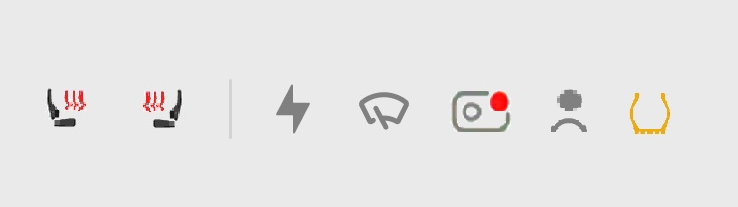What previous voice commands have been disabled? The replacement voice command for showing the tire pressures is "show service settings". The only command lost, that I know of, is to show the now removed trip card, so they need to restore "show trip". Have any others been removed?
(A long press on the Controls icon is already assigned to saving a diagnostic report for display problems.)
Assuming the goal is to easily expose now hidden controls and indicators, without taking your eyes off the road for the additional press, I don't see how this is currently much of an issue. Addressing the functions listed in the original post (Known quick access techniques, such as pressing the wipers button, notwithstanding):
Charging:
You can still press the battery icon at the top, so it's still a single press.
Driver Seat Heater, Front Passenger Seat Heater, Windshield Defroster, Rear Window Defroster and let's add Steering Wheel Heater:
You can swipe up from anywhere along the bottom edge of the screen to bring up the climate control panel. You can easily feel for the bottom edge of the screen and swipe up without taking your eyes off the road.
Once the climate panel is displayed, the driver and front passenger seat heater buttons are then pretty much where they used to be. The defroster buttons are now higher up, so you don't have to look as far away to find them.
Driver Profiles plus the Bluetooth, Network, Alerts, etc. icons that used to be always visible at the top:
The Controls (car) icon is (still) located first, directly in the bottom corner of the screen. This location makes it easy to press without having to take your eyes off the road to look down. You can feel for the bottom corner and then it doesn't take long to learn how far the icon is away from there to blindly press it. On a model 3 or Y it's about a finger width from the side and one or two finger widths from the bottom. I find it easiest to find the screen corner with my hand and press the icon with my thumb.
Once the Controls menu is up (which you can verify by seeing its movement out of the corner of your eye, again, without taking your eyes off the road), the the profile and icons are along the top, pretty much where they used to be.
Dashcam Recorder and Sentry:
These are now farther down on the Controls menu but they're much larger, so easier to press, and the presence or absence of red color makes it easy to see whether they're active or not.
Wipers:
Wiper controls are in the middle of the Controls menu.
Trip Odometer, Tire Pressure:
Instead of a left or right swipe to bring up their cards, these are now a single tap once the Controls menu is displayed. Admittedly, these may a bit harder to visually locate and tap than swiping may have been (although there are people who complained that it was difficult to find the proper location to swipe from).
So in summary, since the climate control panel and Controls menu can both be brought up blindly, by feel, without taking your eyes off the road, items that are now hidden are just a single "eyes off the road" tap, as they used to be. I don't see how any of the proposals in the original post are an improvement on this.
It might be nice to have the driver profile and top row icons restored to being always visible but personally I really only used the Sentry icon to any great extent, to verify that Sentry mode was enabled before leaving the car.
What I would like to have changed is that bringing up the the climate control panel doesn't automatically turn on climate. If it's on, leave it on. if it's off, leave it off. Let me decide to manually turn it on or off (and the manual or automatic setting). This would address the complaint about not being able to activate or deactivate the seat and steering wheel heaters without having climate turn on.