TonyWilliams
Active Member
Interesting thread, since over the past 18 months or so, the Supercharger network is booming, the CHAdeMO adaptor is near availability, and percentage wise, fewer people are buying EV's who would bother with calculating range.
With that said, I'll add some of my thoughts:
Longest Range Pointers
1) Drag - Wind resistance - high elevation and hot ambient temperatures thin the air, making it easier for any object to pass through the air. In the airplane business, we call this calculation "density altitude". Here's an easy to use online version: Density Altitude Calculator - English/Metric. The most "aerodynamic" vehicle will cut through the air with the least resistance.
2) Drag - Rolling resistance - drag from everything that rotates to move the car; tires, wheel bearings, u-joints or cv-joints, gears and bearings, gear lubricant. Generally, the hotter the lubricant, the lower its resistance; the higher the tire air pressure, the lower the tire resistance.
3) Gravity and Mass equals Weight - as long as there is gravity, it will take energy to accelerate mass and energy to propel mass at speed. Obviously, it also takes significantly more power to lift the mass away from the gravitational pull while driving uphill. Quite simply, lighter is better.
4) Ideal speed - every vehicle has a speed where the intersection of the power required to overcome drag and weight is the least. Heavy cars with high drag tires (but extremely aerodynamic) like a Tesla tend to be most ideal in the 20-25mph range and small, lower mass cars like LEAF and Spark EV are probably in the 10-15mph range. Obviously, anything that uses power that isn't being used to overcome drag and weight is a waste; the heater, a/c, etc.
5) Hot batteries store more energy - the hotter the better, however, this same heat tends to significantly shorten their life (Nissan LEAF in Phoenix) and in some cases (Boeing 787), make the battery fail. Obviously, the Tesla chemistry is closer to the B787 than the LEAF, so its batteries must not be allowed to get too warm.
That's it! Hit the ideal speed, at the lowest weight with the least drag and the most stored energy and that will give you longest range in your car.
- - - Updated - - -
ELEVATION GAIN
It's a straight forward calculation to determine the additional energy required to go up a hill, however down the hill is far more complicated.
One kilowatt hour = 2,655,224 pound feet of energy.
Driving your 4000 pound Electric vehicle up a 1000 foot elevation requires 4000 * 1000 = 4,000,000 foot pounds of energy divided by 2,655,224 equals 1.5kWh of energy to lift the car.
1.5kWh of energy at an economy of 4 miles per kWh (250 watts per mile) = 6 miles of range used to drive up 1000 feet for a Nissan LEAF type car.
For a 5000 pound Tesla Model S (just two occupants) equals 5 million foot pounds to go up 1000 feet.
5 million divided by 2,655,224 equals 1.883kWh of energy to lift the car.
1.833kWh of energy at an economy of 3 miles per kWh (333 watts per mile) = 5.5 miles of range used to raise the car 1000 feet.
*****************
METRIC
One kilowatt hour = 367.0978 meter kilograms of energy.
1.5kWh of energy is used to gain 300 meters at an economy of 6 km per kWh (167 watts per kWh) = 9 km of range used to raise the car 300 meters.
- - - Updated - - -
NISSAN LEAF RANGE CHART:
There have been apps produced (LEAF Energy for Apple, ?? for Android) based on this chart for the LEAF. It might offer some insight to help somebody with their Tesla:
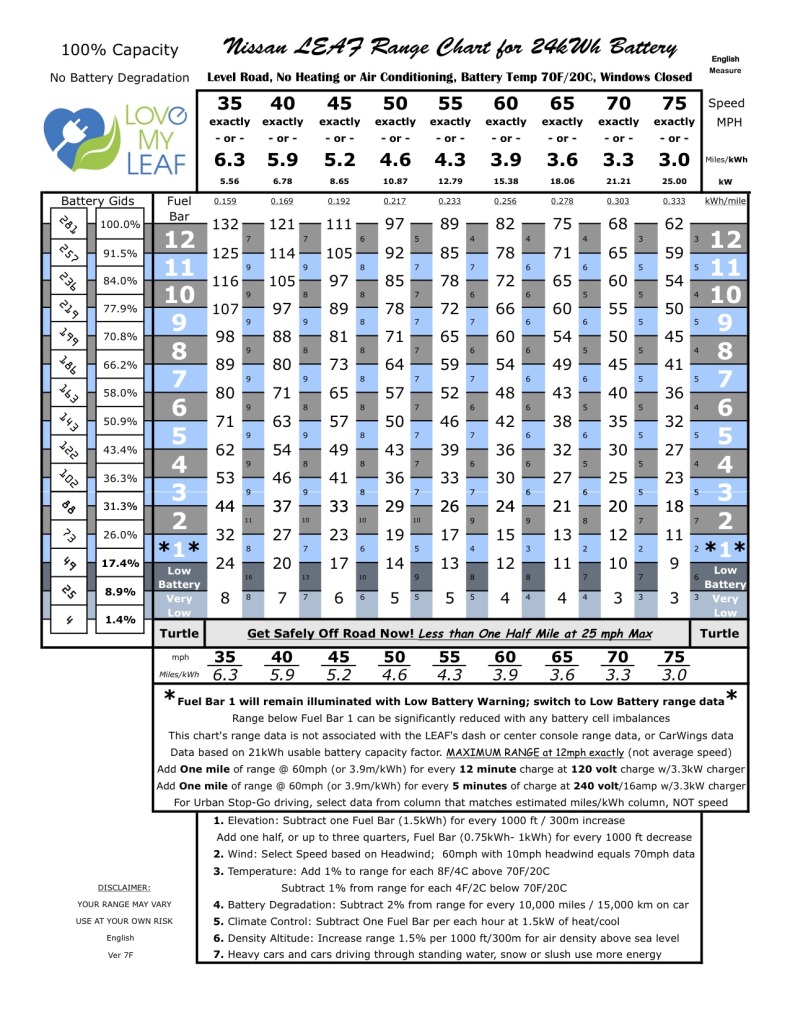
- - - Updated - - -
Range Chart for Toyota Rav4 EV with Tesla drivetrain:
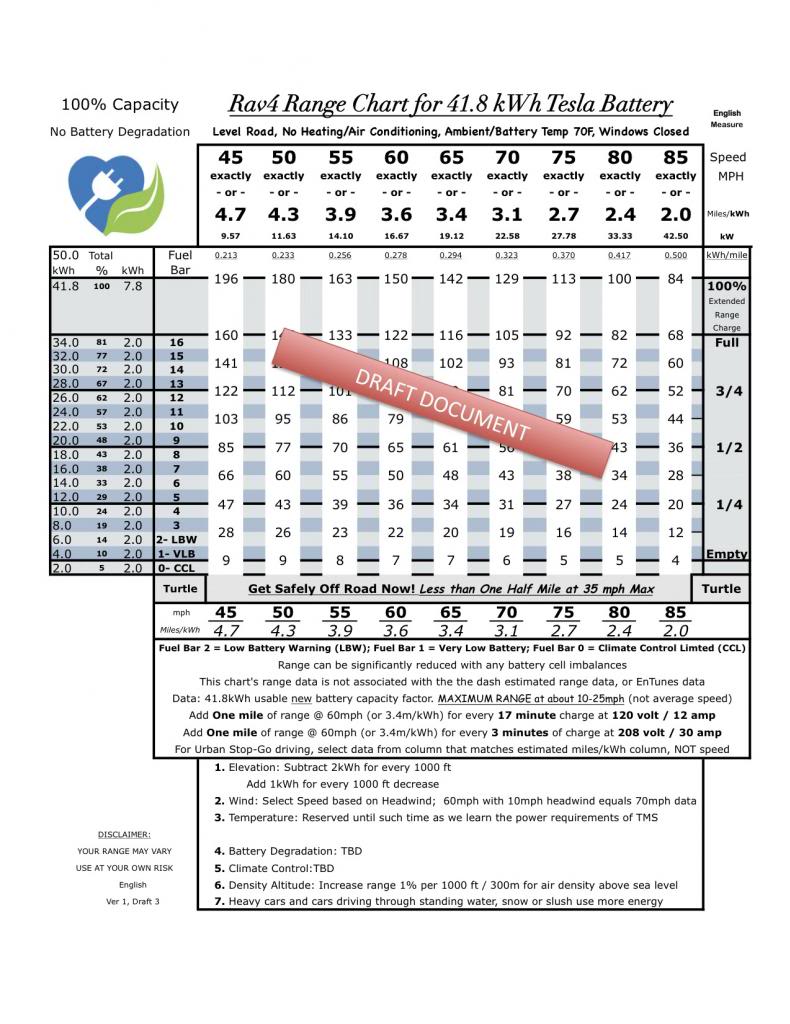
Miles Gained per Hour Charging @ 87.5% charger efficiency
70F Ambient temperature - hotter or colder will decrease miles gained
Amps/Volts -- Where ---- City Drive ----- 65mph
-------------------------- 2.7 miles/kWh -- 3.4 miles/kWh
-----------------------370 wattHours/mile - 295 wattHours/mile
12 / 120 ------- Any ------ 2.8 miles ------ 3.5 miles (supplied cable with car)
16 / 120 ------- Any ------ 3.8 miles ------ 4.7 miles (JESLA with NEMA 5-20)
12 / 240 ------ Home ----- 6.8 miles ------ 8.6 miles (EVSEupgrade.com mod)
16 / 208 ------ Public ----- 7.5 miles ------ 9.5 miles (2013 LEAF EVSEupgrade)
16 / 240 ------ Home ----- 8.9 miles ----- 11.2 miles (2013 LEAF EVSEupgrade)
20 / 208 ------ Public ----- 9.4 miles ----- 11.9 miles (2013 LEAF EVSEupgrade)
20 / 240 ------ Home ---- 11.0 miles ----- 13.9 miles (Clipper Creek LCS-25)
24 / 240 ------ Home ---- 13.6 miles ----- 17.7 miles (JESLA w/NEMA 14-30 or 10-30)
30 / 208 ------ Public ---- 14.8 miles ----- 18.7 miles (typical public J1772)
30 / 240 ------ Home ---- 17.1 miles ----- 21.6 miles (rare public J1772)
40 / 208 ------ Public ---- 18.5 miles ----- 23.4 miles (Tesla Roadster/Clipper Creek)
40 / 240 ------ Home ---- 22.7 miles ----- 28.5 miles (JESLA w/NEMA 14-50 or 6-50)
With that said, I'll add some of my thoughts:
Longest Range Pointers
1) Drag - Wind resistance - high elevation and hot ambient temperatures thin the air, making it easier for any object to pass through the air. In the airplane business, we call this calculation "density altitude". Here's an easy to use online version: Density Altitude Calculator - English/Metric. The most "aerodynamic" vehicle will cut through the air with the least resistance.
2) Drag - Rolling resistance - drag from everything that rotates to move the car; tires, wheel bearings, u-joints or cv-joints, gears and bearings, gear lubricant. Generally, the hotter the lubricant, the lower its resistance; the higher the tire air pressure, the lower the tire resistance.
3) Gravity and Mass equals Weight - as long as there is gravity, it will take energy to accelerate mass and energy to propel mass at speed. Obviously, it also takes significantly more power to lift the mass away from the gravitational pull while driving uphill. Quite simply, lighter is better.
4) Ideal speed - every vehicle has a speed where the intersection of the power required to overcome drag and weight is the least. Heavy cars with high drag tires (but extremely aerodynamic) like a Tesla tend to be most ideal in the 20-25mph range and small, lower mass cars like LEAF and Spark EV are probably in the 10-15mph range. Obviously, anything that uses power that isn't being used to overcome drag and weight is a waste; the heater, a/c, etc.
5) Hot batteries store more energy - the hotter the better, however, this same heat tends to significantly shorten their life (Nissan LEAF in Phoenix) and in some cases (Boeing 787), make the battery fail. Obviously, the Tesla chemistry is closer to the B787 than the LEAF, so its batteries must not be allowed to get too warm.
That's it! Hit the ideal speed, at the lowest weight with the least drag and the most stored energy and that will give you longest range in your car.
- - - Updated - - -
ELEVATION GAIN
It's a straight forward calculation to determine the additional energy required to go up a hill, however down the hill is far more complicated.
One kilowatt hour = 2,655,224 pound feet of energy.
Driving your 4000 pound Electric vehicle up a 1000 foot elevation requires 4000 * 1000 = 4,000,000 foot pounds of energy divided by 2,655,224 equals 1.5kWh of energy to lift the car.
1.5kWh of energy at an economy of 4 miles per kWh (250 watts per mile) = 6 miles of range used to drive up 1000 feet for a Nissan LEAF type car.
For a 5000 pound Tesla Model S (just two occupants) equals 5 million foot pounds to go up 1000 feet.
5 million divided by 2,655,224 equals 1.883kWh of energy to lift the car.
1.833kWh of energy at an economy of 3 miles per kWh (333 watts per mile) = 5.5 miles of range used to raise the car 1000 feet.
*****************
METRIC
One kilowatt hour = 367.0978 meter kilograms of energy.
1.5kWh of energy is used to gain 300 meters at an economy of 6 km per kWh (167 watts per kWh) = 9 km of range used to raise the car 300 meters.
- - - Updated - - -
NISSAN LEAF RANGE CHART:
There have been apps produced (LEAF Energy for Apple, ?? for Android) based on this chart for the LEAF. It might offer some insight to help somebody with their Tesla:
- - - Updated - - -
Range Chart for Toyota Rav4 EV with Tesla drivetrain:
Miles Gained per Hour Charging @ 87.5% charger efficiency
70F Ambient temperature - hotter or colder will decrease miles gained
Amps/Volts -- Where ---- City Drive ----- 65mph
-------------------------- 2.7 miles/kWh -- 3.4 miles/kWh
-----------------------370 wattHours/mile - 295 wattHours/mile
12 / 120 ------- Any ------ 2.8 miles ------ 3.5 miles (supplied cable with car)
16 / 120 ------- Any ------ 3.8 miles ------ 4.7 miles (JESLA with NEMA 5-20)
12 / 240 ------ Home ----- 6.8 miles ------ 8.6 miles (EVSEupgrade.com mod)
16 / 208 ------ Public ----- 7.5 miles ------ 9.5 miles (2013 LEAF EVSEupgrade)
16 / 240 ------ Home ----- 8.9 miles ----- 11.2 miles (2013 LEAF EVSEupgrade)
20 / 208 ------ Public ----- 9.4 miles ----- 11.9 miles (2013 LEAF EVSEupgrade)
20 / 240 ------ Home ---- 11.0 miles ----- 13.9 miles (Clipper Creek LCS-25)
24 / 240 ------ Home ---- 13.6 miles ----- 17.7 miles (JESLA w/NEMA 14-30 or 10-30)
30 / 208 ------ Public ---- 14.8 miles ----- 18.7 miles (typical public J1772)
30 / 240 ------ Home ---- 17.1 miles ----- 21.6 miles (rare public J1772)
40 / 208 ------ Public ---- 18.5 miles ----- 23.4 miles (Tesla Roadster/Clipper Creek)
40 / 240 ------ Home ---- 22.7 miles ----- 28.5 miles (JESLA w/NEMA 14-50 or 6-50)


