I have a question pertaining to the doors on the refreshed X. The way it's worded on Tesla's site ("Automatic opening and closing front doors" -plural), it makes it sound like both of the front doors open as you approach them. Is this the case? Furthermore, do the auto opening doors work if you use the phone key or only the key fob? Could someone with a refreshed X please explain some of the doors' functionality/features? Thank you.
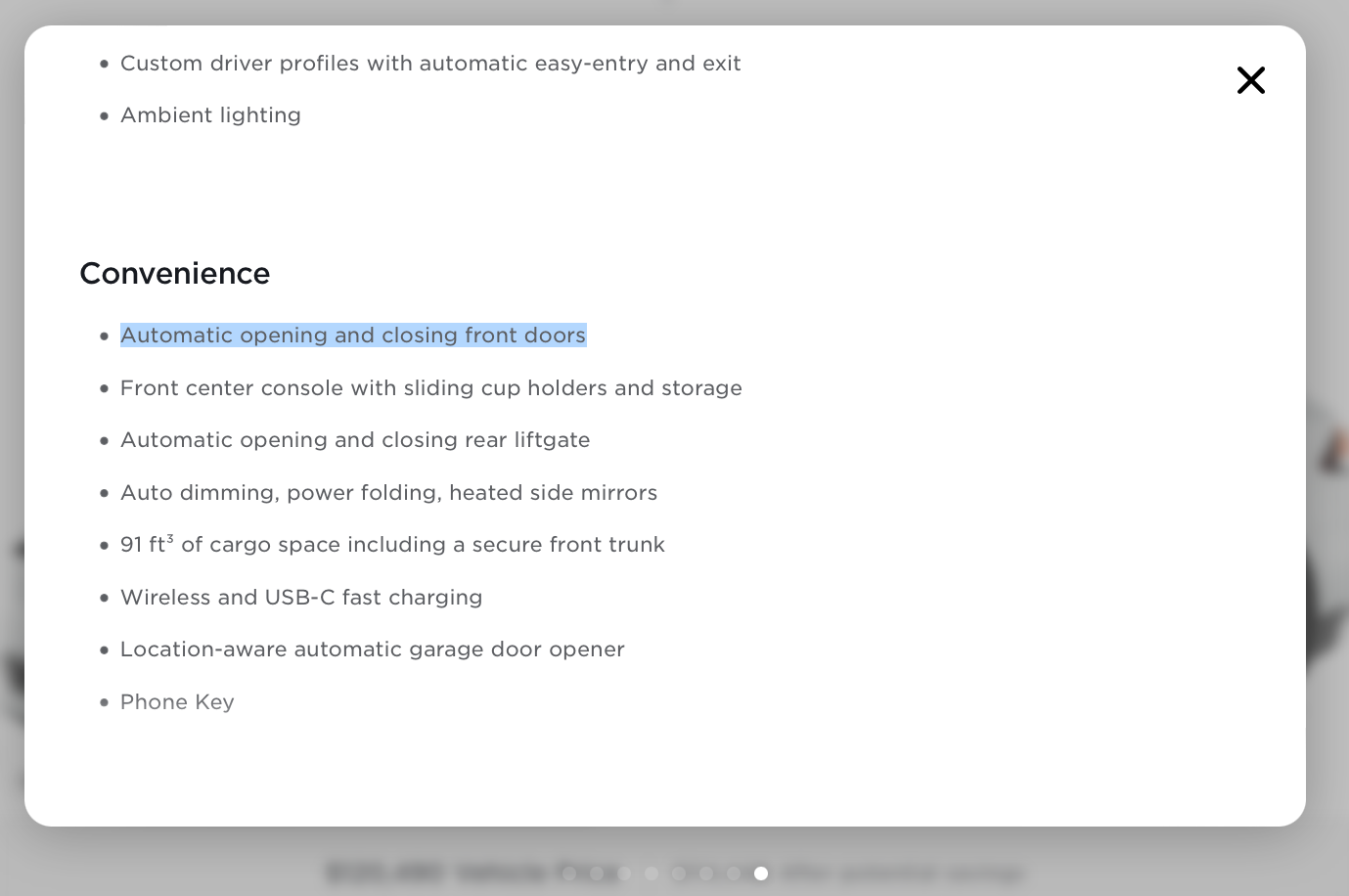
Welcome to Tesla Motors Club
Discuss Tesla's Model S, Model 3, Model X, Model Y, Cybertruck, Roadster and More.
Register
Install the app
How to install the app on iOS
You can install our site as a web app on your iOS device by utilizing the Add to Home Screen feature in Safari. Please see this thread for more details on this.
Note: This feature may not be available in some browsers.
-
Want to remove ads? Register an account and login to see fewer ads, and become a Supporting Member to remove almost all ads.
You are using an out of date browser. It may not display this or other websites correctly.
You should upgrade or use an alternative browser.
You should upgrade or use an alternative browser.
fr100
Member
The driver's door can open when you walk up to it and close when you walk away. It works fine on my pre-refresh with the key fob. I heard it's kind of iffy with the phone key on the new ones. The front passenger door is powered open and close, but I am not aware of any automatic feature.
Right, the wording for the new one makes it seem as though it’s both? Unless I’m reading too much into it?The driver's door can open when you walk up to it and close when you walk away. It works fine on my pre-refresh with the key fob. I heard it's kind of iffy with the phone key on the new ones. The front passenger door is powered open and close, but I am not aware of any automatic feature.
Tam
Well-Known Member
Agreed. The language is very clear and cannot be misunderstood.Right, the wording for the new one makes it seem as though it’s both?...
But I don’t have a Palladium so I can't verify that for you.
My older X cannot do that. It can automatically open 1 door, the driver door, only. I can push the fob to close all doors.
Right. It would also be nice to know whether you can close all doors with phone key, like how you can via fob.Agreed. The language is very clear and cannot be misunderstood.
But I don’t have a Palladium so I can't verify that for you.
My older X cannot do that. It can automatically open 1 door, the driver door, only. I can push the fob to close all doors.
Driver side front opens on approach and closes when foot to brake like before. Passenger side does not open when approaching with or without any keys. Passenger side is motorized though. The issue we are having is the walk away feature works for me (main app holder) but not for my wife who is the added on driver.
Also, to close the front doors when it doesn't close automatically makes me nervous pushing against the motor.
Also, to close the front doors when it doesn't close automatically makes me nervous pushing against the motor.
The passenger door is not supposed to auto open. AFAIK, there are not even bluetooth sensors on the passenger side. Passenger door is motorized though, so you can open/close from the console inside or the key fob/smartphone app.Driver side front opens on approach and closes when foot to brake like before. Passenger side does not open when approaching with or without any keys. Passenger side is motorized though. The issue we are having is the walk away feature works for me (main app holder) but not for my wife who is the added on driver.
Also, to close the front doors when it doesn't close automatically makes me nervous pushing against the motor.
As far as wife vs you, it is all part of the driver profile. You set yours up for those features, but wife did not. Also the key fob must be explicitly tied one profile.
cyberbob25
Member
If you do need to close it, you can always press the interior door handle button and it will close...no need to push close it.Driver side front opens on approach and closes when foot to brake like before. Passenger side does not open when approaching with or without any keys. Passenger side is motorized though. The issue we are having is the walk away feature works for me (main app holder) but not for my wife who is the added on driver.
Also, to close the front doors when it doesn't close automatically makes me nervous pushing against the motor.
TSLALAWOR
New Member
As an old Model X (2018) owner and now LR owner I would like to add: while the phone can be used as a key, as of today's date the big difference between the key fob and the phone key is that ONLY the keyfob allows the doors to open ( auto present). The key card and phone will only unlock the doors then you have to manually open the driver side door. I am hoping that in a future update the auto present feature will be applied to the phone as well. Then I can truly leave the fob at home and lighten my pocket.
AdamHLG
Member
^^ I have a MXP refresh. My phone auto presents the doors. In fact, it’s the reason I need to turn off auto present. Every time I walk by the car in the garage with my phone in my pocket the door opens. It’s quite annoying. What we really need is the option to “disable at this location” or “disable at home”.
Yeah, similar here. I walk past it enough at home that it auto-opens too much. And it doesn’t (or doesn’t reliably?) auto-close if I just keep on walking past. So I have auto-unlock on (it locks again reliably enough if I walk away) but auto-open off. If there was the option to disable auto-open at home I would do that and try it elsewhere, assuming it would respect adjacent cars in parking lots.^^ I have a MXP refresh. My phone auto presents the doors. In fact, it’s the reason I need to turn off auto present. Every time I walk by the car in the garage with my phone in my pocket the door opens. It’s quite annoying. What we really need is the option to “disable at this location” or “disable at home”.
Ferrari ex
Member
I’m with you guys on that, I am very annoyed that the door opens partially every time I walk by the new X in the garage. And since it does not open fully, it does not auto close . I have walked out in the garage several times at night to find the radio playing and the dash lit up and the battery draining. We really need a disable at this location option like they have for sentry mode! And to make matters worse the auto presentation feature doesn’t work probably 20% of the time. Whole thing is about half baked as usual with new Tesla stuff.
As an old Model X (2018) owner and now LR owner I would like to add: while the phone can be used as a key, as of today's date the big difference between the key fob and the phone key is that ONLY the keyfob allows the doors to open ( auto present). The key card and phone will only unlock the doors then you have to manually open the driver side door. I am hoping that in a future update the auto present feature will be applied to the phone as well. Then I can truly leave the fob at home and lighten my pocket.
Not true, I only carry my phone and always leave the key fob at home and the doors always auto-present when I walk up, and auto close when I walk away with just my phone.
*I do carry my key card with me in case my phone is not working one day. but that has no effect on the auto presenting doors.
Our doors just unlock as we never turned on auto open on approach. I think we’ll leave it that way. Still when DH is outside doing stuff he leaves phone and fob inside to avoid constant locking and unlocking.
I always hated that on Raven X.Also, to close the front doors when it doesn't close automatically makes me nervous pushing against the motor.
I turned auto open / close off. Never liked using the brake to close because they slammed very hard if wide open. And if 25% open you could not close them with motor. They needed momentum to close. And if I wanted to manually open or manually close you end up pushing / pulling against the motor. But if you waited the motor would release the door. Felt like a puppy teasing you that it doesn’t want to let go of the Frisbee.
Regarding your comment. (Attempting) Pushing against motor never hurt them. You learn to wait and it releases the motor in either direction.
Except for the soft closing feature and rare occasion I could open passenger door as they approached, I hated the motorized doors.
I had similar complaints with FWD doors too. Frequent phantom low ceilings when opening against clear blue sky, forcing open always worked. Occasionally phantom obstacles closing, retry always worked. And got forbid opening/closing on a hill. Constant chore.
As the old engineering rule goes. The last 15% of engineering takes 85% of the work. All the powered doors seem 85% complete. And Refresh didn’t add an ounce of refinement to them. Rear Hatch worked good though. Occasionally saw phantom low ceiling too though.
I used to carry the fob and would press the top button once when I wanted the door to not open automatically on approach but otherwise used the auto features often. With the Refresh I don’t carry the fob since the phone works so well (have cards as backup) so now I’m more apt to just turn it off when street parking is likely.
I turned it off before it had a chance.I turned it off after the door smacked me in the ass one too many times in the garage
Pstreicher1
Member
We're talking about the MX, right? I only was given two fobs with my 2021 LR MX, no key cards. But, I keep getting notifications to set up my android phone as a key. I cannot figure out how that is done.
Similar threads
- Replies
- 5
- Views
- 909
- Replies
- 4
- Views
- 3K
- Replies
- 19
- Views
- 878


