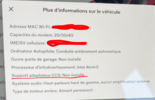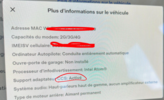Nope, don't! If you install it, you won't be able to drive.I am part of the lucky one that got my SR+ 2021 with the GEN4 stripped ECU... so it's saying CCS not installed. I am trying to get the *real* Gen4 and swap my ECU. I live about 10 minutes from a Tesla Service center. I try this morning to access the service mode at my house but it didn't work. I drove to Tesla and it worked in the parking lot. So I will most likely swap it here drive to Tesla to get the update re-installed.
1) get into service mode, disable speed limits, drive home
2) swap the ECU in service mode at home (pull the plug before you start). Then plug back in (finish instructions) after swap.
3) you won't be able to drive, and the car will be running on 12v battery. immediately "reinstall software" from service mode; exit service mode
Then you can drive