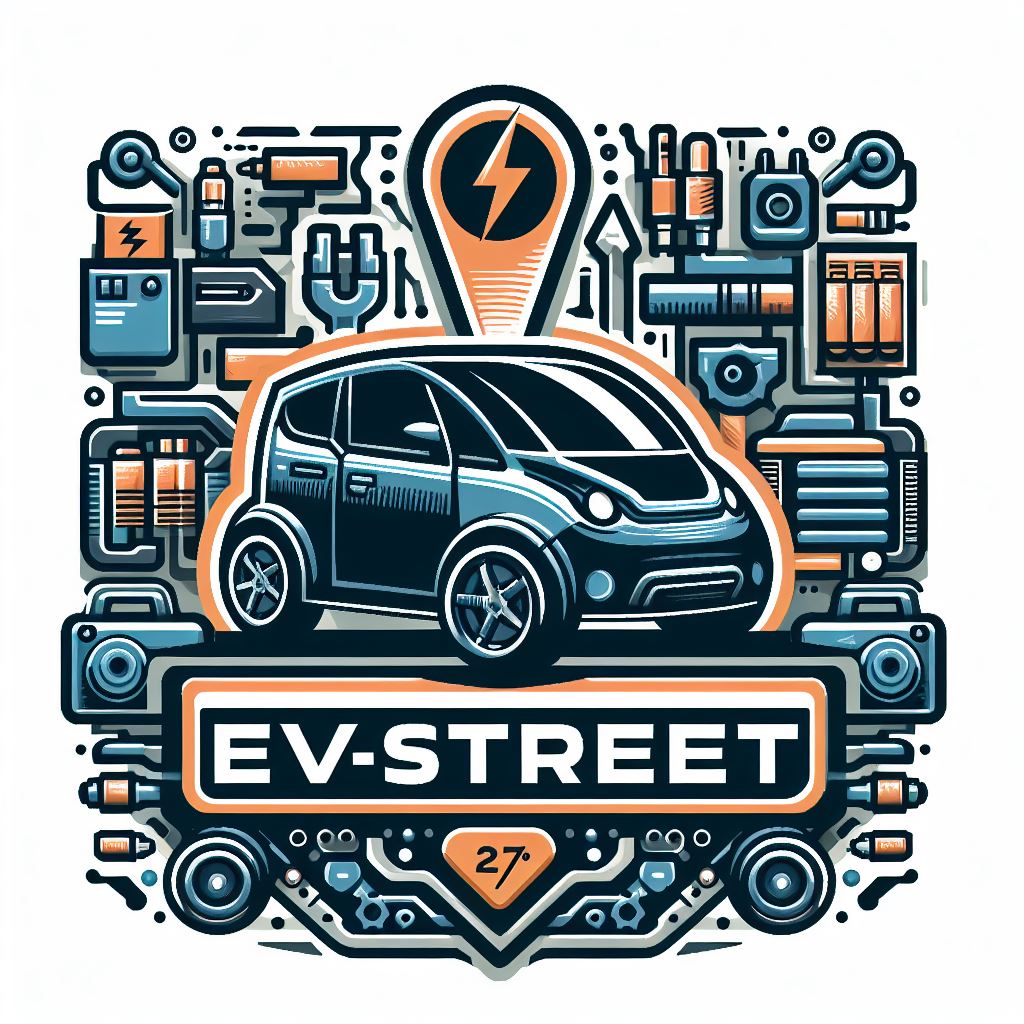No software needed. Auto setting should be fine. Otherwise probably slave (that’s what Tesla recommended for the technica engineering one I think)
Only thing to watch out for - If the lights are blinking green it’s in gigabit mode. If they’re blinking yellow (really it’s a red and green led on together), it’s in 100mbit mode. You can switch gigabit / 100mbit by holding the auto button for a few seconds
As far as waiting 2-3 weeks... You MIGHT be able to use
this and just force one end onto the h-mtd pins (polarity doesn't matter, the interface figures it out on its own). But untested.
This would be the frame for the matenet connector if you want the connection secure at the matenet end