Welcome to Tesla Motors Club
Discuss Tesla's Model S, Model 3, Model X, Model Y, Cybertruck, Roadster and More.
Register
Install the app
How to install the app on iOS
You can install our site as a web app on your iOS device by utilizing the Add to Home Screen feature in Safari. Please see this thread for more details on this.
Note: This feature may not be available in some browsers.
-
Want to remove ads? Register an account and login to see fewer ads, and become a Supporting Member to remove almost all ads.
You are using an out of date browser. It may not display this or other websites correctly.
You should upgrade or use an alternative browser.
You should upgrade or use an alternative browser.
Software Update 2019.8.x
- Thread starter f205v
- Start date
That doesn't sound right. MCU isn't a factor in Sentry mode, just requires AP2.5+. Do you have Dashcam?
The Enhanced Summon isn't a part of this version so not having that is 'normal'.
MCU is a factor since it manages the USB stick, and is a different architecture. MCU1 is ARM and MCU2 is intel. Different builds and binaries
MCU is a factor since it manages the USB stick, and is a different architecture. MCU1 is ARM and MCU2 is intel. Different builds and binaries
Except that there are plenty of reports of AP2.5 with MCU 1 getting Dashcam and then Sentry mode...
If it is not a regional problem (i.e. Canada doesn't get it for some reason) then it is hard to see why some MCU1 get it and others do not...
Except that there are plenty of reports of AP2.5 with MCU 1 getting Dashcam and then Sentry mode...
If it is not a regional problem (i.e. Canada doesn't get it for some reason) then it is hard to see why some MCU1 get it and others do not...
Firmware lottery....
boonedocks
MS LR Blk/Blk 19”
Except for Elon’s tweet that said 2.+. Very misleadingNo. All documentation says 2.5+ is required.
delaughterdo
Member
Anyone seeing this after the update? Updated last evening to 19.8.3 and just went out to check it out. It happens every time I press the brake pedal. I've turned power off, and double press restarted. If it doesn't resolve, I'm calling service to have them check it out. 2016 MX AP2 MCU1, if that matters.
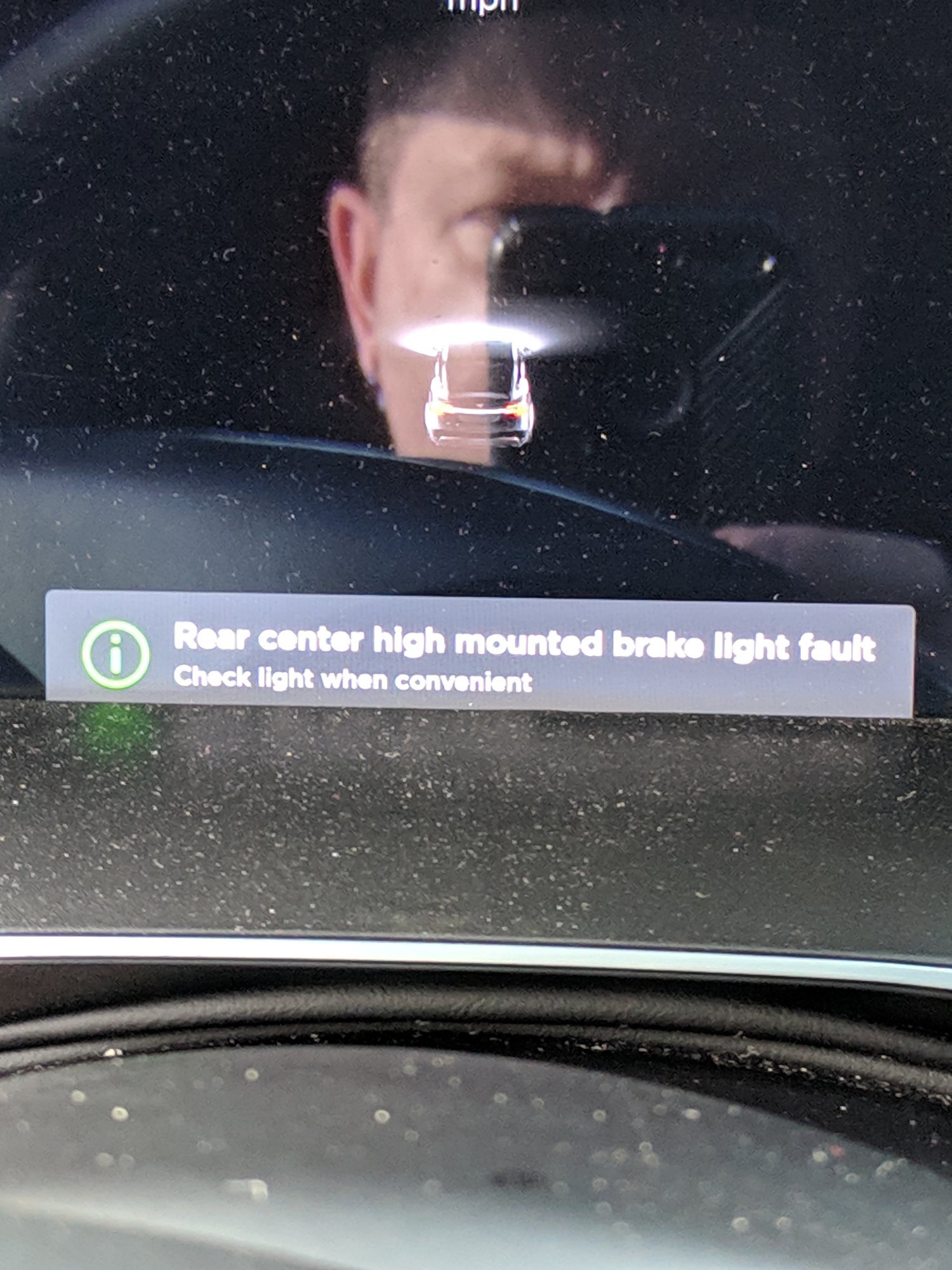
bebbiXpress
Member
Did you check the brake light? Is it working and so the message bogus or did it actually stop working?Anyone seeing this after the update? Updated last evening to 19.8.3 and just went out to check it out. It happens every time I press the brake pedal. I've turned power off, and double press restarted. If it doesn't resolve, I'm calling service to have them check it out. 2016 MX AP2 MCU1, if that matters.View attachment 391153
Since I installed 2019.8.3 yesterday I have now had 2 full MCU crashes where it has rebooted (never had this in the last 15 months) and activating voice commands just doesn’t want to work. Managed to finally use a voice command after about 20 attempts.
Still keen to do a proper drive to test out TACC/AP as 2019.5.14 had so much phantom breaking but the MCU crash is most annoying.
Still keen to do a proper drive to test out TACC/AP as 2019.5.14 had so much phantom breaking but the MCU crash is most annoying.
delaughterdo
Member
Well, it is difficult to look at the brake lights while pressing on the brake pedal, but I had my kids take a picture... it doesn't look like the bar on the spoiler is lighting up. Maybe it is just weird timing that it happened at the same time as the update?
Attachments
Blitz3RS
Member
When in Park, no error messages.
Put foot on brake, shift to Drive: Yellow Exclamation on Instrument Panel/Gauge cluster stating "Blindspot Detection Limited, Camera Visibility Reduced". On the MCU screen, there's a red ! mark in a circle. If clicked, it states the same thing but with a Red Triangle.
I had no error messages this morning on the drive into work. Decided to have the car update while sitting in the parking lot, and boom, no more blindspot car images and a warning message on MCU and IP displays.
I have a service appointment tentatively booked since I'm passing on on a roadtrip and hoping this might be a quick fix.View attachment 390902
So in addition to my Blindspot Detection: Limited visibility error, I just got back from about 1hr 20 mi drive using my now limited Autopilot upgrade (that's right no automated lane change using the turn signal stalk, I must manually disengage autopilot, make the lane change then re-engage it).
Anyway, my autopilot now SUCKS. It has phantom braking (with the energy graph I can see it visually and you can feel it physically), and slows down waaaaaaay in advance of coming up on another car.
Very upset I updated my AP2.0 car from 2018.50.6 to 2019.8.3. My hard lesson learned is no upgrades before major roadtrips. I'm thankful my roadtrip has me passing a service center along my route. I've booked an appointment so hopefully will see the lack of side camera images resolved soon enough.
It could be related or maybe the brake light went bad weeks ago but there was no check in the software for it. Maybe they just added it in the new release and are now letting you know there's a problem.Well, it is difficult to look at the brake lights while pressing on the brake pedal, but I had my kids take a picture... it doesn't look like the bar on the spoiler is lighting up. Maybe it is just weird timing that it happened at the same time as the update?
Anyway, my autopilot now SUCKS. It has phantom braking (with the energy graph I can see it visually and you can feel it physically), and slows down waaaaaaay in advance of coming up on another car.
Very upset I updated my AP2.0 car from 2018.50.6 to 2019.8.3. My hard lesson learned is no upgrades before major roadtrips. I'm thankful my roadtrip has me passing a service center along my route. I've booked an appointment so hopefully will see the lack of side camera images resolved soon enough.
With over two years of AP2 upgrades, we've found that Autopilot often regresses a bit after an update. We don't know if it is recalibrating or what but often it gets back to normal within a couple days. It is a good idea to be aware of potential issues and not perform an upgrade if you don't want it to potentially affect your road trip for the worse. I remember an upgrade in the summer of 2017 which greatly increased the nags. We installed the update on our return roadtrip and I swear I had 300 nags on the return drive.
delaughterdo
Member
It could be related or maybe the brake light went bad weeks ago but there was no check in the software for it. Maybe they just added it in the new release and are now letting you know there's a problem.
I'm wondering the same. I've made an appointment with service. It is going to be annoying getting that error every time I slow down, as I just discovered that it happens with regen breaking as well.
f3honda4me
Member
TACC is twitchy as hell now with this update. Constantly on and off with acceleration and braking. I had to turn it off, it was literally making me motion sick. It was so smooth before, now it seems to constantly accelerate and then brake hard, then accelerate, then brake hard.
mkc731
Member
I get all those when shifting out of P in my garage. I don't think I've been getting them when shifting to R or D when out around town in parking lots or spaces. In my case, I had assumed mine were just reacting to the proximity of stuff (within 12" of the sensors) in my crowded garage
Same here. Got the warning when I started reversing out of the garage. Backed out to driveway, parked, read this thread to figure out what was wrong. Reversed again out of driveway and error no longer appeared. No issues on subsequent 1.5-hour drive. Seems like a software issue, thinking tight clearance in garage means side repeaters are not capturing properly (because they just see a white wall).
SucreTease
Teslarian
I received 2019.8.3 yesterday morning. Last night I found that sound no longer worked (no AP chimes, turn-signal clicks, couldn't hear the other party when I tried to make a phone call). I reset the MCU while driving, which made no difference. Then I reset the CID while driving, upon which my sound returned. Then, hardly a minute later, the MCU crashed, restarting itself.Since I installed 2019.8.3 yesterday I have now had 2 full MCU crashes where it has rebooted (never had this in the last 15 months) and activating voice commands just doesn’t want to work.
Watts_Up
Well-Known Member
On your picture, I cannot see any center brake light, as stated as not working on the message above.Well, it is difficult to look at the brake lights while pressing on the brake pedal, but I had my kids take a picture...
it doesn't look like the bar on the spoiler is lighting up.
Maybe it is just weird timing that it happened at the same time as the update?
Do you have any Voltmeter to check if the power is going on or if the LEDs are dead?
Note: It would be nice to have a display on the dashboard to indicate when the brake light are on,
because when I decelerate and the car uses the regenerative braking,
I don't know if and when the brake lights are lighting to warn the car following me.
Last edited:
Naekuh
Member
On your picture, I cannot see any center brake light, as stated as not working on the message above.
Do you have any Voltmeter to check if the power is going on or if the LEDs are dead?
Note: It would be nice to have a display on the dashboard to indicate when the brake light are on,
because when I decelerate and the car uses the regenerative braking,
I don't know if and when the brake lights are lighting to warn the car following me.
mine clearly displays the brake light on in the drivers display panel.
It also lights up when my regen braking is on until i reach a certain speed, which by then most people have there foot on the brake unless your doing the 1 pedal driving, with creep off.
Similar threads
- Replies
- 830
- Views
- 49K
- Replies
- 13
- Views
- 1K
- Replies
- 2
- Views
- 787




