I don't know.. i had to practically beg Tesla for 16.3.2 from 12.1 as I just got updated last week. I have mine set on advanced and got the 20.2.1 release last night.LOL.... 30 minutes after posting this I got notified I have a software update available. I assume it is 2019.20.2.1.
I still believe Advanced is B.S.
Welcome to Tesla Motors Club
Discuss Tesla's Model S, Model 3, Model X, Model Y, Cybertruck, Roadster and More.
Register
Install the app
How to install the app on iOS
You can install our site as a web app on your iOS device by utilizing the Add to Home Screen feature in Safari. Please see this thread for more details on this.
Note: This feature may not be available in some browsers.
-
Want to remove ads? Register an account and login to see fewer ads, and become a Supporting Member to remove almost all ads.
You are using an out of date browser. It may not display this or other websites correctly.
You should upgrade or use an alternative browser.
You should upgrade or use an alternative browser.
Software Ver. 2019.20.2.1
- Thread starter pdamski
- Start date
Thunder7ga
Member
Today was my first morning, at 0530, to drive with the new brightness setting. Holy crap that was dark. I could bare see anything on the screen. I manually changed it to 46% which seems about right. Not sure why they would default to that dark. Hope that holds true for tomorrow as I hate to have to reset it daily. But I would assume they would keep and remember the setting.
beantownrich
Member
Just got 2019.20.2.1. Just nighttime display brightness enhanced and dog mode enhancements.
I just want the wipers to work better in auto mode so I don't have to look down to manually turn my wipers between speeds all the time.Its rain every day season in South Florida!
You don't have to look down at the screen. You can just press wiper one indent and you get a wipe. It also brings up the screen when you do that in the event you do want to manually change. No hunting and pecking.
groovidad
Living the Dream!
Got in the 3 at 0530, everything was fine. Brightness seemed too bright(?). Minor adjust down, it’s fine. Odd that many are experiencing this issue yet, considering update “issues” posted on many prior updates, maybe not(?)I just got 2019.20.2.1, display “brightness” was same as before. Messed around for about 35 min, did a soft reboot and the screen was “brighter”. Took it around the block, almost dark here, no change. No degradation in screen brightness. Seems I was spared the “dim screen” issue(?). We’ll See in the morning at 0530.
MarcG
Active Member
When I got in my car for the first time since the upgrade at night, it was last night around 9:30pm (way past sunset) and the brightness was way down (~12%) as the screen started up directly in night mode. I increased it to around 35% to look similar to pre-update brightness.
During the day today the brightness was fine, not too bright or too dim.
On my way home tonight, I started driving around sunset and the screen was still in day mode. Then after the skies got dark enough, the screen switched to night mode. At first it was still too dim but it slowly adjusted up to a decent level by itself.
I wonder if it’s still somehow learning how to properly behave?
During the day today the brightness was fine, not too bright or too dim.
On my way home tonight, I started driving around sunset and the screen was still in day mode. Then after the skies got dark enough, the screen switched to night mode. At first it was still too dim but it slowly adjusted up to a decent level by itself.
I wonder if it’s still somehow learning how to properly behave?
flashflooder
Member
1. some of us are more interested in the mechanics of the action, and the principle behind it.Not sure why it matters if it makes sense or not when it works, and has worked for every issue that has ever come from an update (for me at least)
Should Tesla do better? Sure. But this is a work around, it takes maybe 4 minutes to complete and then you good to go. Hardly seems worth debating.
2. This is the internet, we debate
When I see something repeated that doesn't make sense, I question it. Sorry.
sduck
Mr. Duck
What happens is that after someone posts this long standing advice to reboot after an update, inevitably there's someone who chimes in with the "it reboots as part of the update, so isn't needed" argument. But the fact is we don't know at what point this reboot actually happens during the update process. We don't have access to the console logs. All we know is that it happens sometime near the end of the update process. There may be all kinds of things moved around after the reboot that we don't know about. We don't know. What we DO know is that doing the reboot thing after an update seems to eliminate lots of the little problems that typically pop up after an update - the stuff we always see reports of, that are cured miraculously by a reboot. So it makes sense to me to go ahead and spend the few minutes it takes to do this. I don't have great faith in Tesla as a software company, based on my experience with their inability to do simple bug fixes.I've heard this before, but honestly it makes 0 sense to me. After an update is applied, the car restarts itself as part of the normal process. I don't see how rebooting it again is going to do anything.
MarcG
Active Member
What happens is that after someone posts this long standing advice to reboot after an update, inevitably there's someone who chimes in with the "it reboots as part of the update, so isn't needed" argument. But the fact is we don't know at what point this reboot actually happens during the update process. We don't have access to the console logs. All we know is that it happens sometime near the end of the update process. There may be all kinds of things moved around after the reboot that we don't know about. We don't know. What we DO know is that doing the reboot thing after an update seems to eliminate lots of the little problems that typically pop up after an update - the stuff we always see reports of, that are cured miraculously by a reboot. So it makes sense to me to go ahead and spend the few minutes it takes to do this. I don't have great faith in Tesla as a software company, based on my experience with their inability to do simple bug fixes.
What we need is someone like @wk057 @Ingineer or @verygreen to dive into the code, logs, etc. to get us answers as to what the update actually does or doesn't do.
I do remember someone finding out that the update process does a reboot at the end of its cycle, but that was a long time (years) ago.
Fernand
Active Member
There can be bona fide reasons why the recommended reboot of both systems is the optimal way.
What TESLA service e-mailed me was to hold both buttons AND the brake pedal down during the screen reboot.
It's also worth checking the mobile app to see if an update is available.
Like: An automatic post-download reboot might be a generic from scratch restart, for instance, that doesn't read all the machine's logs and GPS location and sensors state. Or the reboot sequence and pause might be relevant. Or it might even grab little code, data or mapping patches over the network. Whatever the reason, it's cleared up some issues for people, myself included.
What TESLA service e-mailed me was to hold both buttons AND the brake pedal down during the screen reboot.
It's also worth checking the mobile app to see if an update is available.
MarcG
Active Member
What TESLA service e-mailed me was to hold both buttons AND the brake pedal down during the screen reboot.
Brake pedal is a safety thing, reboot doesn’t do anything different if you don’t press it.
jruben4
Member
From what I've read it should come back when the car sleeps.
Since this update I get the black-backup-camera-no-navigation-camera issue about 75% of my trips. Usually is fixed after a deep sleep, but recurs frequently. before this update it was about 5%.
Pkmmte
Le meow
I've noticed a new alert whenever I go to superchargers now. I did not see it prior to this update on 2019.15.x.
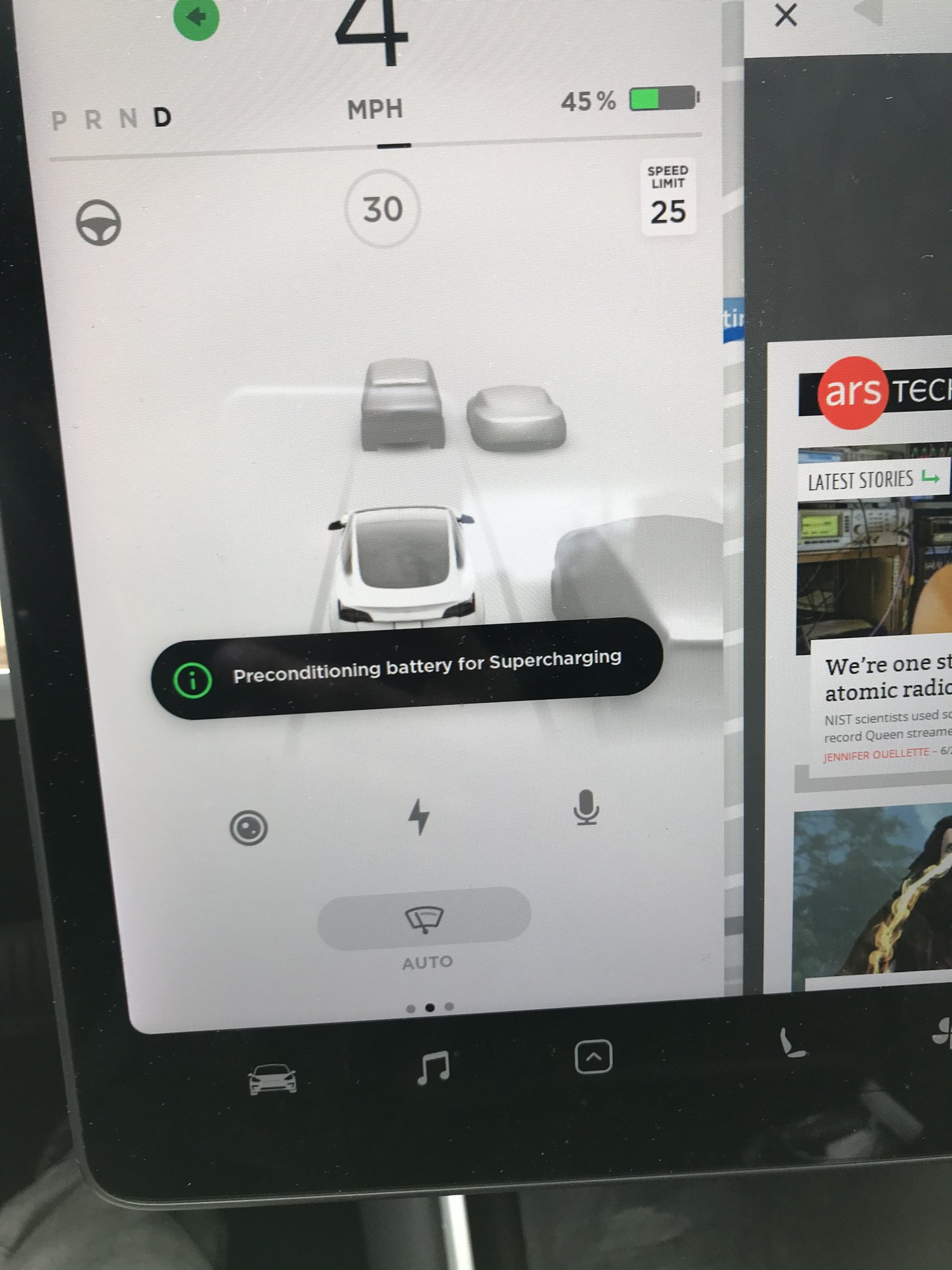
DesertBone
Member
This software ‘upgrade’ has been complete garbage. I’ve never had a single issue with my Model 3, now the dash cam is inop despite multiple reboots (USB is fine as sentry mode and music still work) and my phone no longer automatically unlocks the car unless the screen is unlocked and the Tesla app is open. But hey, dog mode is better /s
SergeyUser
Member
Tesla should make the ‘Advanced’ setting more ‘agressive’, so to speak. I assume their current update rollout process is too conservative, so ‘available for your region’ means not that much. I think Tesla can change this easily on the back-end by making every new version available for a wider set of regions immediately, but for ‘Advanced’ cars only.
SergeyUser
Member
Btw, they definitely improved how they handle exits Tesla should NOT take. Earlier, it was very common to mistake exits for widening lanes. With this update - not that much. It is not 100% clean, sometimes car still tries to attempt to exit when it shouldn’t to, but it is now much faster to figure out the mistake and correct itself back. So now using EAP is less likely to make you look like something is wrong with you for other drivers on the road.
This was something they were adding for the new quicker charging. Definitely makes sense in the winter or if you are close to home. I’m not sure how it helps in the summer or on a long trip. Does it really warm the battery more than an hour of driving?! Or just, f it, we’ll always show the message since it sounds good?I've noticed a new alert whenever I go to superchargers now. I did not see it prior to this update on 2019.15.x.
View attachment 421707
We saw this two days ago in 85 deg temps after an hour and it was like really, what are you doing?
Just to confirm this answer to the long-standing urban myth: there is NO super reset with the brake pedal, they just say it to be sure the car doesn’t move (not sure how it could, you’re in Park). Also, if you did a plain one (scroll wheels only) it’s a way to have you do it again without complaint.Brake pedal is a safety thing, reboot doesn’t do anything different if you don’t press it.
I’ve discussed this with Tesla engineers twice and they confirm. It’s reached epic levels (that it does something) even around service centers, though.
I also reboot (scroll wheels) after every firmware load. First thing I do. In the past, many issues were fixed by it so, I do it every time now. No matter what it can’t hurt.
Since this update I get the black-backup-camera-no-navigation-camera issue about 75% of my trips. Usually is fixed after a deep sleep, but recurs frequently. before this update it was about 5%.
Sentry seems to have a bug. You should turn it off. Then you will get the navigation back.
Manually turn Sentry on and off. I pull the usb sometimes as well. Magic...
InTheShadows
Active Member
Pretty sure in the patent application I read that it’s pre cooling the battery so it can take more current longer.This was something they were adding for the new quicker charging. Definitely makes sense in the winter or if you are close to home. I’m not sure how it helps in the summer or on a long trip. Does it really warm the battery more than an hour of driving?! Or just, f it, we’ll always show the message since it sounds good?
We saw this two days ago in 85 deg temps after an hour and it was like really, what are you doing?
Gotcha. Maybe warms it in the winter, cools it in the summer if too warm? Makes sense to get it to the right place. But still wonder if the sign always appears.Pretty sure in the patent application I read that it’s pre cooling the battery so it can take more current longer.
Similar threads
- Replies
- 3
- Views
- 460
- Replies
- 48
- Views
- 4K
- Replies
- 8
- Views
- 1K
- Replies
- 2
- Views
- 187


