When you click the profile button, top right, you should be able to see powerwall charging and car battery level on the same page.I guess I missunderstood? My PW and Cars have aleays been in the App...I was assuming @jamesgo meant that we could see what the car is drawing of the total house feed in the PW "area"....I mean if you think about it it wouldn't be hard to Telsta to do.
View attachment 702265
Welcome to Tesla Motors Club
Discuss Tesla's Model S, Model 3, Model X, Model Y, Cybertruck, Roadster and More.
Register
Install the app
How to install the app on iOS
You can install our site as a web app on your iOS device by utilizing the Add to Home Screen feature in Safari. Please see this thread for more details on this.
Note: This feature may not be available in some browsers.
-
Want to remove ads? Register an account and login to see fewer ads, and become a Supporting Member to remove almost all ads.
You are using an out of date browser. It may not display this or other websites correctly.
You should upgrade or use an alternative browser.
You should upgrade or use an alternative browser.
Tesla Software updates - Australia
- Thread starter Grenadine
- Start date
EcoCloudIT
Active Member
When you click the profile button, top right, you should be able to see powerwall charging and car battery level on the same page.
Thanks....I'll take a look...
Edit:
Took a look at it and it's just like a summary...shows the PW charging but even with the car charging just shows the current KM's not that it is charging etc.

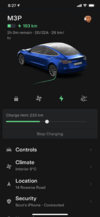
Last edited:
Indeed it would be handy if the AC charge rate could be adjusted without going down to the garage. My garage is not 100 steps down from my house, but it’s quite a few.I see your car is charging at 20/32 amps. Can this be adjusted via the app now?
I check the output on the inverter as I pull in the drive and then adjust the charge rate to below that but I don’t venture out again should it cloud over 10 seconds later (ahh Melbourne weather)
It would be handy if it could be done without dredging into the garage each time.
I have Slartibartfast permanently set to AC charge at 6 Amps (3 phase = 4.2 kW) solely so that when I have excess solar I can manually start charging (via the App) to top it up and have enough solar left over to cover the standby consumption of the house. I tend to keep it charged around 50% in these lockdown times, and over a good few sunny days, it can creep up to over 80%.
On those rare occasions I need to charge quickly, I have to go to the car and manually set it to charge at 16A (11 kW). And then remember to change it back again when done.
Yeah, he was simply referring to the summary page showing a high level status of both Powerwall and Car.I guess I missunderstood? My PW and Cars have aleays been in the App...I was assuming @jamesgo meant that we could see what the car is drawing of the total house feed in the PW "area"....I mean if you think about it it wouldn't be hard to Telsta to do.
View attachment 702265
It sort of is hard for Tesla to show what portion of the house usage is the car charging unless they make some wild assumptions - thinking about it, Tesla would make wild assumptions.
Think about it. Just because the car is currently charging, how does the app know it is charging from the house? The car could be 5km away charging at a destination charger. OK, you tell the car where "home" is but the Gateway doesn't have GPS (as far as I am aware) so doesn't know where "home" is. You could also be charging from your neighbour's power even though the car is parked at "home".
paulp
Active Member
But the summary page could show a summary of the car charging and battery status like it does the powerwall. The data is there, and I’m sure the owner would know whether the car is charging at home or elsewhereYeah, he was simply referring to the summary page showing a high level status of both Powerwall and Car.
It sort of is hard for Tesla to show what portion of the house usage is the car charging unless they make some wild assumptions - thinking about it, Tesla would make wild assumptions.
Think about it. Just because the car is currently charging, how does the app know it is charging from the house? The car could be 5km away charging at a destination charger. OK, you tell the car where "home" is but the Gateway doesn't have GPS (as far as I am aware) so doesn't know where "home" is. You could also be charging from your neighbour's power even though the car is parked at "home".
Maybe we are talking about different things.But the summary page could show a summary of the car charging and battery status like it does the powerwall. The data is there, and I’m sure the owner would know whether the car is charging at home or elsewhere
On the summary page which includes both the car (and if it is charging) and the Gateway (and if it is charging/standby/discharging).
I thought @EcoCloudIT was expecting the Gateway page to show how much of the Home usage was going to the car. While the owner knows the car is charging and where it is charging, how does the app know (without making assumptions which may not be accurate)?
EcoCloudIT
Active Member
Thanks....I'll take a look...
When you click the profile button, top right, you should be able to see powerwall charging and car battery level on the same page.
Yes, as per the image I sent through before...but that's hardly much of a change...
EcoCloudIT
Active Member
Yeah, he was simply referring to the summary page showing a high level status of both Powerwall and Car.
It sort of is hard for Tesla to show what portion of the house usage is the car charging unless they make some wild assumptions - thinking about it, Tesla would make wild assumptions.
Think about it. Just because the car is currently charging, how does the app know it is charging from the house? The car could be 5km away charging at a destination charger. OK, you tell the car where "home" is but the Gateway doesn't have GPS (as far as I am aware) so doesn't know where "home" is. You could also be charging from your neighbour's power even though the car is parked at "home".
They cloud do a netstat -a and see that the car's MAC address is on the same network as the PW Gateway...not to wild of an assumption...
paulp
Active Member
My summary page does not show the car charging when its charging. It only shows the remaining distance. My powerwall on summary page shows its charging status only, which is charging, discharging, or off.Maybe we are talking about different things.
On the summary page which includes both the car (and if it is charging) and the Gateway (and if it is charging/standby/discharging).
I thought @EcoCloudIT was expecting the Gateway page to show how much of the Home usage was going to the car. While the owner knows the car is charging and where it is charging, how does the app know (without making assumptions which may not be accurate)?
paulp
Active Member
They could also do an app that supports landscape and provides a toggle for the charging ampsThey cloud do a netstat -a and see that the car's MAC address is on the same network as the PW Gateway...not to wild of an assumption...
EcoCloudIT
Active Member
Ditto....My summary page does not show the car charging when its charging. It only shows the remaining distance. My powerwall on summary page shows its charging status only, which is charging, discharging, or off.
EcoCloudIT
Active Member
They could also do an app that supports landscape and provides a toggle for the charging amps
Yep....I have been waiting since my Model S was 4 years old for being able to adjust AMPS (albeit manually if needed until Gen3 WC)....my 3 is coming on 2 years old now and still waiting....
I hadn't thought of that. It would work quite well with very few false positives (well, really an outlier if you were charging from your neighbours). There'd be a false negative (if your WiFi doesn't reach your garage) but it would be uncommon, I'm guessing.They cloud do a netstat -a and see that the car's MAC address is on the same network as the PW Gateway...not to wild of an assumption...
paulp
Active Member
App version 4.0.1 is now available on the app store. Only difference I can see is return of the ability to see data on each bar of the charts by long press on it. The release notes are the same as 4.0.0
My WiFi didn’t reach my garage - so I put an extender in - and it works.There'd be a false negative (if your WiFi doesn't reach your garage) but it would be uncommon, I'm guessing.
Priit
Active Member
My Model 3 SR+ finally got the 2021.24.4 update today. I did enable the stay connected to Wi-Fi and hotspotted my phone for a test and that appears to work, haven't had a chance to test the car wash mode or other extra features yet.My Model 3LR now has 2021.24.4.
OzBMR
Member
paulp
Active Member
For model s when you open the tab for charging in the app the charge port door now opens immediately and shows it happening on the car graphic. When you close the charge tab the door closes too. Not sure if its the same for model 3.App version 4.0.1 is now available on the app store. Only difference I can see is return of the ability to see data on each bar of the charts by long press on it. The release notes are the same as 4.0.0
Similar threads
- Replies
- 243
- Views
- 10K
- Replies
- 32
- Views
- 5K
- Replies
- 69
- Views
- 2K
- Replies
- 4
- Views
- 1K


