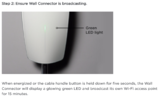I had this exact same problem when my Gen3 Wall Connector updated to the previous 21.18.1 firmware. I just couldn't get it to connect to my Wifi network and I hated the fact that it constantly broadcasts its SSID 24/7. My Wall Connector is located next to a back window of a coffee shop, so I hate the fact that coffee shop clients can see the Wall Connector's SSID every time they try to connect to the shop's Wifi

.
I contacted Tesla's Wall Connector Support team via email back in June, asking them to allow the SSID to return to it's hidden setting after 15 minutes if we don't have the Power Sharing feature enabled, but they quickly replied that they thanked me for my feedback and as with all things Tesla, that was that.
View attachment 702124
Anyway, back to the Wall Connector not being able to join your Wifi network. As I mentioned, I had this exact issue back in June with 21.18.1 and it took about 6 o 7 factory resets, one after the other, but it eventually reconnected to my network. I didn't change any other settings on the router or the Wall Connector itself, it just took several brute force factory resets for it to work again. Maybe a fresh new re-install of the firmware can help. You can follow
this instructions to install the firmware via the offline route.
My router has a WAP2 password and my network's SSID is hidden, if this helps somehow

.