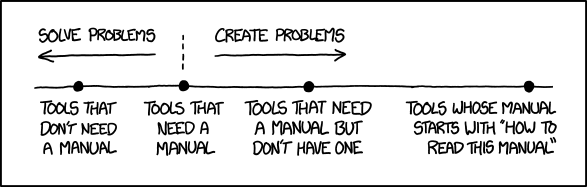Just updated to 8.0 and I'm sorry that I did. This new UI is a mess. There are no visual indicators of what is a button and what is not. How do I know what is informational and what is actionable? The navigation history popup is now needlessly small and cluttered whereas before it used more screen real estate and was far more readable and pleasing. The little maximize icon in the lower left hand corner of the navigation app no longer has any shading underneath it, so it completely blends with the map lines beneath it. The media app looks like a disaster. The battery charge slider is now much smaller than it used to be, and again, no visual indicator that the little white triangle is actually an actionable slider. It seems almost grotesquely small compared to the way it used to be. Why make it smaller when we have so much screen real estate to make things bigger and more readable? After all, it's a 17" screen that should make things easy for us to read and touch while driving to minimize distraction.
The best version of the UI, in my opinion, was 6.X. It just made sense and was obviously designed with an eye towards usability and visibility. Now we have 8.0 which feels like nothing more than change for change's sake. From this driver's perspective, version 8.0 is a step BACKWARDS in usability, therefore, should not have been implemented in its current form. I get the impression that there is no real, experienced UI team at Tesla. The 6.X UI was apparently designed by someone else who is no longer with Tesla, someone with a lot more experience designing interfaces.