Welcome to Tesla Motors Club
Discuss Tesla's Model S, Model 3, Model X, Model Y, Cybertruck, Roadster and More.
Register
Install the app
How to install the app on iOS
You can install our site as a web app on your iOS device by utilizing the Add to Home Screen feature in Safari. Please see this thread for more details on this.
Note: This feature may not be available in some browsers.
-
Want to remove ads? Register an account and login to see fewer ads, and become a Supporting Member to remove almost all ads.
You are using an out of date browser. It may not display this or other websites correctly.
You should upgrade or use an alternative browser.
You should upgrade or use an alternative browser.
Confused about charging in off-peak hours
- Thread starter grmdl3
- Start date
nigeldodd
Member
There are two ways to do it.
My charger, an openEVSE, has an option to set a timer from 00.30 to 04.30 and the Tesla 3 charges at 32A until it is full or it is 04.30.
If my charger didn't have a timer then I would set the charge limit to 32 x 4 miles above the starting mileage. I should explain that this car charges at 1 mile per hour per Amp. With 10Amps it charges at 10 miles per hour and with 32Amps it charges at 32 amps per hour.
My charger, an openEVSE, has an option to set a timer from 00.30 to 04.30 and the Tesla 3 charges at 32A until it is full or it is 04.30.
If my charger didn't have a timer then I would set the charge limit to 32 x 4 miles above the starting mileage. I should explain that this car charges at 1 mile per hour per Amp. With 10Amps it charges at 10 miles per hour and with 32Amps it charges at 32 amps per hour.
Set a start time at 9 PM. If you don't get home and plug in until 11:45 PM, that's fine. It'll still go. It watches for up to 6 hours after the scheduled start time.I work crazy hours and dont have a consistent schedule. Peak hours are 4-9pm. How do I program not to charge during these times?
They really had this stuff handled back when everything was really simple, before they added that predictive endpoint time and off-peak stuff and preconditioning scheduling.
I can't believe Tesla still hasn't resolved such a simple problem. I am all in on Tesla with car, solar. powerwalls and stock. This lack of attention floors me. It is so simple the most basic level app programmer could fix this in a couple days. We just need full scheduling control, plain and simple. If I want to charge to a max of 90% using 4 different time blocks during the week and anytime during weekends I should be able to do so. My solar system is controlled in the same app and setup for TOU. The vehicle controls should be able to use those TOU settings and a user can select a check box "Charge only during off peak" where it complies to the entered TOU schedule.
bradtem
Robocar consultant
Yeah, I don't know why it's so complex. What most of us want is "Charge any time it's off peak. Don't charge at any peak time unless we manually command it." That's it. It just needs to know the hours (which frankly it should be able to have a database of, or if not, one Tesla owner can enter the times per power company and they can build the database.)
The idea of saying when I want the car ready is only useful for people with regular commutes. I guess it's handy for them.
There are other apps you can use to control your charging though.
The idea of saying when I want the car ready is only useful for people with regular commutes. I guess it's handy for them.
There are other apps you can use to control your charging though.
I submitted the below in response to my agent interaction satisfaction survey.
There needs to be a product improvement communication method that is convenient. Many of Tesla customers are very well informed and know when an issue can only be resolved by a development in programming or engineering/design. Tesla could hire a single person (As a vehicle and solar/PW owner I would qualify) to review these suggestions and elect to turn them over to a research team based on their extreme familiarity of the product after considering the suggestion. Then the research team, of say three persons, can determine between submitted complaints and online forum discussions if the concern should be elevated to engineers or programmers for further consideration.
That all being said there is an issue with the Tesla app. I will refer you to this string of comments from users on TMC to further understand since characters are limited here. The Tesla support agent suggested I schedule a service call for this problem which is ridiculous.
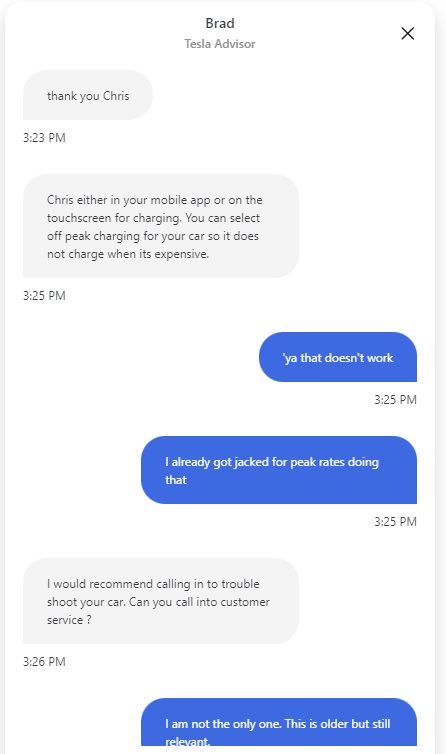
 teslamotorsclub.com
teslamotorsclub.com
There needs to be a product improvement communication method that is convenient. Many of Tesla customers are very well informed and know when an issue can only be resolved by a development in programming or engineering/design. Tesla could hire a single person (As a vehicle and solar/PW owner I would qualify) to review these suggestions and elect to turn them over to a research team based on their extreme familiarity of the product after considering the suggestion. Then the research team, of say three persons, can determine between submitted complaints and online forum discussions if the concern should be elevated to engineers or programmers for further consideration.
That all being said there is an issue with the Tesla app. I will refer you to this string of comments from users on TMC to further understand since characters are limited here. The Tesla support agent suggested I schedule a service call for this problem which is ridiculous.
Confused about charging in off-peak hours
I just learned that Tesla assumes off-peak starts at midnight. So if you set it to charge during off-peak hours and plug it in at home, it will start charging at midnight and stop at the time you set for the end of off-peak hours. Has anyone confirmed this?
In the solar section of the app there is full control of TOU scheduling so the system knows when to store from solar and when to use it. So, all they would have to do is copy that to the vehicle section of the app. For solar users the vehicle should refer to the existing solar TOU schedule but it doesn't.Yeah, I don't know why it's so complex. What most of us want is "Charge any time it's off peak. Don't charge at any peak time unless we manually command it." That's it. It just needs to know the hours (which frankly it should be able to have a database of, or if not, one Tesla owner can enter the times per power company and they can build the database.)
The idea of saying when I want the car ready is only useful for people with regular commutes. I guess it's handy for them.
There are other apps you can use to control your charging though.
As far as using another app I may do that, but I rather stay within the Tesla ecosystem and Tesla should want that too.
jlv1
Twice as much fun
I just installed ev.energy and set it up, but it doesn't let set up the TOU times. It only wants to know my utility and rate plan, and uses that. But my utility's rate plan doesn't have TOU; instead, I get a $0.05/kWh rebate for when I charge outside of 1PM and 9PM. I want to set my own times, and ev.energy doesn't seem to let me do that.
Also, it insists on wanting a "Ready by time". I don't need that or want that. And there is no way to turn that off.
Also, it insists on wanting a "Ready by time". I don't need that or want that. And there is no way to turn that off.
davewill
Active Member
If you're serious about modifying the wall connector, don't interrupt the AC power, instead have your relay interrupt the control pilot signal to the car. That will work much more neatly, and you won't have to switch 50a of power.Something Like that. I’m not an electrical engineer but I know equipment I use at work that has all types of 12 or 24 volt relays and contactors that control 480v 3phase pumps and motors so it should be a similar application.
gottagofast
2022 Model 3 Performance
I came here looking for information on this and it seems the app hasn’t changed in 3 years and is still like thisI'd like to take advantage of off-peak hours for charging, obviously. But...
It feels like you should have facility for telling the car when off-peak hours are, and then if you say a specific departure time is needed, it should do the work for you.
- In the settings, there is only one time that you can set; for when the off-peak hours end. But there is no setting for when they start? How does it know when to start charging?
- If you aren't going to leave until 2 hours after peak hours begin, there doesn't seem to be way to charge most of the way during off-hours, but have it continue to trickle charge or keep the battery warm so you can be ready to go.
Seems the only way I can know for sure it won’t charge during my peak hrs is to manually set my charge limit to where I know it won’t be charging when peak hrs start, wish I could just a window of time that it wouldn’t charge or start charging
Mrbrock
Active Member
What are your off peak hours? What amperage are you charging at? Knowing these can help determine if there is a possibility it will take longer than your off peak window to charge.I came here looking for information on this and it seems the app hasn’t changed in 3 years and is still like this
Seems the only way I can know for sure it won’t charge during my peak hrs is to manually set my charge limit to where I know it won’t be charging when peak hrs start, wish I could just a window of time that it wouldn’t charge or start charging
As others have mentioned, there are other options like teslafi or EV.charge that you can use to set specific time windows where your car will charge.
My off peak hours end at 7am. I set the off peak to end at 7am and departure time to 8am. My car charges to the set limit by about 630am. But then I notice I lose about 1% charge and it charges again just before 8am for about 15-20mins.
Frustrating as the electrify price is triple during that time slot.
Frustrating as the electrify price is triple during that time slot.
gottagofast
2022 Model 3 Performance
Right now it’s 6 to 9 AM during this season and I’m on a slow charger atm so a lot of times my 80% charge won’t finish until 7-8, it’s also not good for using extra energy to precondition the car in the morning because it’s right in the middle of my peak hrs so pre heating the car while plugged up is useless to meWhat are your off peak hours? What amperage are you charging at? Knowing these can help determine if there is a possibility it will take longer than your off peak window to charge.
As others have mentioned, there are other options like teslafi or EV.charge that you can use to set specific time windows where your car will charge.
Once April gets here my peak hours will be 4 to 7 PM and it won’t matter then
E90alex
Active Member
The 1% decrease is likely due to temperature changes. The “charging” is because it’s pulling from the house to precondition while it’s plugged in. There’s no way to stop that unless you unplug it or do not precondition.My off peak hours end at 7am. I set the off peak to end at 7am and departure time to 8am. My car charges to the set limit by about 630am. But then I notice I lose about 1% charge and it charges again just before 8am for about 15-20mins.
Frustrating as the electrify price is triple during that time slot.
If you have a Tesla wall connector, you can add it to the Tesla app and set a hard limit to the start/end times as to when it allows charging. That way it won’t pull from house power to precondition even if it’s plugged in.
tbwnm
Member
I have been using the app by Optiwatt to manage my charging schedule for a couple of years now which offers far more flexibility than the built in Tesla scheduling and provides a lot more information in terms of your charging history and associated electricity costs. Once you link your Tesla account and add your utility provider and specific rate plan to your Optiwatt profile, Optwatt automatically controls the charging based on the charging preference you set (in my case "TOU-D-PRIME" "Off-Peek" and "Super Off-Peek"). The app provides a detailed cost of each charging session so you can see exactly when the car charged and the estimated cost of electricity for that session. Reference my post on another thread for more detail: SoCal Edison "TOU-D-PRIME" Super Off Peak - How to take advantage of the lower rates? (since I posted this, I have been working with Optiwatt technical support and the app now correctly estimates both usage and delivery charges). Optiwatt is a "set it and forget it" solution and automatically updates your charging schedule when electricity rates change for summer and winter. You can also link your smart thermostat to Optiwatt and use Optiwatt to control your heating/AC schedule (personally I find the interface provided my Optiwatt to be more intuitive than the native interface on my Ecobee thermostat) and Optiwatt also estimates the cost of electricity usage from the thermostat. However, cost estimates provided by Optiwatt based on thermostat usage don't appear to be accurate (they are much lower) and I'm currently working with Optiwatt tech support to address this. The other thing I wish I could do (which sounds like a simple feature to implement) would be to set up a schedule to pre-heat (or cool) the car at specific days and times of the week. Currently there only seems to be one schedule time option with the Tesla app that only allows you to precondition the car weekends and/or weekdays at the same time each day. If anyone knows of a work around for this please share. In the meantime, I will send this as a feature request to Optiwatt technical support who I have found to be quite responsive.
Mrbrock
Active Member
By slow charger you mean the mobile connector with 120V plug? And your off peak is only 3 hours?Right now it’s 6 to 9 AM during this season and I’m on a slow charger atm so a lot of times my 80% charge won’t finish until 7-8, it’s also not good for using extra energy to precondition the car in the morning because it’s right in the middle of my peak hrs so pre heating the car while plugged up is useless to me
Once April gets here my peak hours will be 4 to 7 PM and it won’t matter then
If you are using a typical household 120V outlet to charge, why don’t you just get a timer that is designed to handle 15A continuous (typically designed for window AC units)? Set it for your off peak window and it will only provide power to the charger during that window.
gottagofast
2022 Model 3 Performance
yesBy slow charger you mean the mobile connector with 120V plug? And your off peak is only 3 hours?
If you are using a typical household 120V outlet to charge, why don’t you just get a timer that is designed to handle 15A continuous (typically designed for window AC units)? Set it for your off peak window and it will only provide power to the charger during that window.
My peak hrs are 3 hrs not my off peak
Didnt know such a thing existed, would be nice if the app just worked though for off peak charging
Similar threads
- Replies
- 12
- Views
- 687
- Replies
- 3
- Views
- 446
- Replies
- 2
- Views
- 694
- Replies
- 0
- Views
- 475
- Replies
- 1
- Views
- 321


