Widgets
If you have a cool widget idea, pitch it here and let's go from there!
I'd really like a 1x1 widget that just showed me my current battery percent and/or rated/ideal miles, similar to the new Verizon widget showing data usage:
You can install our site as a web app on your iOS device by utilizing the Add to Home Screen feature in Safari. Please see this thread for more details on this.
Note: This feature may not be available in some browsers.
Widgets
If you have a cool widget idea, pitch it here and let's go from there!
@Mattzilla , love it. I'll get on it, that won't take long at all. Nice to see that 3x1 widget fitting nicely on your home screen, almost as if you didn't have room for it any bigger when you made that original 3x1 suggestion
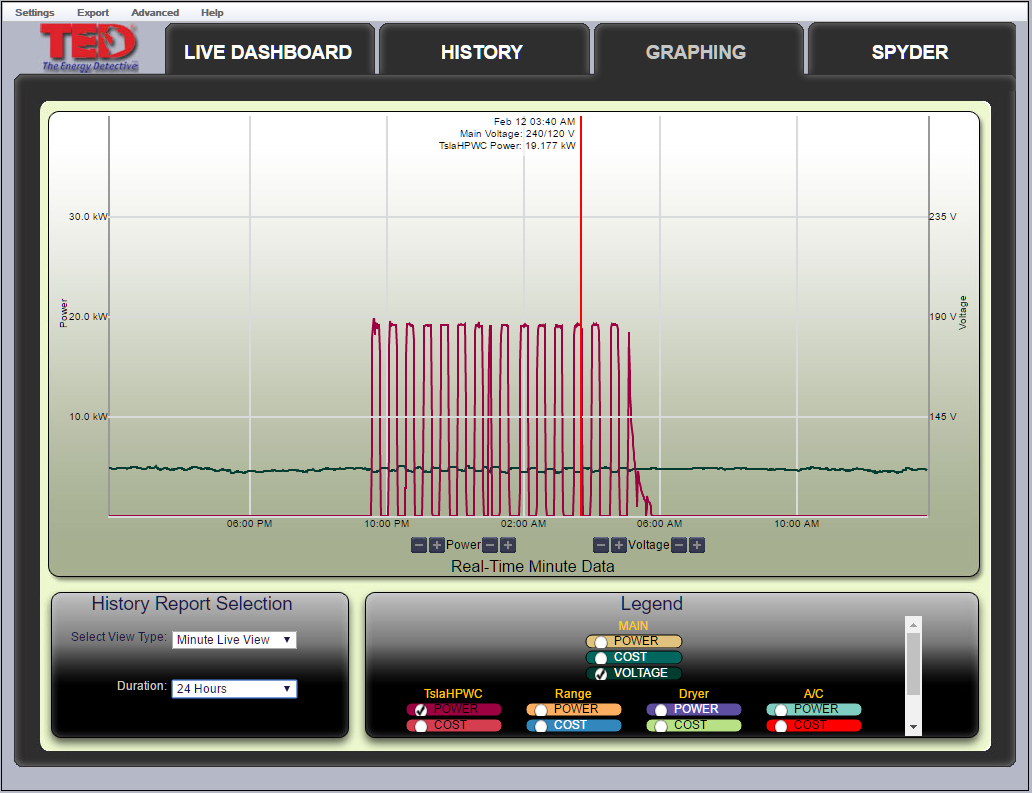
People are talking about multiple widgets, and widgets of different sizes, but I see only one widget available, that appears to be perhaps 4 X 1 or 5 X 1. I realize that I can adjust the size, but it sounds like some of you are talking about multiple widgets, including a 1 X 1 widget, so I am confused.
Also, and more importantly, I can't seem to add a location for the smart charging. When I attempt to, the "add" button never becomes available. I have checked the two boxes for "Allow Charge Stopping", and also the "Only Charge From" box. When I try to type a name in the "Title" field, the return key clears the field instead of submitting the information. So while the "cancel" button is selectable, the "add" button never becomes selectable.
Thanks!
@Andyw2100 , you're correct the current widget available is a Control widget with sizes 3x1 and wider. I'm working on a charge widget, both a 1x1 and a larger variant that will come out soon as it's finished.
Also, to add a smart charging location be sure your vehicle is plugged in before adding. This ensures the current location is in-fact a place to charge. If you are not plugged in, the green + add button is disabled and indicates you aren't plugged in.
If your issue is not the above but actually a disabled "Add" button when adding the smart charging location from the dialog, be sure to give the location a name/title, and be sure you provided an estimated charge rate. Smart charging will use the actual charge rate once it's available when charging, but otherwise it relies on a ball-park charge rate you're expecting as an estimate to start with.
I just tested the return key on the title, and wow that's embarrassingIt doesn't clear the field, it just inserts a newline in the title (not intended)... I've fixed that, thanks for your patience, there was bound to be something I missed in such a large gap in releasing new features.
In your sample screenshot, isn't a "complete charging by 9" inconsistent with "only charge from 12-7", or does 7am set the upper limit for starting a charge?@Andyw2100 , ah I hadn't thought about those without sun roofs, I'll address that now.
To provide an estimated charge rate, it's the first row in the options. Touch the red part of "Charging at #.# mi per hour".
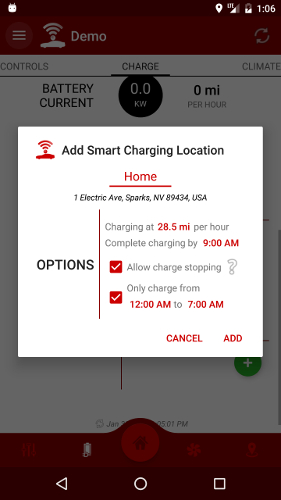
I haven't released a new version with some fixes yet, when I do I'll let you know on here. I may have one by this evening.
@Andyw2100 , ah I hadn't thought about those without sun roofs, I'll address that now.
To provide an estimated charge rate, it's the first row in the options. Touch the red part of "Charging at #.# mi per hour"
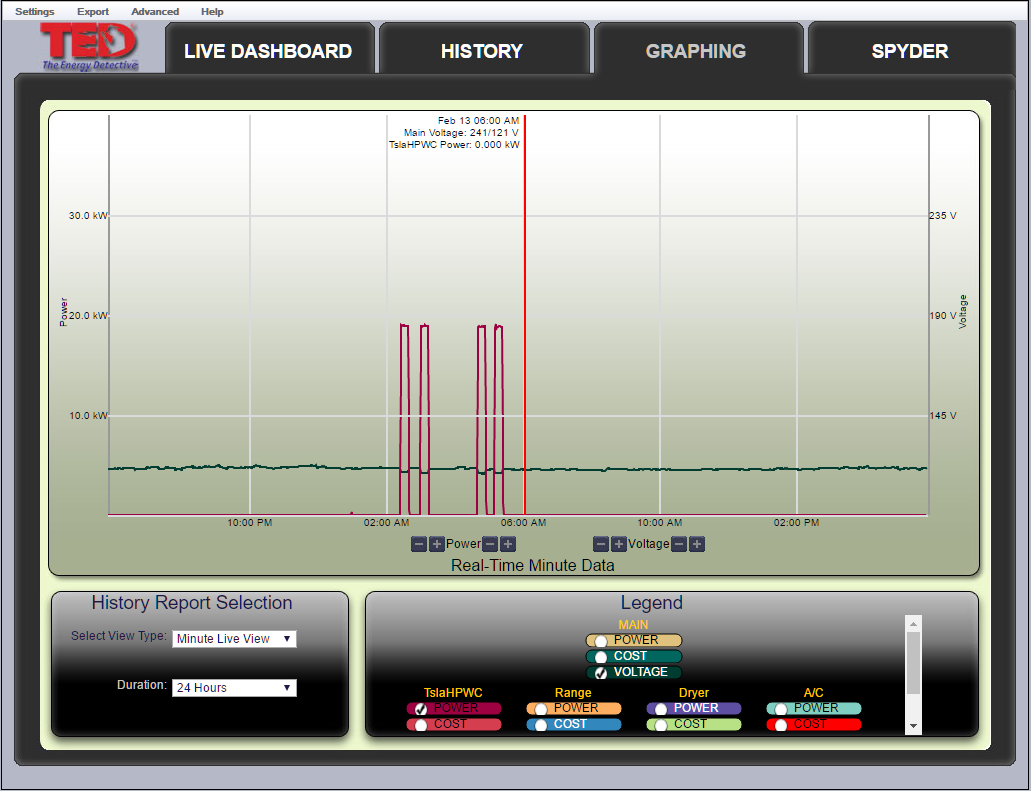
@Andyw2100 Indeed you get a notification either way, the idea being that if you don't receive a notification you don't know if the car is really plugged in. Also, since a working internet connection between the car your phone/tablet and the tesla servers is required, you get reassured that it is all ready to go for a smooth charging session.
It would make much more sense/usage to me if I only got notified when the car was *not* plugged in. Seems like this could be an easy option. Our Chevrolet Volt app only notifies you if the car is not plugged in and it worked well that way.No worries on the graph, be my guest.
@Andyw2100 Indeed you get a notification either way, the idea being that if you don't receive a notification you don't know if the car is really plugged in. Also, since a working internet connection between the car your phone/tablet and the tesla servers is required, you get reassured that it is all ready to go for a smooth charging session.


