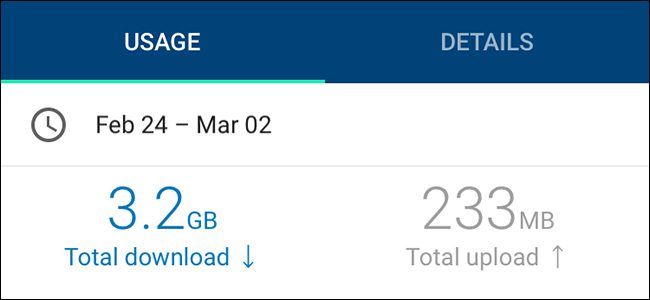@EVNow I think that might have been me, last night. For less than $6, and you can add or remove it at will, how can you go wrong (unless, perhaps, if you get into an accident)...
View attachment 722241
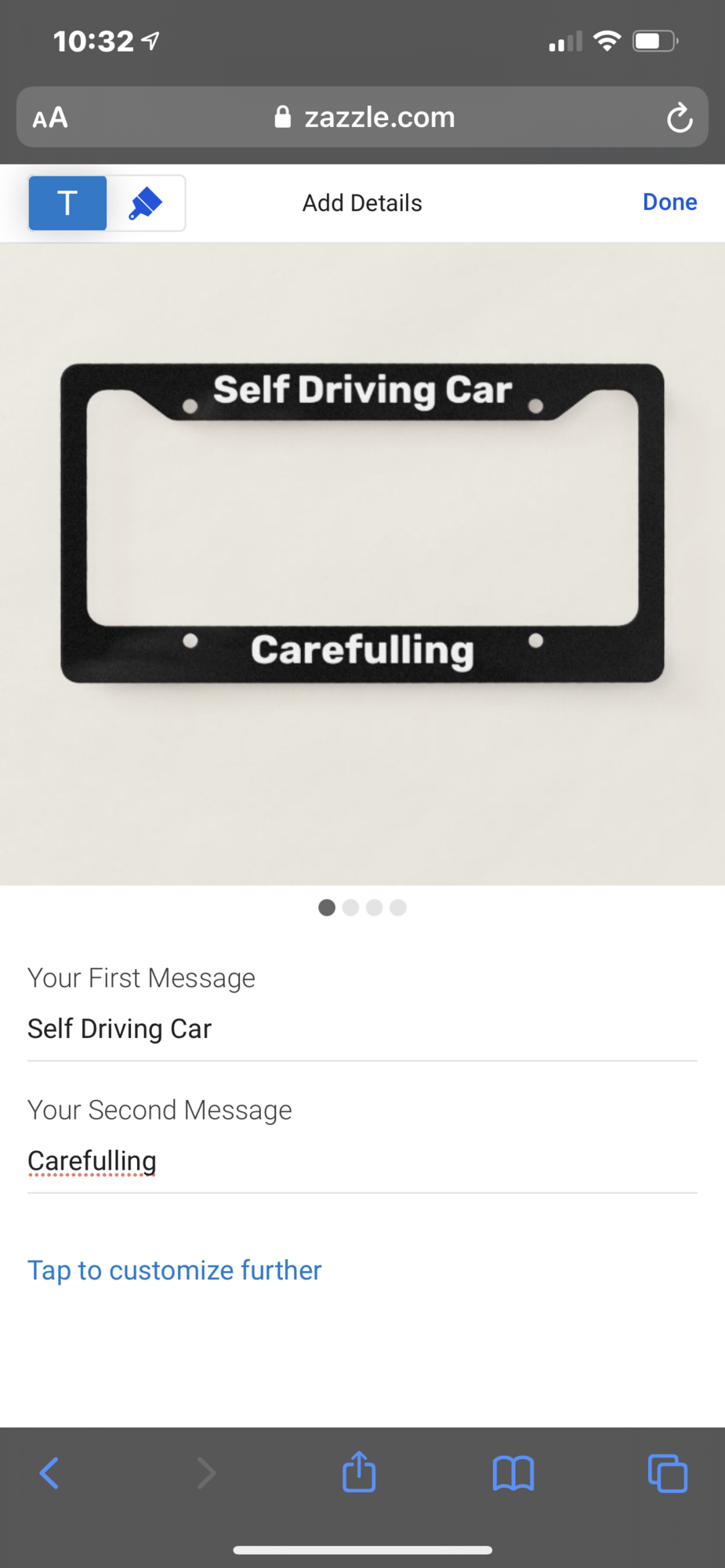
Wiki - MASTER THREAD: Actual FSD Beta downloads and experiences
Guys for some reason I am having an issue coming up with something good for warning plate. I don’t want a bumper sticker because stickers stick…. I need some brainstorming….teslamotorsclub.com
For less than $6, plus shipping, I went with this magnet. Once received, I can decide how much, or not, to use it.