Welcome to Tesla Motors Club
Discuss Tesla's Model S, Model 3, Model X, Model Y, Cybertruck, Roadster and More.
Register
Install the app
How to install the app on iOS
You can install our site as a web app on your iOS device by utilizing the Add to Home Screen feature in Safari. Please see this thread for more details on this.
Note: This feature may not be available in some browsers.
-
Want to remove ads? Register an account and login to see fewer ads, and become a Supporting Member to remove almost all ads.
You are using an out of date browser. It may not display this or other websites correctly.
You should upgrade or use an alternative browser.
You should upgrade or use an alternative browser.
Vendor Official Tessie app talk
- Thread starter James@Tessie
- Start date
cantchoosename
Member
Hey James. It looks like most of the watch apps that now use bluetooth require the app to open before it can connect to the car. I just read somewhere that the Stats app created a way around this so it doesn't require the app to open on the watch first (just walk up to the car and it automatically unlocks like with your phone). Are you able to do something similar so it won't require the app to open first?
Yes. Likely requires Apple Watch Series 6+ hardware.Hey James. It looks like most of the watch apps that now use bluetooth require the app to open before it can connect to the car. I just read somewhere that the Stats app created a way around this so it doesn't require the app to open on the watch first (just walk up to the car and it automatically unlocks like with your phone). Are you able to do something similar so it won't require the app to open first?
It would be great if you would share your planned features and target dates.Yes. It's almost done.
Good ideas. Most of these are planned.
I just saw these are live in the app, thanks for doing this.Maintenance alerts are now live on the desktop web app here and are coming to the next mobile app update!
I’ve been using the app since December but for the first time today it seems to have missed a couple of journeys.
Is this a known issue? Is there anything I can do to get the record filled in correctly, please?
Where I’ve marked an arrow below there should be a drive, park and drive back again filling in a gap in the activity log from 15:11-16:00.
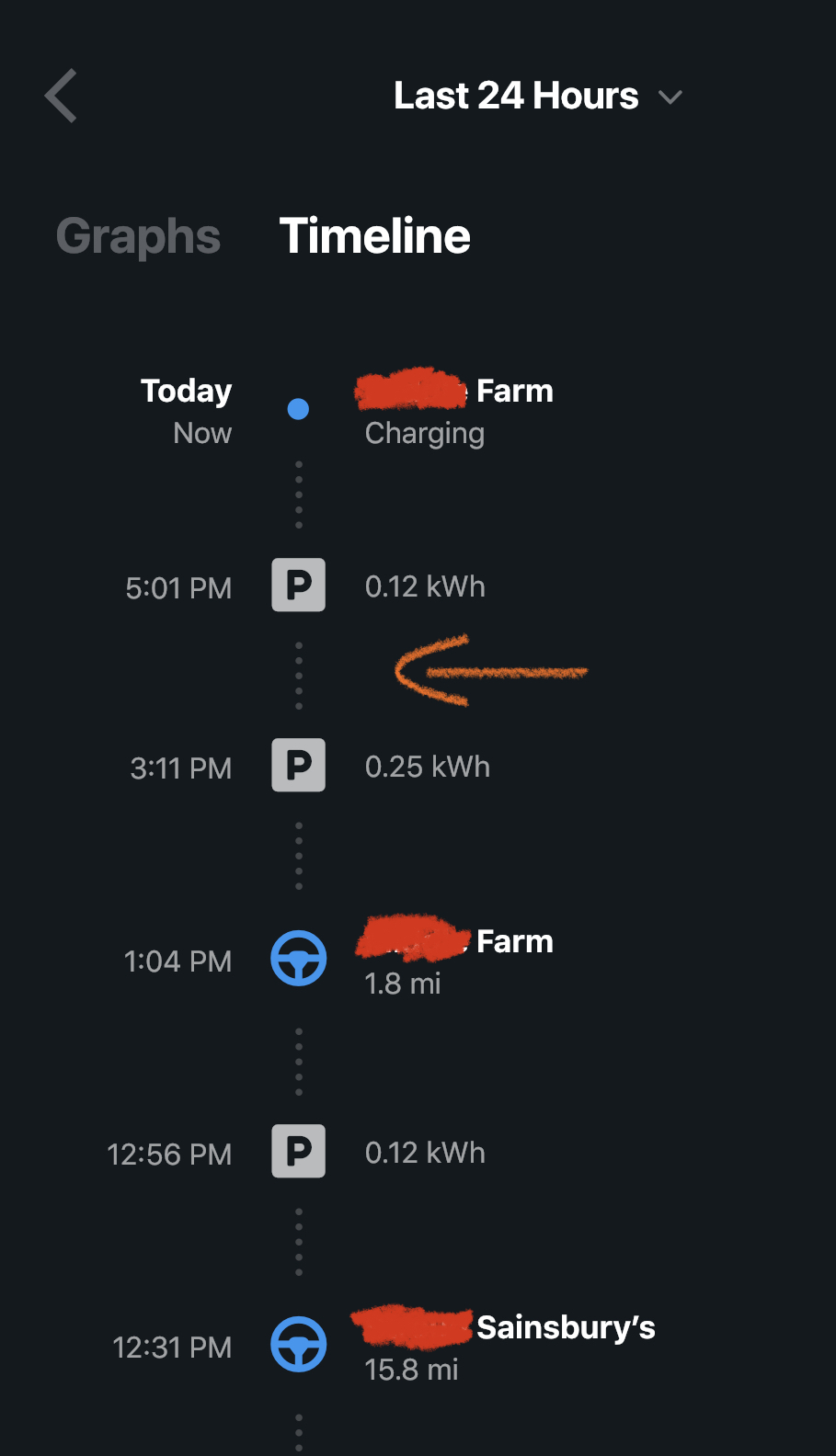
Is this a known issue? Is there anything I can do to get the record filled in correctly, please?
Where I’ve marked an arrow below there should be a drive, park and drive back again filling in a gap in the activity log from 15:11-16:00.
Yep, bug in newer Tesla firmwares. Restart the car and it'll start tracking accurately again - hold both scroll buttons until the screen turns off.I’ve been using the app since December but for the first time today it seems to have missed a couple of journeys.
Is this a known issue? Is there anything I can do to get the record filled in correctly, please?
Where I’ve marked an arrow below there should be a drive, park and drive back again filling in a gap in the activity log from 15:11-16:00.
View attachment 921344
Also working on a feature where you can fill them in when this happens.
Thanks. Fastest product support I’ve ever hadYep, bug in newer Tesla firmwares. Restart the car and it'll start tracking accurately again - hold both scroll buttons until the screen turns off.
Also working on a feature where you can fill them in when this happens.
Just took a lifetime subscription Tessie after wasting a half a day with trying to set up Teslamate / Teslalogger on RPI and Synology.
To find out... there's nothing better out there than Tessie.
So don't follow my example... I mean, don't waste a half a day. Just subscribe to Tessie right away.
Great app. Keep on the good work.
To find out... there's nothing better out there than Tessie.
So don't follow my example... I mean, don't waste a half a day. Just subscribe to Tessie right away.
Great app. Keep on the good work.
There may be an issue with the latest Tesla update (2023.6.9). For whatever reason the car is not responding to Tessie "start charge" commands. When charging manually enabled via Tessie the response is ""The vehicle said it was unable to wake up. Try waking it manually". A commanded charge from the Tesla app worked just fine. This appears to have been going on for two days now.
I suppose it should also be said that Apple has concurrently released their own update (16.4), so it too may play a role here.
I'm going to restart the display and my phone, drive off, and try again. Will update w/results.
I suppose it should also be said that Apple has concurrently released their own update (16.4), so it too may play a role here.
I'm going to restart the display and my phone, drive off, and try again. Will update w/results.
That means there's an intermittent connectivity issue with the car. The Tessie and Tesla apps use the same code. Means poor signal or a firmware bug. Restarting can definitely help.There may be an issue with the latest Tesla update (2023.6.9). For whatever reason the car is not responding to Tessie "start charge" commands. When charging manually enabled via Tessie the response is ""The vehicle said it was unable to wake up. Try waking it manually". A commanded charge from the Tesla app worked just fine. This appears to have been going on for two days now.
I suppose it should also be said that Apple has concurrently released their own update (16.4), so it too may play a role here.
I'm going to restart the display and my phone, drive off, and try again. Will update w/results.
Daniel recently invited me to become an app vendor on TMC, so I did!
I'm happy to support TMC and anyone that might be using Tessie. I'll post meaningful updates here for those that want to subscribe to the thread. The best way to get immediate support is through help.tessie.com and [email protected], but I'll also be around to answer questions and provide support here.
Tessie numbers for original capacity and usable capacity do not seem to match BMS values at all.
The usable capacity do seem high compared to the original capacity compared to the BMS values that show that a Model 3/Y always has 4.5% buffer.
The usable capacity compared to tessies own maximum range numbers seems high, as there is not place for a 4.5% buffer.
Is it possible to get an explanation of how tessie 'does it' ? so we can understand the tessie numbers and compare to the BMS capacity numbers ?
After digging a bit I see that Tessie use an approximate original battery capacity. Not correct on a lot of vehicles.
Also that the usable capacity is taken from the added energy between 0-100% SOC.
Tesla hides the 4.5% buffer between 0 and 100% SOC successively.
This means that the on screen value for ”added energy” is 4.5% higher than the real added energy. This is quite easy to se if using the nominal remaining from the BMS.
Example from a 0-100% charging session I made:
Nominal remaining 3.7kWh SOC 0.27%

Nominal remsining 79.0 kWh SOC ”101%” (in reality 100%)

The difference is 75.3 kWh but the added energy on screen was 79 kWh om screen.
I didnt take a picture of it, but it said + 79 kWh (495 km times the charging constant 159.2 Wh/km = 78.8kWh added)
Teslafi has a log, I do not know how exact it is, from teslafi information it looks like they use the same number.
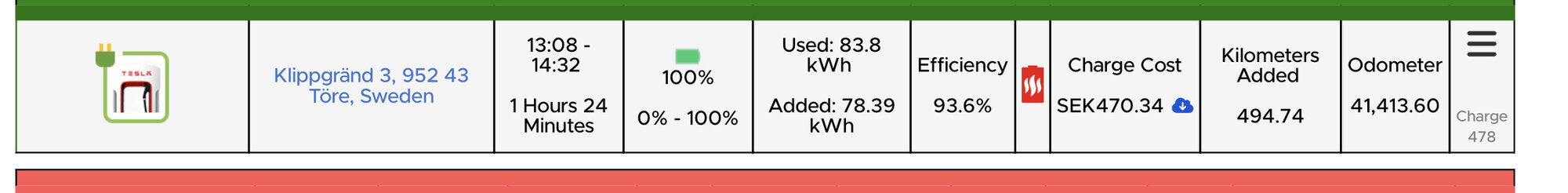
So, the added energy at a 0-100% charge is including the buffer. It is mot the real energy measured that was charged.
The difference should be 4.5% (size of the buffer).
Also that the usable capacity is taken from the added energy between 0-100% SOC.
Tesla hides the 4.5% buffer between 0 and 100% SOC successively.
This means that the on screen value for ”added energy” is 4.5% higher than the real added energy. This is quite easy to se if using the nominal remaining from the BMS.
Example from a 0-100% charging session I made:
Nominal remaining 3.7kWh SOC 0.27%
Nominal remsining 79.0 kWh SOC ”101%” (in reality 100%)
The difference is 75.3 kWh but the added energy on screen was 79 kWh om screen.
I didnt take a picture of it, but it said + 79 kWh (495 km times the charging constant 159.2 Wh/km = 78.8kWh added)
Teslafi has a log, I do not know how exact it is, from teslafi information it looks like they use the same number.
So, the added energy at a 0-100% charge is including the buffer. It is mot the real energy measured that was charged.
The difference should be 4.5% (size of the buffer).
Tessie numbers for original capacity and usable capacity do not seem to match BMS values at all.
The usable capacity do seem high compared to the original capacity compared to the BMS values that show that a Model 3/Y always has 4.5% buffer.
The usable capacity compared to tessies own maximum range numbers seems high, as there is not place for a 4.5% buffer.
Is it possible to get an explanation of how tessie 'does it' ? so we can understand the tessie numbers and compare to the BMS capacity numbers ?
Original capacity is the average BMS measurement taken at ~0 mile odometer of all Tesla owners with the same configuration. If Tesla changes battery manufacturing processes in the middle of the year, you replace your battery, etc. then it'll be wrong. You can fix it by tapping the capacity.After digging a bit I see that Tessie use an approximate original battery capacity. Not correct on a lot of vehicles.
Also that the usable capacity is taken from the added energy between 0-100% SOC.
Tesla hides the 4.5% buffer between 0 and 100% SOC successively.
This means that the on screen value for ”added energy” is 4.5% higher than the real added energy. This is quite easy to se if using the nominal remaining from the BMS.
Example from a 0-100% charging session I made:
Nominal remaining 3.7kWh SOC 0.27%
Nominal remsining 79.0 kWh SOC ”101%” (in reality 100%)
The difference is 75.3 kWh but the added energy on screen was 79 kWh om screen.
I didnt take a picture of it, but it said + 79 kWh (495 km times the charging constant 159.2 Wh/km = 78.8kWh added)
Teslafi has a log, I do not know how exact it is, from teslafi information it looks like they use the same number.
So, the added energy at a 0-100% charge is including the buffer. It is mot the real energy measured that was charged.
The difference should be 4.5% (size of the buffer).
Correct - the capacity matches what the car calculates as added when you charge from 0% to 100%. It's made more complicated by the fact you can keep driving past 0%. Is that (and the buffer) still "usable"? Technically up to a point. Because the car plays games like this, it makes this more of an art than a science. Either way, it's what the car calculates so it's what Tessie uses.
Last edited:
AlanSubie4Life
Efficiency Obsessed Member
If this value matches what the car displays on the screen, then it will be wrong, as was pointed out.the capacity matches what the car calculates as added when you charge from 0% to 100%. It's made more complicated by the fact you can keep driving past 0%. Is that (and the buffer) still "usable"? Technically up to a point. Because the car plays games like this, it makes this more of an art than a science. Either way, it's what the car calculates so it's what Tessie uses.
It is pretty well understood and documented that the “energy added” value on the screen is incorrect, and can be made correct for most Model 3 (no idea how it works in the presence of a varying buffer size for the LFP) by multiplying that value by 0.955.
So it would seem preferable to do that, otherwise it is just very confusing.
I guess the API does not provide this “correct” value, so the difficulty is understood - and users will wonder why the value does not match the screen if this change were made, of course.
But: With the current reporting, users will continually wonder why they get 5% less energy out (energy including heat losses) than the car measures was put in (net). So confusion there too.
Still, seems better to just report the correct value which the BMS has (which fortunately is available after the translation).
I guess it depends on objectives but reporting the correct value and then providing a little “I” information note explaining the discrepancy seems best.
To be clear the energy added is not strictly the energy added even after this correction. It is the net energy difference in the battery that the BMS detects since the car was plugged in. If you use 20kWh with the heat while plugged in, none of that will be counted, of course. It’s not metering the input energy.
It is just miles added reported by the BMS (the delta) times the constant as @AAKEE indicates. The number can decrease while plugged in if the BMS decides to do so. Though I think it probably cannot go negative (a special case which is possible but unlikely).
I guess in a sense it is arbitrary here. As currently reported, users will see they have 4.5% better charging efficiency than they actually have, with 4.5% worse driving efficiency than “expected” (when they total up all their drives over time they’ll see the energy is low by 5%, neglecting standby losses - so this mismatch will likely be interpreted as phantom drain even though it is not).
Last edited:
Would love to separate out the buffer amount and provide a nice breakdown. The buffer amount is highly inconsistent across models and configurations, and unfortunately there's no way to know the buffer without plugging in an OBD scanner.If this value matches what the car displays on the screen, then it will be wrong, as was pointed out.
It is pretty well understood and documented that the “energy added” value on the screen is incorrect, and can be made correct for most Model 3 by multiplying that value by 0.955.
So it would seem preferable to do that, otherwise it is just very confusing.
I guess the API does not provide this “correct” value, so the difficulty is understood - and users will wonder why the value does not match the screen if this change were made, of course.
But: With the current reporting, users will continually wonder why they get 5% less energy out (energy including heat losses) than the car measures was put in (net). So confusion there too.
Still, seems better to just report the correct value which the BMS has (which fortunately is available after the translation).
I guess it depends on objectives but reporting the correct value and then providing a little “I” information note explaining the discrepancy seems best.
To be clear the energy added is not strictly the energy added even after this correction. It is the net energy difference in the battery that the BMS detects since the car was plugged in. If you use 20kWh with the heat while plugged in, none of that will be counted, of course. It’s not metering the input energy.
It is just miles added (the delta) times the constant as @AAKEE indicates.
AlanSubie4Life
Efficiency Obsessed Member
Yep, you would have to know the buffer for every config. For Model 3 and Model Y it is always 4.5% - except for LFP, AFAIK (and even for LFP it is nominally 4.5%).Would love to separate out the buffer amount and provide a nice breakdown. The buffer amount is highly inconsistent across models and configurations, and unfortunately there's no way to know the buffer without plugging in an OBD scanner.
AlanSubie4Life
Efficiency Obsessed Member
It actually can be derived fairly accurately by careful trip meter metering combined with the other info available, but these methods only get it to the range of 4.5%-5.5% for Model 3.unfortunately there's no way to know the buffer without plugging in an OBD scanner.
(You just measure the energy content of the displayed rated miles using the trip meter. And the car provides the vehicle charging constant basically directly (at least for cars with an energy screen app).)
But yeah, not really good enough.
If the API provides the trip meter info and current rated miles available (no idea) you could grab that and do long-term averaging and figure it out. Though I think there would maybe still be a small discrepancy.
Last edited:
SabrToothSqrl
Active Member
Just found this app when my previous app wasn't cutting it. So far, sweet.
The trip data, the filters, the battery info, this is pretty dang nice.
The trip data, the filters, the battery info, this is pretty dang nice.
Similar threads
- Replies
- 39
- Views
- 6K
- Replies
- 6
- Views
- 12K
- Replies
- 79
- Views
- 54K
- Replies
- 16K
- Views
- 1M


